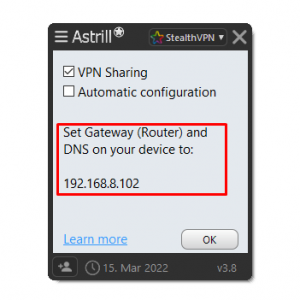Astrill Setup Manual:Enable VPN Sharing:Configuration For Other Devices: Difference between revisions
Jump to navigation
Jump to search
No edit summary |
No edit summary |
||
| Line 1: | Line 1: | ||
=== Configurations for iOS (iPhone/iPad) Devices === | === Configurations for iOS (iPhone/iPad) Devices === | ||
---- | |||
== '''STEP 1:''' Enable VPN Sharing On Your Computer == | |||
[[File:Vpn-sharing-ss3.png|300px|]] | |||
---- | |||
== '''STEP 2:''' Note The IP Address After Enabling VPN Sharing == | |||
In our case IP address is: 192.168.8.101 (You need to note down your own IP address from VPN Sharing window on Astrill App) | |||
[[File:Vpn-sharing-ss4.png|300px|]] | |||
---- | |||
== '''STEP 3:''' Connect VPN On Your Computer == | |||
---- | |||
== '''STEP 4:''' Go To Settings of Your iPhone/iPad == | |||
[[File:Vpn-sharing-ios-ss1.jpeg|300px|]] | |||
Revision as of 09:01, 31 March 2020
Configurations for iOS (iPhone/iPad) Devices
STEP 1: Enable VPN Sharing On Your Computer
STEP 2: Note The IP Address After Enabling VPN Sharing
In our case IP address is: 192.168.8.101 (You need to note down your own IP address from VPN Sharing window on Astrill App)
STEP 3: Connect VPN On Your Computer