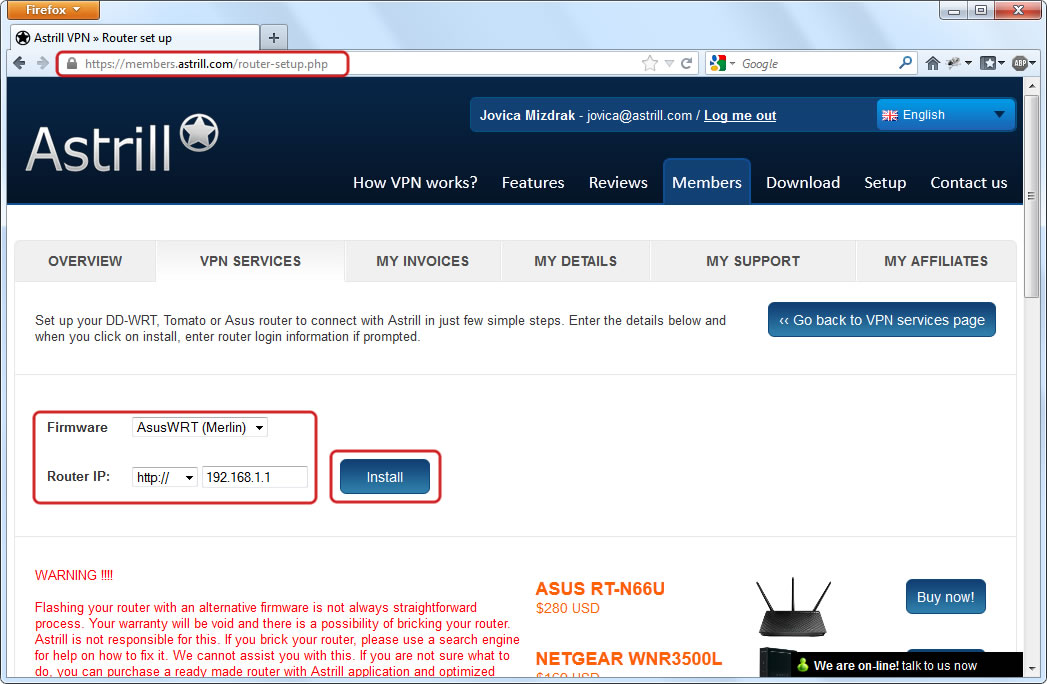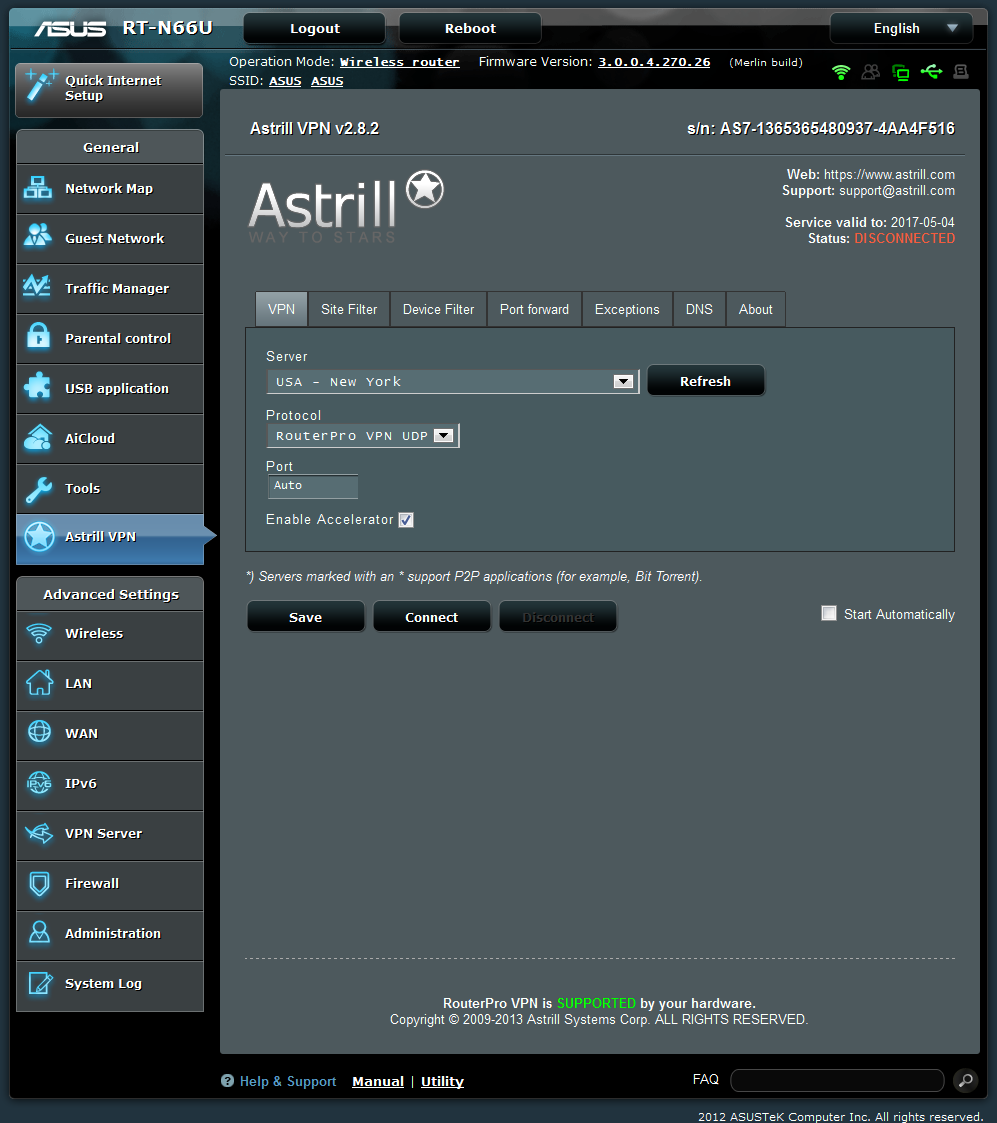Astrill Setup Manual:Getting started with ASUS Merlin firmware for routers
Install Astrill Router Applet directly onto ASUS Merlin firmware (ASUSWRT-Merlin firmware) routers.
Install ASUS Merlin Firmware
First check if you have compatible router, and then install ASUS Merlin Firmware onto your router.
ASUS Merlin Supported Routers: Asus RT-N16, Asus RT-N66U and Asus RT-AC66U
ASUS Routers Firmware:
http://support.asus.com/Download.aspx?SLanguage=en&m=rt-n16&p=11&os=8
http://support.asus.com/download.aspx?SLanguage=en&p=11&m=RT-N66U (VER.B1)
http://support.asus.com/download.aspx?SLanguage=en&p=11&m=RT-AC66U
http://support.asus.com/download.aspx?SLanguage=en&p=11&m=RT-N66R
http://support.asus.com/download.aspx?SLanguage=en&p=11&m=RT-AC66R
Note: if you have an RT-AC66R or RT-N66R, these routers are exactly the same as the 'U' versions. The only difference is these are sold by large retailers such as Best Buy. You can freely flash Asuswrt-Merlin on these two routers as well.
Enable JFFS on ASUS Router
Enable JFFS before installing the Astrill applet. On router UI we have to enable "jffs partition" and "Format JFFS partition at next boot" under Administration / System tab and reboot router.
File:Asus-merlin-enable-jffs.png
NOTE: If you don't see JFFS on settings tab, please try other versions of ASUSWRT-Merlin firmware.
Install Astrill applet
MEMBERS > VPN Services > Router Set up
https://members.astrill.com/router-setup.php
Select AsusWRT (Merlin) for firmware, verify your router IP address and then click on Install button.
Done !
Read more on our blog: http://blog.astrill.com/index.php/2013/05/02/astrill-router-applet-v-2-8-2-released/