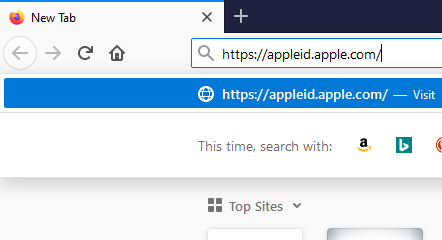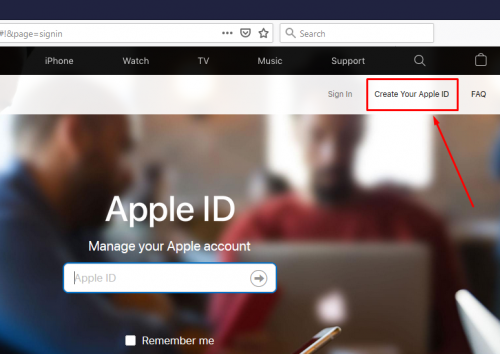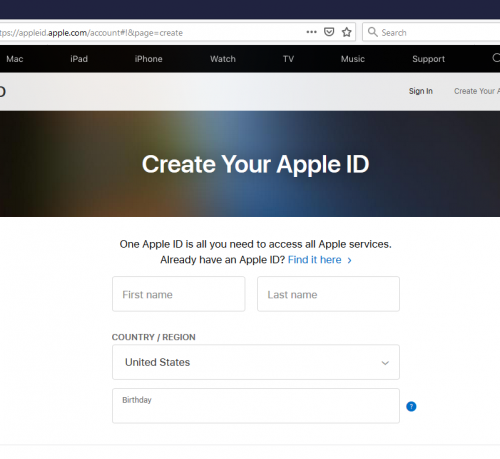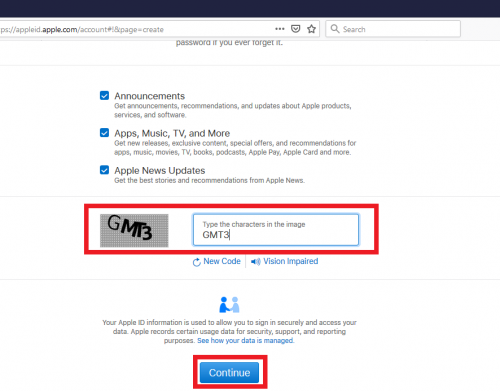Astrill Setup Manual:How to Create US Apple ID: Difference between revisions
Jump to navigation
Jump to search
No edit summary |
No edit summary |
||
| Line 2: | Line 2: | ||
Go to following link: https://appleid.apple.com/ | Go to following link: https://appleid.apple.com/ | ||
[[File:How-to-make-us-appleid-ss1.png| | [[File:How-to-make-us-appleid-ss1.png|500px|]] | ||
---- | ---- | ||
| Line 13: | Line 13: | ||
[[File:How-to-make-us-appleid-ss2.png| | [[File:How-to-make-us-appleid-ss2.png|500px|]] | ||
---- | ---- | ||
| Line 23: | Line 23: | ||
[[File:How-to-make-us-appleid-ss3.png| | [[File:How-to-make-us-appleid-ss3.png|500px|]] | ||
---- | ---- | ||
| Line 30: | Line 30: | ||
[[File:How-to-make-us-appleid-ss4.png| | [[File:How-to-make-us-appleid-ss4.png|500px|]] | ||
---- | ---- | ||
Revision as of 03:39, 4 April 2020
STEP 1: Open Apple ID Login Page
Go to following link: https://appleid.apple.com/
STEP 2: Then Click On Create Your Apple ID
STEP 3: Fill The Registration Form
Type captcha and click on continue.