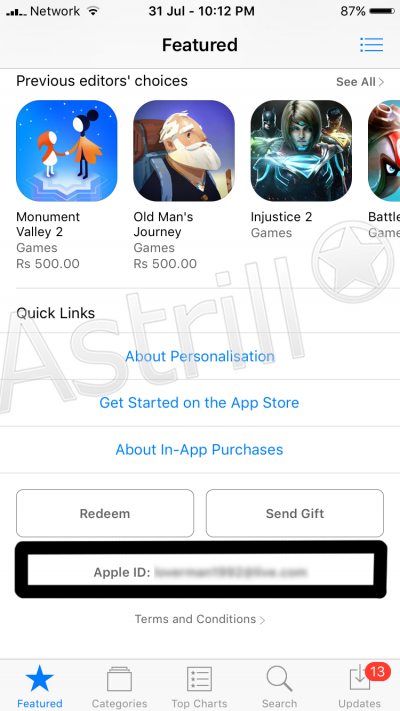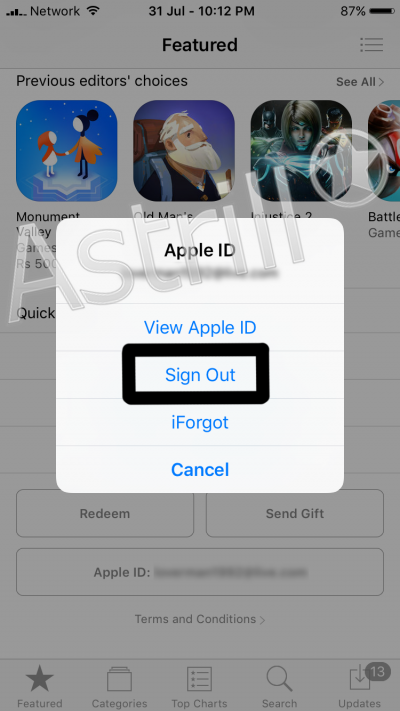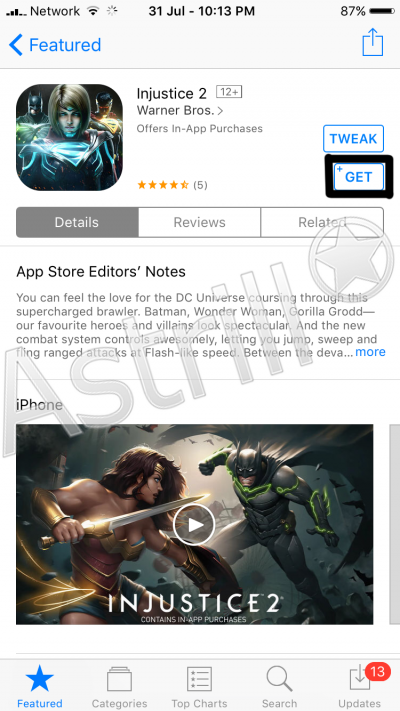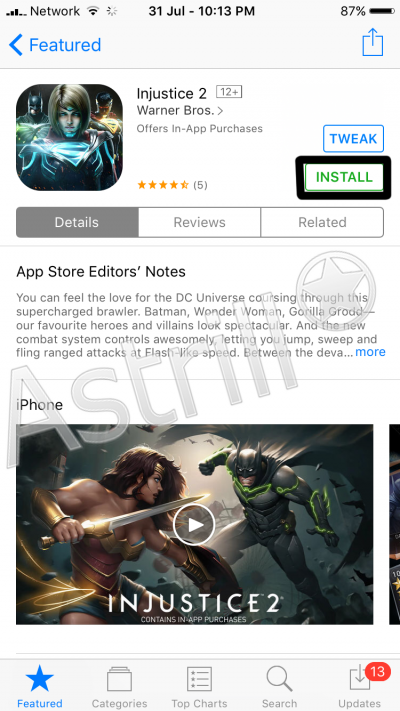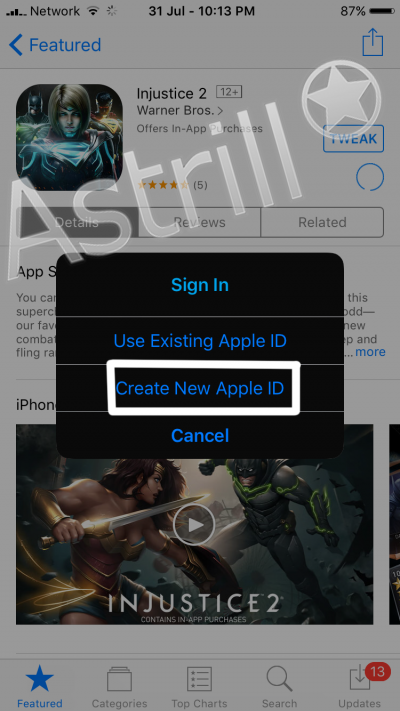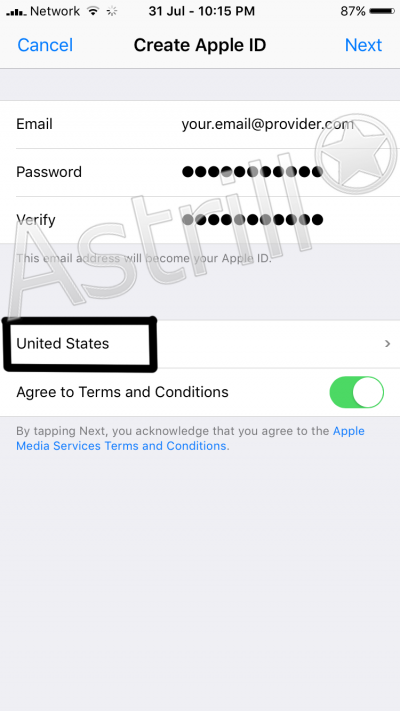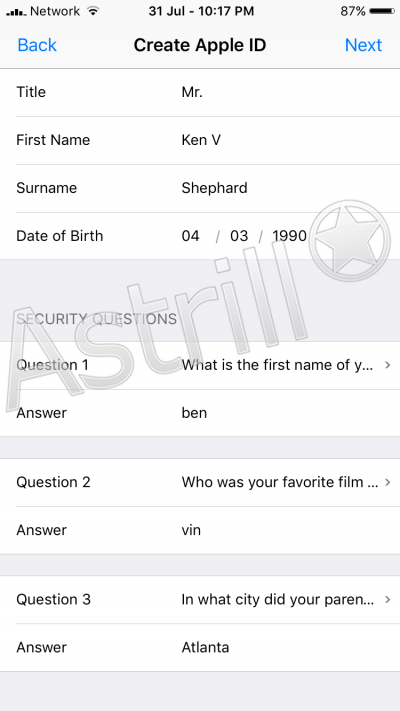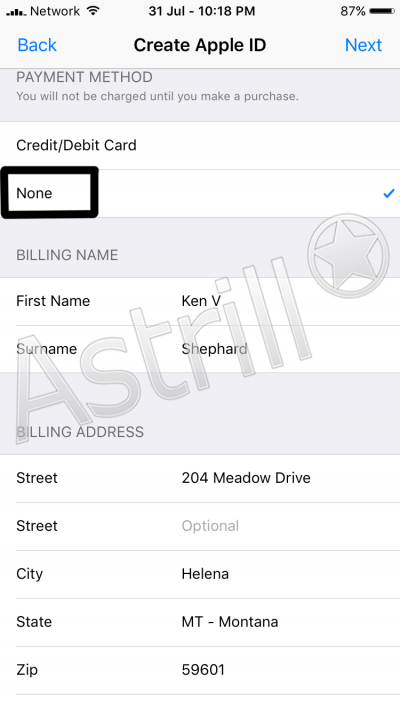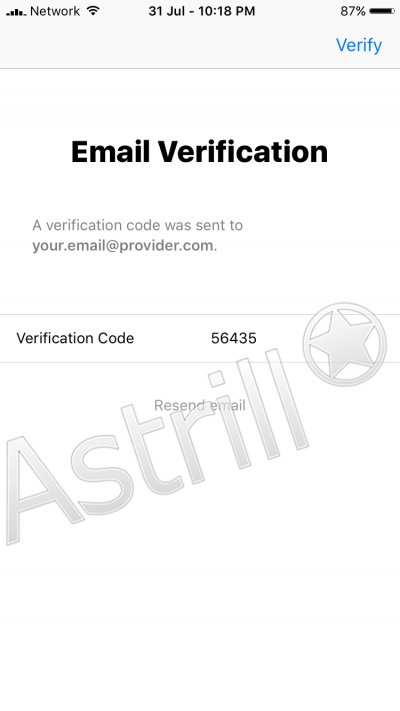Astrill Setup Manual:How to change your App Store country to Download Astrill VPN: Difference between revisions
Jump to navigation
Jump to search
No edit summary |
No edit summary |
||
| Line 2: | Line 2: | ||
== This tutorial is for iOS devices (iPhone, iPad, or iPod). == | == This tutorial is for iOS devices (iPhone, iPad, or iPod). == | ||
== '''STEP 1:''' Go to the '''App Store''' == | == '''STEP 1:''' Go to the '''App Store.''' == | ||
Now scroll down to the bottom of '''App Store''' | Now scroll down to the bottom of '''App Store''' and tap the button which is showing your '''Apple ID'''. | ||