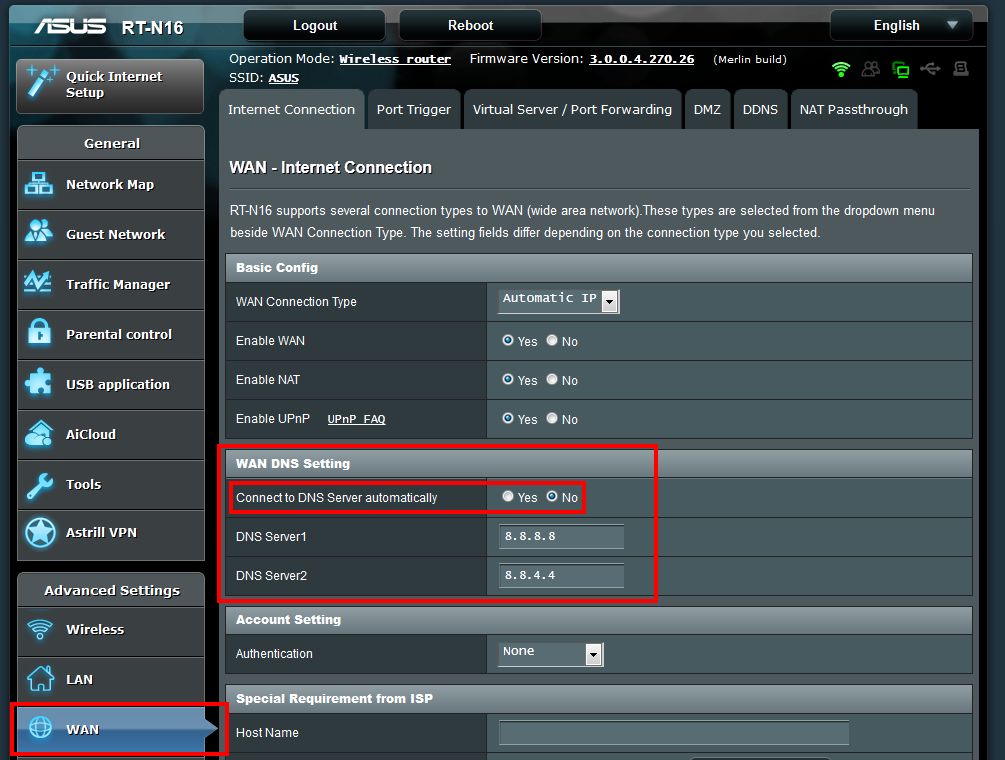Astrill Setup Manual:How to configure DNS on ASUS Merlin firmware flashed routers
Jump to navigation
Jump to search
Goto ASUS > WAN > Internet Connection
Under WAN DNS Setting, tick No option for Connect to DNS Server automatically.
Enter DNS of your choice, we used 8.8.8.8 and 8.8.4.4 (Google DNS), and then hit Apply to save changes.