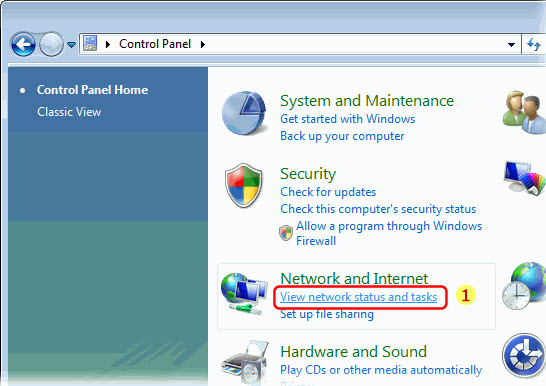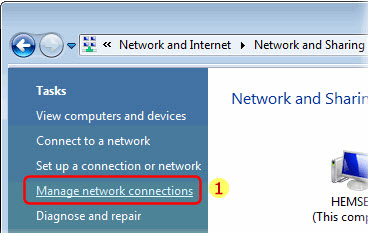Astrill Setup Manual:How to configure DNS on network adapter on Windows Vista
Jump to navigation
Jump to search
STEP 1 - Network and Internet
- Click the Start-up menu, choose Control Panel and under Network and Internet click the View network status and tasks link.
STEP 2 - Manage Network Connections
- A new window will appear the click on Manage network connections
STEP 3 - Network Adapter Propeties
- Right click on network adapter connected to the internet.
- And then click on Properties.
STEP 4 - Network Adapter Propeties
- Right click on network adapter connected to the internet.
- And then click on Properties.