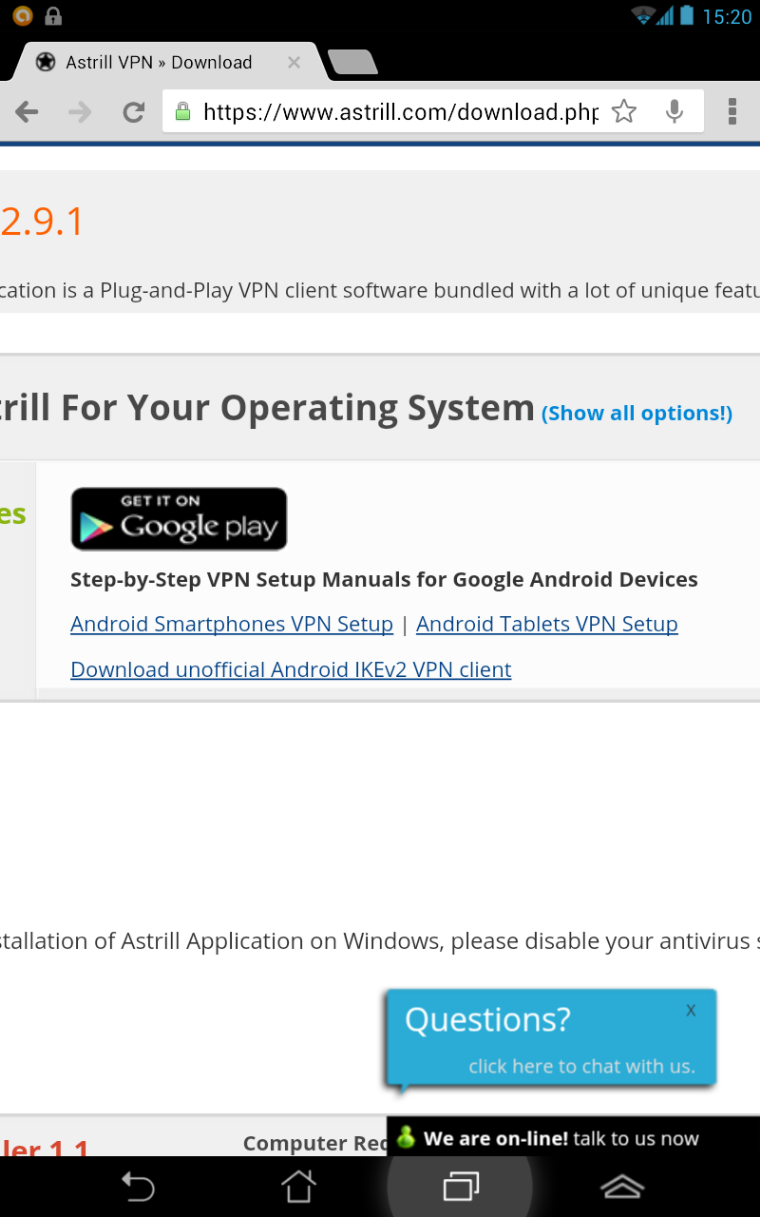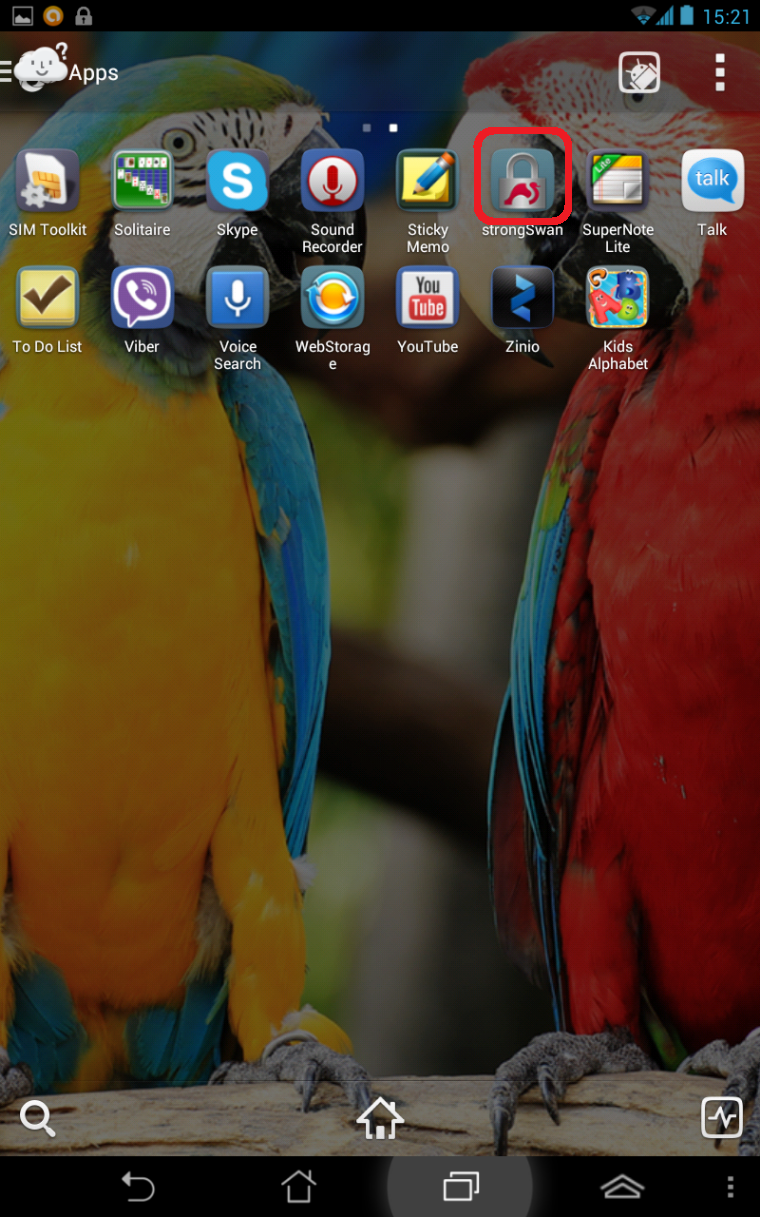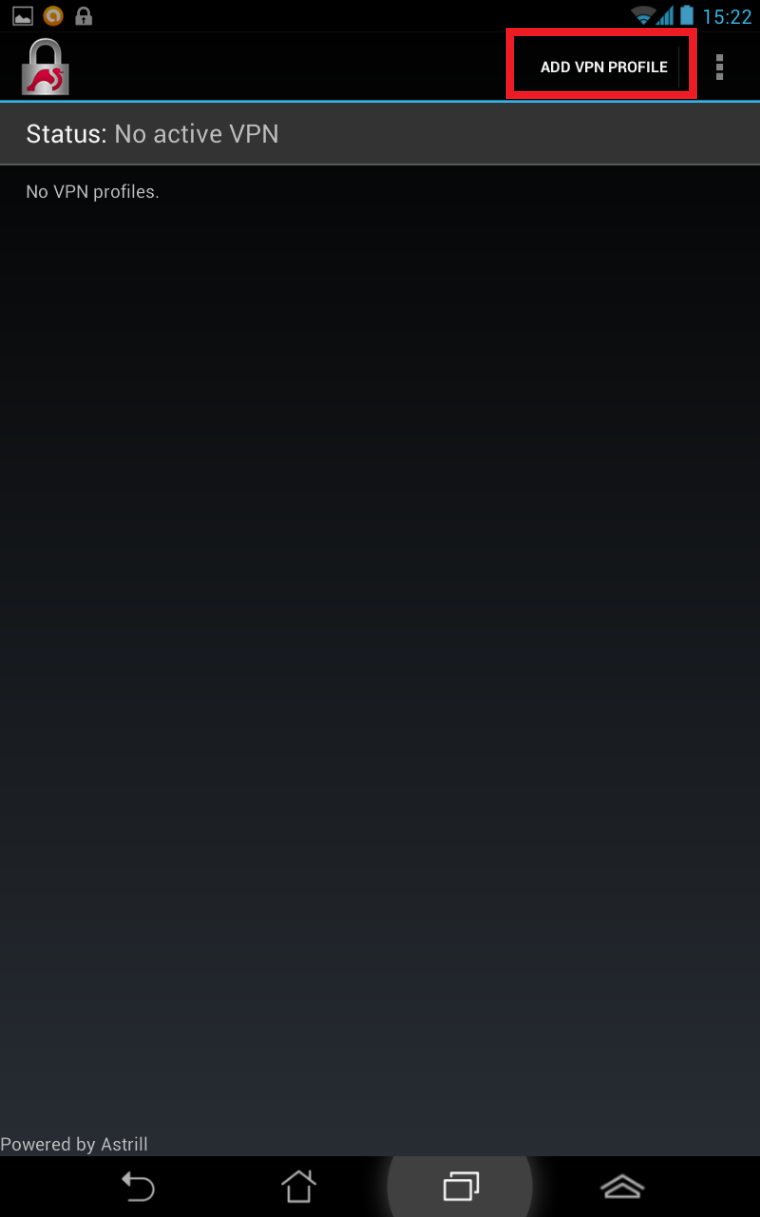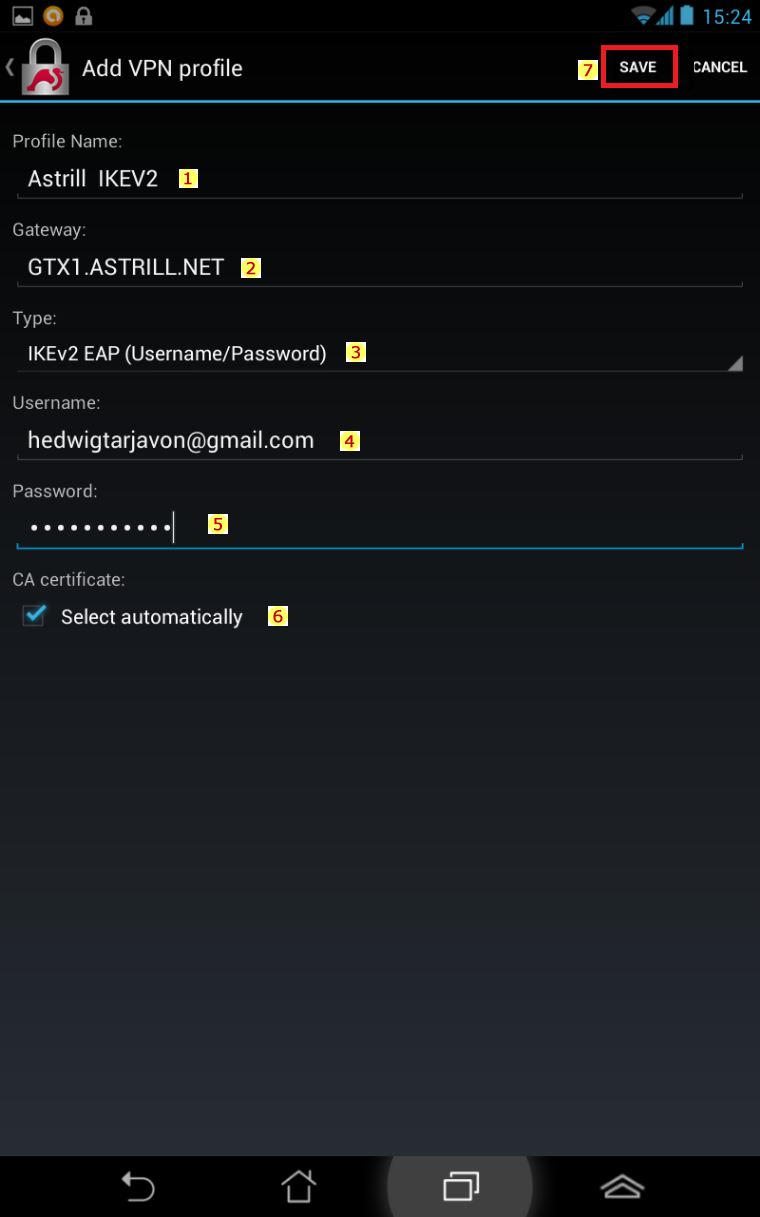Astrill Setup Manual:How to configure IKEv2/IPSEC with StrongSwan application on Android mobile: Difference between revisions
Jump to navigation
Jump to search
No edit summary |
|||
| Line 26: | Line 26: | ||
[[File:sw_add_info. | [[File:sw_add_info.png]] | ||
Revision as of 08:23, 22 May 2014
STEP 1 - Download Strong Swan Application
STEP 2 - Tap Strong Swan Application
STEP 3 - Add Profile
STEP 4 - VPN Settings
1. Profile Name: Astrill IKEV2
2. Gateway: GTX1.ASTRILL.NET ( check server's list from here https://members.astrill.com/servers-list.php)
3. Type: IKEv2 EAP (Username?Password)
4. Username: Astrill Username
5. Password: Astrill Password
6. Tick "Select Autimatically"
7. Press SAVE