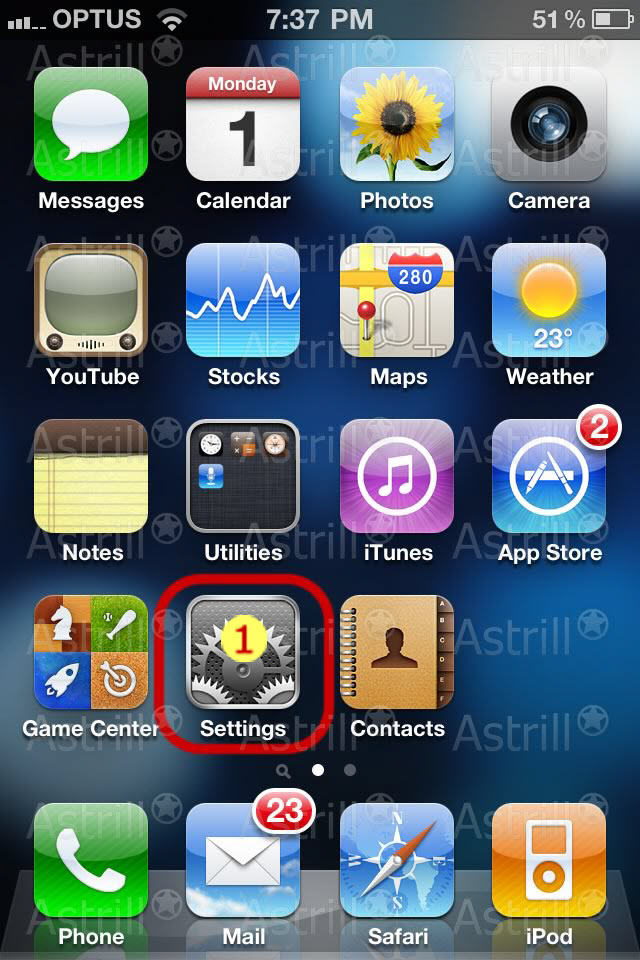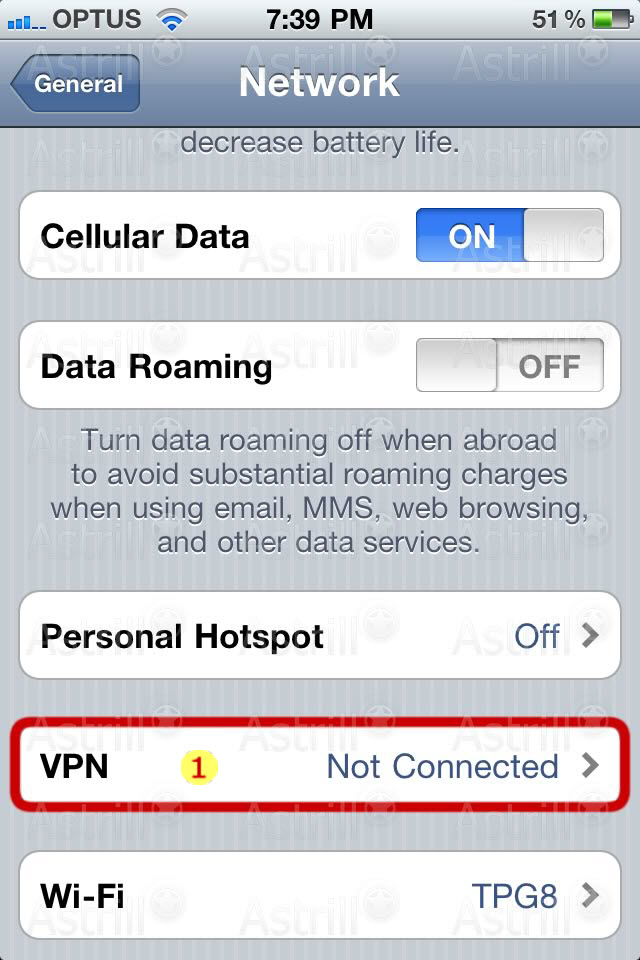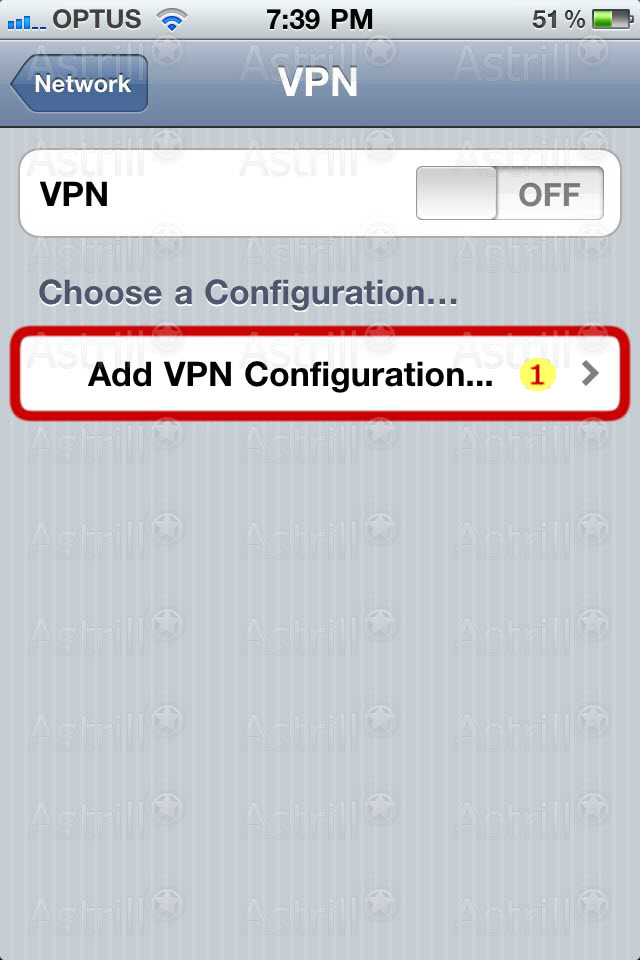Astrill Setup Manual:How to configure IPSec Cisco on iPhone and iPod Touch: Difference between revisions
Jump to navigation
Jump to search
No edit summary |
No edit summary |
||
| Line 27: | Line 27: | ||
1. Tap on VPN | 1. Tap on VPN | ||
[[File:astrill-vpn-l2tp-on-iphone-005.jpg]] | |||
Under VPN you can add as many VPN connections as you need | |||
1. Tap on Add VPN Configuration... to create our first VPN connection. | |||