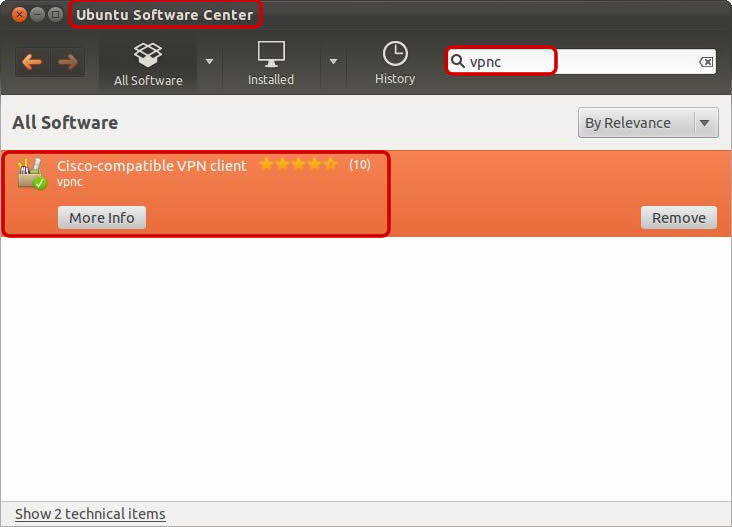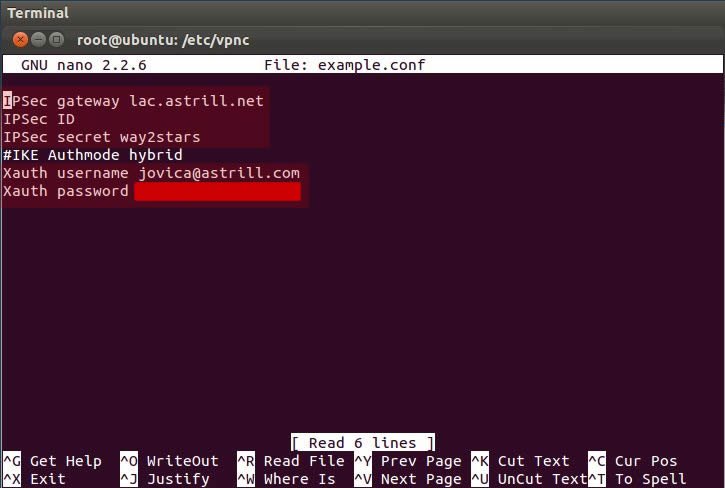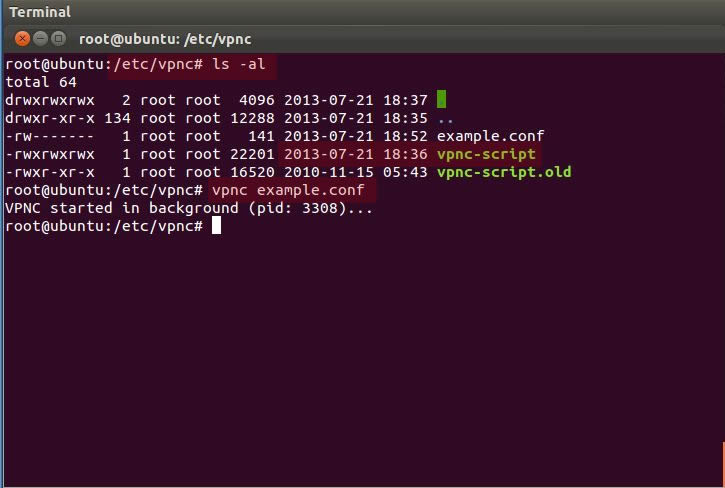Astrill Setup Manual:How to configure IPSec Cisco with vpnc client on Linux (Ubuntu)
Install vpnc
Update vpnc-script
After vpnc is installed you must replace vpnc-script with new version. Ubuntu vpnc package installs old vpnc-script, which results in following error: Error: either "to" is duplicate, or "ipid" is a garbage.
https://bugs.launchpad.net/ubuntu/+source/vpnc/+bug/805435
Open terminal and then enter the following commands:
sudo su chmod 777 /etc/vpnc cd /etc/vpnc mv vpnc-script vpnc-script.old wget http://tinyurl.com/vpnc-script chmod 777 vpnc-script
Download Links for vpnc-script
http://git.infradead.org/users/dwmw2/vpnc-scripts.git/blob_plain/HEAD:/vpnc-script
http://tinyurl.com/vpnc-script
Setup Cisco IPSec
nano example.conf IPSec gateway lac.astrill.net IPSec ID IPSec secret way2stars #IKE Authmode hybrid Xauth username yourusername@astrill.com Xauth password yourpasswordforastrillvpn
Connect to Astrill Cisco IPSec VPN server
vpnc example.conf
Done !
Disconnect from vpnc
vpnc-disconnect
Note:You can repeat step 3 if you wish to create more conf files, so you can connect to other VPN servers locations.