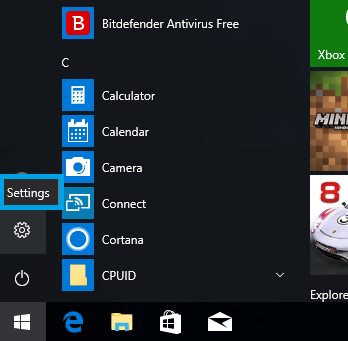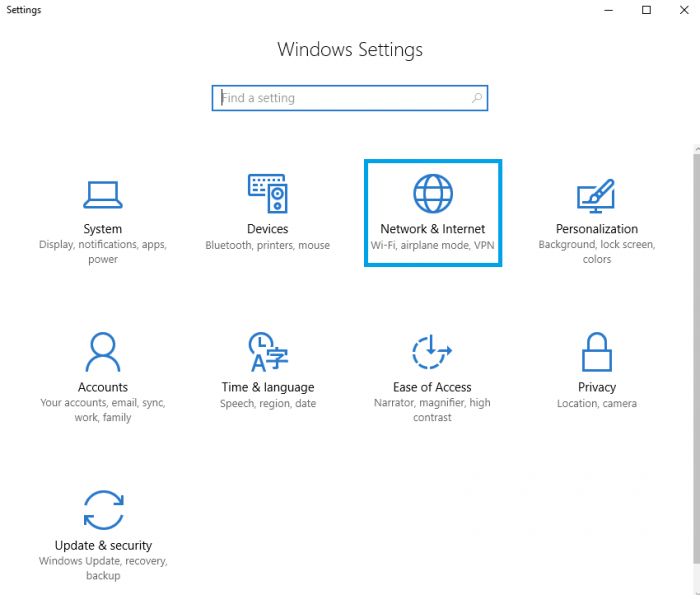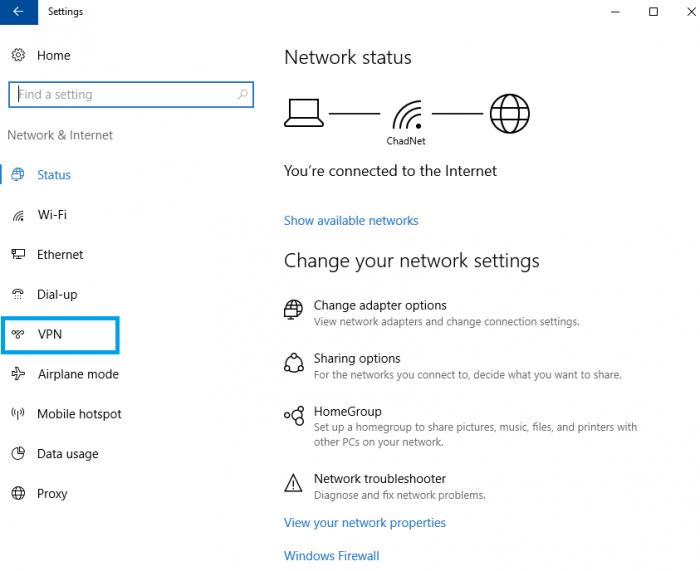Astrill Setup Manual:How to configure L2TP/IPSEC with Windows built-in client on Windows 10: Difference between revisions
Jump to navigation
Jump to search
No edit summary |
No edit summary |
||
| Line 8: | Line 8: | ||
== '''Step 2''' == | == '''Step 2''' == | ||
Click '''Network & Internet''' from the Settings menu. | Click '''Network & Internet''' from the '''Settings menu'''. | ||
[[File:Win10-l2tp2.png|border|700px]] | [[File:Win10-l2tp2.png|border|700px]] | ||
== '''Step 3''' == | |||
Select '''VPN''' from the left side of the window. | |||
[[File:Win10-l2tp3.png|border|700px]] | |||