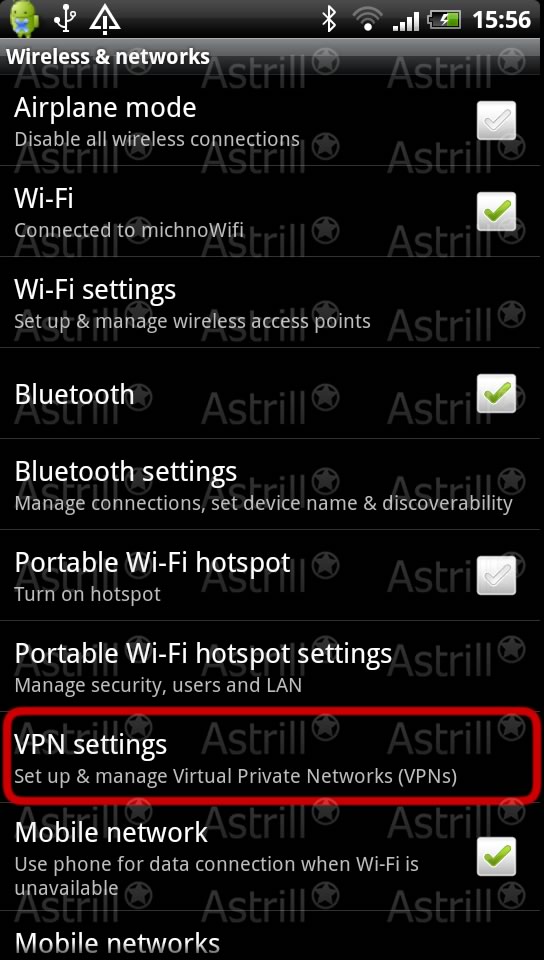Astrill Setup Manual:How to configure L2TP/IPSec PSK on Android
Jump to navigation
Jump to search
Step 1
On the main screen tap on Settings icon.
Step 2
Tap on Wireless & networks.
Step 3
Tap on VPN settings.
Step 4
Tap on Add VPN.
Step 5
Under Add VPN you can add as many VPN connections as you need. Let's get started, tap on Add L2TP/IPSec PSK VPN to create our first VPN connection.
Step 6
Here is a link to all Astrill L2TP, PPTP and IPSec servers. To make setup even easier, server names are the same for all 3 VPN types. https://members.astrill.com/servers-list.php
For VPN name type in Astrill IPSec. For Set VPN server type in GTX1.ASTRILL.NET (always check Servers List) For Set IPSec pre-shared key type in way2stars Once you are done, tap on Save button