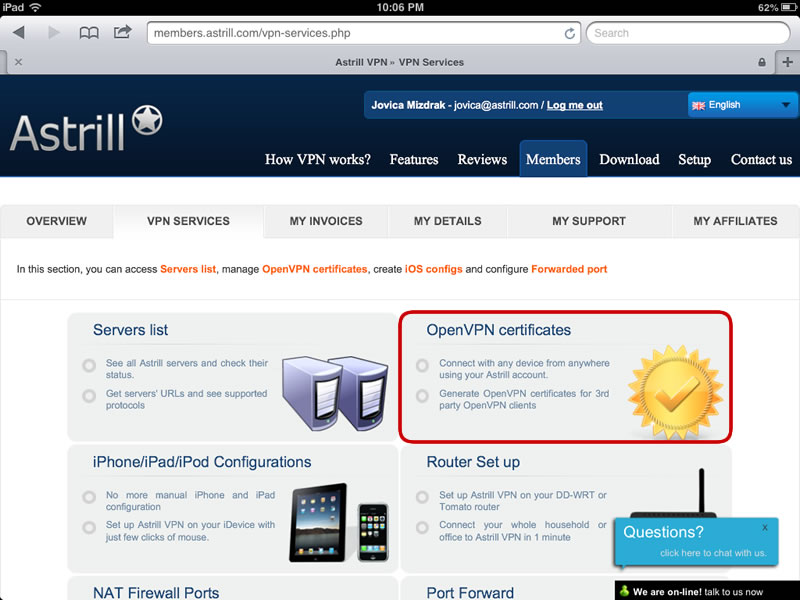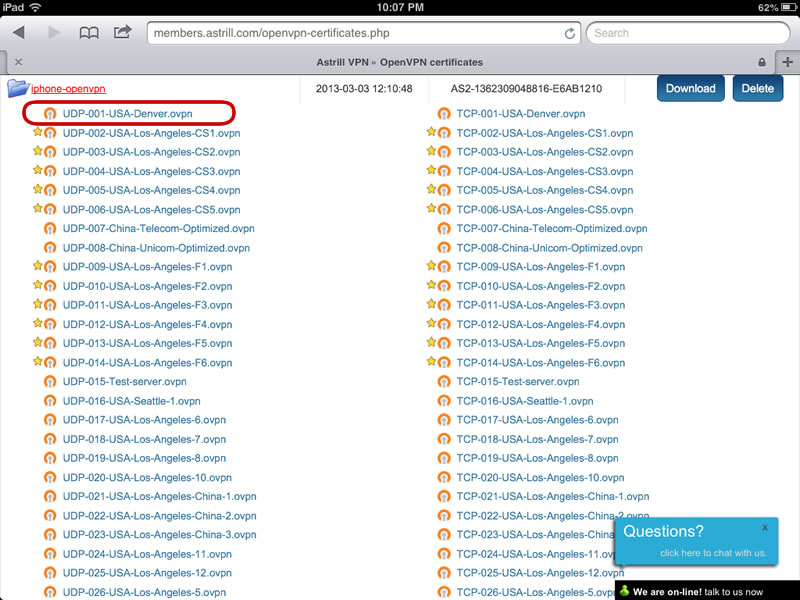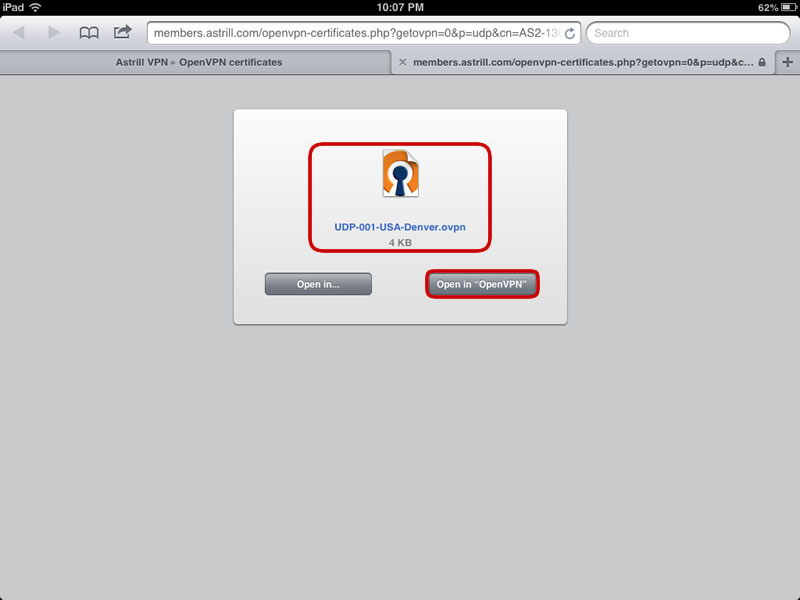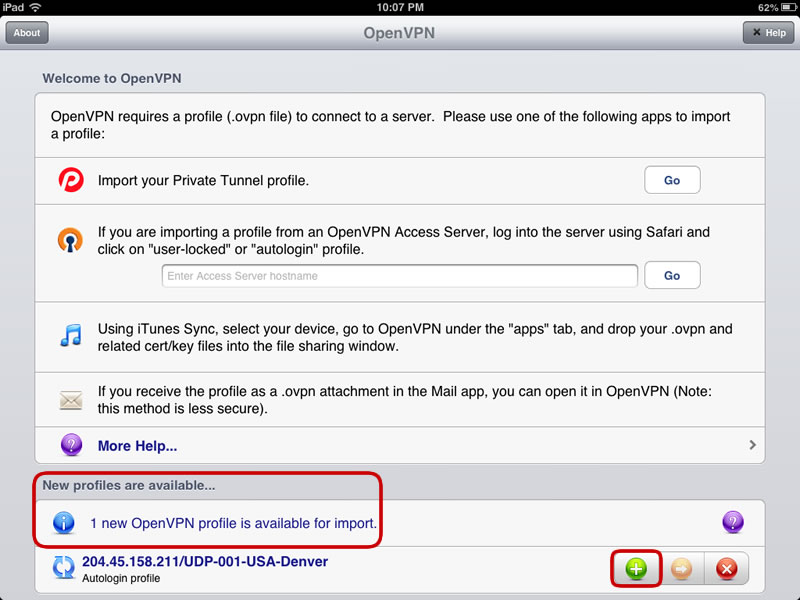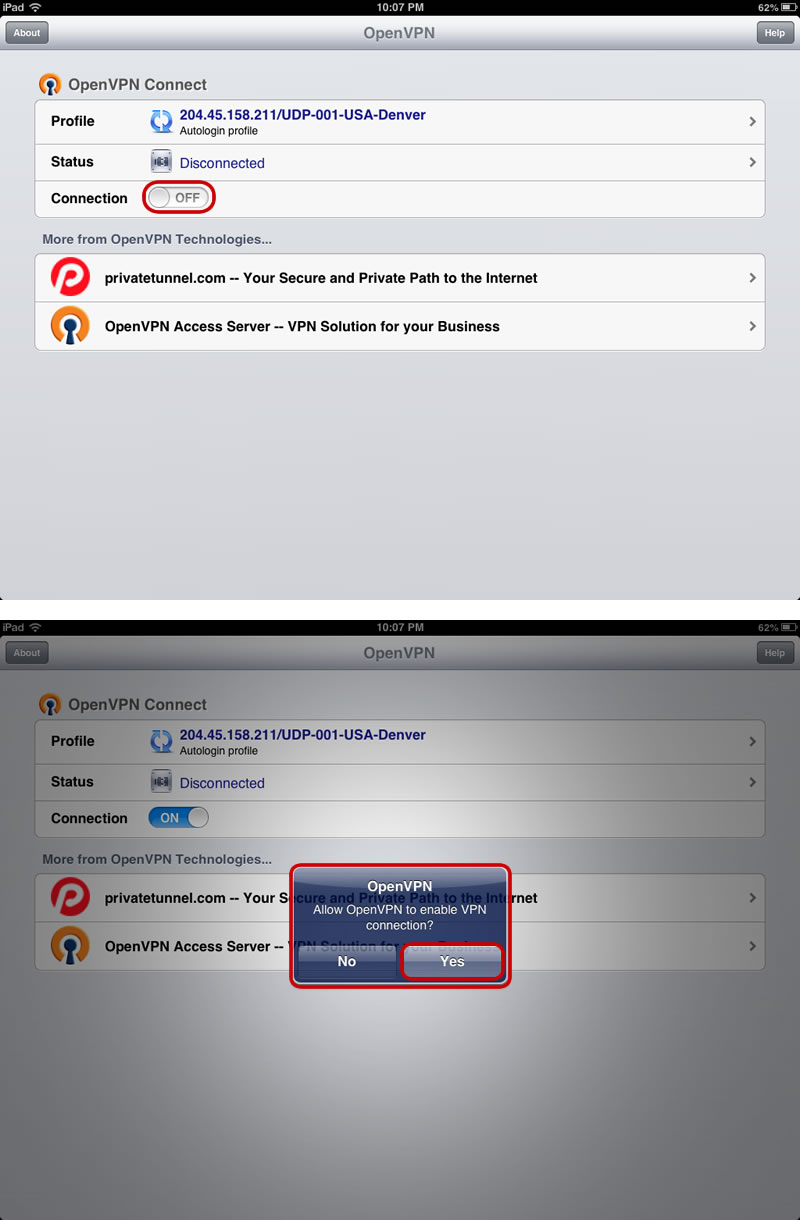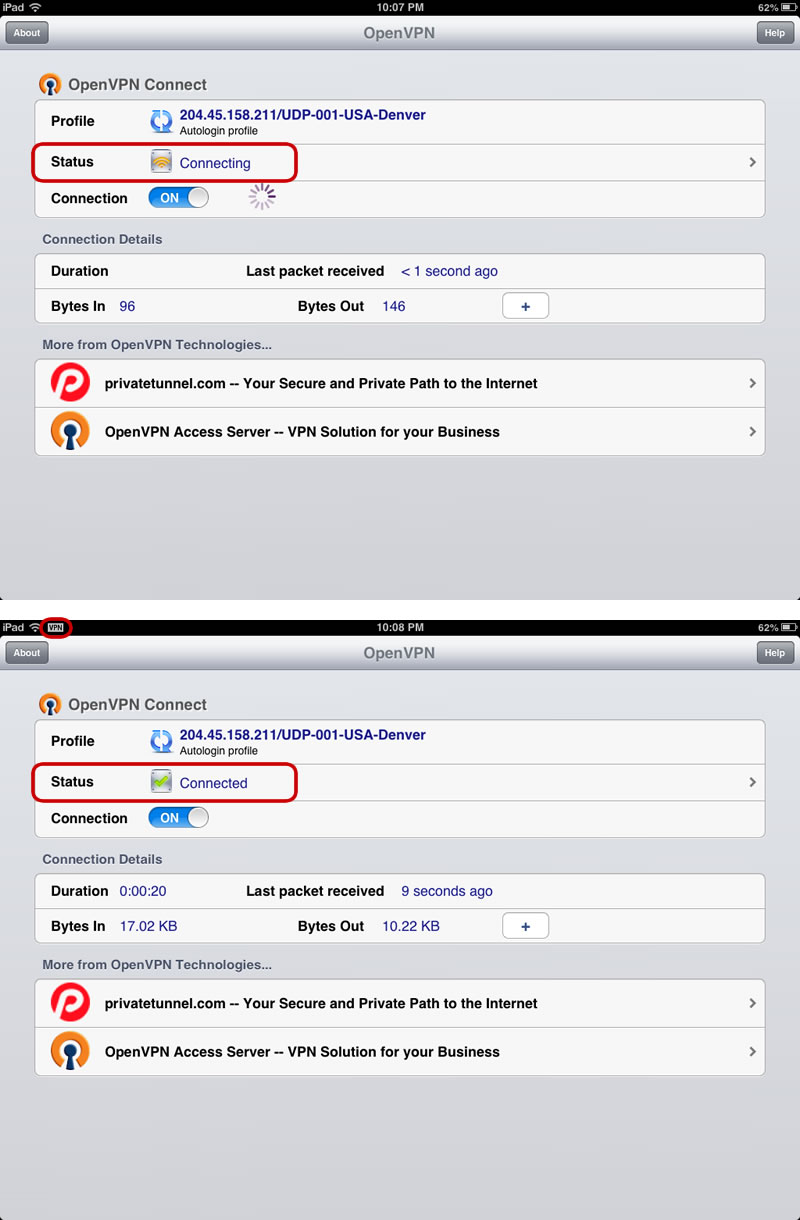Astrill Setup Manual:How to configure OpenVPN with OpenVPN app on iPad: Difference between revisions
No edit summary |
|||
| (2 intermediate revisions by the same user not shown) | |||
| Line 19: | Line 19: | ||
== Import OpenVPN config files == | == Import OpenVPN config files == | ||
When importing OVPN config files, please use Safari browser (other browser might not work properly). Login to Members section, and then navigate to '''[https://members.astrill.com/openvpn-certificates | When importing OVPN config files, please use Safari browser (other browser might not work properly). Login to Members section, and then navigate to '''[https://members.astrill.com/tools/openvpn-certificates TOOLS > OpenVPN certificates]'''. | ||
https://members.astrill.com/openvpn-certificates | https://members.astrill.com/tools/openvpn-certificates | ||
| Line 34: | Line 34: | ||
[[File:Ovpn-ipad-03.jpg]] | [[File:Ovpn-ipad-03.jpg]] | ||
{| | |||
| style="background: red; color: white" | Note : You can only generate and use the standard Openvpn profiles. You cannot use '''"Split Routing for China"''' profiles due to size limitation imposed by Openvpn Connect app. Split Routing profiles are meant to be used on computers only. | |||
|} | |||
| Line 47: | Line 51: | ||
[[File:Ovpn-ipad-05.jpg]] | [[File:Ovpn-ipad-05.jpg]] | ||
== Connect to OpenVPN server == | == Connect to OpenVPN server == | ||
Latest revision as of 17:59, 21 May 2018
Install OpenVPN Connect iOS app
Install OpenVPN Connect from Apple Store, the official, free OpenVPN client for iOS developed by OpenVPN Technologies, Inc.
https://itunes.apple.com/us/app/openvpn-connect/id590379981?mt=8
Once you have installed OpenVPN Connect iOS app, you should see an icon similar to screen below. If so, then you are ready to import the OVPN config files.
Import OpenVPN config files
When importing OVPN config files, please use Safari browser (other browser might not work properly). Login to Members section, and then navigate to TOOLS > OpenVPN certificates.
https://members.astrill.com/tools/openvpn-certificates
If you wish you can create new certificates for iPad or you can use existing OpenVPN certificates/OVPN configs just fine. Tap on the blue folder to expand certificates folder, and select any VPN server location of your choice.
| Note : You can only generate and use the standard Openvpn profiles. You cannot use "Split Routing for China" profiles due to size limitation imposed by Openvpn Connect app. Split Routing profiles are meant to be used on computers only. |
Tap on Open in OpenVPN button. This will import OVPN config file into OpenVPN Connect iOS app.
Tap on + (green plus) button. This will save and configure OVPN config file into OpenVPN Connect iOS app.
Connect to OpenVPN server
Tap/Slide on OFF button to connect to Astrill OpenVPN. On first use you might be prompted to confirm, Allow OpenVPN to enable VPN connection? - Tap on Yes button to confirm.
You will see status change from Connecting to Connected.
Done ! You can now browse the Internet.