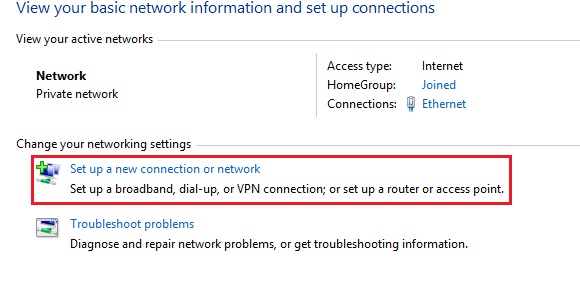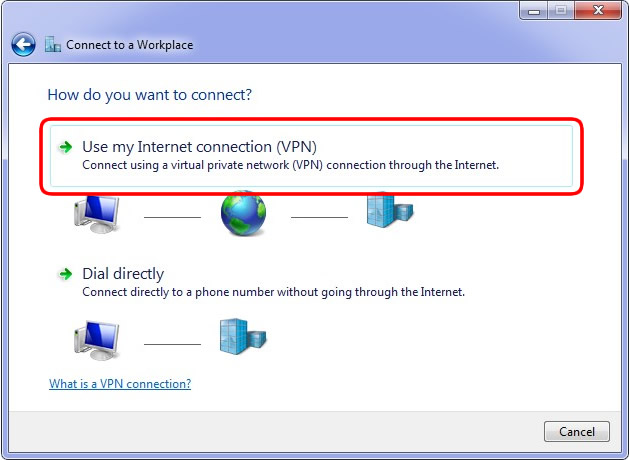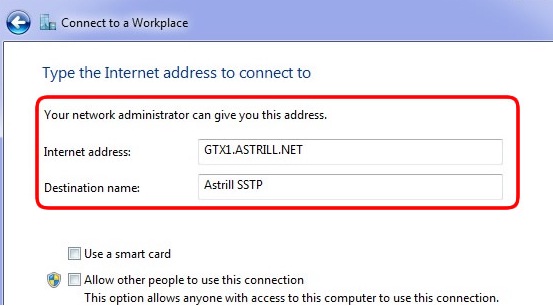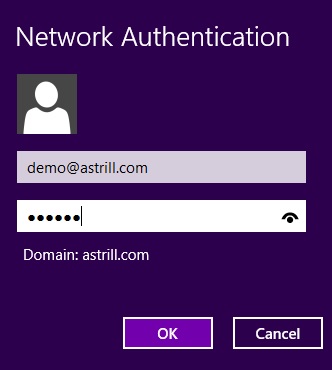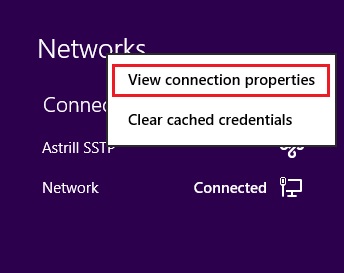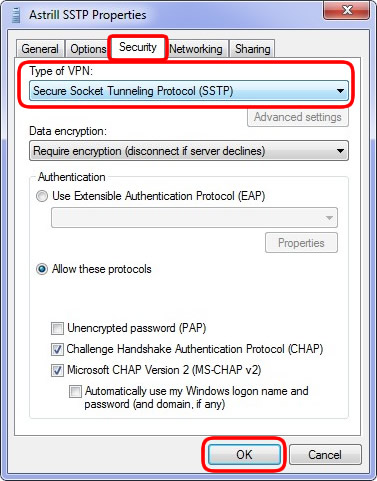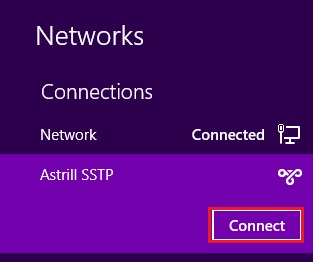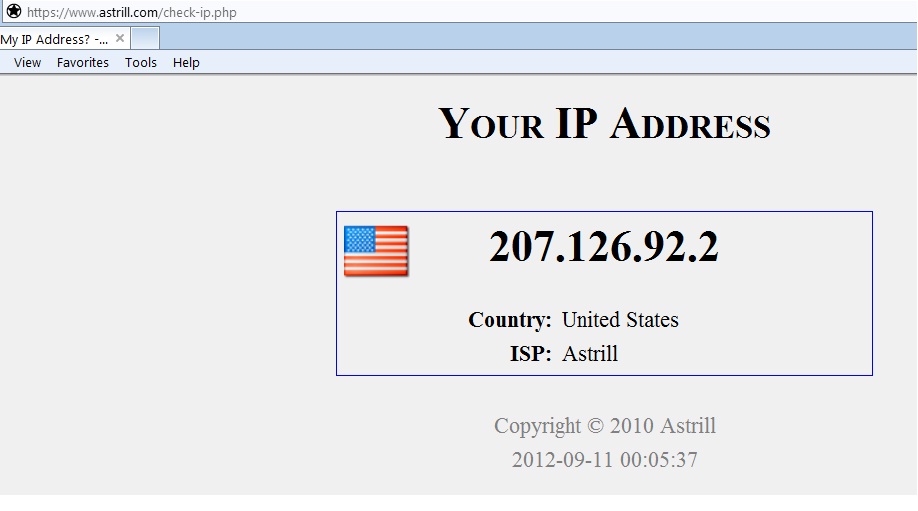Astrill Setup Manual:How to configure SSTP with Windows built-in client on Windows 8: Difference between revisions
No edit summary |
No edit summary |
||
| Line 25: | Line 25: | ||
=='''STEP 5'''== | =='''STEP 5'''== | ||
On next Connect to a Workplace screen, for Username type in your Astrill account email, and for Password type in your Astrill account password | On next Connect to a Workplace screen, for Username type in your Astrill account email, and for Password type in your Astrill account password then click OK | ||
[[File:Win3.jpg]] | [[File:Win3.jpg]] | ||
| Line 32: | Line 32: | ||
=='''STEP 6'''== | =='''STEP 6'''== | ||
Click on Network icon in tray, right-click on Astrill SSTP, and | Click on Network icon in tray, right-click on Astrill SSTP, and click View connection properties. | ||
[[File:Win4.jpg]] | [[File:Win4.jpg]] | ||
Revision as of 01:03, 13 April 2013
STEP 1
Open Control Panel, Click Windows-I. This opens the Settings menu of the charms bar on the right edge of the screen,you will see the Control Panel as one of its options.
STEP 2
Click on Network and Sharing Center then Set up a new connection or network.
STEP 3
On Connect to a Workplace screen, select Use my Internet connection (VPN).
STEP 4
On next Connect to a Workplace screen, for Internet address type in GTX1.ASTRILL.NET, for Destination name type in Astrill SSTP. Full list of available VPN servers can be found on Members section, (https://members.astrill.com/servers-list.php).
STEP 5
On next Connect to a Workplace screen, for Username type in your Astrill account email, and for Password type in your Astrill account password then click OK
STEP 6
Click on Network icon in tray, right-click on Astrill SSTP, and click View connection properties.
STEP 7
On Astrill SSTP Properties screen, click on Security tab, for Type of VPN select Secure Socket Tunneling Protocol (SSTP), then click on OK button.
STEP 8
Click on Network icon in tray, click on Astrill SSTP, and click on Connect button.
- You can check our IP address just to be sure. https://www.astrill.com/check-ip.php