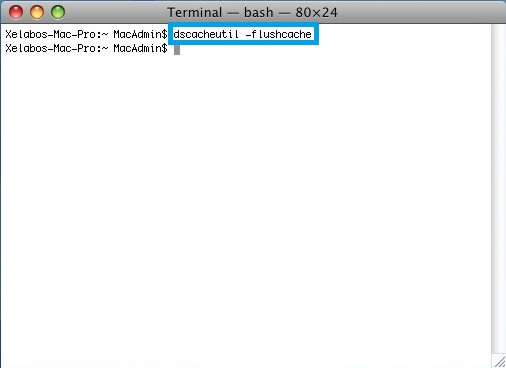Astrill Setup Manual:How to flush DNS cache on Mac OS X: Difference between revisions
Jump to navigation
Jump to search
No edit summary |
(→STEP 2) |
||
| Line 11: | Line 11: | ||
In the terminal type in '''dscacheutil -flushcache''' and then press enter. '''This will clear old DNS cache'''. | In the terminal type in '''dscacheutil -flushcache''' and then press enter. '''This will clear old DNS cache'''. | ||
* OSX 10.5 – 10.6 | * OSX 10.5 – 10.6 | ||
sudo dscacheutil -flushcache | sudo dscacheutil -flushcache | ||
[[File:N.mac flushdns2.jpg|border]] | [[File:N.mac flushdns2.jpg|border]] | ||