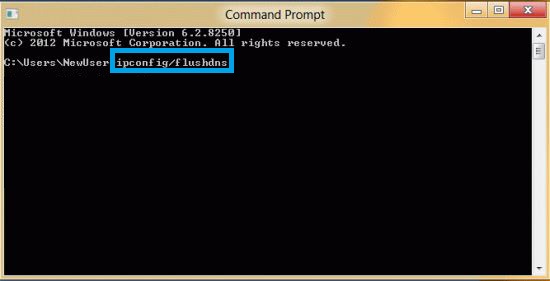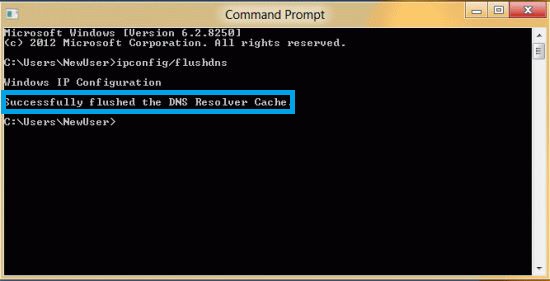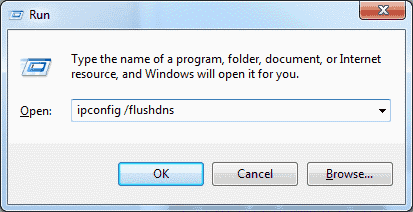Astrill Setup Manual:How to flush DNS cache on Windows 10: Difference between revisions
Jump to navigation
Jump to search
(Created page with "=='''Step1'''== Open metro application UI screen, search '''Command prompt''' tile right click on it and click "Run as administrator" to run cmd utility. file:Win8-flush1....") |
(No difference)
|
Revision as of 07:42, 28 June 2017
Step1
Open metro application UI screen, search Command prompt tile right click on it and click "Run as administrator" to run cmd utility.
Step 2
Type ipconfig /flushdns and hit Enter
Step 3
You should be able to see a confirmation dialog window:
'Windows IP Configuration. Successfully flushed the DNS Resolver Cache.'
Another way and the easiest way to flush DNS cache is:
Hold down the Windows key and press “R” to bring up the Run dialog box.
Type ipconfig /flushdns then press “Enter“. (be sure there is a space before the slash)