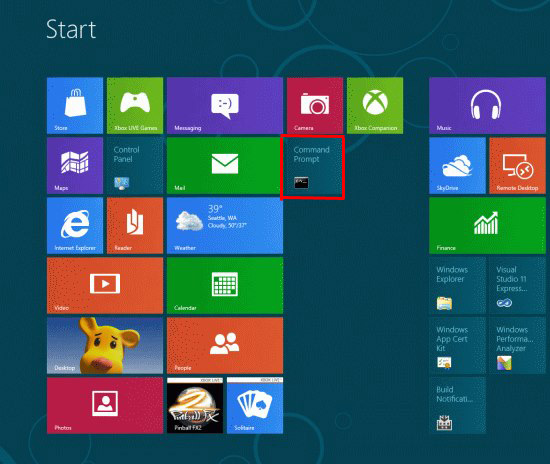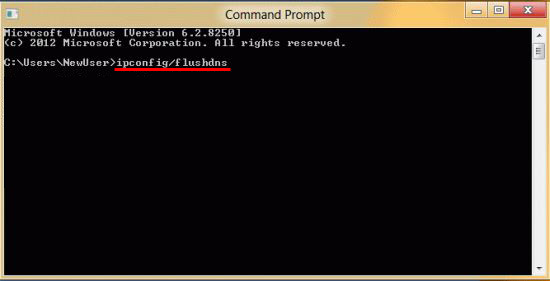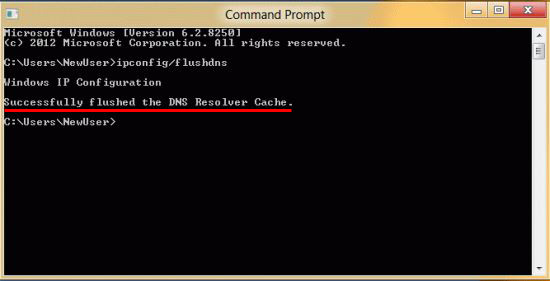Astrill Setup Manual:How to flush DNS cache on Windows 8: Difference between revisions
Jump to navigation
Jump to search
(→Step1) |
(→Step 2) |
||
| Line 11: | Line 11: | ||
[[File:Win8s2.jpg]] | [[File:Win8s2.jpg]] | ||
=='''Step 3'''== | =='''Step 3'''== | ||
Revision as of 09:30, 13 April 2013
Step1
Open metro application UI screen, search command prompt tile right click on it and click "Run as administrator" to run cmd utility.
Step 2
Type ipconfig /flushdns and hit Enter
Step 3
You should be able to see a confirmation dialog window:
'Windows IP Configuration. Successfully flushed the DNS Resolver Cache.'