Are QR Codes Safe? Best Security Practices Before Scanning

Urfa Sarmad
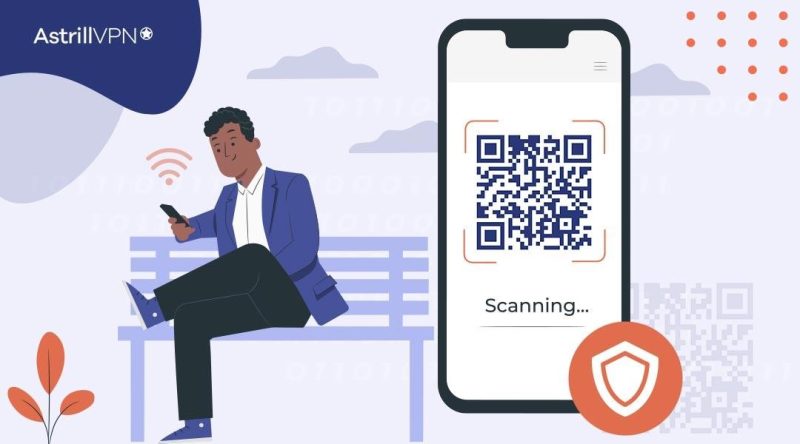
When QR codes got introduced in the early nineties, they seemed like a great idea. You can access information just by scanning a QR code. It was convenient for a lot of people. Fast forward to now, and QR codes get used very commonly. You can find QR codes on billboards, restaurant menus, magazines, and for making payments. You’ll even find them when you’re out in public so that you can connect to WiFi.
Businesses are using QR codes as a way to connect with their audiences. QR codes are becoming a convenient way to engage customers and get them to purchase products and services. But introducing new technology also comes with doubts around security and privacy.
Cybercriminals are on the rise, and they use QR codes to direct users toward malicious software and fake websites, all so they can steal their private and confidential data for fraud. QR codes started getting widely used in the wake of the COVID’19 pandemic; there has been a significant rise in the use of QR codes.
They’ve paved the way for cybercriminals to hack into users’ data and implement phishing scams. With its security risks, users must be careful when scanning QR codes. You can avoid these issues by implementing best practices when scanning QR codes. In this in-depth guide, we’ll talk about everything: from the uses of QR codes to the most effective safety tips so that your sensitive data doesn’t get into the hands of these criminals.
Table of Contents
Are QR Codes Safe To Use?
Although QR codes have many conveniences, they pose their fair share of security risks. Cybercriminals can use QR codes to carry out malicious activities and steal confidential data from users. Here are a few things you need to keep in mind when scanning QR codes:
- Make sure you verify the source before deciding to scan a QR code. Avoid scanning QR codes from random websites or emails you don’t trust.
- Malicious actors can modify QR codes to direct you to a malicious website when you scan them. If the code appears sketchy in any way, don’t scan it.
- Be cautious of scanning a QR code when requesting personal information like passwords or banking details. Make sure the source is trustworthy before sharing your personal and sensitive information.
Scammers can easily create legitimate QR codes and place them on public forums like billboards or public advertisements. When people scan those QR codes, they’re taken to a malicious or fake website that infects their computer device with malware.
Cybercriminals also use QR codes as a way to carry out phishing attacks. It’s also known as “Quishing.” You scan a code, and it takes you to a website, for example, an online store that looks legit.
However, it’s quite the opposite. When you enter your login details on these websites thinking it’s real, criminals can steal your sensitive and confidential information. The scammer can use your login details to gain access to your account.
The application you used to scan the QR code could have a vulnerability that enables malicious QR codes to access your device. This attack would occur just by scanning a QR code.
It’s best to use trusted apps by trusted manufacturers to avoid such security issues.
Another way through which QR codes can end up being risky is via QRLjacking. In this type of attack, hackers create QR codes that can infect the person’s device with malware once scanned. It directs the user toward malicious content.
Can QR Codes Collect Personal Data?
The QR codes themselves do not collect personal data. They encode information such as websites, text, or contact details. However, what happens once the QR code gets scanned depends on its context. It’s essential to be cautious and only provide your details when you trust the source and the privacy practices associated with the QR code.
Best Practices When Scanning & Using QR Codes
Given the security risks of QR codes, especially with cybercriminals on the rise, it’s essential to implement the best practices to ensure you’re not a victim of Phishing scams and fraudulent activities.
Use a Reliable QR code scanning app.
Install a reputable and trustworthy app from your official Play Store. Check the app’s reviews and ratings to ensure it has a good reputation and doesn’t demand access to your sensitive information.
Use a URL expansion service.
If the QR code has a shortened URL, use a URL expansion service or look at the link’s destination before scanning it. It will help you verify the actual website you’ll be going to.
Be careful with your Personal Information.
You should avoid scanning QR codes that ask for personal information, such as your passwords or financial information. You should only go ahead with it if you trust the source explicitly.
Install AstrillVPN.
A VPN can add a layer of security and privacy when scanning QR codes. It’s especially true when the QR code directs you to a website. The first step is to go for a reliable VPN provider like AstrillVPN. Install AstrillVPN to your device and turn it on before scanning a QR code. If you get directed to a website, AstrillVPN will ensure that no hacker or third party can monitor or track your online activities since it encrypts internet traffic and masks your IP address.
Enable Two-factor Authentication.
Enabling 2FA on your accounts will help you if someone gains unauthorised access. It adds an extra layer of security by requiring another verification method, such as biometrics or a code. Your accounts remain secure even if a malicious actor has access to your login credentials.
How Can I Scan QR Codes?

Scanning QR codes is a relatively simple process, and you can do it using your phone or tablet. Here’s a step-by-step process:
- Check if your phone has a built-in QR code scanner. Open your camera app and check if it has QR code scanning capabilities. If not, then you’ll have to download a QR-scanning app.
- You can install the app on your phone if your device doesn’t have default QR code scanning capabilities. Some popular apps include “QR Code Reader” and “QR Scanner.”
- Launch the QR scanning app on your device.
- Hold your device steadily and position the QR code within the scanning area displayed on the screen.
- The app or your camera will automatically detect and scan the QR code once it’s aligned with the scanning area.
- After scanning the QR code, the app will display the encoded information. It could include opening a website, displaying text, showing a landing page, or showing a restaurant menu.
Conclusion
QR codes are convenient for individuals and organisations and are used across multiple industries, from marketing & advertising to payment systems and real estate. However, its increased use, especially during the pandemic, also allowed cybercriminals to carry out malicious activities using QR codes.
People must practise caution when using QR codes, especially regarding their personal information, and use the best security practices so that they don’t fall prey to phishing scams.
Frequently Asked Questions (FAQs)
If a user scans a fraudulent QR code, it can direct them toward a fake website that infects their device with malware.
Firstly, you should check the source of the QR code. The QR code is safe to use if it’s from a reputable source or a well-known website or brand.
You can implement security measures such as installing an Antivirus software or VPN to protect your device and data when scanning a QR code.
Two-factor authentication is an effective method to safeguard your security and protect your data. Even if you scan a malicious QR code and enable a fraudster to gain access to your login details, your accounts will remain secure. If someone tries to gain access to your account, you’ll be sent a notification or code to verify that it’s you.

No comments were posted yet