With data breaches happening every day and hackers using increasingly sophisticated technology to crack even the most complex passwords, you must ensure your password is strong enough to keep your accounts and information safe. Make sure to check your password so that you do not become an easy target. Your online security depends on it way too much.
Table of Contents
How Strong is My Password?
You’ve created what you think is a strong, secure password, but how can you really tell if it’s good enough? Here are a few ways to determine if your password makes the grade:
- Does it contain at least 8-12 characters? The more characters, the better, but aim for at least 8. Short passwords are easy to crack.
- Does it include a mix of letters, numbers, and symbols? The strongest passwords contain a combination of uppercase and lowercase letters, numbers, and symbols like !, @, or #. Avoid only letters or only numbers.
- Is it something personal? Avoid using obvious personal information like your name, birthday, or address. Hackers can easily find that information and guess your password.
- Does it include a mnemonic? A mnemonic is a pattern of letters, ideas, or associations that helps you memorize something. Using a mnemonic in your password can make it both secure and memorable. Think of a phrase or rhyme and use the first letter of each word.
- Have you ever used it before? Never reuse the same password across multiple websites. If one account is compromised, it can lead to others being hacked.
- Use a password manager if needed. A password manager app can generate and remember complex, unique passwords for all your accounts, so you don’t have to. This makes it easy to have different passwords for every website.
- Consider using a password managers tool like LastPass, Dashlane, or 1Password. These services can generate strong, random passwords for all your accounts and remember them for you. They offer an added layer of security for managing and rotating your passwords.
If your password meets these criteria, you can rest assured it’s strong enough to protect your important accounts. However, as technology improves, so do the skills of hackers and thieves. Change your passwords every few months when possible to ensure maximum security.
Common Password Mistakes to Avoid
Using a weak or easy-to-guess password is one of the biggest mistakes you can make. Here are some common password no-nos to avoid:
- Using personal information
Don’t use your name, birthday, address, or anything else that’s easy to find on social media. Hackers frequently guess passwords based on this info.
- Short or simple passwords
Anything under eight characters won’t cut it these days. The more letters, numbers, and symbols, the better.
- Common or popular passwords
If it’s a word in the dictionary or a popular name, skip it. Hackers have massive lists of the most common passwords and will try those first.
- Reusing the same password
Don’t reuse the same password across sites. If one site is compromised, hackers will try that same password on other major sites.
- Writing down or sharing passwords
Never share your passwords with anyone; don’t write them down where others can find them.
- Not changing default passwords
Many accounts come with a standard default password. Be sure to change it to a unique, complex password as soon as you set up the account.
- Not using a password manager
A password manager app can generate strong random passwords and remember them for you. It’s a convenient, secure solution.
Using strong, unique passwords and a password manager is the best way to help keep your accounts as secure as possible. A little extra effort upfront will give you peace of mind and help you avoid the headache of recovering from identity theft or hacking.
Password Strength Testing Tools to Use
To check how to secure your passwords really are, use one of these password strength tester.
Password Strength Meter
One of the most well-known for checking password strength tests is the Password Strength Meter. Just enter your password, and the tool will instantly analyze its strength or weakness based on length, complexity, and other factors. It uses a meter to visually represent password strength, from “very weak” to “very strong.” It will also provide specific recommendations for improving your password’s strength.
Microsoft Password Checker
Microsoft’s tool checks the strength of your password by analyzing its length, character types used, and other factors. It rates passwords from ‘weak’ to ‘strong’ and recommends improving weak ones. It also tells you the approximate time to crack your password through guessing or brute force.
Have I Been Pwned Password Checker
Have I Been Pwned’s password checker is unique because it also searches billions of real-world password leaks and breaches to see if your password has ever been compromised. Enter your password and email, and it will rate the strength and check for exposures. It’s an eye-opening tool for password security.
Using a combination of these password strength testing tools is one of the best ways to audit your password security and make improvements. Regularly checking your password strength should be part of your good password hygiene and online security practices. The stronger and more unique your passwords are, the harder they will be to crack.
How Astrill VPN help in hiding passwords?
Using a VPN like Astrill can help protect your passwords by encrypting your traffic and keeping them more secure. Here’s how:
Encrypts Your Connection

A VPN encrypts all the data sent between your device and the internet, including your passwords. This means that anyone snooping on your network won’t be able to see your passwords in plain text. They’ll just see encrypted gibberish.
Hides Your Real IP Address
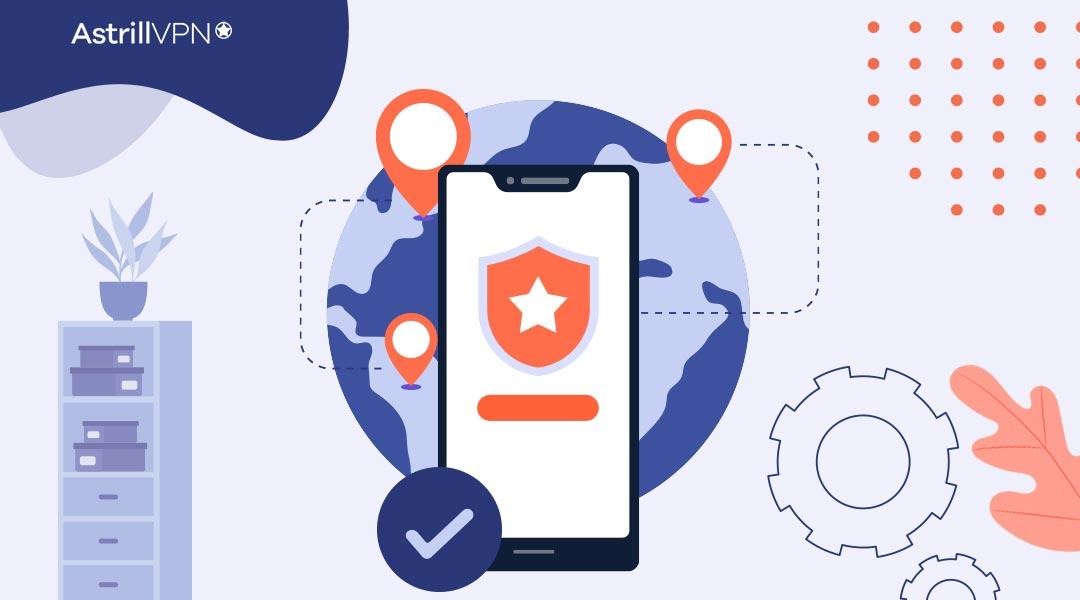
A VPN gives you an anonymous IP address that masks your real one. So when you enter passwords on websites, your actual IP address and location are hidden. The site will think you’re accessing it from the IP address of the VPN server. This makes it much harder for someone to trace any password activity back to you.
Added Layer of Protection

Using a VPN provides an added layer of protection for your passwords beyond what a network alone can offer. Think of it as doubly encrypting your password activity and masking your digital footprint for maximum security.
Trustworthy Servers

AstrillVPN operates a network of private servers located around the world. When you connect to one of these servers, all of your password-related data passes through encrypted tunnels. Astrill has a strict no-logging policy and uses strong encryption, so you can trust that your passwords remain private.
Using a VPN like Astrill is one of the easiest ways to strengthen password security. Connecting to a VPN helps hide your passwords, mask your identity, and keep snoopers off your trail. For the strongest protection, be sure also to use unique, complex passwords and enable two-factor authentication when available.
How To Create Secure Passwords
For your password to be truly secure, it must meet a minimum length and include a mix of characters. Short, simple passwords are easy to crack, so aim for at least 10 to 12 characters or longer.
Include a Combination of Letters, Numbers and Symbols
The more types of characters in your password, the harder it is to hack. Use a mixture of:
- Uppercase letters (A-Z)
- Lowercase letters (a-z)
- Numbers (0-9)
- Symbols (!@#$%^&*)
For example, a password like “Tr0ub4dour&3*” would be very difficult to crack compared to “password” or “123456.”
Don’t Use Personal Information
Never use personal data like your name, birthdate, address, or phone number. Hackers can easily find this information and will try these combinations.
Don’t Repeat or Sequence Characters
Avoid repeated letters, numbers or symbols, like “111111” or “abcdabcd.” Also, avoid simple keyboard patterns like “1234qwer.” Hackers’ software is designed to detect these weak sequences.
Use a Passphrase for Easy Recall
If you have trouble remembering a complex password, use a passphrase instead. Think of a unique phrase, then use the first letter of each word, with some numbers and symbols added in. For example, “I love to travel around the world!” could become “Il2taatw!” This creates a long, complex password that is still easy to remember.
Use a Password Manager
A password manager app can generate strong, unique passwords for you and remember them so you don’t have to. Popular free options include LastPass, Dashlane, and Bitwarden. These tools will make your accounts far more secure.
With a little effort, you can have secure passwords that are also easy to recall. Follow these best practices and your accounts will be well protected from hacking attempts. Regularly changing your passwords, using two-factor authentication when available, and being cautious of phishing emails will further help strengthen your security.
Why Is Password Security Important?
If you ever wonder “is my password secure” then you don’t need to worry as we have listed down few reasons why password security is crucial for several reasons:
1. Protection against unauthorized access:
Passwords serve as the first line of defense against unauthorized access to our personal accounts, devices, and sensitive information. Strong and unique passwords make it significantly harder for hackers or malicious actors to gain unauthorized access.
2. Data privacy:
Passwords help protect our personal and confidential data. By securing our accounts with strong passwords, we reduce the risk of sensitive information such as financial details, personal messages, or private files falling into the wrong hands.
3. Account protection:
Password security is essential for safeguarding our online accounts, including email, social media, banking, and e-commerce platforms. Compromised accounts can lead to identity theft, financial loss, reputation damage, or even cyberattacks on others.
4. Defense against credential stuffing:
Many people reuse passwords across multiple accounts, making them vulnerable to credential stuffing attacks. If a password gets compromised in one service, attackers can attempt to use the same credentials on other platforms. Strong, unique passwords mitigate this risk.
5. Business and organizational security:
In professional settings, password security is critical for protecting sensitive business data, client information, and proprietary systems. Weak passwords can become an entry point for cyberattacks, leading to data breaches, financial losses, and significant reputational damage for organizations.
To enhance password security, it is recommended to use strong, complex passwords that combine uppercase and lowercase letters, numbers, and symbols. Additionally, enabling multi-factor authentication and regularly updating passwords further strengthens security measures.
The Impact of Stolen Passwords
The impact of stolen passwords can be significant and lead to various consequences. Listed below are few specific incidents of password breaches in 2023:
Data Breaches:
Data breaches continue to occur, exposing sensitive information and login credentials. Unauthorized access to personal accounts and systems can result in identity theft, financial loss, and reputational damage.
Record Exposures:
In 2023, several incidents involved the exposure of millions or billions of records. For example, the Real Estate Wealth Network, TuneFab, Dori Media Group, and Kid Security experienced significant record exposures .
Financially Motivated Attacks:
Verizon’s 2023 Data Breach Investigations Report highlighted that financially motivated external actors were responsible for a majority of breaches. These actors may exploit stolen passwords for financial gain.
Password Manager Breaches:
Even password management services are not immune to breaches. LastPass, a popular password manager, reported a data breach in 2023.
It’s important to stay informed about the latest cybersecurity news and incidents by referring to reputable sources. By following best practices such as using strong, unique passwords, enabling multi-factor authentication, and staying vigilant against phishing attempts, individuals and organizations can enhance their password security and protect themselves from the consequences of stolen passwords.
FAQs:
Not necessarily. While a longer, complex password is harder to crack, length alone does not secure a password. A long, simple password like “123456password” is still easily guessed. A password like “Tr0ub4dour&3*” is more secure than a shorter, simpler password. But don’t go overboard—an overly long, nonsensical password that’s impossible to remember will only lead to frustration.
A secure password should:
● Contain a mix of letters, numbers and symbols
● Not contain personal information (name, birthday, address, etc.)
● Not be a common word or name
● Be at least 8-12 characters in length
Some good examples of secure passwords include:
● C0mputer42
● Str0ngP@5sw0rd
● Tr0ub4dour&3*
Passwords that are hardest to crack contain:
● A random combination of letters, numbers and symbols
● No repetitive or sequential patterns
● No personal information
● Are at least 12-16 characters in length
Some examples of passwords very difficult to crack include:
● gx73TK9*UYHb
● zQM)42%h&8aC
● Xr7#YW$QmZpU
Conclusion
So there you have it – now you know how truly secure your passwords are. If most of yours came back as ‘weak’ or ‘very weak,’ don’t worry; you’re not alone. The good news is now that you understand the criteria for creating an unbreakable password, you can make some changes. Start by changing essential passwords like email, banking, and social media accounts. Then work your way down the list as you have time.
Remember, the longer and more complex the password, the better. It may seem inconvenient initially, but building the habit of using unique, strong passwords for all your accounts is one of the best things you can do to protect your digital life.



No comments were posted yet