Someone spying on your iPhone sounds scary, and unfortunately, sometimes you may not even be aware that you’re getting spied on. Spyware is a type of Malware or app that sneaks into your phone and tracks and monitors your online activities through your phone.
Just last month, it was reported that a well-known cybersecurity company, Kaspersky, had fallen victim to a malware attack. Spyware was found on the iPhones of Kaspersky employees, and they used it to exploit confidential data such as their phone calls, photos, and geolocation information. As you can see, this is a pressing issue that users cannot ignore.
In this guide, we’ll walk you through all the steps you can take to prevent Spyware on your iPhone. We’ve got you covered, from detecting Spyware on iphone to removing it from your phone. If that sounds right up your alley, let’s get into it!
Table of Contents
Why Is iPhone Spyware Dangerous?

iPhone spyware can prove to be dangerous for several reasons:
Compromises Privacy
Spyware on iPhone compromises your privacy as it can collect private and confidential data without your consent. It monitors your online activities, such as your calls, messages, location, and browsing history, and records your audio without your knowledge and consent. If Spyware gets ahold of your sensitive data, then anyone can use your data for malicious purposes.
Third-Parties Can Track Your Location
If a third-party installs spyware on your phone, they can track your GPS and determine your location. It can be dangerous, as any criminal or stalker can find your location using Spyware. The perpetrator can track and monitor your online activities and location to potentially cause you harm.
Fraudulent Activities & Identity Theft
Spyware can monitor keystrokes and collect sensitive data like credit card details, passwords, and bank account details. Anyone can use this information to carry out fraudulent activities or identity theft. If your identity gets compromised, it takes a long time to recover from that loss and takes a lot of time and resources.
Exploit Operating System Vulnerabilities
Spyware exploits vulnerabilities in your operating system or installed apps to gain unauthorized access to your device. Once the Spyware gains traction, it can infect your device with Malware or carry out other illegal activities without your knowledge.
Unauthorized Access To Sensitive Information
Spyware can also gain unauthorized access to your phone calls, messages, and emails, potentially exposing sensitive and confidential information. Businesses or individuals that deal with sensitive information can lead to data breaches, causing a considerable loss of revenue and a negative reputation for the company.
Confidential Data Sold To Third-Parties
Any sensitive and confidential data collected by Spyware, such as your personal information, can be sold to third parties, marketers, and advertisers. It can lead to targeted advertisements, spam emails, and phishing attempts. You have no control over your data and where it’s getting used. Any malicious actor can use it for their gain.
Why Would Hackers & Cyber Criminals Want To Access My iPhone Through Spyware?
There are many motives why malicious actors would use Spyware to gain unauthorized access to your phone. However, the motive is usually to access your personal information for monetary gain. Here are the significant reasons why they’d want to access your phone:
- Identity Theft: Once a hacker gains access to your personal information, they can use it to steal your identity. They can use your personal information to open bank accounts and even use your credit card details. They could use your details to take out loans, leaving you to deal with the aftermath.
- Cyberstalking: Cyberstalking is often carried out using Spyware apps. Anyone in your close circle can carry it out. For example, anyone with malicious intent can hack into your iPhone to monitor your activities, track your location and access your messages. Cyberstalking isn’t only dangerous but a considerable invasion of privacy. The victim would have to face serious repercussions.
- Financial Gain: Some hackers can access your financial details by gaining unauthorized access to your bank accounts, online banking apps, and digital wallets. They could take out funds from your accounts and make purchases, leading you to incur financial losses.
- Ransomware: Hackers can use Ransomware to encrypt your iPhone’s data and use it to lock you out of your device until you pay a ransom amount. Ransomware attacks can cause disruption and coerce the victim to give in to the hacker’s demands.
- Selling Your Data: Hackers can make quick money by illegally compromising and collecting your data and then selling it to third parties. Third parties, such as marketers and advertisers, can benefit from your data.
- Botnet: Hackers can compromise your phone to include it as part of a Botnet. Botnets implement large-scale attacks, such as DDoS (Distributed Denial of Service Attacks) and launching spam emails.
How To Know If Someone Is Spying on My iPhone?
If you suspect someone may have installed spyware on your iPhone without your knowledge or consent, there are a few ways you can find spyware on iPhone and take steps to remove it. Spyware can monitor your calls, texts, emails, location and other sensitive data, so it’s important to check your device regularly.
Some signs of spyware include:
Battery Drainage

Do you feel as if your battery is dying quicker than usual? Spyware works sneakily behind the scenes to monitor and spy on your online activities. If your battery drains rapidly, that’s a surefire sign that your device has Spyware. While it’s evident that your battery will reduce if you’re streaming or playing online games, if it’s draining at a fast rate, then that’s a warning sign that there is Spyware on your phone.
Overheating

If Spyware runs in the background, it can cause your iPhone to overheat. It will be the case even if you’re not actively using it. A well-functioning iPhone will not overheat for no apparent reason. If your phone is overheating frequently, it’s a warning sign that Spyware is on your phone, and you should take immediate action.
Increased Data Usage
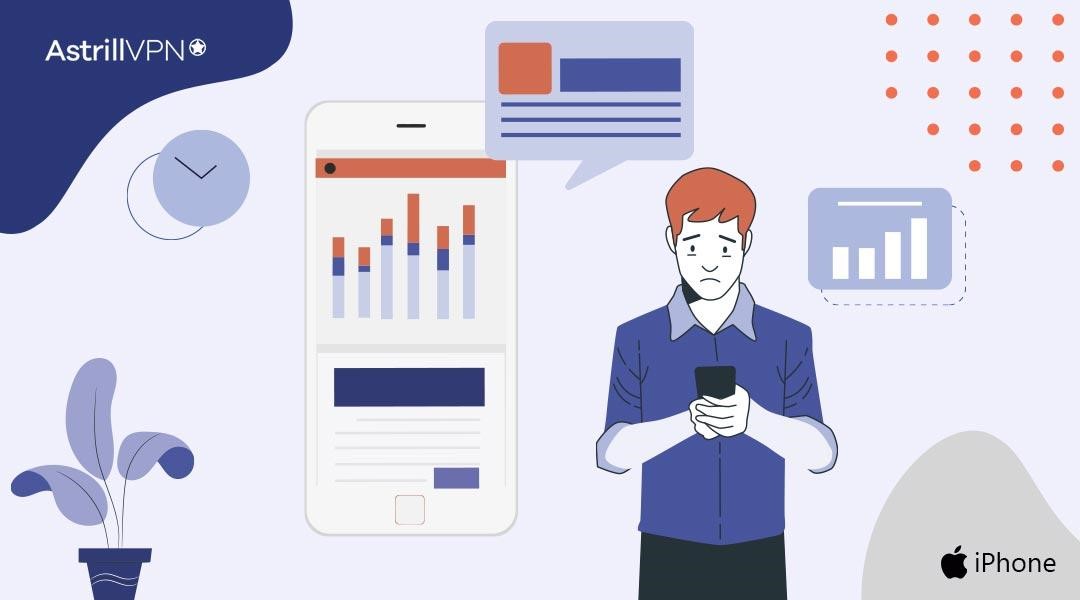
Spyware collects and transmits various kinds of data. It uses your mobile data to collect your information and send it out. It collects and transmits data such as your calls and messages, photos, videos, and information on your GPS location. If you notice that your data usage has increased significantly for no reason, then it’s a sign there’s Spyware on your device.
Unusual Behavior

Be on the lookout if your iPhone exhibits any unusual behavior. It could be anything from the phone restarting unexpectedly, being unresponsive or frozen applications, or even unfamiliar apps appearing on your devices. These random occurrences are a strong indicator of Spyware on your device.
Background Noise

If you hear any strange background noises or echoes while you’re on a call, it’s evident that there is Spyware on your phone. Spyware is recording and monitoring all of your phone calls.
How Can I Prevent Spyware On My iPhone?
You can easily prevent Spyware on your iPhone by updating your software, removing unfamiliar apps, or doing a factory reset. Let’s go over all the preventative steps you can take to ensure that your iPhone gets eradicated from any Spyware.
Update Your Software
Sometimes Spyware manages to infiltrate your device because you don’t have the latest security updates. Hackers take advantage of these vulnerabilities, so it’s essential to ensure that your iPhone always has the latest security updates.
Once your software gets updated to the latest iOS release, you can protect your device against Spyware. These updates also include necessary security patches.
You will be notified if you need to update to the latest iOS version by getting a red notification alert through Settings, Software Updates, and General Tab. Here’s how you can install the latest iOS software update:
1. Tap the Settings icon on your Homepage.
2. Scroll down and then click on General.
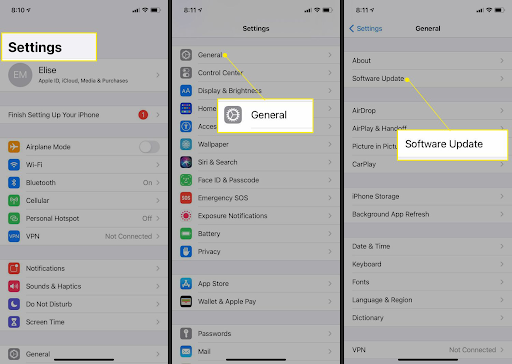
3. After that, tap Software Update.
4. To install the software update, click Download & Install, Agree to the Terms & Conditions, andthen Enter Password.
Clear browsing data and history
Clearing your history and data in Safari on an iPhone is a simple process. Now you can browse with a fresh start, free of any previous browsing history or data. The following are the steps:
- Go to Settings and click on Safari.
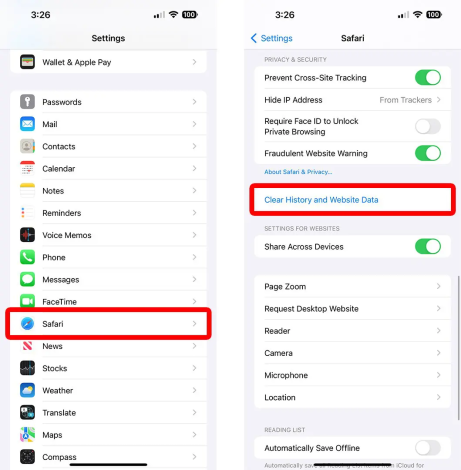
- Click “Clear History and Website Data.”
- Select “Clear History” to confirm.
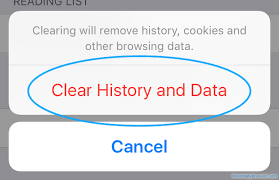
This will clear Safari history and website data from iPhone.
Remove Any Suspicious or Unusual Apps
As we discussed earlier, a strong indicator of Spyware on your phone is the random appearance of suspicious and unusual apps. You don’t even recall installing them on your device. If you notice an app on your phone that feels sketchy, you should remove it from your phone immediately.
You can remove the app from your phone by clicking on the app’s icon and tapping Remove App, displayed in red.
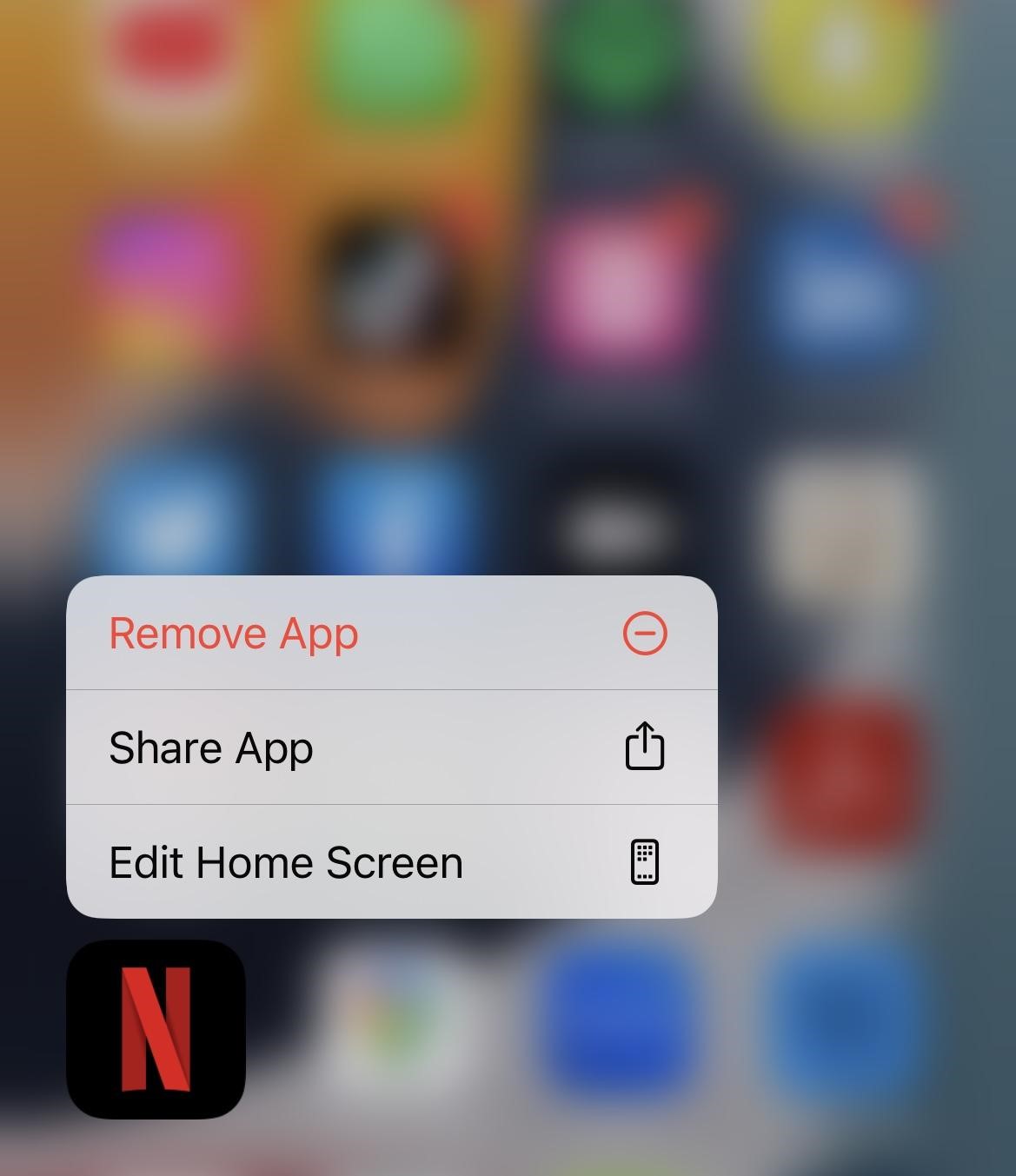
Stay Updated On The Best Security Practices
Stay updated and informed on the latest security practices, trends, and any potential threats that may arise. It would help if you were vigilant regarding phishing attempts, suspicious links, or spammy emails that could trick you into revealing sensitive information or installing suspicious links that can infect your device with Malware.
Use AstrillVPN
You can also use a VPN (Virtual Private Network) to protect your iPhone against external threats. AstrillVPN offers privacy and security by encrypting your internet traffic and routing it through a secure server.
Although VPNs don’t specifically protect against Spyware, it is an added layer of protection so that malicious actors cannot exploit any vulnerabilities and gain unauthorized access to your confidential information. It provides privacy and security for your online activities so no third party can track your whereabouts.
Factory Reset
If nothing seems to be working, not all hope is lost. You can remove Spyware from your iPhone by performing a factory reset. A factory reset wipes all of the data from your phone, and you’ll have to start from scratch. Before carrying out a factory reset, it’s a good idea to back up your files and data on iCloud. The factory reset will remove all the data from your phone, including the Spyware. Here’s how to do a factory reset:
- Tap on the Settings icon on your Homepage and then tap General.
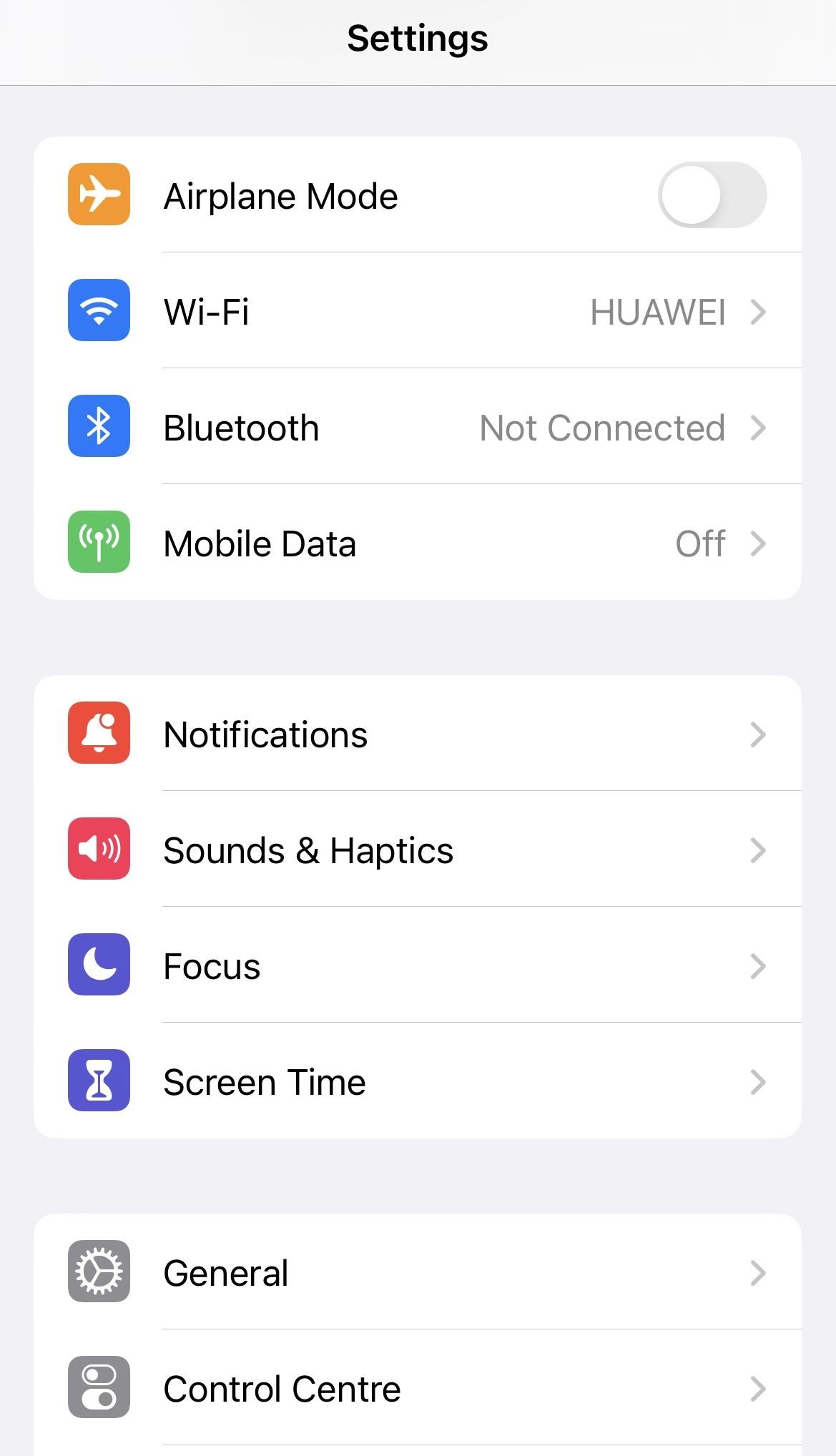
- Scroll down and then click on Transfer or Reset iPhone. Then tap Erase All Content And Settings.
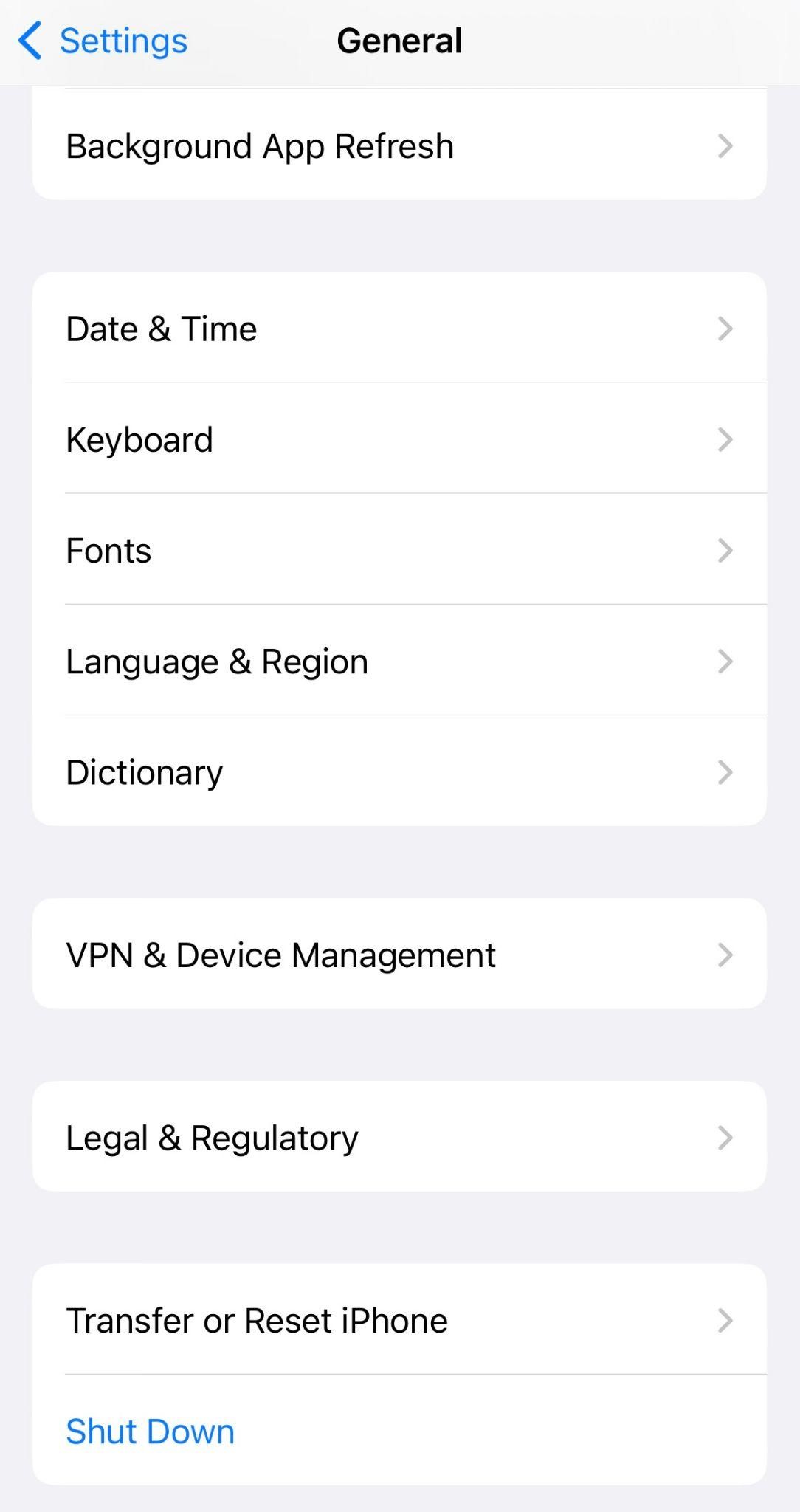
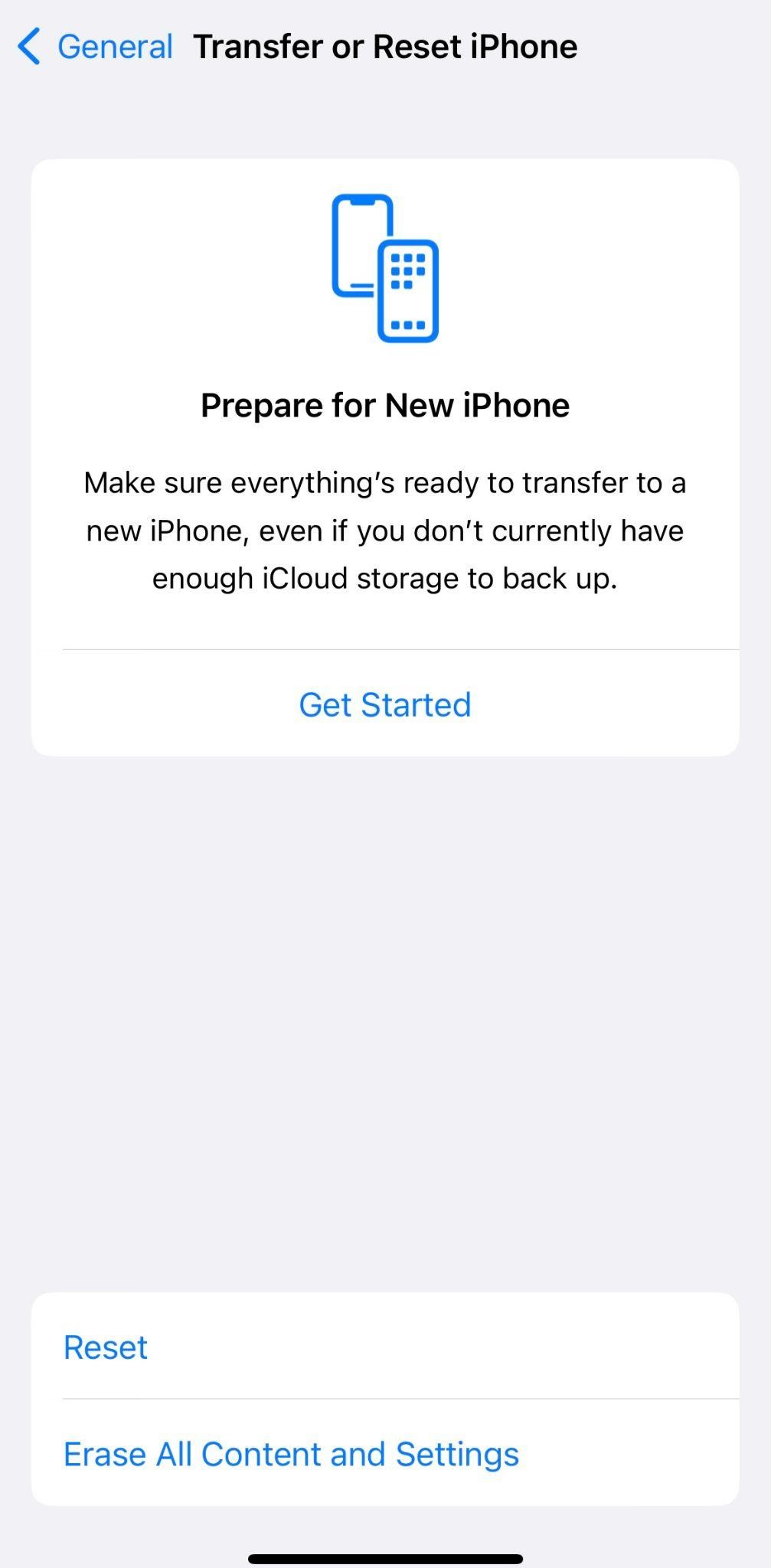
- Enter your passcode or Apple ID password.
- Afterward, tap Confirm to erase your device.
Wrapping Up
Spyware can sneak up and compromise your confidential and sensitive information if you aren’t careful. It is a massive invasion of privacy that can cause significant disruption to individuals and businesses alike. Following these simple yet effective steps, you can prevent Spyware from infiltrating your phone and determine the signs early to avoid mishaps.
Frequently Asked Questions (FAQs)
Numerous security apps on the Apple App Store can help you detect Spyware. But suppose your iPhone displays other odd behavior, such as faster battery drainage than usual, slow performance, app freezing or glitching, or overheating. In that case, these are telltale signs that there is Spyware on your iPhone.
Hidden spy apps are the most commonly used Spyware on iPhone. They can easily be purchased at an economical rate. They can be hidden in your iPhone to allow hackers to gain unauthorized access to your confidential data, such as geolocation information, personal information, photos, videos, and emails.
You can tell by looking out for some signs. For example, you’ll see suspicious apps on your phone, extensive data usage, or strange messages you don’t recall sending. Identifying the signs early on will enable you to take preventative measures quickly.
Apple has further security updates and patches to safeguard against external threats. They have a range of antivirus software updates to help protect you against Spyware and other malicious actors.
When you dial *#21# on your iPhone, it quickly updates you with the status of your call forwarding on your phone.
Using this code will enable you to uncover whether your calls, messages, or data have been forwarded without your knowledge or consent.


![How To Check Spyware on an iPhone? [Updated]](https://www.astrill.com/blog/wp-content/uploads/2023/07/How-To-Check-Spyware-on-an-iPhone-800x444.jpg)
No comments were posted yet