If you own an NVIDIA Shield, you already know it’s one of the most powerful devices for streaming and gaming. With support for 4K HDR content, GeForce NOW cloud gaming, and Android TV apps, it’s the go-to choice for tech-savvy users who want a premium home entertainment experience. This guide’ll explain what the NVIDIA Shield can do, why a VPN enhances its capabilities, and how to set one up easily. Whether you’re looking to unlock international Netflix libraries, protect your data, or stream without interruption, this article has everything you need to know.
Table of Contents
What Is NVIDIA Shield and What Can It Do?
The NVIDIA Shield is a high-performance Android TV-based streaming and gaming device developed by NVIDIA. Known for its powerful hardware and versatility, the Shield surpasses the typical media players’ offer. It’s designed for tech enthusiasts who want the best in streaming, smart TV functionality, and gaming, all in one compact box.
Key Features of NVIDIA Shield:
- 4K HDR Streaming: Stream ultra-high-definition content with HDR support from platforms like Netflix, Disney+, Prime Video, and YouTube.
- Android TV OS: Powered by Android TV, it offers access to thousands of apps via the Google Play Store.
- GeForce NOW Cloud Gaming: Stream PC-quality games from the cloud or your gaming rig.
- Google Assistant Built-In: Control your Shield and smart home devices using voice commands.
- Expandable Storage & USB Ports: Connect external drives or accessories easily.
- Dolby Vision & Dolby Atmos: High-end video and audio formats for a premium viewing experience.
Whether you want to binge-watch shows, play games, or use it as a media center with Plex or Kodi, the NVIDIA Shield offers unmatched performance and flexibility.
Top Reasons to Use a VPN on NVIDIA Shield
Whether you’re streaming shows, gaming online, or using third-party apps, a VPN enhances your experience in multiple ways.
Let’s take a closer look at why using a VPN with your NVIDIA Shield makes sense.
1. Bypass Streaming Restrictions
Many popular streaming platforms, such as Netflix, Hulu, Amazon Prime Video, BBC iPlayer, and others, offer different content libraries depending on your location. This is due to licensing agreements and regional distribution rights.
For example:
- Netflix US has a much larger library than Netflix Canada.
- BBC iPlayer is only available to viewers in the UK.
- HBO Max may not be accessible outside certain countries.
AstrillVPN helps you bypass these restrictions by masking your IP address and assigning you one from another country. This tricks the streaming service into thinking you’re in the allowed region, giving you access to more shows, movies, and sports events that would otherwise be unavailable.
2. Enhance Privacy & Security
Your NVIDIA Shield is connected to the internet like your phone or PC, which means your activity can be monitored or intercepted, especially when using lesser-known streaming apps, IPTV services, or Kodi add-ons.
A VPN helps protect your digital privacy by:
- Encrypting your internet traffic so hackers or eavesdroppers can’t read it.
- Hiding your IP address from websites, apps, and third parties.
- Preventing data logging by your Internet Service Provider.
This is especially important for users who value online anonymity or stream content from non-official sources.
3. Prevent ISP Bandwidth Throttling
Have you ever noticed that your streaming quality drops during peak hours, or that videos buffer endlessly even though you have a fast internet plan?
That could be bandwidth throttling, a common practice in which ISPs intentionally slow down a connection when they detect high-bandwidth activities like video streaming or cloud gaming.
When you use a VPN:
- Your ISP can’t see what you’re doing online.
- It becomes harder for them to identify and throttle streaming traffic.
- You get more consistent speeds and a better overall experience on your NVIDIA Shield.
4. Safer Use of Public Wi-Fi
You may connect it to public or unsecured Wi-Fi if you travel with your NVIDIA Shield in a hotel room or on a shared network. These networks are notoriously risky and make it easy for hackers to intercept your data or spy on your traffic.
Using a VPN in these scenarios:
- Secures your connection with encryption.
- Protects your Shield from man-in-the-middle attacks.
- Ensures your personal data and login credentials stay safe and private.
Even if you mostly use your Shield at home, knowing it’s protected when connected elsewhere gives peace of mind.
Can You Install a VPN Directly on NVIDIA Shield?
Yes, you can install a VPN directly on your NVIDIA Shield, and it’s pretty straightforward on the device’s Android TV operating system.
Android TV Compatibility
The NVIDIA Shield runs on Android TV, a version of Android designed specifically for televisions and media streamers. This OS supports a wide range of VPN apps natively, many of which are available on the Google Play Store.
This means top-tier VPN providers like AstrillVPN and others offer dedicated apps optimized for Android TV. These apps are designed to work seamlessly with a remote control, making setup and navigation easy on your Shield.
Direct Installation Options
There are a few ways to get a VPN running directly on your Shield:
- Google Play Store: The easiest and most user-friendly method. Simply search for your VPN provider in the Play Store, download the app, log in, and connect.
- Sideloading APKs: If your VPN app isn’t available in your region’s Play Store, you can manually install the Android APK file. This requires enabling “Unknown Sources” and using a file manager app, but it’s still relatively easy with the proper guidance.
- Split Tunneling Support: Some VPN apps on Android TV also support split tunneling, letting you choose which apps use the VPN connection and which don’t—a handy feature if you want local apps like YouTube to remain unaffected.
Since Android TV supports these VPN apps natively, there’s no need for third-party dongles, workarounds, or advanced tech skills. The entire process can be handled directly on the Shield with just a few clicks.
How to set up a VPN on NVIDIA Shield?
Setting up a VPN on your NVIDIA Shield is easier than you might think. There are three primary methods to choose from based on your preferences and technical comfort level. Whether you’re a beginner or an advanced user, you’ll find an option that works for you.
Method 1: Install AstrillVPN via the Google Play Store (Recommended)
This is the simplest and most direct way to set up a VPN on your Shield.
- Open the Google Play Store on your NVIDIA Shield.
- Search for the AstrillVPN app and get its subscription.
- Click Install to download the app.
- Open the VPN app and log in with your account credentials.
- Select a server location (e.g., US, UK, Japan) and connect.
Once connected, all internet traffic from your Shield will be encrypted and routed through the VPN server.
Method 2: Sideload a VPN APK (For Advanced Users)
Some VPNs may not be available in your Shield’s Google Play Store region. In that case, you can manually install the APK file.
- Download the APK of your VPN from the official website using a PC or USB drive.
- Install a file manager app like X-plore File Manager from the Play Store on your Shield.
- Enable “Unknown Sources” under:
Settings > Security & Restrictions > Unknown Sources - Use the file manager to locate the APK file and install it.
- Open the app, log in, and connect.
Method 3: Set Up VPN on Your Wi-Fi Router
Configuring the VPN on your home router is a solid choice if you want all devices on your network, including the NVIDIA Shield, to use the VPN connection automatically.
- Log in to your router’s admin panel (usually via web browser).
- Go to the VPN settings (varies by router model).
- Enter your AstrillVPN credentials and server information.
- Save and restart the router.
Once connected, any device using your home Wi-Fi, including the NVIDIA Shield, will have VPN protection without needing to install anything on the Shield itself.
What Content Can You Unlock With a VPN on NVIDIA Shield?
One of the most significant advantages of using a VPN on your NVIDIA Shield is unlocking streaming content restricted by region. Streaming platforms often offer different libraries of shows and movies depending on where you’re located, and in some cases, certain services aren’t available in your country.
With a VPN, you can bypass these restrictions by changing your virtual location, giving you access to global content libraries directly from your Shield.
Popular Streaming Services You Can Unlock with a VPN
Here’s a breakdown of the major platforms and the kinds of content you can access when using a VPN:
Netflix
- What’s Locked: Netflix offers vastly different catalogs based on location. The US library is considered the largest, while others like Japan, the UK, and South Korea have exclusive content.
- What You Can Unlock: Access titles exclusive to other regions such as The Office (US), Demon Slayer (Japan), or Doctor Who (UK).
Hulu
- What’s Locked: Only available in the United States and Japan.
- What You Can Unlock: Access Hulu’s massive collection of TV shows, movies, and Hulu Originals like The Handmaid’s Tale, Only Murders in the Building, and more.
BBC iPlayer
- What’s Locked: Available only in the UK.
- What You Can Unlock: Enjoy high-quality British programming, including Peaky Blinders, Sherlock, Killing Eve, and live coverage of UK news and events.
Disney+
- What’s Locked: Different countries offer slightly varied content libraries.
- What You Can Unlock: Access early releases or content available only in specific regions (e.g., Star content in the UK, which includes more adult-themed shows unavailable on Disney+ US).
Amazon Prime Video
- What’s Locked: Offers regional content variations and exclusive deals in certain countries.
- What You Can Unlock: Access titles available only in other countries, such as international versions of The Office, Supernatural, or region-specific films.
DAZN
- What’s Locked: Available in limited countries, sports coverage changes drastically by region.
- What You Can Unlock: Depending on the regional broadcasting rights, you can watch live sports events like the Premier League, NFL, UFC, or Champions League.
Hotstar (Disney+ Hotstar)
- What’s Locked: Popular in India, Indonesia, Malaysia, and a few other countries.
- What You Can Unlock: Access Indian-language movies, TV shows, and cricket matches, especially the IPL (Indian Premier League).
Other Platforms
- ITV Hub (UK): Free-to-air British TV content
- CBC Gem (Canada): Canadian originals and shows
- Canal+ (France), ZDF (Germany), 9Now (Australia), and many others
Is It Legal to Use a VPN with NVIDIA Shield?
In most parts of the world, using a VPN is completely legal, including on devices like the NVIDIA Shield. VPNs are widely used for legitimate purposes such as securing internet connections, maintaining privacy, and accessing remote work environments.
However, there are important caveats depending on where you live and how you use the VPN:
Where VPNs Are Legal:
- The United States, Canada, the UK, EU countries, Australia, Japan, and most other countries allow free VPN usage.
- VPNs are often used in corporate settings and for personal security, so owning or using one doesn’t break the law.
Where VPNs Are Restricted or Monitored:
- China, Russia, Iran, Turkey, North Korea, and the UAE have either restricted or heavily regulated VPN usage.
- In these countries, only government-approved VPNs may be legal, and using an unlicensed VPN could lead to penalties.
Responsible Usage
While using a VPN is generally legal, it’s important to use it responsibly:
- Bypassing geo-restrictions on content typically violates the terms of service of streaming platforms like Netflix and Hulu, though it’s not a criminal offense.
- Accessing pirated content or engaging in illegal activities via a VPN remains illegal
Things to Consider Before Choosing a VPN for NVIDIA Shield
Not all VPNs are created equal, especially when it comes to streaming and Android TV compatibility. Here are the most important factors to consider when choosing a VPN for your NVIDIA Shield:
1. Streaming Capability
Choose a VPN that consistently unblocks major streaming platforms like Netflix, Hulu, BBC iPlayer, and Amazon Prime Video. Some VPNs are blocked by these services, so look for providers that openly support streaming.
2. Speed & Performance
Streaming in 4K HDR requires a fast and stable connection. Look for a VPN that offers:
- Unlimited bandwidth
- High-speed servers
- Low latency, especially if you’re gaming or using cloud services like GeForce NOW
3. Server Locations
More server locations give you more content options. A good VPN should offer:
- Hundreds (or thousands) of servers
- Global coverage, including the US, UK, Japan, Canada, and Europe
4. No-Logs Policy
Privacy-conscious users should only consider VPNs with a strict no-logs policy, meaning they don’t track or store your browsing data.
5. Android TV Compatibility
Make sure the VPN has a dedicated Android TV app that works seamlessly with the NVIDIA Shield’s remote interface.
6. Customer Support
If you’re new to VPNs or run into issues, responsive and knowledgeable 24/7 support can be a lifesaver, especially via live chat.
Do You Really Need a VPN for NVIDIA Shield?
If you’re using your NVIDIA Shield for basic streaming from local services and have no concerns about privacy or throttling, you might get by without a VPN. But if you want to:
- Unlock global streaming content
- Bypass frustrating geo-restrictions
- Prevent your ISP from throttling your speeds
- Protect your privacy and security online
then a VPN is more than worth it. It turns an already powerful media and gaming device into a truly unrestricted and secure entertainment hub. A VPN isn’t just a nice bonus for NVIDIA Shield users, it’s a smart upgrade. Whether you’re looking to stream more, stay secure, or take full control of your digital media experience, a VPN is the easiest and most effective tool to make it happen.
Conclusion
The NVIDIA Shield is already a powerhouse when it comes to streaming and gaming, but pairing it with a VPN unlocks an entirely new level of control, privacy, and entertainment freedom. A VPN gives you the tools to stream without borders and browse without compromise, from bypassing geo-restrictions and ISP throttling to securing your data and expanding your content library. So take the next step. Choose a reliable, fast, and streaming-friendly AstrillVPN, and elevate your NVIDIA Shield experience to its full potential.


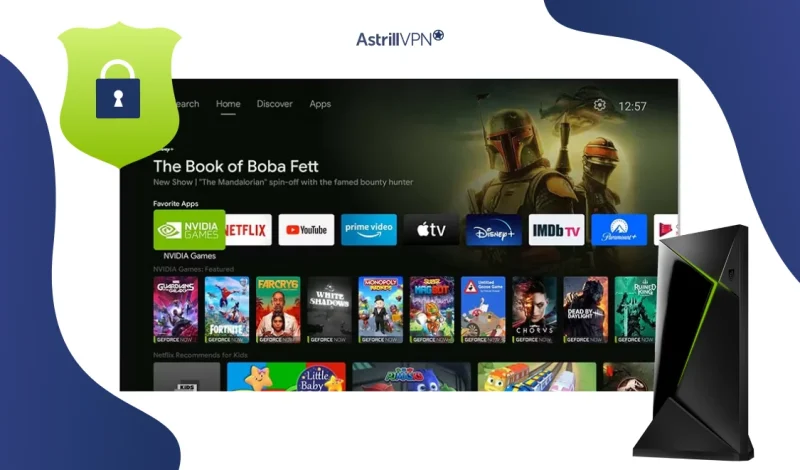

No comments were posted yet