Split Tunneling VPN: How It Works and Why You Need It [Updated]

Arsalan Rathore
![Split Tunneling VPN: How It Works and Why You Need It [Updated]](https://www.astrill.com/blog/wp-content/uploads/2022/06/What-is-split-tunneling-vpn-800x470.png)
VPNs allow users to surf the internet with complete anonymity, privacy, and security. It can grant access to geo-restricted content, torrents, and full encryption. However, some websites and applications like Spotify, Netflix, and even Wikipedia, do not allow VPN users to access their services.
VPN Split Tunneling is a handy feature that solves this problem. VPNs are meant to help users manage their privacy and take control of their internet traffic. This guide details what Split Tunneling is, how it works, and some benefits to help you take advantage of this feature.
Table of Contents
What is Split Tunneling VPN?
The default setting for VPNs is to re-route all internet traffic through a secure and encrypted tunnel. This is done whilst all online activity is hidden from any third parties. As the default mode for the VPN encrypts all data, whether incoming or outgoing, your entire connection is secured or encrypted.
On the other hand, VPN Split Tunneling is an advanced feature that allows you to experience two things at once. It allows you to decide which sites, applications, or networks should run on the VPN and which should run on your standard connection.
Split tunneling allows you to ‘split’ your internet connection into two different connections. This is done through a VPN provider that will enable you to use one connection directly with the open internet, as you would have without a VPN, and another connection that securely runs on the VPN tunnel, where your data is encrypted.
This feature is found in a variety of VPN providers. It allows the simultaneous use of two separate but initially conjoined connections. Through a VPN, you can select which applications get to use the standard internet connection and which must re-route their traffic through the VPN tunnel.
For example, you may prefer the Split Tunneling feature if you prefer to keep one browser for personal use and one for corporate or work use. In that scenario, you may only like to use a VPN tunnel to secure sensitive data for work and may not prefer to use a VPN for personal use.
Through this duality, you may enjoy access to local services on your standard connection and access to geo-restricted content through your secure VPN tunnel connection.
With Split Tunneling, you can have access to:
- Geo-restricted media content while still retaining a connection to your local IP address
- Any shared Wi-Fi devices, such as your office printer, while still having an encrypted internet surfing experience
- Your average web speeds without disruption from heavy downloads on your secondary connection
How Does Split Tunneling Work?
Anytime a Split Tunneling user visits a website or application, the user’s configuration decides whether to use an encryption tunnel or the standard connection. This dual-channel allows users to set specific rules to ensure that all of their privacy needs are met.
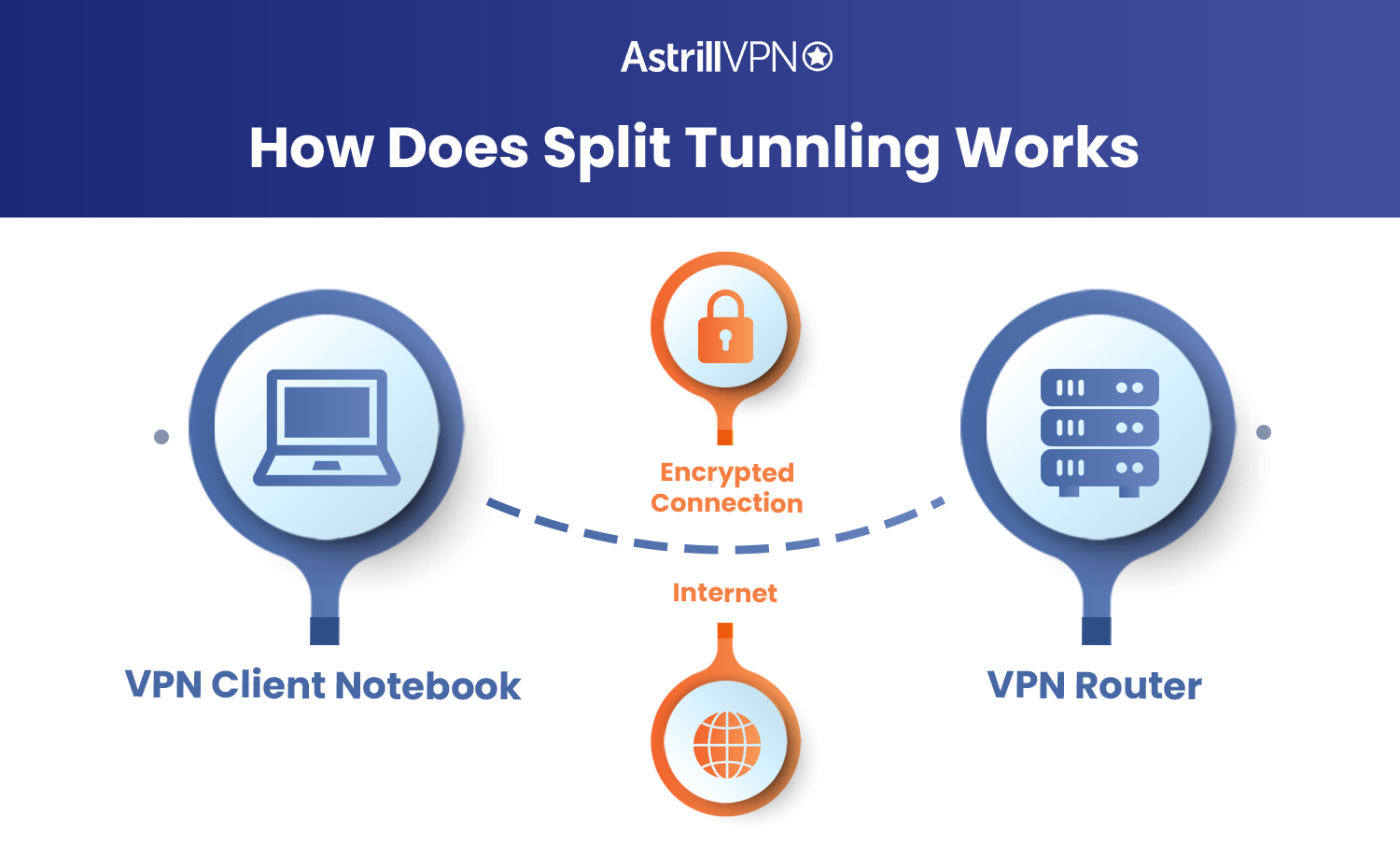
The traffic they wish to protect goes through the VPN’s encrypted tunnel. The traffic they do not want to encrypt is then free to be forwarded to the public internet. Unlike VPN traffic, excluded traffic is less likely to be slowed down due to the lack of encryption of IP addresses, which allows websites with specific local access rules to be accessed normally.
Types of Split Tunneling
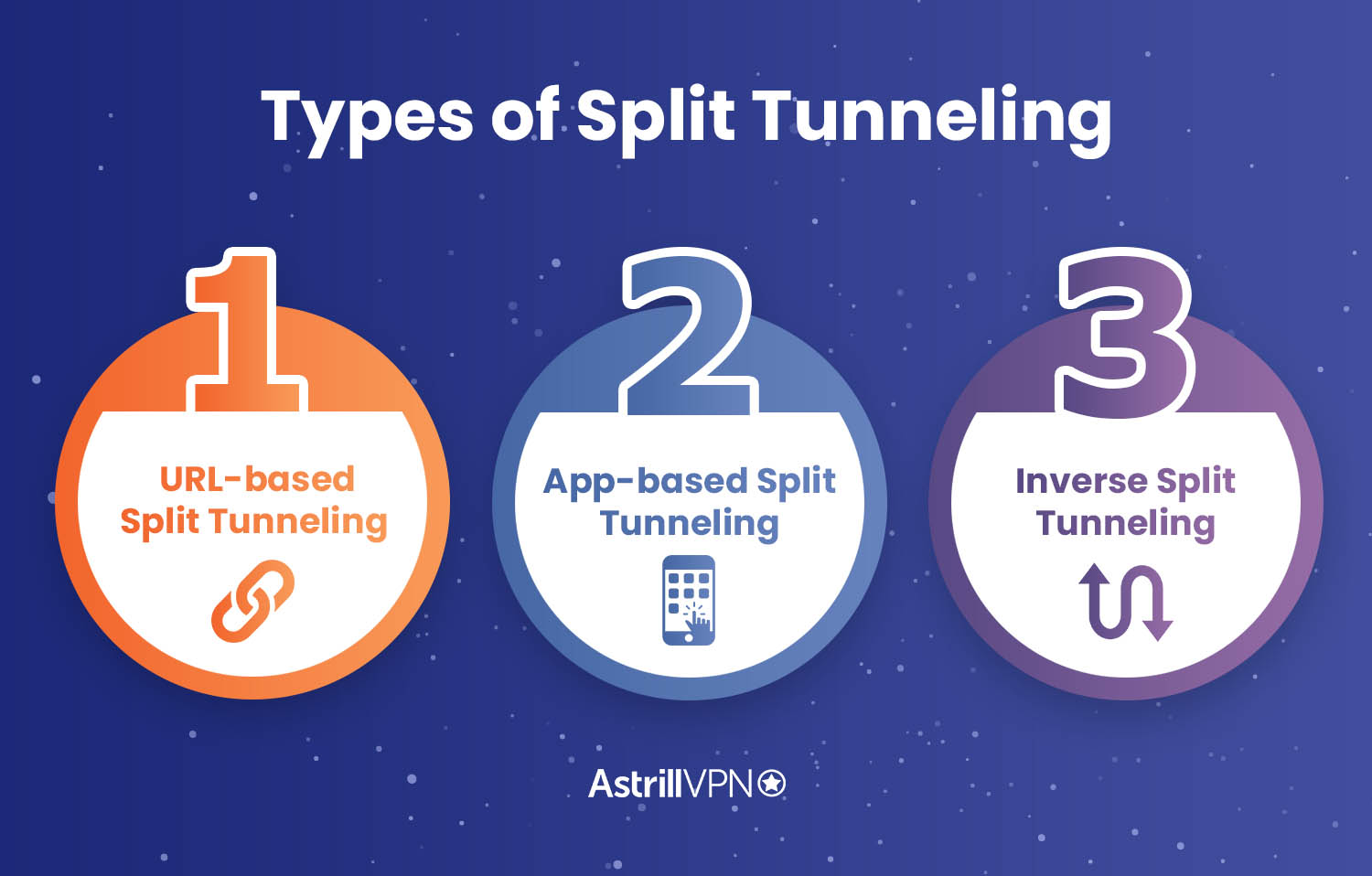
There are three main types of Split Tunneling that users can take advantage of:
- URL-based Split Tunneling,
It enables the user to specify URLs to which they wish to have encrypted access.
- App-based Split Tunneling,
This allows users to select specific apps that need to be routed through their VPN, while non-selected apps have traffic that goes through their standard connection.
- Inverse Split Tunneling
Inverse Split Tunneling works the exact opposite way. Here, the user must specify which applications or websites they do not want encrypted access to. The users must select which websites or applications they want encrypted access to for the previous ones.
How to Set up Split Tunneling
Even though a variety of VPN service providers offer Splut Tunneling, the method to set it up is nearly identical and very simple. Follow these steps to set up Split Tunneling on your desktop:
- Open the Astrill VPN application.
- Click in the drop-down menu on the top left and select StealthVPN.
- Now go to settings and click on Application filter.
- Now choose the apps you want to be secured through this feature.
- Click OK, and you’ll return to the app’s main screen.
- Now click the power button and turn on the VPN connection.
Pros & Cons of VPN Split Tunneling
Pros of VPN Split Tunneling
1. Enhanced Network Efficiency
Split tunneling helps optimize network traffic by allowing data to be routed through different channels—either through the encrypted VPN tunnel or directly through the Internet. This reduces bandwidth consumption on the VPN side, which can significantly improve speed and reduce lag for certain applications, especially bandwidth-intensive ones like video streaming or large file downloads.
2. Selective Security
Split tunneling enables users to decide which data requires more security and which does not. For example, access to a company’s internal resources can be routed through a VPN, ensuring that sensitive information remains secure. Conversely, less sensitive tasks, such as browsing publicly available websites, can use a direct internet connection, thus not overburdening the VPN.
3. Local and Remote Access Simultaneity
Users can access remote resources via VPN while still being able to connect to local network devices, such as printers or file servers. This is particularly useful in work-from-home setups or when accessing business networks from different geographical locations.
4. Improved User Experience
By routing only necessary traffic through a VPN, the rest of the user’s online activities can operate without the encumbrances of VPN-induced latency. This makes for a smoother, faster online experience less disruptive to the user’s regular internet activities
Cons of VPN Split Tunneling
1. Security Risks
The main drawback of split tunneling is the potential security risks. Since some traffic is routed outside the VPN, it bypasses the encrypted tunnel, potentially exposing it to interception or attack. This particularly concerns users who might inadvertently route sensitive data outside the secure VPN channel.
2. Complexity in Configuration
Setting up split tunneling can be complex, particularly for non-tech-savvy users. Incorrect configurations can lead to security vulnerabilities or network issues, such as certain applications not functioning properly when expected to connect through the VPN.
3. Policy Enforcement Challenges
For organizations, split tunneling can make it difficult to enforce network and security policies consistently. Since users can choose which connections to secure, there may be inconsistencies in how data protection policies are applied, leading to potential data breaches.
4. Increased Vulnerability to Local Attacks
There is an increased risk of local threats when connected to both secure and insecure networks simultaneously. For instance, if a device is connected to a compromised public Wi-Fi while using split tunneling, attackers could exploit the unsecured connection to gain access to the device and, from there, to the secured network traffic.
How do I decide which traffic uses the VPN and which doesn’t?
Deciding which traffic to route through your VPN and which to leave on the regular internet hinges on understanding your needs for security and speed. For AstrillVPN users, this process is simplified with the Site Filter feature available in the settings menu. This tool allows you to specify which websites or applications should use the VPN tunnel.
When setting up split tunneling in AstrillVPN:
- Open the AstrillVPN app.
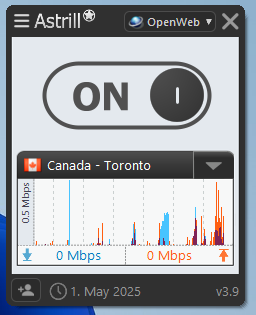
- Go to the settings menu.
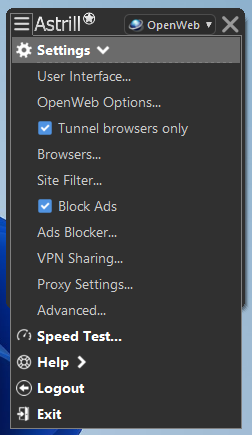
- Select the Site Filter option
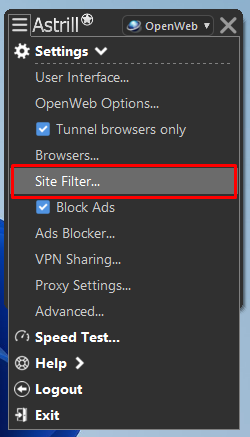
- If you want to tunnel all sites then select “Tunnel all sites” option.
- If you want to tunnel a particular site, then select “Tunel Only these sites”, type in the site URL, and Click OK.
- If you want to exclude certain sites from tunneling and tunnel the rest of the sites, select the “Exclude these sites” option, type in the site URL, and Click OK.
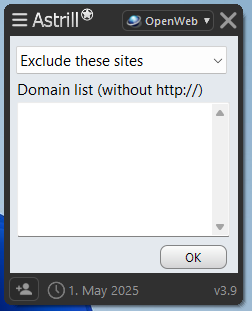
Why You Need Split Tunneling VPN

1. Staying Secure
For security reasons, some applications block traffic from VPN servers. Users concerned with their privacy may be cornered into turning their full-protection VPNs off to access these services. Often, this can risk data leaks if the user forgets to secure their connection after they have used the application.
With Split Tunneling, you do not need to turn services on and off as you can specify which applications go through the tunnel.
2. Faster Speeds
Sometimes, a VPN server can cause slower browsing speeds. This can be due to how long it may take to connect to the VPN server, but it may also be due to the encryption process. Opting for Split Tunneling can help avoid this delay as you can increase the connection speeds of services that do not require a VPN.
3. Staying within VPN Data Limits
Most VPNs will likely offer a package with a certain amount of data usage to ensure premium speeds. Free VPNs are most likely to have such confines, but some also provide Split Tunneling. Enabling this feature allows the user to focus the VPN services on applications that need them most.
For example, if the user only wishes to use a VPN for geo-restricted content, it would be a waste of their data package to have a full connection when accessing local, non-restricted services. Split Tunneling allows prioritization.
4. Gain Control Over Geo-Restricted Content
A significant population of VPN users only use the service to gain access to certain content they cannot access due to their geographic location. A VPN can be used to easily avoid any geographic restrictions on certain streaming services with ease. However, you may wish to use a VPN only to access specific, blocked content on one streaming application and not the other.
Split tunneling allows you to gain control over this situation. You can choose which streaming service requires bypassing geo-restrictions and which requires your home IP address for full access to content.
5. Gain access to websites and services that block VPN Traffic
Spotify, Netflix, and Steam are examples of online services blocking most forms of VPN traffic. Even Wikipedia blocks any VPN traffic that attempts to edit information. Most, if not all, banking services require their customers to engage in extensive additional authentication and identification measures to ensure their security when they’re using a VPN.
6. Assure Remote Employees a Safe Connection
By connecting to the company network using a virtual private network (VPN), remote workers can benefit from a safe, encrypted connection to company resources such as files and email. Meanwhile, they have faster access to their ISP’s network and, by extension, the rest of the internet.
Is VPN split tunneling secure?
When compared to fully routing all traffic through the VPN, split tunneling has some security flaws. However, if properly configured, this can be a satisfactory middle ground, allowing you to do things like to download files and print from your network printer without worrying about the security of your data. After all, you can protect the sensitive data you send and receive online without sacrificing speed.
Connecting using Virtual Private Network Using split tunneling to connect to the VPN is significantly safer than not connecting at all. But if you have a lot of sensitive data that you need to keep confidential, you should rely on something other than split tunneling as your sole security measure.
Conclusion
Through VPN split tunneling, users can rest assured in their secure internet connection by only isolating applications that misbehave onto the standard connection. Not every VPN can provide optimized split tunneling because it’s a complex feature. However, with Astrill VPN, you can enjoy split tunneling without compromising your speed or security.
Faqs:
Does VPN split tunneling have any security risks?
Yes, split tunneling can pose security risks because it allows some of your internet traffic to bypass the VPN’s encrypted tunnel, potentially exposing it to interception or attacks.z
Should I use split tunneling or not?
Whether to use split tunneling depends on your needs. It can be beneficial if you need to optimize your network speeds without sacrificing the security of critical data. However, if security is your primary concern, it might be better to route all traffic through the VPN.
Does split tunneling slow down the internet?
No, split tunneling generally does not slow down your internet. It can increase speeds for non-VPN traffic by reducing bandwidth load on the VPN tunnel.
How do I know if my VPN is split tunneling?
To determine if your VPN supports split tunneling, check the VPN’s features either in the application settings or the service documentation. For example, with AstrillVPN, you can find split tunneling options under the Site Filter or App Filter settings in the app.

No comments were posted yet