What is Remote Access Trojans (RATs): How It Works & How to Stay Safe

Bisma Farrukh
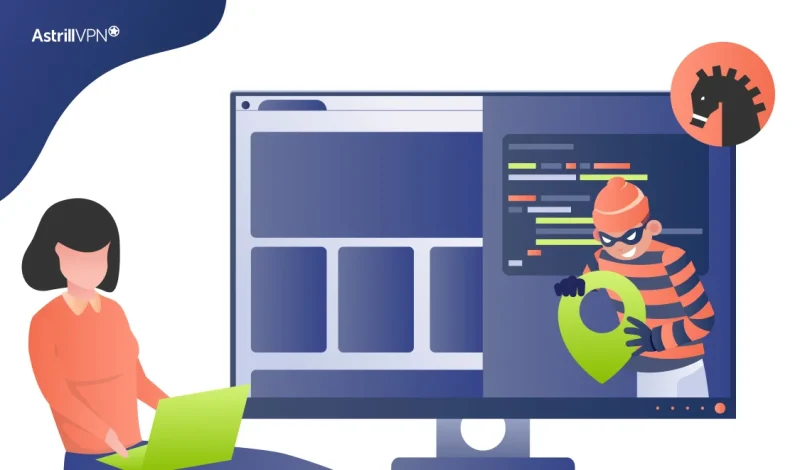
In an increasingly digital world, cyber threats are growing both in number and sophistication. One of the most dangerous forms of malware is the Remote Access Trojan (RAT). These stealthy threats can silently infiltrate your device, giving cybercriminals full control over your system without your knowledge. In this blog, we’ll explore what a RAT is, how it works, how it infects systems, and most importantly, how to detect and protect against it.
Table of Contents
What is a Remote Access Trojan (RAT)?
A Remote Access Trojan (RAT) is a type of malware that allows an attacker to gain unauthorized access and control over a computer or network. Unlike typical viruses or worms, RATs are specifically designed for stealth and persistence, making them particularly dangerous.
Key Characteristics of a RAT:
- Grants remote administrative control to hackers
- Runs silently in the background
- Often bundled with legitimate-looking software
- Allows attackers to spy, steal data, and manipulate system settings
How Remote Access Trojans Work?
Remote Access Trojans (RATs) operate by covertly embedding themselves into a system and creating a backdoor that grants attackers remote control. These programs are often designed to mimic legitimate applications, making them extremely difficult to detect.
1. Installation and Stealth
RATs are typically installed without the user’s knowledge. Once installed, the RAT operates silently, often embedding itself deep in the operating system or masquerading as a trusted process. Some common stealth techniques include:
- Process injection: Hiding within legitimate processes like explorer.exe or svchost.exe.
- Persistence mechanisms: Adding registry keys or scheduled tasks to relaunch on startup.
- Polymorphic code: Altering their code structure frequently to avoid signature-based detection.
2. Establishing a Remote Connection
After installation, the RAT connects back to a Command and Control (C2) server controlled by the attacker. This is often done over encrypted channels to avoid detection.
- C2 Communication Methods:
- TCP/UDP over common ports (e.g., HTTP, HTTPS)
- Peer-to-peer or DNS tunneling
- VPN or proxy to mask IP origin
- TCP/UDP over common ports (e.g., HTTP, HTTPS)
3. Remote Command Execution
Once a stable connection is established, the attacker gains complete access to the victim’s device. Some capabilities include:
- System control: Restarting, shutting down, or locking the computer
- File operations: Uploading, downloading, deleting, or modifying files
- Surveillance: Using webcam, microphone, and capturing keystrokes
- Data theft: Extracting credentials, financial data, and personal files
- Lateral movement: Spreading within a network to compromise other systems. The DarkComet RAT has been used to spy on victims through webcam access, steal passwords, and manipulate system files, all remotely.
How Do RATs Infect Devices?
RAT infections typically rely on social engineering, software vulnerabilities, or bundled malware to reach the target device. Here’s a breakdown of the most common infection methods:
1. Phishing Emails and Malicious Attachments
Phishing remains one of the most effective delivery methods for RATs.
- Victims receive an email with a legitimate-looking message.
- The attachment (often a PDF, Word doc, or ZIP file) contains malicious macros or executable code.
- Once opened, the RAT is installed and begins operating in the background. Verizon’s 2024 Data Breach Investigations Report states that 74% of cyberattacks involve human error or social engineering.
2. Trojanized Software and Fake Updates
Cybercriminals bundle RATs with pirated software or fake software updates.
- Victims download what they believe is a trusted app (e.g., a game crack or utility).
- The installer secretly includes the RAT payload.
- Installation appears normal, while the RAT installs in the background.
3. Drive-by Downloads
Drive-by downloads occur when a user visits a compromised or malicious website.
- Exploits in the browser or plugins (like Flash or Java) are used to auto-download and install the RAT.
- No user interaction is needed beyond visiting the site.
4. USB Devices and Removable Media
RATs can be disguised in autorun files or portable software on USBs.
- When the infected USB is plugged in, the RAT executes.
- This method is common in targeted attacks or espionage scenarios.
5. Remote Desktop Protocol (RDP) Exploits
Attackers scan the internet for open or poorly secured RDP ports (typically port 3389).
- Brute-force or credential-stuffing attacks are used to gain access.
- Once in, the attacker manually installs a RAT to maintain control.
The “CrySIS/Dharma ransomware group” often uses RDP as an initial entry point before deploying a RAT or ransomware payload.
While RATs focus on remote control, other malware like Lumma Stealer prioritizes data exfiltration, targeting credentials and crypto wallets
How to Detect a Remote Access Trojan?
1. Monitor for Unusual System Behavior
Subtle but persistent changes in your system’s behavior can signal the presence of a RAT:
- Slow or lagging system performance
- Random mouse movements or keyboard input
- Webcam or microphone activating on its own
- Unexpected pop-ups or windows
- Programs launching or closing without user action
Tip: If your webcam indicator light turns on without reason, assume your system may be compromised.
2. Check for Unknown Processes
RATs often run as background tasks and try to masquerade as legitimate Windows or system processes.
- Windows: Open Task Manager (Ctrl+Shift+Esc) → “Processes” tab
- macOS: Use Activity Monitor in Utilities
Look for:
- High CPU or memory usage by unknown processes
- Processes with suspicious names (e.g., svhost.exe instead of svchost.exe)
3. Analyze Startup Programs
RATs often ensure they restart after reboot by adding entries to startup folders or registry keys.
- Windows: Type msconfig or open Task Manager > Startup tab
- macOS: System Settings > Login Items
Watch out for strange or unfamiliar startup items.
4. Scan Network Activity
RATs communicate with an attacker’s Command and Control (C2) server. Suspicious or unauthorized outbound network traffic is a major red flag.
Tools to use:
- Wireshark: Monitor packet traffic for unknown IP connections
- Netstat (Windows/macOS/Linux): Run netstat -ano to view active network connections
- GlassWire: Visualizes incoming and outgoing network activity
Watch for:
- Repeated connections to strange IPs or unknown domains
- Outbound connections from software you don’t recognize
5. Run Full Antivirus and Anti-Malware Scans
Modern security suites often include both signature-based and behavior-based detection for RATs.
Recommended tools:
- Malwarebytes (free and premium)
- Bitdefender
- Windows Defender / Microsoft Defender
- Kaspersky
- ESET NOD32
Ensure your software is fully updated before scanning, as RATs evolve frequently.
6. Use Specialized RAT Detection Tools
Some free and advanced tools specifically help with RAT detection:
| Tool | Function |
| Process Explorer (by Microsoft Sysinternals) | Deep analysis of running processes |
| Autoruns | Shows programs configured to run at startup |
| Wireshark | Captures and analyzes network traffic |
| GlassWire | Monitors network usage visually |
| SpyShelter | Protects against keylogging and screen capture |
7. Check for Unauthorized User Accounts or Remote Sessions
RATs can create new user accounts or open remote sessions.
- Windows:
- Run net user in Command Prompt to list user accounts
- Use query user to see who is logged in
- Run net user in Command Prompt to list user accounts
- macOS/Linux: Use who or w command in the Terminal
8. Look at Scheduled Tasks and Services
RATs may use scheduled tasks to maintain persistence.
Tools:
- Task Scheduler (Windows): Look for unknown or oddly-named tasks
- Services.msc: Scan for services with random names or without publishers
How to Protect Against Remote Access Trojans?
1. Keep Software and Operating Systems Updated
- Enable automatic updates for your OS (Windows, macOS, Linux)
- Regularly update browsers, Java, Flash, Adobe Reader, and other commonly targeted software
- Apply security patches to third-party tools and plugins
- 60% of breaches in 2024 exploited unpatched vulnerabilities
2. Use Reliable Antivirus and Anti-Malware Software
- Install reputable antivirus software (e.g., Bitdefender, Kaspersky, Norton)
- Run regular full-system scans
- Turn on real-time protection features
- Use anti-malware tools like Malwarebytes as a second layer
3. Be Cautious with Email Attachments and Links
- Never open attachments or click links from unknown or suspicious senders
- Be cautious of emails urging “urgent” action (e.g., invoices, security alerts)
- Enable email filtering and spam protection
- Over 91% of cyberattacks start with a phishing email
4. Avoid Downloading Pirated or Unverified Software
- Download software only from official websites or trusted sources
- Avoid downloading software cracks, cheats, or torrents
- Use sandboxed environments or virtual machines to test unknown software
5. Harden Your Remote Access Settings
- Disable RDP if not needed
- If using RDP:
- Change default RDP port (3389)
- Use strong, unique passwords
- Enable Network Level Authentication (NLA)
- Restrict access via firewall or AstrillVPN
- Change default RDP port (3389)
- Enable 2FA for remote access services
6. Use a Firewall to Monitor Network Traffic
- Use a personal or enterprise firewall to block unauthorized outbound traffic
- Configure alerts for unknown or suspicious IP addresses
- Use network monitoring tools (e.g., GlassWire, Wireshark) to watch for anomalies
7. Limit User Privileges
- Use standard user accounts for daily activities
- Reserve admin privileges for trusted users only
- Enable User Account Control (UAC) to approve changes
8. Enable Two-Factor Authentication (2FA)
- Use 2FA for all critical accounts (email, banking, cloud, admin panels)
- Prefer authenticator apps (like Google Authenticator or Authy) over SMS
9. Backup Your Data Regularly
- Schedule automatic backups (daily or weekly)
- Use offline or cloud storage solutions
- Encrypt sensitive data in backups
10. Educate Employees and Family Members
- Train users on how to spot phishing emails
- Teach basic cybersecurity hygiene
- Run simulated phishing tests in business environments
Conclusion
Remote Access Trojans are among the most insidious forms of malware. Their stealthy nature makes them dangerous not only for individuals but also for organizations. Users can significantly reduce their risk by understanding how they work and staying vigilant with detection tools and best practices. Cybersecurity starts with awareness. Stay informed, stay protected.
FAQs
Yes, but not always. Some RATs are sophisticated enough to avoid detection by obfuscating their code or mimicking legitimate software. A combination of antivirus, firewalls, and behavioral analysis tools is more effective.
RATs can:
Lead to data breaches
Allow access to sensitive client information
Compromise on intellectual property
Causes significant financial and reputational damage
Free tools can provide a good starting point but may not detect advanced or custom RATs. Always supplement with professional-grade antivirus and consider a security audit for complete protection.
Yes, RATs targeting Android and iOS exist. They can:
Access texts, calls, and emails
Track GPS location
Activate the camera and mic.
Steal authentication tokens


No comments were posted yet