Why Is Google Showing the Wrong Location with AstrillVPN?

Arsalan Rathore

Using a VPN like Astrill is about controlling your online privacy, security, and digital freedom. Whether you’re accessing geo-restricted content or simply safeguarding your internet activity, connecting to a VPN server in another country should reflect that new virtual location across all your apps and websites, including Google.
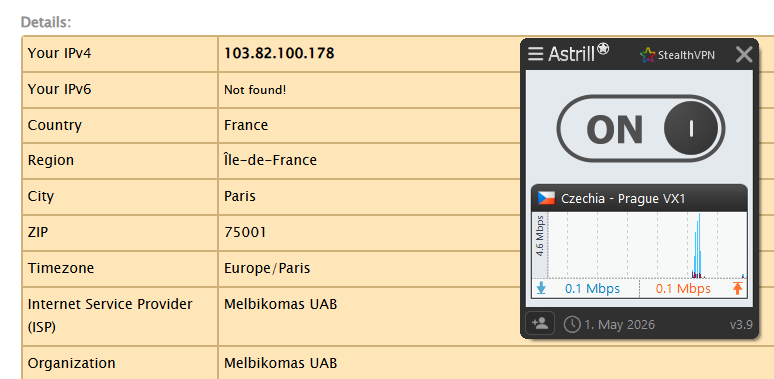
However, many users are surprised when Google seems to defy this logic. Even after connecting to an AstrillVPN server in the United States, they are redirected to a different country’s version of Google, perhaps one in Asia or Europe. This often raises an important question: Why is Google showing a different location than the one selected in AstrillVPN?
This blog will clarify why your VPN location might not match Google’s results. We will discuss how VPNs work, how Google figures out your location apart from your IP address, and what to do when your VPN and Google don’t align. Most importantly, we will explain that this is not a security issue and how AstrillVPN keeps your identity and IP address private.
Table of Contents
How Google Determines Your Location
While a VPN like Astrill successfully masks your real IP address and assigns you a new one based on your selected server location, Google takes a much more layered approach to identifying where you are. Unlike most websites that rely solely on IP geolocation, Google aggregates a wide range of data points to estimate your location with remarkable precision.
1. IP Address Geolocation
The most basic method Google uses is your IP address. When you connect to an AstrillVPN server in another country, your device takes on that server’s IP address. This is often enough to convince websites and services that you are in that region. However, Google cross-references this IP with its own extensive historical database of IP activity, which may be linked to different regions based on previous user behavior.
2. GPS Data (on Mobile Devices)
If you are using a mobile device and have GPS location services enabled, Google can access precise geographic coordinates. This often overrides any location suggested by your IP address, even when connected to a VPN. The GPS signal tells Google exactly where you are in real time, unless you explicitly disable it or use a spoofing tool.
3. Browser Geolocation API
Many modern browsers support the HTML5 Geolocation API, which allows websites including Google to request your physical location directly through the browser. This data is often collected from nearby Wi-Fi networks, Bluetooth beacons, and cell towers. If you grant permission, your device may share this location even while connected to a VPN.
4. Google Account Data
If you are logged into your Google account, your account settings can influence how Google interprets your location. Google stores location history, search behavior, and app usage patterns across devices. This persistent identity tracking can override your VPN location, especially if you have location tracking turned on or are using services like Gmail, YouTube, or Google Maps.
5. Cookies and Web Activity
Google stores data in your browser through cookies and cached sessions. These small files can retain historical location information, which Google may use to tailor search results or display localized content. Even after connecting to a VPN, lingering cookies may signal a different region based on past browsing behavior.
6. Device and Network Signals
In addition to all the above, Google may also detect your actual location through Wi-Fi network fingerprints, mobile carrier metadata, and other device-level identifiers. This aggregated information allows Google to form a highly accurate profile of your geographic position, sometimes independent of the IP address you are using via AstrillVPN.
Why Google Ignores Your VPN IP Sometimes
When you connect to a VPN server, you expect that your digital footprint will reflect the server’s location. While this holds true for most websites, Google operates differently. In some cases, it seems to ignore the VPN-assigned IP and instead displays content or redirects based on a different geographic location. This behavior is not a technical flaw in the VPN but rather a deliberate part of Google’s ecosystem, which is designed to optimize accuracy, personalization, and user experience.
Google’s Location Prioritization
Google uses a hierarchy of data sources to determine a user’s location. If more accurate or recent information is available from sources such as GPS, browser location, or historical user data, Google may prioritize that over the IP address it sees. This means that even if your IP says you are in the United Kingdom, Google might still redirect you to its local version in your actual country based on your mobile GPS or previous login locations.
Logged-in Accounts Override VPN Signals
One of the most common reasons Google overrides VPN IPs is due to account-level data. If you are logged into your Google account and have location history or personalized services enabled, Google can override your VPN location with your historical or device-linked location data. This often happens with services like YouTube, Google Maps, and even search results, where personalization is based not just on location but also on your behavioral profile.
Browser and Device-Level Data
Even when you are not logged into a Google account, the browser or device you are using may provide enough information for Google to infer your location. For example, if your browser allows access to geolocation services, it may send your coordinates to Google. Similarly, if you have used the same device on a regular connection before switching to a VPN, cached data and stored cookies might tell Google where you typically connect from.
Google’s Effort to Maintain Search Relevance
Google wants to deliver the most relevant results possible. Location plays a key role in this. By combining multiple data points, Google ensures that search results, language preferences, and even ads are tailored to what it believes is your real location. This sometimes leads to overriding your VPN-assigned IP in favor of what it deems more accurate.
Traffic Analysis and Network Fingerprints
In some cases, Google may use traffic analysis to identify and classify VPN usage. Popular VPN servers might have a known fingerprint or a pattern of usage that signals Google to adjust its content delivery mechanisms. While AstrillVPN uses advanced obfuscation technologies to reduce this type of detection, it is still possible for high-traffic platforms like Google to flag and de-prioritize the VPN IP location.
How to Fix Incorrect Google Location While Using Astrill VPN
If Google is showing the wrong location despite being connected to an AstrillVPN server, there are several ways to correct this issue and make your VPN location reflect more consistently across Google’s services. While this mismatch is usually due to how Google gathers data, you can take proactive steps to regain control over your virtual location.
1. Log Out of Your Google Account
When you are logged into your Google account, your previous activity and device history can influence your location. Logging out helps prevent Google from using account-based data like location history or personalized preferences, making it more likely to rely on your VPN IP address.
2. Clear Cookies and Cached Data
Web browsers store cookies and cached data that may include past geolocation signals. This stored information can conflict with your VPN connection. Clearing your browser history, cookies, and cache can eliminate those conflicts and reset how Google determines your location.
3. Disable Location Services
If you are on a mobile device or a laptop with GPS capabilities, disabling device-level location services can help. On Android or iOS, go to your device settings and turn off location access for the browser or Google apps. On desktops, ensure that location permissions are blocked in browser settings.
4. Use Incognito or Private Browsing Mode
Private browsing modes do not store cookies or browsing history, which can reduce Google’s ability to track your past locations. While not a complete fix, this can help prevent old data from interfering with your VPN location.
5. Block Geolocation API in Your Browser
Modern browsers allow websites to request access to your real-time location using the HTML5 Geolocation API. You can disable this feature in your browser’s settings or install privacy extensions that block location requests entirely.
6. Connect to a Different AstrillVPN Server
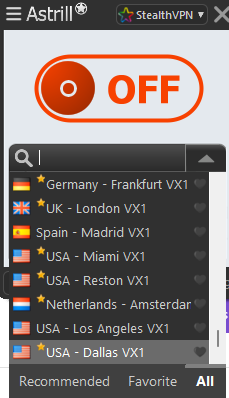
If a particular server shows unexpected behavior, try switching to another server in the same region or a nearby country. Occasionally, Google may associate certain IP ranges with different locations based on past usage patterns.
7. Use AstrillVPN’s Smart Mode
Smart Mode allows you to route only international traffic through the VPN while keeping local traffic direct. This can help balance usability and access while maintaining a more predictable browsing experience. For users who want to blend VPN use with services like Google, this feature can provide greater control.
Does This Affect Your Privacy or Security?
From a privacy and security standpoint, the mismatch between your VPN server location and what Google displays does not compromise your protection. When connected to AstrillVPN, your data is fully encrypted, your real IP is hidden, and your online activity is shielded from prying eyes, regardless of what location Google assumes you are in.
The issue is primarily about location-based content personalization, not exposure. Even if Google uses GPS data, cookies, or account information to guess your real location, your internet traffic is still routed securely through AstrillVPN’s encrypted tunnel. That means:
- Your Internet Service Provider cannot see your activity
- Hackers and third parties cannot intercept your data
- Governments and surveillance bodies cannot track your real-time browsing behavior


No comments were posted yet