Best VPN for Free Fire: Does VPN Improve Ping?

Bisma Farrukh

We know you’re obsessed with getting that Victory Royale in Free Fire, but high ping and lagging can really put a damper on your gaming experience. You’ve probably heard rumors that the best VPN for Free Fire like Astrill can help boost your connection speed and lower your ping for Free Fire. But does it work? As fellow FF players, we were also curious if Astrill could give us an edge. So we tested it out to see if it’s worth the hype. Here’s the deal – Astrill can actually help improve your ping for Free Fire, but there are a few things you need to know to get the most out of it. Read on to find out how you can use AstrillVPN to take your Free Fire skills to the next level.
Table of Contents
What is Garena free fire?

Garena Free Fire is one of the most popular battle royale games on mobile. In this survival shooter game, 50 players fight to be the last person standing. You’ll parachute onto an island and scavenge for weapons and gear, then compete to eliminate other players.
The goal is to survive and outlast your opponents. But with so many players on a large map, how do you gain an advantage? Using a best Free Fire VPN like Astrill can help lower your ping and reduce lag.
A lower ping means faster response times and smoother gameplay. With AstrillVPN, your device connects to one of their servers before connecting to the Free Fire game server. This can shorten the distance your data has to travel, speeding up your connection.
Astrill also encrypts your internet connection to hide your online activity and location. This added layer of security and privacy allows you to play Free Fire without worrying about your personal information or gameplay being visible to others.
If you want to up your Free Fire game and gain an edge over other players, try using AstrillVPN. With faster speeds, lower ping, and enhanced security, Astrill can take your Free Fire skills to the next level.
Understanding VPNs and How They Can Improve Your Free Fire Connection
A VPN or virtual private network masks your real IP address and encrypts all the data you send and receive on the internet. Also, using a VPN for gaming like Free Fire can significantly improve your ping and reduce lag.
How does a VPN Work?
A VPN creates an encrypted tunnel between your device and a VPN server in a location of your choosing. All your internet traffic is routed through this tunnel, hiding your real IP address and physical location. The VPN server then sends your data onto the internet. When data is returned, it’s sent back through the encrypted tunnel to you.
This has a couple of benefits for gaming. First, it can reduce ping by connecting you to a VPN server closer to the Free Fire server. The data has a shorter distance to travel, so there’s less latency. Astrill VPN has servers all over the world, so you can choose one close to where the Free Fire server is located.
Second, a VPN prevents throttling by your internet service provider. Some ISPs deliberately slow down connections to streaming media and gaming servers to reduce bandwidth usage. A VPN masks the type of traffic, so your ISP won’t know you’re gaming and won’t throttle your connection.
Using Astrill when gaming on Free Fire is an easy way to boost your performance and gain an edge over the competition. With servers on every continent, 24/7 customer service, and military-grade encryption, Astrill is a VPN you can trust with reducing your ping and improving your overall experience playing Free Fire.
Using AstrillVPN for Free Fire: Setup Guide and Tips

To use AstrillVPN for Free Fire and improve your ping, follow these steps:
Download the AstrillVPN app
First, download the AstrillVPN app on your mobile device. It’s available for both Android and iOS. Once installed, open the app and create an account to get started.
Select a gaming-optimized server
Tap the ‘Connection’ option to view the list of all optimized VPN servers. Look for servers marked as ‘gaming’ or ‘optimized’ and select one located close to you geographically. Connecting to a nearby server will provide the best ping for gaming.
Enable ‘StealthVPN’ mode
For the best connectivity, enable ‘StealthVPN’ mode in the AstrillVPN app settings. This helps mask your VPN traffic and prevents throttling by networks. It can significantly improve your ping and reduce lag while gaming.
Launch Free Fire and check your ping
With the AstrillVPN connected, launch the Free Fire app on your device. In the game settings, select the ‘Network Diagnostics’ option to view your current ping. You should notice a lower ping, typically 50-100ms for most regions. This lower latency provides a smoother gaming experience with less delay and lag.
Additional tips
- Disable background app refresh on your device to prioritize network bandwidth for Free Fire.
- Restart your mobile device and router for the fastest possible connection.
- Consider upgrading to AstrillVPN’s ‘Gaming Enhanced’ plan for unlimited data and the best speeds.
- Change your VPN server if you notice ping spikes or lag during gameplay. A different server may provide better results.
With some setup and optimization, AstrillVPN can significantly improve your Free Fire ping and overall gaming experience. Follow these tips to get the fastest, most stable connection possible.
Testing AstrillVPN for Lower Ping and Reduced Lag in Free Fire
To see if AstrillVPN improves your ping and reduces lag in Free Fire, you’ll want to test it out. Here are the steps to take:
Connect to a server close to the Free Fire server
Choose a server located in the same region as the Free Fire server you normally connect to. For example, if you usually play on the North America server, select a server in the US or Canada. Connecting to a physically closer server should provide the lowest ping.
Check your ping before and after
Once connected to the VPN, open the Free Fire app and start a match. Take note of your average ping in the top left corner of the screen. Exit the match and disconnect from the VPN. Join another match and again check your ping. Compare the results. If your ping was lower using the VPN, it’s working!
Note any reduction in lag
While playing with the VPN, pay attention to signs of lag like delayed response times, stuttering movements, or “teleporting” characters. Then play another match without the VPN and compare. If actions feel smoother and more responsive with the VPN, it’s helping to reduce lag.
Test different servers
Repeat the steps above using different servers to find the one that provides the biggest drop in ping and lag. The differences can be subtle, but even a small improvement can provide a competitive advantage. With some testing, you’ll determine if Astrill VPN really does boost your Free Fire performance.
Which is the best server for free fire?
When choosing a VPN server for Free Fire, you’ll want one with minimal latency so you experience less lag while gaming. Of the many server locations offered by AstrillVPN, the following are typically the best for Free Fire:
Singapore (SIN)
Singapore is geographically close to Southeast Asia where Free Fire is most popular, so the SIN server usually provides the lowest ping. Players in regions like Thailand, Vietnam, Indonesia and Malaysia will likely find Singapore offers the fastest, most stable connection for Free Fire.
Hong Kong (HKG)
For players located in East and South Asia, the Hong Kong server is a great option. Located in a major hub, the HKG server tends to have strong bandwidth and connectivity, which translates to fast speeds and minimal latency for Free Fire. Players in India, Pakistan, Bangladesh and China often find Hong Kong gives them the best in-game performance.
Tokyo (NRT)
If you’re located in East Asia, especially Japan or South Korea, the Tokyo server should provide optimal speeds for Free Fire. The NRT server is well-connected, offering fast bandwidth for minimal lag. For players in and around Japan, the Tokyo server is typically your best choice for reducing ping and latency when gaming.
In the end, the best way to determine which AstrillVPN server works best for you and Free Fire is to test different options. Try connecting to servers in Singapore, Hong Kong, Tokyo and other locations near you, then check your in-game ping to see which gives you the fastest, most stable connection. The server with the lowest ping and least amount of lag will be your best option for enjoying Free Fire as it will fix free fire lag.
Is PUBG better than Free Fire?
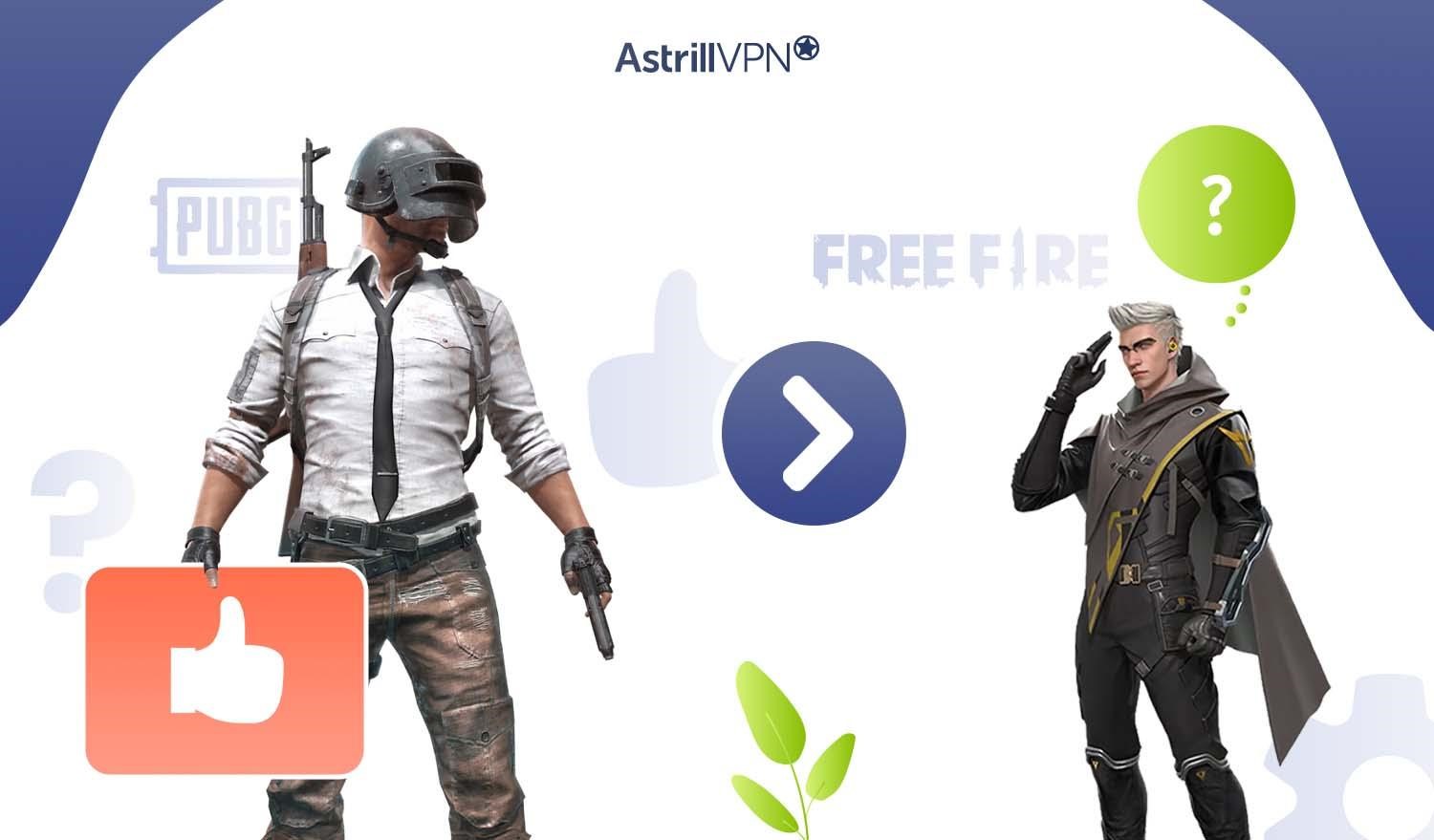
PUBG and Free Fire are two of the most popular battle royale games. While they share some similarities, there are a few key differences to consider when determining which game is better:
Gameplay
The core gameplay of finding weapons and supplies, killing other players, and being the last one standing is the same. However, PUBG aims for a more realistic style with larger maps, while Free Fire has an arcade style with faster-paced action and smaller maps. PUBG also has vehicles, weather effects and destructible environments which provide more varied gameplay.
Graphics
PUBG has higher quality graphics which provide an immersive experience. The realistic visuals allow you to see details like blades of grass. Free Fire has more basic cartoonish graphics that may appeal more to players with lower-end devices.
Requirements
Free Fire has lower requirements so more players can enjoy the game, even on older phones. PUBG’s advanced graphics demand higher specs, so you’ll need a newer mid-range phone to play smoothly.
In the end, it comes down to personal preference. PUBG offers a grittier, more strategic experience for serious players. Free Fire provides fun, lightweight action for casual players and those on a budget.
FAQs
Have some burning questions about using a VPN for Free Fire? Here are some of the most frequently asked ones:
Brazil has the largest Free Fire player base, followed by Indonesia, India and Mexico. Connecting to servers in these countries may provide the lowest ping.
Some of the top Free Fire players and influencers are:
Viper – Professional esports player from Brazil, considered one of the best in the world.
Alok – Popular Free Fire YouTuber and live streamer from India with over 6M subscribers. Known for gameplay tips and news.
Nobru – Professional esports player and YouTuber from Brazil. Won multiple Free Fire tournaments and has over 15M subscribers.
Leona – Female YouTuber and influencer from Indonesia with 5M+ subscribers. Posts gameplay, reactions and collaborations.
No, using a VPN to connect to servers in different countries will not get your Free Fire account banned. Garena, the developer of Free Fire, does not prohibit the use of VPNs. However, if you use hacks, cheats or mods while playing Free Fire, that may result in an account ban regardless of whether you’re using a VPN or not.
Conclusion
Using AstrillVPN for Free Fire can definitely help improve your ping and reduce lag. Their dedicated gaming servers optimized specifically for Free Fire mean you’ll get a faster, smoother experience and a competitive edge over other players. The free trial means you’ve got nothing to lose by giving it a shot. See for yourself how much of a difference it can make to your gameplay and performance. At the end of the day, any tool that gives you an advantage and makes the game more fun is worth trying out. And if it’s free, even better. So sign up, connect to your nearest server, and enjoy Free Fire like never before.


No comments were posted yet