If you’re an avid CSGO player, you know how frustrating it can be to experience high ping. A high ping can result in laggy gameplay, delayed responses, and inaccurate hit detection, which can significantly affect your gaming experience.
However, the good news is that there are steps you can take to lower your ping and improve your gameplay. In this article, we’ll explore what ping is, why it’s essential, and how to fix high ping in CS GO.
Table of Contents
What is ping, and why is it essential in CSGO?
Ping is a crucial aspect of online gaming and network security. In the context of CSGO, ping measures the time data travels from your computer to the game server and back. It’s important because it directly affects the responsiveness and accuracy of your gameplay.
However, from a security standpoint, a high ping can indicate a security breach or an attack on your network. Cyber attackers may use techniques such as ping flooding or ping of death to overload your network and cause disruptions or to gather information about your network and launch further attacks.
Therefore, monitoring your ping and identifying abnormal spikes or patterns can help detect and prevent potential security threats.
Why Does My Ping Spike in CSGO?
In CSGO, ping measures the latency or delay in communication between your computer and the game server. It’s a crucial aspect of online gaming, as it directly affects the responsiveness and accuracy of your gameplay.
Ping is measured in milliseconds (ms) and represents the time data travels from your computer to the game server and back. The lower the ping, the faster the response time translates into smoother, more accurate gameplay. In CSGO, a low ping is essential for players to react to the game environment quickly, aim accurately, and move fluidly. It also ensures that actions are registered accurately and promptly, reducing the chance of missed shots or deaths.
Some common causes of high ping spikes in CSGO:
1. Internet congestion
Too many devices connected to your internet network can lead to network congestion, which can cause high ping spikes. Internet service providers (ISPs) may also experience increased traffic during peak hours, leading to network congestion and high ping. You can reduce the number of devices connected to your network or upgrade your internet plan to a higher speed to help reduce internet congestion.
2. Server issues
The game server can also cause high ping spikes, especially if it’s experiencing heavy traffic or is far from your location. If the server is experiencing high traffic, it can cause delays in sending and receiving data, resulting in high ping. To fix this, try switching to a different server or playing during off-peak hours when the traffic is lower.
3. Outdated or malfunctioning hardware
If your modem, router, or other network hardware is outdated or malfunctioning, it can cause high ping spikes. Outdated hardware may need help to handle the data flow required for online gaming, resulting in high ping. Malfunctioning hardware can also cause disruptions in the data flow, leading to high ping spikes. Try upgrading your hardware to the latest models to ensure better performance.
4. Background programs
Running too many programs in the background while playing CSGO can cause high ping spikes. These programs use up resources and bandwidth, resulting in high ping. To reduce high ping spikes caused by background programs, close all unnecessary programs and applications before playing CSGO.
5. Wireless interference
If you’re playing CSGO on a wireless connection, interference from other wireless devices or physical barriers like walls and floors can cause high ping spikes. This interference can disrupt the data flow and lead to high ping. To reduce interference, try moving closer to the wireless router, reducing the number of wireless devices in use, or using a wired connection.
6. Bandwidth throttling
Some ISPs’ throttle bandwidth during peak hours can result in high ping spikes. Bandwidth throttling is a practice used by ISPs to reduce traffic during peak hours to prevent network congestion. To avoid high ping spikes caused by bandwidth throttling, consider upgrading your internet plan to a higher speed or switching to a different ISP.
7. Poor network configuration
If your network settings are misconfigured or your firewall blocks necessary ports, it can cause high ping spikes in CSGO. To fix this, try resetting your network or firewall settings to allow the ports needed for CSGO.
How to See Ping in CSGO and Diagnose Reasons for High Ping
You can see your ping in CS:GO by opening the console by pressing (~) and typing:
“net_graph 1“
This will display your ping, FPS, and server tick rate. There’s also an option to enable the visibility of your ping on your scoreboard.
If you are experiencing high ping in CSGO, you can follow these steps to diagnose and troubleshoot the issue:
1. Check your internet connection
The first step is ensuring your internet connection is stable and fast enough to play online games. You can use a speed test website like Speedtest.net or Fast.com to check your internet speed and ping. A ping of 100ms or less is generally considered good for online gaming.
If your internet speed is slow or your ping is high, then there might be an issue with your internet connection.
2. Check the game server
The next step is to check if the CSGO server you’re playing on is experiencing high traffic or is located far away from your location. You can check the server status on the CSGO website or use a server ping tool to check the server latency.
3. Close unnecessary programs
Close all unnecessary programs and applications running in the background while playing CSGO. Background programs can use up network bandwidth and cause high ping spikes. Close any download managers, file-sharing software, or other programs that could be using up bandwidth.
4. Check your drivers and software
Ensure your graphics card, network adapter, and other hardware drivers are up-to-date. Outdated or malfunctioning hardware drivers can cause performance issues and high ping spikes.
5. Check for malware
Malware and viruses can cause high ping spikes by using up network resources. Scan your computer with an antivirus program to check for any malware or viruses.
6. Check for wireless interference
If you’re playing on a wireless connection, wireless interference can cause high ping spikes. Ensure your router is not placed near electronics like microwaves, cordless phones, or other routers. Also, try changing the wireless channel on your router to a less congested one.
How to Fix High Ping in CSGO: Tips and Tricks
Lowering your ping in CSGO can be a game-changer in improving your overall gameplay experience. Some tips and tricks can reduce your ping and improve your gaming performance. Here are some ways to lower your ping in CSGO:
Improve your Internet Connection
A stable and fast internet connection is crucial for a low ping in CSGO. If you are experiencing high ping, the first thing you should do is check your internet connection. You can use an internet speed testing website to see if you are getting the advertised speed from your internet service provider. You can also try resetting your modem or router to see if that helps. If your internet connection is slow, consider upgrading your plan or switching to a different provider.
Optimize Your Game Settings
The graphics settings in CSGO can also impact your ping. High graphics settings can cause your ping to increase, as they put a heavier load on your system. You can try reducing the graphics settings to see if that helps. You can also use console commands to optimize the game’s performance.
Reduce Background Processes and Programs
When playing CSGO, minimizing background processes and programs that consume network bandwidth is essential. These programs can increase your ping, causing lag spikes and stuttering in the game. Consider closing unnecessary applications running in the background or limiting their network usage. You can also pause downloads or updates that may consume your network bandwidth.
Upgrade Your Hardware
Outdated or malfunctioning hardware can cause your ping to increase. You can upgrade your hardware to get better performance. For example, you can upgrade your network card or router to a newer and faster model. Upgrade your computer’s RAM or processor to handle the game’s workload more efficiently.
Advanced Techniques to Lower Your Ping in CSGO
Here are some advanced techniques to lower your ping in CSGO:
Using a VPN
A VPN can route your internet traffic through a different server, potentially reducing your ping by shortening the distance between you and the game server. AstrillVPN can protect your internet connection from ISP throttling, which can occur during peak usage hours. However, not all VPNs are created equal, and some can even increase your ping if they have slow servers or are located far from the game server. Choosing a reliable and fast VPN with servers close to the game server is essential.
Changing Your Network Configuration
Your network configuration can also affect your ping in CSGO. Optimizing your router settings can reduce your ping. For example, changing the DNS server to a faster one, enabling Quality of Service (QoS) to prioritize gaming traffic, or port forwarding to ensure a direct connection between your computer and the game server. However, changing your network configuration can be complicated; if done incorrectly, it can cause more harm than good. It’s essential to do your research and consult a professional if necessary.
Changing Your ISP
If all else fails, consider changing your internet service provider. Some ISPs offer faster and more stable connections than others, and by switching to a better provider, you can reduce your ping. Researching and comparing different ISPs’ plans and prices is essential to find the best option for you.
Conclusion
Lowering your ping in CSGO can greatly improve your gaming experience and give you a competitive edge. By implementing the tips and techniques this article covers, you can reduce lag, increase responsiveness, and play CSGO with greater accuracy and precision.
From optimizing your game settings to upgrading your hardware, various ways exist to lower your ping and improve your overall gameplay. So don’t let high ping ruin your CSGO experience – take action today and start enjoying the game at its fullest potential.
FAQs
Is 40 ping bad for CS:GO?
No, a ping of 40 is not bad for CS:GO. It is considered a good ping and should not affect your gameplay negatively.
Is 180 ping laggy?
Yes, a ping of 180 is laggy in CS:GO. It can cause significant delays between your actions and the server’s response, resulting in poor gameplay experience. You may notice issues such as delayed hit detection, rubberbanding, and stuttering.
Is 10 ms good for ping?
Yes, a ping of 10 ms is excellent. It means you have a very fast connection to the server, and your gameplay should be smooth and responsive.
What’s the best Ping for CS:GO?
The best ping for CS:GO is 0-30 ms. This is considered an excellent ping and ensures the smoothest gameplay experience possible. However, anything below 60 ms is still good.
Does VPN reduce ping in CS:GO?
Sometimes, using a VPN will increase your ping in CS:GO, as it adds an extra step in the communication between your device and the game server. However, if you’re using AstrillVPN, you can relax because it will reduce your ping and provide a more direct route to the game server.
Can ping cause low FPS?
No, ping does not directly affect your FPS (frames per second) in CS:GO. However, a high ping can result in delayed hit detection, rubberbanding, and stuttering, which can make it seem like you have a lower FPS.


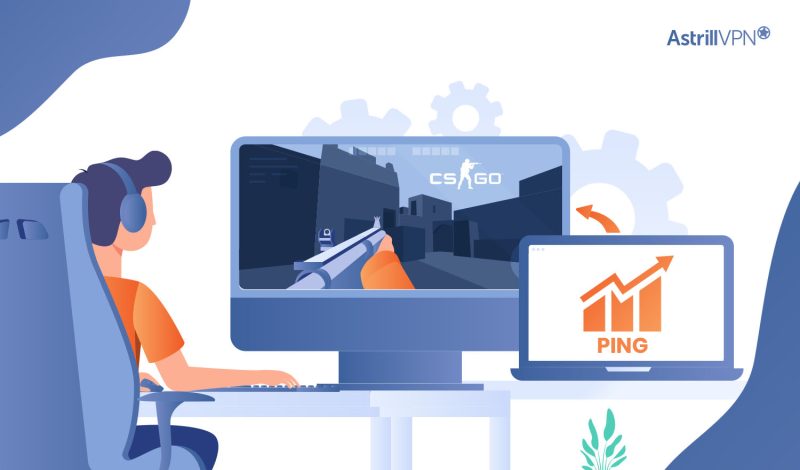
No comments were posted yet