Lumma Stealer: The Malware-as-a-Service Powering Global Data Heists

Arsalan Rathore

In April 2024, cybersecurity researchers began tracking an unusually evasive malware strain spreading rapidly through phishing emails, fake software cracks, and malvertising campaigns. That malware was Lumma Stealer, a commercially sold infostealer designed to quietly extract sensitive data such as passwords, session tokens, crypto wallets, and authentication cookies from infected machines.
Unlike viruses that cause visible damage, Lumma operates silently in the background. It is sold as a subscription through dark web forums and Telegram channels, giving even low-skilled attackers access to powerful data-exfiltration capabilities. To complicate detection, Lumma often abuses trusted platforms like GitHub, Dropbox, and CDNs to distribute its payloads under the radar.
Lumma represents a serious threat. It bypasses many conventional protections and targets exactly the kind of personal data that fuels identity theft, account takeovers, and financial fraud. This guide explores how Lumma Stealer works, its techniques, and how to protect yourself from becoming a target.
Table of Contents
How does Lumma Stealer infect devices?
Lumma Stealer is a highly modular and evolving malware designed to infiltrate systems, extract sensitive data, and transmit it to remote servers controlled by attackers. What sets Lumma apart is its stealthy delivery mechanisms and its abuse of legitimate cloud infrastructure, making it difficult for traditional security tools to detect and neutralize. Understanding how Lumma operates is crucial for recognizing its threats and implementing effective countermeasures.
Infection Vectors
Lumma Stealer relies on multiple delivery strategies to infect target systems, many of which involve social engineering:
- Phishing Emails: Attackers craft convincing emails impersonating trusted brands, often urging users to click on malicious links or open infected attachments. These emails may appear to be related to software updates, invoices, or even cybersecurity alerts.
- Cracked Software and Keygens: One of the most common infection points is the distribution of pirated software, game cracks, and license generators. Users who download these from unofficial sources inadvertently install Lumma along with the software.
- Malvertising Campaigns: Cybercriminals run deceptive ads that redirect users to fake CAPTCHA or file-sharing pages. These pages often deploy JavaScript-based downloaders that install the malware silently.
- Fake Updates and Browser Extensions: Lumma has also been observed disguising itself as browser updates or performance-enhancing extensions. Once installed, these seemingly harmless tools serve as a front for the malware.
Execution Techniques
Once downloaded onto a victim’s system, Lumma Stealer initiates a series of steps to ensure successful execution and data theft:
- Obfuscated PowerShell Scripts: Many Lumma campaigns use highly obfuscated PowerShell or batch scripts to bypass detection. These scripts may launch via Windows’ legitimate processes like mshta.exe or rundll32.exe.
- Process Injection and DLL Sideloading: Lumma uses advanced execution techniques like injecting itself into trusted processes or loading a malicious DLL under the guise of a legitimate one. This allows it to operate with elevated permissions and evade antivirus scans.
- Fileless Execution: In some variants, Lumma operates in memory without writing to disk, making it harder to trace. This tactic is particularly effective against signature-based antivirus systems.
Data Exfiltration
Once inside the system, Lumma Stealer goes to work extracting a wide range of sensitive information:
- Browser Data: It targets Chrome, Edge, Firefox, and other browsers to collect saved passwords, autofill data, and browsing history.
- Cryptocurrency Wallets: Lumma aggressively scans for popular wallet applications and browser-based extensions to siphon private keys and wallet seeds.
- Cookies and Session Tokens: The malware collects session cookies that can be used to hijack accounts without needing credentials.
- System and Application Data: Device info, software configurations, and even VPN-related data are harvested to enrich the stolen dataset.
All collected data is encrypted and transmitted to a command-and-control (C2) server, often hosted on compromised or rented infrastructure across different countries. The attackers can then sell or use the stolen data for financial gain, espionage, or launching further attacks.
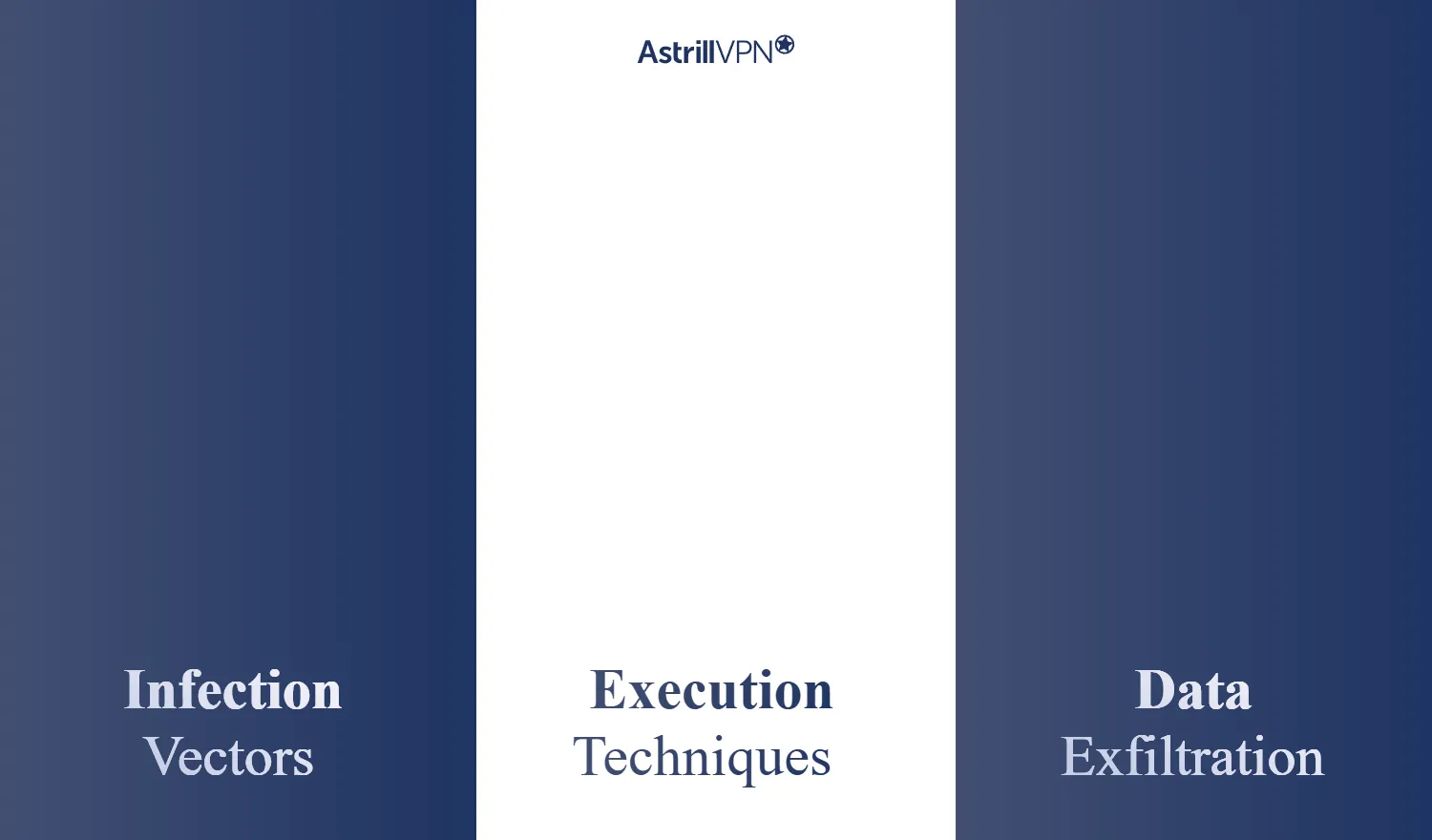
Notable Campaigns and Distribution Methods
Lumma Stealer’s success is largely attributed to the way it’s deployed: through sophisticated social engineering and highly scalable distribution tactics. Threat actors behind Lumma continually adapt their delivery methods to target users across different platforms, devices, and geographies. These campaigns are designed to evade detection and exploit trust, often by mimicking legitimate services and software.
Fake CAPTCHA Campaigns
One of the most deceptive and effective Lumma Stealer campaigns involves fake CAPTCHA pages. In these attacks, users are redirected to web pages that resemble legitimate CAPTCHA verification systems, often through malicious ads or phishing emails. These pages prompt the user to “verify” they’re human by clicking a button, which silently downloads and executes a Lumma Stealer payload.
These fake CAPTCHAs are visually identical to those used by services like Google or Cloudflare, creating a false sense of legitimacy. The pages are often hosted on reputable cloud services, making them difficult for content filters to block in time.
YouTube and Social Media Exploits
Cybercriminals have increasingly used YouTube videos and social media platforms to distribute Lumma. A typical setup includes a video tutorial offering free software, game hacks, or productivity tools. A download link, often shortened or obfuscated, is placed in the video description or comments section. The linked file is hosted on a legitimate file-sharing service such as MediaFire or Mega, but it contains the Lumma payload disguised as an installer or ZIP archive.
In some cases, compromised or fake influencer accounts are used to boost the credibility of these videos. Since users often trust content with high view counts and engagement, these campaigns have proven especially effective.
Use of Legitimate Platforms
Perhaps the most alarming distribution method is Lumma’s abuse of trusted cloud platforms to host and serve malicious payloads. These include:
GitHub – Lumma operators use GitHub repositories to host encrypted payloads or scripts that retrieve the malware. GitHub’s trust and global accessibility make it an ideal vector.
Dropbox and Google Drive – These are used to store malicious executables hidden in innocuous-looking folders.
Content Delivery Networks (CDNs) – Lumma has also been observed using compromised or free CDN services to deliver malware under the radar.
By embedding malicious links within scripts or using self-deleting mechanisms, attackers reduce the window for detection, even by proactive threat-hunting tools.
Cracked Software and Serial Key Generators
This traditional yet effective vector continues to be widely used in Lumma campaigns. Users searching for cracked versions of premium tools or license key generators are lured to websites hosting pirated files bundled with Lumma. These files are often protected with fake installers that appear legitimate, and once executed, the malware installs silently in the background.
Lumma Stealer’s ability to weaponize both modern platforms and user trust underscores why traditional defenses are no longer enough. Users must stay vigilant, avoid sketchy downloads, and use advanced protection tools such as a trusted VPN to reduce exposure to malicious sites and redirect campaigns.
Technical Analysis of Lumma Stealer
Lumma Stealer is more than just another malware strain — it’s a technically sophisticated infostealer built for stealth, modularity, and adaptability. Often updated by its developers, Lumma continuously integrates new obfuscation and anti-detection techniques, making it a challenging threat for security professionals and end-users alike. This section breaks down its internal workings, from initial execution to data exfiltration.
Written in C Language with Obfuscation Layers
Lumma is primarily written in C, giving it a small footprint and efficient execution. However, what makes it especially evasive is its use of obfuscation layers. These include:
- String Obfuscation: Internal strings (such as API calls and domain names) are heavily obfuscated or encrypted to avoid static detection by antivirus engines.
- Packed Binaries: The payload is often packed using tools like Themida or custom packers, which delays analysis by security tools and sandboxes.
- Dynamic API Resolution: Instead of using hardcoded Windows API calls, Lumma dynamically resolves them at runtime, which helps it bypass signature-based detection.
Modular Architecture
Lumma follows a modular design, which allows the operators to customize payloads based on the campaign’s objectives. Depending on the subscription tier offered by the malware’s developers, threat actors can choose which modules to deploy. These include:
- Credential Theft Module: This module extracts stored usernames and passwords from browsers such as Chrome, Edge, Opera, Brave, and Firefox.
- Cookie and Token Grabber: Harvests session cookies and authentication tokens to allow for account takeovers without passwords.
- Crypto Wallet Scanner: Targets local and browser-based wallets such as MetaMask, Exodus, and Atomic Wallet.
- System Reconnaissance Tool: Gathers machine identifiers, hardware IDs, installed software, OS version, and locale settings to fingerprint infected systems.
Communication with Command-and-Control (C2) Servers
Lumma Stealer uses encrypted HTTP or HTTPS channels to communicate with its command-and-control infrastructure. Upon execution, the malware:
- Generates a unique victim ID using system parameters like hardware UUID and MAC address.
- Exfiltrates data in real-time, typically in ZIP or Base64-encoded format.
- Contacts rotating C2 servers, which may be hardcoded or dynamically resolved through a domain generation algorithm (DGA), making takedowns difficult.
Notably, the malware supports “WebSocket fallback” if HTTPS fails, ensuring uninterrupted data transmission even behind some firewall configurations.
Anti-Analysis Techniques
Lumma includes a wide range of anti-analysis and anti-virtualization features that make sandbox detection and reverse engineering difficult:
- Environment Checks: It inspects system properties to detect virtual machines (e.g., VirtualBox, VMware, Hyper-V).
- Debugger Detection: Lumma checks for the presence of debuggers using Windows APIs like IsDebuggerPresent() and NtQueryInformationProcess.
- Self-Destruction Routines: If it detects a sandbox or analysis tool, the malware halts execution and deletes itself from the system.
Fileless and Persistence Capabilities
In some versions, Lumma can operate in a fileless mode, injecting code into legitimate system processes like explorer.exe or svchost.exe. This reduces forensic traces and makes detection much more complex. It can also establish persistence via:
- Registry Autoruns: Placing keys under HKCU\Software\Microsoft\Windows\CurrentVersion\Run
- Scheduled Tasks: Creating hidden tasks that trigger the malware at system startup.
Global Impact and Recent Takedown Efforts
Widespread Reach and Consequences
Since its emergence in 2022, Lumma Stealer has rapidly ascended to become one of the most pervasive information-stealing malware strains globally. Operating under a Malware-as-a-Service (MaaS) model, Lumma provided cybercriminals with a subscription-based toolkit to harvest sensitive data, including passwords, credit card information, and cryptocurrency wallet credentials.
By mid-2025, Lumma had infected approximately 10 million devices worldwide, facilitating a multitude of cybercrimes ranging from financial fraud to ransomware attacks. Notably, between March 16 and May 16, 2025, Microsoft identified over 394,000 Windows computers compromised by Lumma, with significant concentrations in Brazil, Europe, and the United States.
The malware’s developer, known by the alias “Shamel,” operated a sophisticated business model, marketing Lumma on underground forums and Telegram channels. Subscription tiers ranged from $250 to $1,000 per month, with a premium $20,000 package granting access to the source code and reseller rights.
Coordinated Global Takedown
In a significant blow to cybercriminal operations, a coordinated international effort led by Microsoft, in collaboration with law enforcement agencies including the U.S. Department of Justice, Europol, and Japan’s Cybercrime Control Center, successfully dismantled Lumma’s infrastructure in May 2025.
Key actions included:
- Seizure of Infrastructure: Microsoft’s Digital Crimes Unit obtained a court order to seize and sinkhole approximately 2,300 domains integral to Lumma’s command-and-control (C2) network, effectively disrupting its communication channels .
- Disruption of Marketplaces: The U.S. Department of Justice targeted and dismantled online marketplaces facilitating the distribution and sale of Lumma, curbing its accessibility to cybercriminals .
- International Collaboration: Europol and Japan’s Cybercrime Control Center played pivotal roles in identifying and neutralizing regional servers supporting Lumma’s operations, showcasing the importance of global cooperation in combating cyber threats .
- Private Sector Involvement: Companies like Cloudflare, ESET, and BitSight contributed to the takedown by providing threat intelligence, enhancing detection capabilities, and reinforcing defenses against similar malware strains .
How to Remove Lumma Stealer
If you suspect your device has been infected by Lumma Stealer, acting quickly is critical. This malware is designed to extract sensitive data silently, and every moment of delay increases the risk of credential theft, financial loss, and compromised accounts. While removing Lumma Stealer isn’t as simple as uninstalling a regular application, the right approach and tools can help you safely eliminate it from your system.
Step 1: Disconnect from the Internet
The first action you should take is disconnecting your device from the internet. Lumma Stealer communicates with command-and-control (C2) servers to exfiltrate data. Disconnecting your Wi-Fi or unplugging your Ethernet cable can help limit further data leaks while you work on removal.
Step 2: Enter Safe Mode
Boot your device into Safe Mode to prevent the malware from loading at startup. On Windows:
- Press Shift while clicking Restart
- Navigate to Troubleshoot > Advanced options > Startup Settings
- Select Enable Safe Mode with Networking
Safe Mode loads only essential drivers, reducing the chances of Lumma Stealer running in the background.
Step 3: Use a Trusted Anti-Malware Tool
Run a full system scan using reputable antivirus or anti-malware software. Tools like:
- Malwarebytes
- ESET NOD32
- Kaspersky Virus Removal Tool
- Microsoft Defender (fully updated)
Step 4: Manually Investigate Suspicious Files
Advanced users can check for known Lumma indicators such as:
- Malicious files in AppData, Temp, or Startup folders
- Registry entries under HKEY_CURRENT_USER\Software\Microsoft\Windows\CurrentVersion\Run
- Unknown or suspicious processes in Task Manager or Process Explorer
Step 5: Change All Passwords Immediately
Assume that all saved passwords, cookies, 2FA tokens, and even autofill data might have been stolen. Use a trusted device to:
- Change login credentials for email, banking, social media, cloud services, and crypto wallets
- Enable two-factor authentication (2FA) where available
- Monitor accounts for suspicious activity
Step 6: Consider a Full System Reset
If you continue to see signs of infection, or if the malware has deeply embedded itself into system processes, a full system format or factory reset may be necessary. Back up only clean, essential files and avoid restoring old system images or registry entries, as these may still contain remnants of Lumma Stealer.
Step 7: Harden Your Security Posture
After removal, take proactive steps to secure your device and data:
- Keep your operating system and all applications up to date
- Disable unnecessary browser extensions
- Avoid downloading cracked software or clicking suspicious links
- Use AstrillVPN to encrypt your traffic and reduce exposure to malicious infrastructure
- Consider using a password manager that does not store credentials in plaintext or in your browser
Does a VPN Protect Users from Lumma Stealer?
A Virtual Private Network (VPN) like AstrillVPN plays a vital role in securing online activity, but it’s essential to understand the scope of its protection, especially when it comes to sophisticated malware like Lumma Stealer.
What a VPN Protects You From
A VPN encrypts and routes your internet traffic through secure servers, shielding your online activity from prying eyes. This includes:
- Preventing Man-in-the-Middle (MitM) attacks on unsecured networks
- Hiding your IP address to stop location tracking and targeted attacks
- Securing data transfers, especially over public Wi-Fi
- Making your traffic unreadable to ISPs, network administrators, and surveillance tools
What a VPN Does Not Protect You From Directly
Lumma Stealer operates at a different level. It targets data on your device, not data in transit. Once executed, it harvests sensitive information stored locally, such as:
- Browser passwords and cookies
- Two-factor authentication tokens
- Cryptocurrency wallet data
- System information and clipboard content
A VPN won’t stop Lumma from extracting and transmitting that data to an attacker’s server if your device is infected, typically through phishing emails, malicious attachments, or trojanized software.
FAQs
Lumma Stealer targets a wide range of industries, including finance, e-commerce, healthcare, IT services, and cryptocurrency sectors. Any organization or individual handling valuable credentials, financial data, or digital assets is a potential target.
Some free antivirus tools may detect Lumma Stealer, but detection rates vary, and newer variants often evade basic or outdated engines. For better protection, use premium or enterprise-grade anti-malware solutions with real-time threat detection and behavioral analysis.
Yes. Lumma Stealer can extract session tokens and authentication cookies stored in browsers, which may allow attackers to hijack active sessions without needing the MFA code. This highlights the importance of secure device hygiene and regular browser data clearing.


No comments were posted yet