How to Change Your region on TikTok when the app isn’t working? [Updated]

Bisma Farrukh
![How to Change Your region on TikTok when the app isn’t working? [Updated]](https://www.astrill.com/blog/wp-content/uploads/2024/05/How-to-Change-Your-region-on-TikTok-when-the-app-isnt-working-800x470.jpg)
Have you ever tried to change your TikTok location only to find the app just won’t cooperate? Well, we’ve all been there. If you want to access features not available in your region, but no matter how many times you go to settings and toggle the location, nothing happens. Even then TikTok stays stubbornly stuck on its current spot. Now, before you get frustrated and give up, don’t worry, we’ve got your back. In this article, we’ll walk you through a few tricks to change your TikTok location when the app is being difficult. With just a little tinkering, you can easily unlock the worldwide TikTok experience you want. So grab your phone and let’s get started as a whole new side of TikTok awaits!
Table of Contents
Why You May Need to Change Your TikTok Location?
Sometimes, the TikTok app just doesn’t want to cooperate. If you’re traveling or moved to a new country, you may find that TikTok still thinks you’re in your old location. This can prevent you from accessing content from your current region or connecting with local creators. To fix this issue, you’ll need to manually change your TikTok location.
Accessing content from a restricted location
A virtual private network masks your IP address and tricks TikTok into thinking you’re accessing it from somewhere else. Download the AstrillVPN app, select a server in your current country or region, and then open TikTok. Your location should automatically update. If you have an Android,
Go to Settings > Location and turn on “Use wireless networks” to detect your location.
For iPhones, go to Settings > Privacy > Location Services and turn on “Location-Based Suggestions” and “Wi-Fi Networking and Bluetooth”. Then open TikTok, which should recognize your new location.
With a quick location change, you’ll be back to enjoying all the amazing content from creators in your area. No more feeling left out or missing the latest trends where you are!
How to Change Region on TikTok using AstrillVPN?
AstrillVPN lets you change your TikTok region so you can view content from anywhere.
- First, get subscription, download AstrillVPN on your phone or tablet and install it.
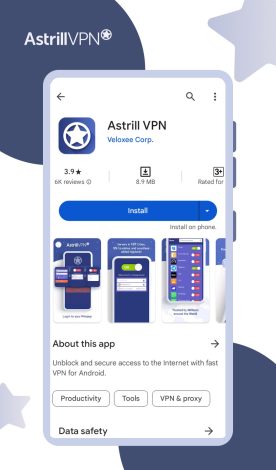
- Create an account to access its server network.

- Select a Server Location.

- Next, open the AstrillVPN app and select a server location where TikTok is available, like the United States or United Kingdom.
- Tap “Connect” to link to that server.

- Now open the TikTok app. You’ll notice the content has changed to match your selected region. Feel free to browse popular videos, hashtags, and sounds from that area.
You can even change Server locations easily.
Simply tap “Change Location” in the AstrillVPN app and select another server location. Your TikTok content will automatically update.
With AstrillVPN, you have the freedom to access TikTok anywhere in the world. It’s time to open up a whole new side of TikTok you never knew existed!
Watch Any TikTok Content Worldwide – AstrillVPN
Why do you need Astrill VPN for TikTok?
As fun as TikTok can be, it’s still important to use a virtual private network or VPN when accessing the app. A VPN masks your real IP address and location, allowing you to appear as if you’re accessing TikTok from another country. This comes in handy if TikTok isn’t available in your region or certain features are restricted.
A VPN encrypts all the data sent between your device and TikTok’s servers. This means your internet service provider and anyone else snooping on your connection won’t be able to see what videos you’re liking or what hashtags you’re searching. Using a VPN helps ensure your TikTok activity and personal information stay private.
AstrillVPN offers apps for iOS and Android, so you can easily turn on protection before launching the TikTok app. AstrillVPN has servers located around the world, so you can choose a location where TikTok has fewer restrictions if needed. For the best security, AstrillVPN offers a strict no-logs policy.
That’s why using a VPN with TikTok is a smart move if you want to access more content, increase your privacy, or just have peace of mind that your data and activity are shielded from prying eyes.
Read also: How to Buy Cheap TikTok Coins Online
Why would you change your TikTok region?
There are a few reasons why you might want to change your TikTok region.
- The content you see on TikTok depends on your location, so switching regions opens you up to an entire new set of popular videos, effects, hashtags, and creators.
- Maybe you’re interested in connecting with TikTok users in another part of the world, or following creators who are popular in a different region.
- Changing your region is an easy way to access that kind of localized content.
- You might also want to participate in region-specific TikTok challenges, effects or hashtags that aren’t available or trending in your current region.
- Of course, the main reason is often just simple curiosity about what’s popular on TikTok in other parts of the world.
TikTok has a truly global community, so checking out new regions is a great way to experience more of the diversity of content and culture on the platform. Switching your region can make TikTok feel like an entirely new app, full of fresh content to discover.
How to change TikTok location on different devices?
Changing your location on Android, iOS, PC, or tablet is pretty straightforward.
- First, get a subscription, download AstrillVPN on your phone or tablet, and install it.
- Create an account to access its server network.
- Select a Server Location.
- Next, open the AstrillVPN app and select a server location where you want to access TikTok.
- Tap “Connect” to link to that server.
- Now open the TikTok app and enjoy!
How to change your TikTok region without a VPN?
If TikTok VPN isn’t working or you want to access content from another region, you can change your TikTok location without using a VPN. Here’s how:
- Open TikTok app and click Profile/Me
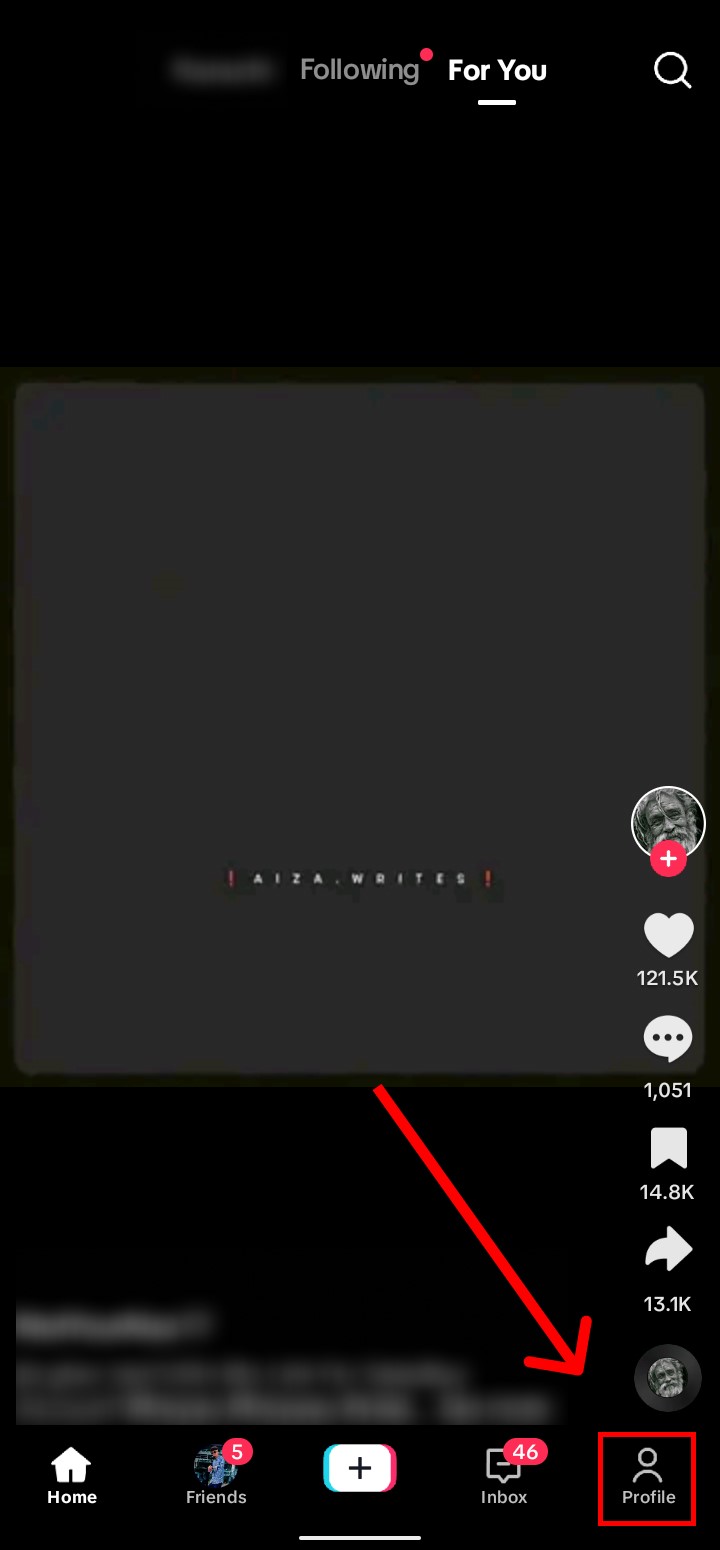
- On the right top corner, tap on three dots
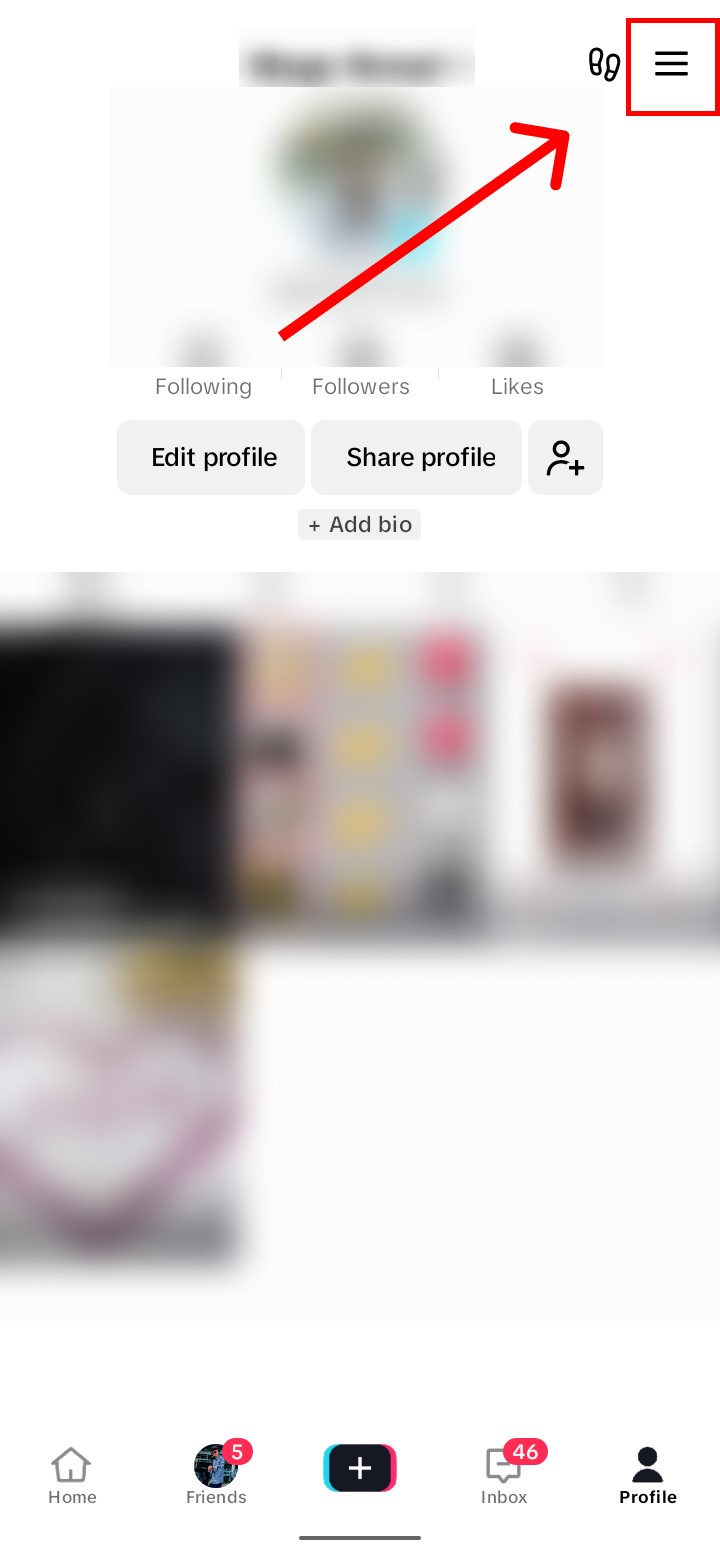
- In the Content & display, tap on Language.
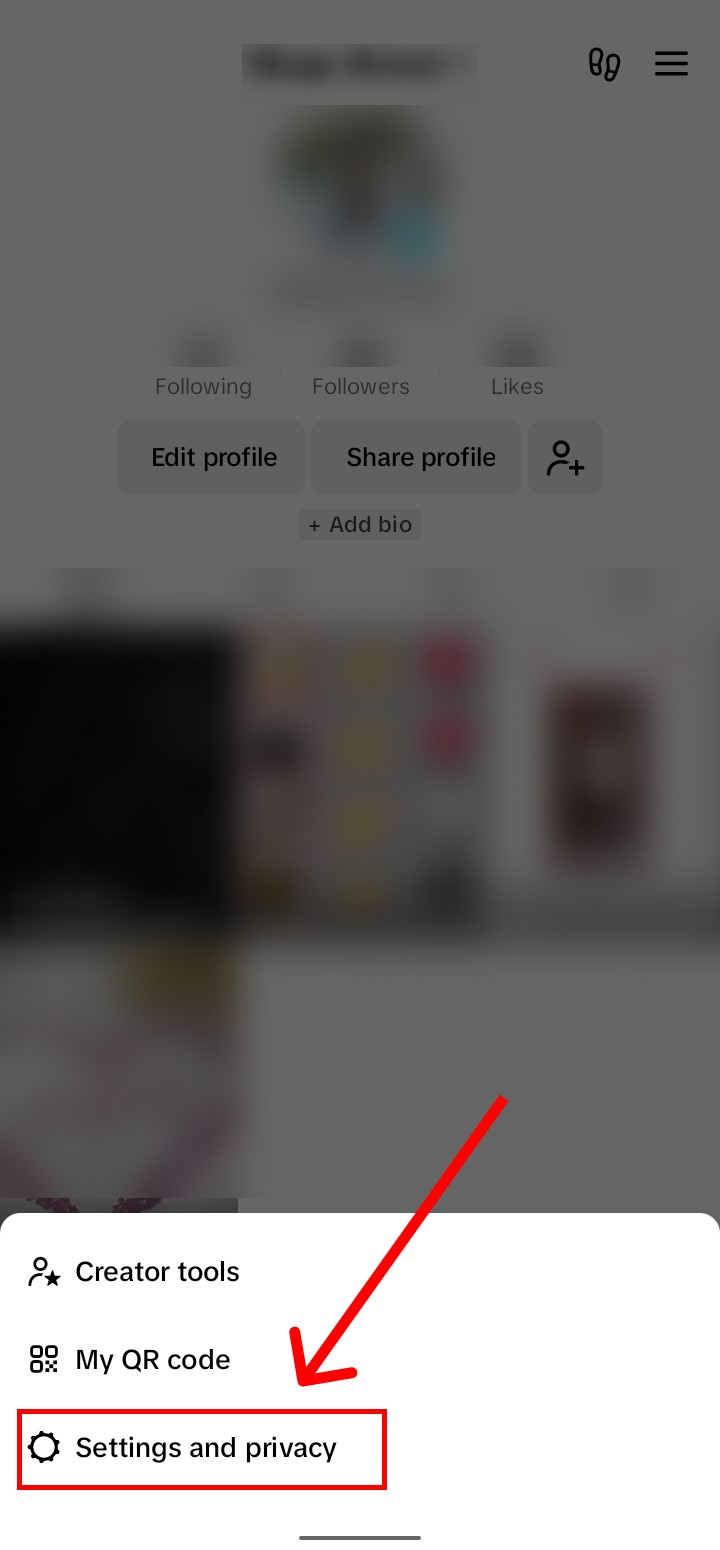
- Tap on Preferred Language
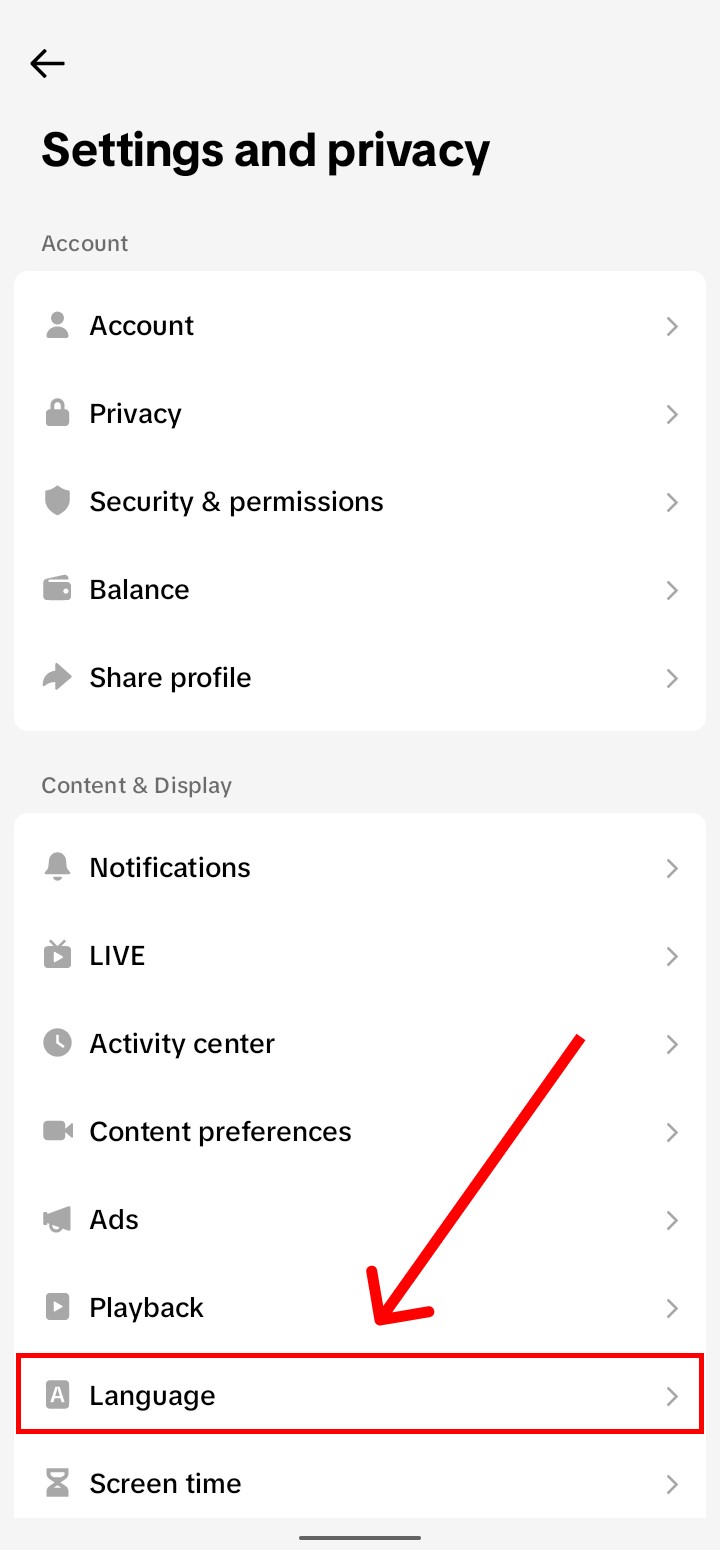
- Choose your preferred language and click Done.
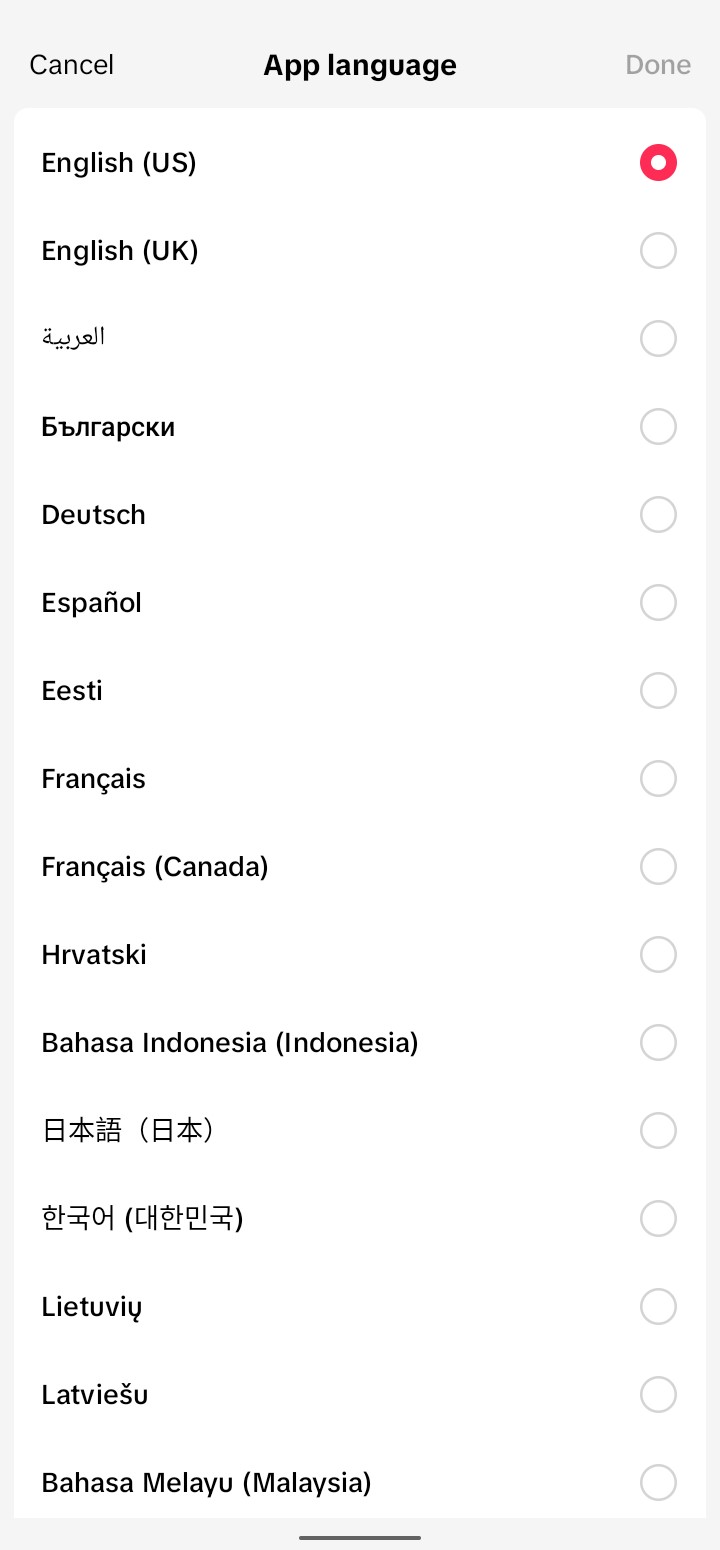
Your TikTok feed will now show content and hashtags popular in that region. The language used in the app may also change based on your new region.
To switch back to your home region at any time, just repeat the steps above and tap your original country or region from the list. Changing regions on TikTok is easy and can open you up to fun new content.
How to Change Region on TikTok with SIM Card?
You can change your TikTok region or location using a SIM card from the region you want to appear in. This is a simple way to access TikTok content for different areas without having to create a new account.
To change your TikTok region with a SIM card:
- First purchase an unlocked SIM card for the region you want to change to, like Asia, Europe, or the Middle East or use e-Sim.
- Activate the new SIM card on your phone according to the instructions that came with it.
- Once the new SIM is active, open the TikTok app on your phone.
- Delete the cache and TikTok app data.
- For iOS devices, you need to reinstall the TikTok app
- TikTok will detect your new SIM and prompt you to change regions to match it.
- Tap ‘Change Region’ to update your location. Your TikTok ‘For You’ page and other sections will now show content popular in that region.
You may need to adjust your profile info, like your bio, to match the new area. If you experience a SIM swap then you must not avoid it as this can get your iphone hijacked.
How Does TikTok Detect Your Location?
TikTok uses your device’s location services, sim card, and IP address to determine your location. When you first open the TikTok app, it will ask for permission to access your location. If you grant this, TikTok can pinpoint your precise location using your phone’s GPS. Even if you deny access, TikTok can still get a general sense of your whereabouts from your IP address.
Your IP address is the unique string of numbers assigned to your network. TikTok partners with IP tracking services that maintain massive databases mapping IP addresses to locations. So when your device connects to TikTok’s servers, they log your current IP address and check it against these location databases. The result won’t be as precise as GPS, but it will usually provide the correct city, state and country.
Some users try to spoof their location on TikTok by using a VPN or location spoofing app. However, TikTok actively works to detect these location masking techniques. If they suspect you’re using a proxy service to hide your true location, TikTok may restrict or suspend your account. The safest way to change your TikTok location is to physically travel to the new location or use a Wi-Fi connection there. But if travel isn’t possible right now, using a secure AstrillVPN connection in combination with location spoofing is your best option.
Reasons of TikTok not working in USA

Tiktok may not function properly in the US for a few reasons.
- The app could be experiencing technical difficulties, meaning its servers are overloaded or down for maintenance. Try again in a bit and see if the issue resolves itself.
- Tiktok’s services could also be restricted in some US areas. Tiktok has faced various restrictions and banning in America over privacy and data concerns. It was recently banned, and its services have been limited. As Joe Biden signed the ban bill in April 2024, you likely won’t be able to access the app or certain features. You’ll have to wait until restrictions are lifted or find an alternative.
- Your device settings or internet connection could be preventing TikTok from working. Double-check that your device’s clock is set to the correct time and date and that you have a stable internet connection. TikTok relies on an accurate clock and connectivity to function.
- If Tiktok isn’t working for you in the US, try some troubleshooting steps like restarting your device, deleting and reinstalling the Tiktok app, or contacting Tiktok support.
With some patience and persistence, you should be able to get back to watching and creating fun short-form videos.
Other Ways to Change Your TikTok Location
If the TikTok app itself is uncooperative, you can try a couple of other tricks to switch your location.
- One option is to use a VPN, or virtual private network. VPNs mask your real IP address and make it appear as though you’re accessing the internet from a different location.
- You can also try using a GPS spoofing app to fake your location. These apps make it seem like your phone’s GPS is detecting your location as somewhere else. Turn on the spoofer, set your location to the desired country, then open TikTok. The app relies on your phone’s GPS to determine where you are, so it should switch to showing content from that region. Some options for location spoofing apps are Fake GPS Location and Mock Locations.
Be aware that using methods to trick TikTok into thinking you’re somewhere else could possibly violate their terms of service. However, many users report successfully changing their region with no issues. If their official options aren’t working, these tricks are worth a shot to access content from around the world!
Key problems while changing location on TikTok with a VPN
TikTok has become a global phenomenon with over a billion users worldwide. However, many TikTok features depend on your location. This can cause problems if you want to access content not available in your region or change your apparent location. Using a VPN can help with this, but comes with some key challenges:
1. Content Restrictions
TikTok restricts content by country, so a VPN can make more content appear. However, TikTok may still block some videos based on your actual IP address location.
2. Account Issues
TikTok does not allow creating multiple accounts from the same device. Using a VPN to change location may flag your account and lead to a temporary or permanent ban.
3. Video Recommendations
TikTok’s “For You” page recommends videos based on your watch history and location. A changed VPN location may cause recommendations to be irrelevant until the algorithm adjusts.
4. Live Streams
Viewers of live streams are often shown based on their location. A VPN can cause you to not see people near your actual location. Streamers may also have issues with changed viewer numbers.
The best approach is to use a VPN cautiously and only when truly needed. Consider AstrillVPN with a “kill switch” to prevent leaks of your actual IP. Create a separate TikTok account for the VPN to avoid issues with your main account. Change your VPN location infrequently and only watch enough videos to adjust TikTok’s recommendations before switching locations again. With care, a VPN can enhance your TikTok experience without serious problems.
FAQs
Yes, your content may be shown to users in your current location and region first. But TikTok is a global platform, so your videos can go viral anywhere!
TikTok determines your location based on your IP address, which can sometimes be inaccurate. Don’t worry, you can easily change it.
Yes, it’s possible to spoof your location on TikTok so you appear in a different city or country. Some users do this to access trending hashtags or connect with users in a different region. Keep in mind, that continuously spoofing your location could get your account banned, so only do it occasionally and be cautious. But for simply fixing an inaccurate location setting, you should be fine.
Conclusion
Changing your TikTok location can be super useful if the app isn’t working properly in your current region. Just head to your profile, tap Edit Profile, then Region, select the location you want, and you’re all set. It may take a little time for the changes to take effect, but this easy trick should have you cruising on TikTok again in no time. Remember that you can always switch it back if needed. Hopefully this advice saves you from throwing your phone across the room the next time TikTok starts glitching. Now get out there and make some fire content!

No comments were posted yet