How to tell if your facebook has been hacked?

Bisma Farrukh

Has your Facebook account been acting weird lately? Have you noticed strange posts or messages that you didn’t write? It’s possible that you think my Facebook account is hacked. Facebook hacking is becoming more common, and hackers are getting sneakier. There are a few signs you can look for to determine if someone else has accessed your profile. We’ll walk you through how to do a quick security check and see if any unauthorized logins have happened. Once you know for sure, you can take the necessary steps to lock down your account and protect your information.
Table of Contents
How do I know if my Facebook account has been hacked?
These are some signs where you can see how to tell if your Facebook has been hacked.
Login Alerts and Unfamiliar Login Locations
Do you get login alerts for your Facebook account that you didn’t initiate? Or do you see logins from places you’ve never been? That could signal someone else accessed your profile.
Check Recent Logins
Log in and go to Settings & Privacy → Security and Login. Review the list of recent logins. Anything unfamiliar like a city you’ve never visited is a red flag.
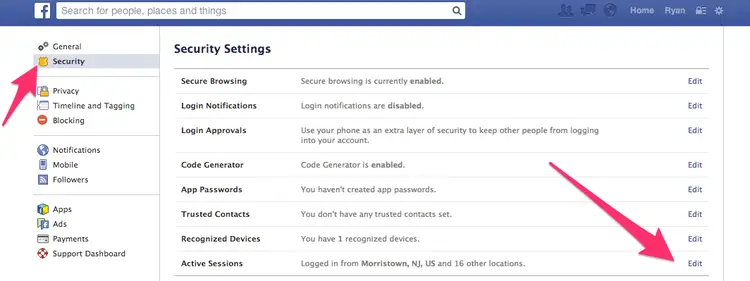
Enable Login Alerts
Turn on login alerts to get notifications whenever someone logs in to your Facebook. Go to Settings & Privacy → Security and Login and toggle on “Get alerts about unrecognized logins”. Now Facebook will alert you if there’s a login from an unrecognized device or location.
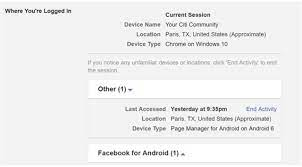
Review Active Sessions
See all the places you’re currently logged in by going to Settings & Privacy → Security and Login → Where You’re Logged In. End any sessions you don’t recognize.
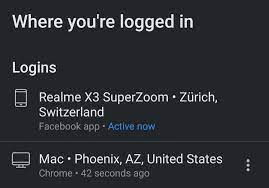
Change Your Password
If anything seems off, change your Facebook password immediately. Use a strong, unique password with a minimum of 8 characters, numbers, symbols and capital letters. Enable two-factor authentication for an extra layer of security.
Unusual Friend Requests Sent From Your Account
Have you noticed friend requests from people you don’t actually know? That could be a sign your Facebook has been compromised. Hackers often send friend requests from hacked social media accounts to spread malware or gain access to more profiles.
If you see friend requests sent from your own account that you didn’t initiate, your account has likely been hacked. Hackers may send requests to all your friends and connections trying to spread malware or trick people into clicking dubious links.
- Change your Facebook password immediately. Pick a strong, unique password.
- Review your recent account activity and posts. Remove anything suspicious like messages you didn’t send or posts you didn’t create.
- Warn your friends about friend requests or messages they may have received recently from your account. Let them know your account was hacked so they can be on alert for potential facebook scams.
Changes to Your Profile or Security Settings
Have you noticed strange changes to your Facebook profile or security settings recently? Your account may have been compromised. Here are a few signs to look for:
Profile photo or cover photo changed
If your profile suddenly has a new photo you didn’t upload, it’s likely your account was accessed by someone else. Hacked accounts often have the photo changed to a spammy image or logo.
New posts, messages or friends you didn’t add
Spam links, phishing messages, and friend requests from strangers are common signs of a hacked account. Check your recent activity and messages for anything suspicious you didn’t post or send yourself.
Security settings altered
Check that your security settings, like two-factor authentication, login approvals, and email notifications, are still enabled. Hackers will often disable these to avoid detection, so your account was probably accessed illegally if they’ve been turned off.
Password changed
The most obvious clue is if your Facebook password was changed. Hackers will change the password to lock you out of your account. Try resetting your password immediately to regain access.
Your Facebook has likely been compromised if any of these changes have happened.
What to Do if You get Hacked on Facebook?

If you suspect your Facebook account has been hacked, take action immediately.
Change your password
First, change your Facebook password right away. Pick a complex combination of letters, numbers and symbols you don’t use for other accounts. Enable two-factor authentication for an extra layer of security.
Follow the steps highlighted in image below.
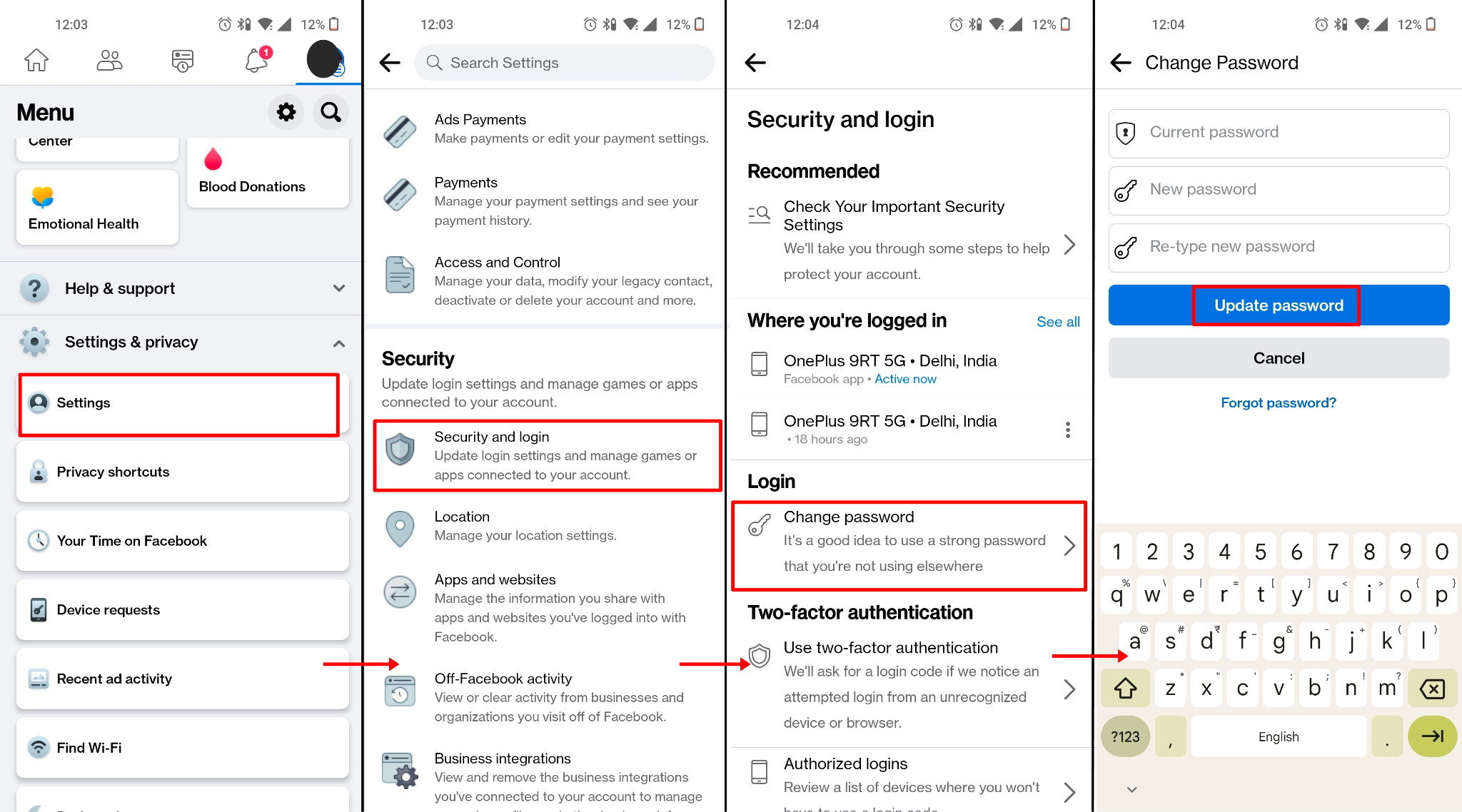
Review account activity
Check your recent Facebook activity and messages for anything suspicious like unknown logins, posts you didn’t create or messages you didn’t send. Report anything suspicious to Facebook.
Log out of Facebook on all devices
Log out of Facebook on your computer, phone, and tablet and any other devices where you’re logged in. Then log back in with your new complex password to ensure the hacker doesn’t have access.
Enable two-factor authentication
Enable two-factor authentication on your Facebook account. This adds an extra layer of security for logging in to help prevent future hacks.This adds an extra layer of security for your account. When enabled, Facebook will require not only your password but also a security code sent to your phone.
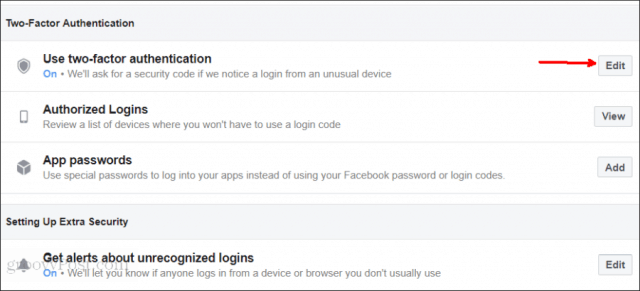
Scan for malware
Run a scan on your computer for malware, spyware or viruses. Hackers often install malicious software to access accounts and passwords. Update or uninstall any outdated software.
Alert friends
Message your Facebook friends to be on alert for phishing links or scams. Hackers may target your friends by impersonating you or linking to malware. Warn them not click on anything suspicious.
Stay vigilant
Continue monitoring your account activity and messages closely over the next few weeks. Change your password regularly and enable login alerts to catch any repeat hack attempts early. Be wary of unsolicited friend requests, links and messages.
What happens if your Facebook account is hacked?
If your Facebook account gets hacked, several things could happen.
- The hacker may post messages or status updates pretending to be you, send friend requests to people you know, or change your profile photo and information. They may also use your account to spread spam, malware, or scam your friends.
- Once you realize your account has been compromised, take action immediately. Change your Facebook password to something unique that contains a minimum of 8 characters, numbers, symbols and both upper and lower case letters.
- Be sure to also update the passwords on any other accounts that use the same login credentials. Enable two-factor authentication on your Facebook account for an extra layer of security.
- Review your recent Facebook activity and posts to see what the hacker may have done while they had access.
- Delete anything suspicious like unknown friend requests sent, spam messages posted or false updates published.
- Be on alert for phishing emails or messages claiming you have another login attempt or need to verify your account. Legitimate companies like Facebook will not ask for passwords or personal information via email.
- Unfortunately, hacked Facebook accounts are common, so vigilance and strong account security are musts. Take a few minutes to lock down your profile by enabling all privacy options in the settings to limit what others can see and who can contact you.
- Staying cautious and acting quickly if anything seems off can help minimize damage from hackers.
- Regularly check that unfamiliar devices aren’t logged into your account as an extra precaution. With some safeguarding, you can spot a hacker before they cause too much trouble.
Read Also: My email has been hacked! How do i fix it?
How to prevent your account from getting hacked?

To prevent your Facebook account from being hacked, take the following precautions:
Use a strong, unique password
Choose a password that is at least eight characters long and contains a mix of letters, numbers, and symbols. Don’t reuse the same password across sites. Update your password regularly, every few months, if possible.
Enable two-factor authentication
Turn on two-factor authentication which provides an extra layer of security for your account. This means when you log in, you’ll enter a code sent to your phone via text message. This makes it much harder for hackers to access your account even if they guess your password.
Be cautious of phishing emails and malicious links
Never click links or download attachments from unsolicited messages. Phishing emails can contain links and downloads that install malware or steal your login info. Always verify the sender and be wary of messages requesting personal information or account access.
Limit app permissions
Review the apps connected to your Facebook account and remove any you no longer use. Only give apps access to the specific permissions they need. The more info an app can access, the bigger the target it presents for hackers.
Log out when done
Always log out of the Facebook website and app when you’re finished using them. Logging out ensures no one else can access your account if they gain access to the device you were using. It’s an easy step that provides an important safeguard for your account security.
Monitor for suspicious activity
Check your Facebook account regularly for unauthorized posts, messages, or friend requests which could indicate your account has been compromised. Look for login alerts for devices you don’t recognize as well. Take action right away by changing your password and reviewing app permissions if you notice anything suspicious.
How To Recover a Hacked Facebook Account That You’ve Been Locked Out Of?
If your Facebook account has been hacked and you are unable to log in, you can take several steps to recover access.
- The first thing to do is change your password. Even though you can’t currently log in, you can still reset your password. Go to facebook.com and click the “Forgot Password?” link. Follow the steps to reset your password given above.
- If resetting your password does not work, then your account has likely been disabled or restricted. To appeal this, fill out the online form available at facebook.com/hacked. Explain that your account has been hacked and compromised without your permission. Facebook will review your appeal and may ask for additional information to verify your identity.
- If Facebook’s automated systems determine your account has been taken over by someone else, they will likely disable it to protect your information. In this case, you will need to provide government-issued identification to prove ownership of the account. Facebook may also ask security questions to confirm you are the original account holder.
- Be on the lookout for suspicious activity on your account. If you notice emails or messages that you did not send, change your password immediately on any other accounts that used the same password. You should also run a virus scan on your computer in case malware was installed during the hack.
With patience and persistence, you should be able to get your Facebook account back in your possession. Just follow Facebook’s security and identity verification processes to prove that you are the rightful owner.
How To Report Someone Impersonating You on Facebook?
If someone has created a Facebook profile impersonating you, there are steps you can take to report it and have the account removed. Here are the steps to report an impersonating account:
1. Go to the impersonating account’s profile page. Look for any differences between their profile and yours that indicate it is not actually you.
2. Click the triangle-shaped “More” button at the top right of the page and select “Report Profile.”
3. Select the “Pretending to be something” option.
4. Enter your name and any other details to verify that you are the person actually being impersonated. Facebook may ask for additional information to verify your identity.
5. Explain in the “Tell us more” box how you know the account is impersonating you. Mention any details that prove it is not actually your account.
6. Click “Submit.” Facebook will review the report and determine if the account violates their Community Standards. If so, the impersonating account will be removed.
7. You may have to submit multiple reports if Facebook does not remove the account right away. Continue submitting reports until Facebook takes action to remove the impersonating account.
8. Block the impersonating account to prevent them from accessing your own Facebook profile and information.
With persistence and detailed reports, Facebook will typically remove impersonating accounts. If the issue continues, you can also report it to law enforcement.
How can AstrillVPN help you avoid getting hacked?
AstrillVPN can help prevent your Facebook account from being hacked in a few ways:
Secure your connection
Using a VPN like Astrill encrypts all of your internet traffic and hides your real IP address, masking your online identity and location. This makes it much harder for hackers to access your Facebook account.
Public Wi-Fi protection
Connecting to public Wi-Fi networks can make you an easy target for hackers. AstrillVPN secures your connection on these networks, preventing others from seeing what you’re doing online or stealing your Facebook login information.
Malware blocking
AstrillVPN uses malware-blocking technology to prevent malicious software from infecting your applications and devices. Astrill’s VPN protocols help in blocking malicious apps from infecting your devices. This helps stop hackers from installing keylogging software, viruses, and other malware designed to steal your Facebook password and compromise your account security.
24/7 customer support
If your Facebook account is hacked, Astrill’s customer support team is available around the clock to help you address the issue. They can walk you through steps to secure your account, change passwords, enable two-factor authentication, and ensure the hacker no longer has access.
Using a reputable VPN service like Astrill is one of the best ways to improve your Facebook security and reduce the risks of your account being hacked or compromised. Their software and support services provide an added layer of protection for your online privacy and security.
FAQs
Wondering if your Facebook account has been compromised? There are a few ways to check.
Facebook deals with hacking attempts regularly, but if there was a major data breach, Facebook would notify users. However, your individual account could still be targeted. Some signs your Facebook may have been hacked include:
● Strange messages or posts on your timeline that you didn’t create.
● Friends reporting messages they received from you that you never actually sent.
● A new app appears that you don’t remember adding. Delete it immediately.
● Your profile picture, cover photo or other account info has changed without your knowledge.
● You’re locked out of your account or your password no longer works.
If your Facebook is linked to an app on your phone, your phone could be compromised too. Some ways to check include:
● Your phone is running much slower than usual or the battery drains very quickly.
● New apps you don’t recognize appear on your phone. Uninstall them right away.
● Your phone gets warm even when idle. Malware running in the background could cause overheating.
Keep an eye out for suspicious messages in Facebook Messenger as well. Signs your Messenger may have been hacked include:
● You receive messages with links or attachments you didn’t request. Don’t click them.
● Messages are sent or received at times you normally wouldn’t be using Messenger.
● Someone claims you sent them a message that you have no knowledge of sending.
Conclusion
Well, there you have it – some of the biggest red flags to watch out for to determine if your Facebook account has been compromised.
Hopefully by now you’ve gone through and double checked that none of these suspicious signs are present in your Facebook account. But if you did spot something amiss, take action right away to lock down your account and ensure no sensitive data has been accessed.
While hacking attempts are unfortunate realities of the digital age we live in, by staying vigilant and keeping an eye out for these types of suspicious activities, you can help prevent yourself from becoming a victim.

No comments were posted yet