Is Google Chat Safe for Communication? Privacy Concern Revealed

Bisma Farrukh

Google Chat, an important component of Google’s business-focused software suites, has become a popular mode of communication for individuals and organizations. This tool, however, raises certain privacy concerns, especially as increasing numbers of scammers find means to misuse it. As a user, it’s imperative to recognize the potential vulnerabilities and learn how to navigate safely in this cyber environment. In this guide, we will go through the potential Google chat scams that you can encounter and privacy concerns.
Table of Contents
What Is Google Chat Used for Scamming?
Google Chat, formerly known as Google Hangouts, is Google’s instant messaging platform. It allows you to message individuals or groups, as well as make voice and video calls. Many people use Google Chat to stay in touch with friends and family or for work-related communications.
- To get started, you simply sign in with your Google account. This could be a personal Gmail address or one provided by your organization or school.
- Once signed in, you can start new conversations or see previous chats you’ve had. You have the option to message people who are in your contacts list or by entering their email address or phone number.
- Groups are easy to set up in Google Chat. Just enter the names or email addresses of the people you want to include, give the group a name, and start chatting!
- Everything is synced across devices, so you can pick up where you left off whether using the mobile app, web browser, or desktop client.
Of course, with any online communication platform, privacy and security are concerns. Google does encrypt your messages and stores them on secure servers, but some metadata like who you’re chatting with and for how long are collected. For most private conversations, end-to-end encryption is recommended. Google Chat does allow for end-to-end encryption, but it needs to be enabled for each individual chat.
Can you get scammed on Google Chat?
Yes, just like any other social networking or communication program, Google Chat can also be exploited by scammers. However, bear in mind, that it’s not the application that is a scam—it’s the people who misuse it. These malicious users devise numerous tactics such as sending phishing links, misrepresenting identity, or spreading malware through attachments. Hence the application, while not inherently risky, can become a doorway to scams if not used judiciously.
Can Someone hack you through Google Chat?

While Google implements multiple security measures to protect its users, in certain circumstances, Google Chat can potentially be a point of vulnerability. Falling prey to a phishing scam could reveal sensitive information to a cybercriminal. Or, unknowingly downloading malware-infused files could potentially compromise your security. Again, the onus largely falls on the user to practice cyber hygiene and be cautious with the links they click or the files they download.
Safety Measures on Google Chat
Here are some simple precautions you can take to ensure your safety:
- Don’t click on suspicious links, even if they’re from contacts you know.
- Avoid giving out sensitive information like your financial details or passwords.
- Be cautious of hefty promises or requests for help coming from strangers.
- Use the block and report feature liberally for any suspicious activity or harassment.
- Keep your device and the application updated to the latest versions.
Why Would Someone Want to Chat on Google Chat?
Despite its risks, Google Chat remains a popular choice for communication. Its seamless integration with other Google services, such as Gmail and Google Drive, makes it an efficient tool for both work and personal use. Plus, its user-friendly interface and features, like group chats, media sharing, and availability on multiple devices, enhance its appeal. Hackers may exploit vulnerabilities in Google Chat to gain unauthorized access to user accounts.
The importance of safety, however, can’t be understated. While Google Chat offers numerous benefits, it’s crucial to understand potential threats and take effective measures against them.
The Dangers of Interacting with Strangers on Google Chat

how people converse with each other. However, it also brings in numerous privacy challenges, especially when interacting with strangers. Despite Google’s robust security, users’ safety fundamentally hinges upon their digital hygiene: awareness and the prudent use of the platform.
How do Scammers use Google Chat?
They often pose as someone else, steering conversations in directions where they can obtain personal or sensitive information. They might seem friendly and trustworthy enough at first to lull you into a sense of complacency. Always be wary of anyone who asks for sensitive data like passwords, credit card information, or social security numbers.
Why do scammers want to use Google Chat?
Scammers on Google Chat tend to prefer platforms where it is easy to conceal their identities, and Google Chat is one such platform that allows anonymity. Also, Google’s vast user base provides scammers with a broad pool of potential targets.
Can Google Chat be hacked?
Like all digital platforms, Google Chat isn’t entirely immune to hacking. However, a successful hacking attempt is relatively rare due to the platform’s strong security layers. But it pays to be aware that scammers often employ phishing techniques or deceptive links to trick you into lowering your defenses.
Interacting with strangers safely
While Google Chat enables conversation with people from different walks of life, caution is your best friend when dealing with strangers. Do not share personal information with anyone you don’t fully trust. Regularly update your passwords and make them complex to ensure your Google account’s safety.
There’s no harm in taking the time to build trust, or even opting to not respond to messages from individuals who seem suspicious or invasive. Ignoring potential threats is a much better
Yes, Google chat can be safe for communication, but like any other online platform, it is not free from potential threats and privacy concerns. Therefore, ensuring safe and secure communication largely depends on the user’s vigilance and understanding of online safety practices.
Exploring the Limitations of Privacy on Google Chat
Despite Google’s claims of security and privacy, no platform is entirely impervious to risks. Google Chat, like other messaging platforms, has certain limitations that may potentially expose your privacy.
One such limitation is that while Google Chat encrypts your messages to protect them during transmission, it does not offer end-to-end encryption. This means that if someone gains access to Google’s servers, by hacking or otherwise, they could theoretically read your messages.
Another concern pertains to the accessibility of data by Google itself. While Google asserts that it does not use your Google Chat messages to target ads, it does mention in its privacy policy that your data may be used to “maintain & improve our services”. The ambiguity of such statements leaves room for concern among privacy-conscious individuals.
Additionally, the convenience of Google Chat, being deeply integrated with other Google services, can be a double-edged sword. On one hand, it allows seamless transition between emailing, document sharing, calendar scheduling and chatting. But on the other hand, if a bad actor were to gain access to one aspect of your Google account, all other services might be compromised.
Note, these are potential risks. Google has numerous protective measures in place to prevent such events, such as two-step verification, alerts for suspicious activity, and the ability to review and adjust privacy settings.
Staying Ahead of Scammers: How to Stay Safe on Google Chat?

It’s completely natural to be concerned about your security when using online platforms like Google Chat. Although Google incorporates several measures to ensure user safety, scammers can still find ways to exploit the system. However, you can learn to stay safer by understanding these methods, and implementing the right precautionary actions. Let’s delve into some of these strategies.
Recognizing Scam Attempts:
The first step to keeping safe is understanding how scammers operate. They might send you a chat invitation, appearing as a trustworthy source such as a bank, service provider, or even a colleague. These alluring messages often contain instructions to click on links or download attachments, claiming it’s urgent or beneficial to you. Remember to be cautious. If it feels suspicious, it probably is.
For your reference, here’s a quick list of red flags:
- Unsolicited Chat Invitations: Especially from unknown sources. Be extra cautious if they present themselves as a service you use.
- Urgency: Scammers often create a sense of urgency to rush victims into making hasty, ill-informed decisions.
- Unofficial Links: Scammers often hide malicious links in their messages. Hover over the link with your cursor to preview the actual URL before clicking.
- Requests for Sensitive Information: No legitimate organization will ask you for sensitive information like bank details, social security numbers, or passwords through chat.
Conclusively, while Google Chat can be a beneficial tool for communication, it’s vital to stay vigilant of potential threats. Stay mindful, adopt safe online practices, and you should be just fine using Google Chat.
How AstrillVPN can help to use Google Chat safely?
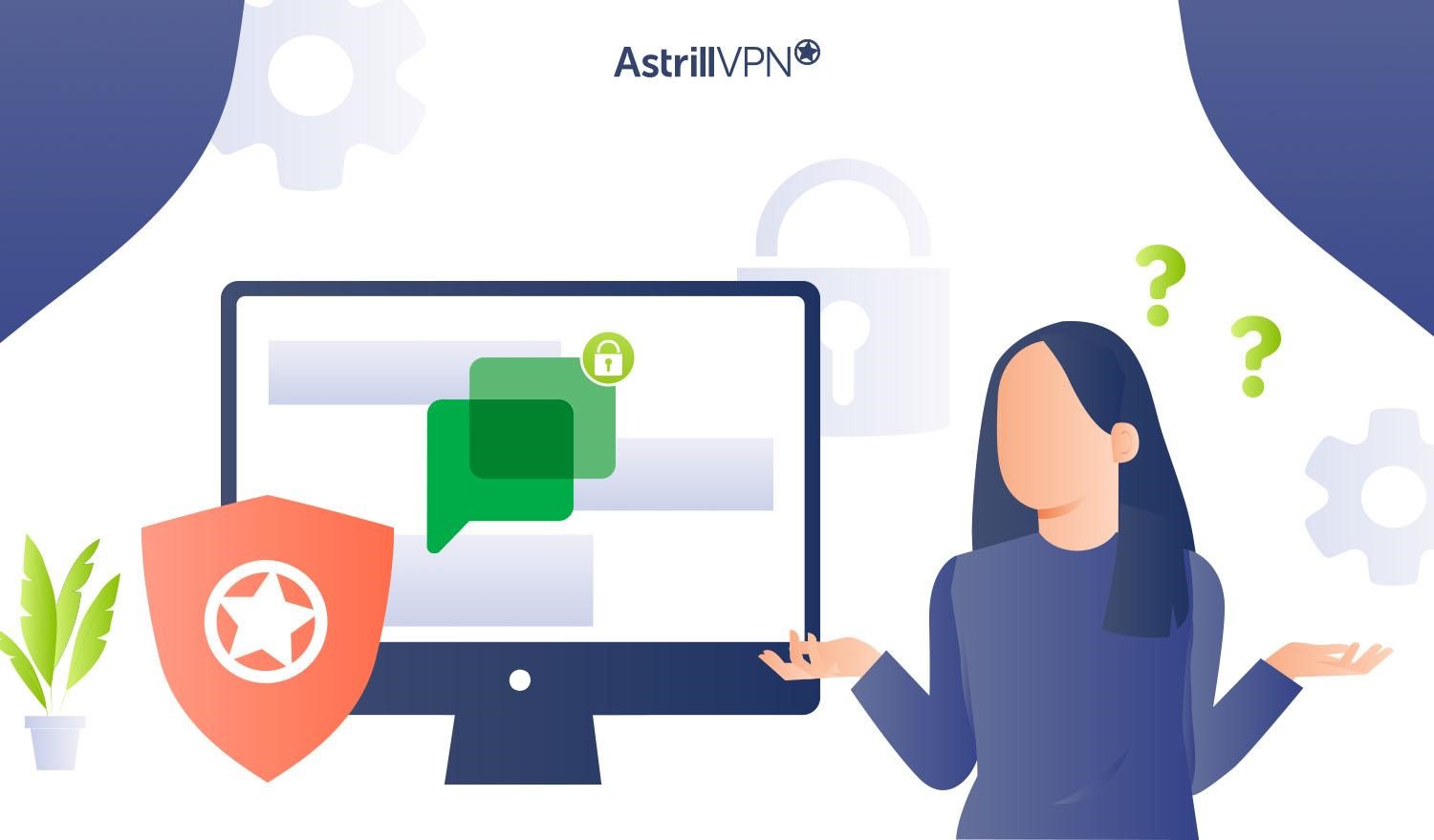
To stay safe while using Google Chat, a VPN like AstrillVPN can help. Here’s how:
Encrypt Your Connection
AstrillVPN encrypts all the data transmitted between your device and the VPN server. This means that no one, not even Google, can see what you’re sending or receiving. Your messages, files, voice calls and video chats are all hidden from prying eyes.
Change Your Location
AstrillVPN allows you to connect to servers in over 57 countries. When you connect to a server in another country, it appears as if you’re accessing Google Chat from that location. This helps hide your actual location and IP address, making it much harder to track your online activity.
Prevent Throttling
Some internet service providers throttle certain types of internet traffic like streaming media or file sharing. AstrillVPN prevents your ISP from seeing what kind of data you’re transmitting, so they can’t slow down your connection based on the type of activity. Your Google Chat calls and file transfers will work at full speed without interference from your ISP.
Additional Security Features
AstrillVPN also offers useful extras like an internet kill switch to cut off access to Google Chat if your VPN drops, helping prevent accidental exposure of your IP and location. They also accept anonymous payment methods like Bitcoin to help keep your identity private.
Using AstrillVPN is one of the best ways to stay secure and private when using Google Chat. AstrillVPN specifically is designed with strong encryption, a no-log policy and additional features tailored for privacy-conscious users. With AstrillVPN protecting your connection, you can chat with friends and family on Google Chat without worrying about who might be watching.
Protecting Yourself from Hacking Attempts on Google Chat
Understanding the cyber threats associated with Google Chat is the first step toward safeguarding yourself from potential hacking attempts. No platform is immune to online threats and scams, and as a user, it’s your responsibility to stay vigilant and adopt safe practices. Let’s delve into how you can prevent these malevolent activities from affecting your Google Chat experience.
Regularly Update Your Software: Updates often include patches for security vulnerabilities that hackers may use to gain unauthorized access to your account. Make sure your Google Chat app, and the device it’s installed on, is up-to-date to benefit from the latest security enhancements.
Create Strong, Unique Passwords: Using an easy-to-guess password invites trouble. Opt for complex combinations that involve both upper and lowercase letters, numbers, and symbols. Furthermore, it’s best to use a different password for each online account.
Enable Two-Step Verification: This feature adds an extra layer of security to your account. Even if somebody manages to get your password, they still need your phone to sign in.
- On your Google Account, click on ‘Security’.
- Under ‘Signing in to Google’, select ‘2-Step Verification’ and follow the prompts to set it up.
Be wary of suspicious messages: Not every message you receive is genuine. Scammers are known to impersonate trusted sources or use enticing texts to trick you into revealing sensitive information. If you receive any uncertain message, refrain from clicking on the provided links or downloading attachments.
Privacy Settings: Adjust your privacy settings to restrict who can reach out to you directly. You can choose options ranging from ‘everyone who has your email address’ to ‘only people in your contact list’.
Block Suspicious Users: If you find any user suspicious or discomforting, don’t hesitate to block them. This immediately stops them from contacting you.
Don’t Share Sensitive Information: Scammers can use personal details against you. Refrain from sharing sensitive information on the platform, such as your address, financial information, or Social Security number.
Report Issues: Google takes user security seriously, and reporting any suspicious behavior can help them address potential threats.
Remember, security is key in every online platform, and Google Chat isn’t exempt. Being vigilant and taking necessary precautions can help ensure a safer communication experience.
Is Google chat safe with strangers?
When chatting with strangers on Google Chat, you need to exercise caution. Google Chat allows anyone with a Google account to message you, so you could encounter scammers or other malicious actors.
To stay safe when chatting with strangers:
- Legitimate companies or acquaintances will rarely message you out of the blue asking for personal information or money.
- Don’t disclose your address, social security number, bank account numbers, or other private details with someone you don’t know and trust.
- Scammers may send malicious links or files to try and steal your data or install malware. Don’t click any links or download any attachments from strangers.
- If someone is harassing, threatening or scamming you, report their account to Google. Provide any details about your conversation and messages.
- You can block someone at any time for any reason. Don’t feel pressured into continuing a conversation that makes you uncomfortable.
Is Google Chat a scam?
Google Chat, Google’s instant messaging service, has recently come under fire for privacy concerns. Many users are wondering: is Google Chat safe to use? Here are some things to consider:
Data collection
Google Chat collects a lot of data about you and your conversations. Like other Google services, they gather information about who you chat with, for how long, and the contents of your messages. Google claims this data helps improve their services, but it does pose risks to your privacy. If privacy is a top concern for you, Google Chat may not be the most secure option.
End-to-end encryption
Google Chat does not offer end-to-end encryption, meaning Google can access the contents of your messages. While Google does have strong security measures in place, your chats are still visible to them. If end-to-end encryption is important to you, you may want to consider other messaging apps like Signal or WhatsApp.
Saving your chat history
By default, Google Chat saves your entire chat history, including messages, photos, and files. You can disable chat history in the settings, but Google will still have access to that data. If you want your chats to disappear completely after viewing, Google Chat is not the best choice.
Integrations with other Google services
Google Chat is deeply integrated with other Google services like Gmail, Google Calendar, Google Drive, and more. While convenient, this also means Google has a very robust profile of you and your online activity across all their platforms. If you want to limit how much data Google collects about you, using an alternative to Google Chat is a good step.
FAQs
Many people have questions about using Google Chat for communication and how private their messages really are. Here are some of the frequently asked questions:
Google Chat uses Transport Layer Security (TLS) to encrypt your messages between your device and Google servers. However, Google has access to your chats and may share information with third parties or in response to legal requests. Google Chat does not offer end-to-end encryption like some other messaging apps.
Yes, Google has access to your chats and message history in Google Chat. While Google claims they do not actively monitor or read your private communications, they do analyze chat data and content to provide features like spam filtering, personalized suggestions and targeted ads. They may also share information with government agencies or law enforcement if required by law.
Google Chat is Google’s messaging app and chat service integrated into Gmail, replacing the now retired Google Hangouts chat. While you can access Google Chat from Gmail on the web or the Gmail mobile app, it is a separate service. Your chat contacts, conversations and settings will not migrate from Hangouts to Google Chat.
Conclusion
It is important to remember that technology, while it opens up communication possibilities, can also pose risks. If used responsibly and with the right protective measures in place, Google Chat is a robust communication tool that can be used safely and securely.It’s about striking a balance between making the most of this tool’s capabilities while safeguarding your personal information and protecting yourself from potential threats. While no platform is perfect and completely immune to threats, Google has demonstrated commitment to maintaining and improving the security of its products.

No comments were posted yet