Firefox vs Chrome | Which Browser is Better and More Secure?

Arsalan Rathore
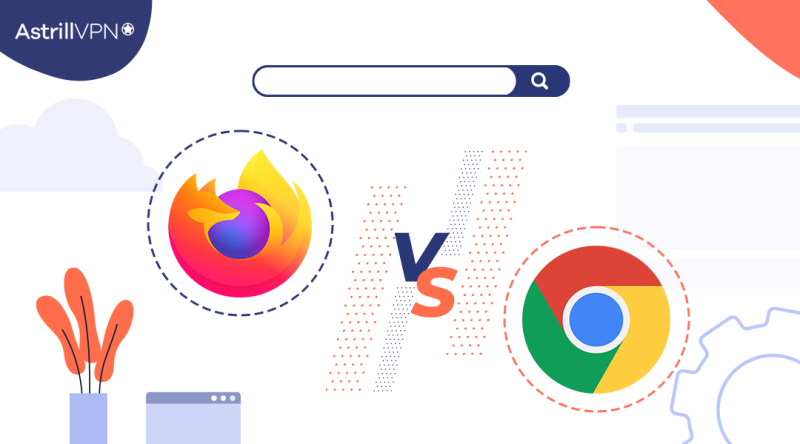
In today’s digital age, internet security and privacy are more important than ever. With so much personal information and sensitive data stored online, it’s essential to have a reliable and secure web browser.
Two of the most popular web browsers are Firefox and Chrome, each with its own strengths and weaknesses in terms of security features and performance. In this comprehensive blog, we will answer the popular question, “is firefox better than chrome?”
Table of Contents
Importance of browser security and privacy
Browser security and privacy are crucial for protecting online users from various threats. Browsers are the primary tools through which users access the internet, and they are constantly exposed to various online dangers such as malware, phishing attacks, and identity theft.
A secure and private browser can protect users from these threats by preventing unauthorized access to their personal data and sensitive information.
When it comes to browser security, the main goal is to ensure that the browser is secure against cyber attacks that may compromise the user’s data or system. This includes implementing features such as sandboxing, certificate validation, and encryption protocols to protect the user’s data from unauthorized access.
On the other hand, browser privacy refers to the protection of user’s personal data from being collected and exploited by third-party websites and advertisers. In addition to blocking ads and trackers, privacy-focused browsers can also provide additional features like fingerprinting protection, which prevents websites from tracking users based on the unique device information.
Overview: Firefox and Chrome
Firefox and Chrome are two of the most popular browsers in use today, with millions of users worldwide. Both browsers have been developed with a focus on speed, ease of use, and customization options. However, they differ in terms of their security and privacy features, which can significantly impact their suitability for certain users.
Firefox is an open-source browser developed by Mozilla, and it has a reputation for being one of the most privacy-focused browsers available. It has a range of security features such as automatic updates, anti-phishing protection, and content blocking to protect users from malicious websites and attacks.
Chrome, on the other hand, is developed by Google and is known for its speed and stability. While Chrome also has a range of security features such as sandboxing and safe browsing, it has been criticized for its privacy practices, with some users concerned about Google’s data collection practices.
Security Architecture

Firefox
Firefox has a robust and multi-layered security architecture that is designed to protect users from various online threats. The browser uses a combination of features and technologies to ensure that users are safe while browsing the web.
One of the key components of Firefox’s security architecture is its use of sandboxing. Firefox sandboxing technology isolates each web site’s content, plugins, and scripts in a separate process. This prevents any malicious activity from affecting the user’s system or other websites that are open in other tabs or windows.
The sandboxing technology also makes it more difficult for attackers to exploit vulnerabilities in the browser and gain access to the user’s system.
Firefox also includes built-in content-blocking features that allow users to block third-party trackers, scripts, and cookies. This helps to prevent unauthorized access to the user’s data and protect their privacy while browsing the web.
In addition to sandboxing and content blocking, Firefox also includes built-in anti-phishing protection. This warns users when they attempt to visit a malicious website that may steal their personal information, such as usernames and passwords.
Firefox provides automatic updates to ensure that users have the latest security patches and features. This helps to reduce the risk of vulnerabilities being exploited by attackers and ensures that users have access to the latest security technologies.
Chrome
It has a multi-layered security architecture that aims to provide users with a safe browsing experience. The browser uses a combination of features and technologies to ensure that users are protected from various online threats.
One of the key features of Chrome’s security architecture is its use of sandboxing technology. Similar to Firefox, Chrome isolates each web site’s content, plugins, and scripts in a separate process. This helps to prevent any malicious activity from affecting the user’s system or other websites that are open in other tabs or windows. The sandboxing technology also makes it more difficult for attackers to exploit vulnerabilities in the browser and gain access to the user’s system.
Chrome also includes built-in phishing and malware protection. The browser will warn users when they attempt to visit a malicious website or download a potentially harmful file. Additionally, Chrome’s Safe Browsing feature will automatically block downloads of known malware and warn users before they visit a site that has been flagged as unsafe.
Another feature of Chrome’s security architecture is its automatic updates. Chrome updates itself automatically in the background to ensure that users have access to the latest security patches and features. This helps to reduce the risk of vulnerabilities being exploited by attackers.
Chrome also includes a feature called “site isolation,” which enhances the sandboxing technology by ensuring that each website’s content is run in a separate process that is fully isolated from other websites. This helps to prevent attackers from using cross-site scripting or other techniques to access sensitive data.
Comparison of Firefox and Chrome’s security features
| Security Feature | Firefox | Chrome |
| Sandbox | Yes | Yes |
| Content Blocking | Yes | Yes |
| Anti-Phishing | Yes | Yes |
| Automatic Updates | Yes | Yes |
| Site Isolation | No | Yes |
| Do Not Track | Yes | No |
| HTTP Referrer | Spoofed | Leaked |
| Password Manager | Yes | Yes |
| Extension Security | Sandboxing, Extension Signing | Sandboxing, Limited Permissions |
| Mixed Content Blocking | Yes | Yes |
| Tracking Protection | Yes | Yes |
| Private Browsing | Yes | Yes |
| HSTS (HTTP Strict Transport Security) | Yes | Yes |
| Safe Browsing | Yes | Yes |
| WebRTC IP Handling | Spoofing, No Public IP by Default | Leak Prevention |
| Malware Blocking | Yes | Yes |
| Clear HTTP Authentication | Yes | No |
| Disable Flash | Yes | Yes |
| Tracking Cookies | Yes | Yes |
| Security Indicators | Lock Icon, Mixed Content Indicator | Lock Icon, HTTPS-Only Mode |
| Safe Downloads | Yes | Yes |
| HTTP Authentication Credentials Isolation | Yes | No |
| HTTPS-Only Mode | Yes | Yes |
| Private DNS | Yes | Yes |
| Strict Site Isolation | No | Yes |
| Encrypted DNS | Yes | Yes |
| Content Security Policy (CSP) | Yes | Yes |
| DNS-over-HTTPS (DoH) | Yes | Yes |
| Certificate Transparency | Yes | Yes |
| Browser Fingerprinting Protection | Yes | No |
Security Features
When it comes to web browsing, there are two major players in the game: Firefox and Chrome. Both web browsers have their unique features and advantages, but one of the most important factors to consider is security. In this blog, we will explore and compare the security features of Firefox and Chrome to determine which one is better.

Sandboxing
Both Firefox and Chrome utilize sandbox technology, which is a technique that isolates web browser processes from the rest of the operating system. This means that even if a website or web application has a security vulnerability, it cannot access other parts of your computer. This feature helps prevent malware and other malicious software from damaging your system.
Automatic Updates
Regular software updates are essential for security, as they often include security patches to address known vulnerabilities. Both Firefox and Chrome provide automatic updates to their users, which ensures that they always have the latest security patches and bug fixes installed.
Phishing and Malware Protection
Both Firefox and Chrome have built-in protections against phishing and malware. Chrome uses Google’s Safe Browsing service, which checks URLs against a blacklist of known dangerous sites. Firefox uses Google’s Safe Browsing service as well, along with its own database of phishing and malware sites. Additionally, Firefox has a feature called “Enhanced Tracking Protection” that blocks third-party tracking cookies, which can help prevent targeted ads and other forms of tracking.
Private Browsing Mode
Both Firefox and Chrome have a private browsing mode, which is designed to keep your browsing history and other data private. In this mode, the browser does not save cookies, history, or any other data that can be used to track your online activity. However, it’s important to note that private browsing does not provide complete anonymity or security.
Firefox and Chrome both have built-in password managers that can save and autofill login credentials for websites. Chrome’s password manager is synced with your Google account, while Firefox’s password manager is synced with your Firefox account. Both browsers also offer a feature called “password checkup,” which alerts you if any of your saved passwords have been compromised in a data breach.
Extensions and Add-ons
Both Firefox and Chrome have a wide variety of extensions and add-ons that can enhance the browser’s functionality and security. Many of these extensions are designed specifically for security, such as ad blockers, anti-tracking tools, and VPNs. However, it’s important to note that installing too many extensions can slow down the browser and potentially introduce security vulnerabilities.
Privacy features
Let’s compare Firefox and Chrome’s privacy features in detail to help you choose the browser that best fits your needs.
Privacy Features of Firefox
Firefox is known for its strong privacy features. Let’s take a look at them:
Private Browsing
Firefox has a private browsing mode that doesn’t save your browsing history, cookies, or temporary files. This feature is useful if you don’t want your browsing history to be saved on your computer. However, it’s worth noting that private browsing does not make you completely anonymous, as your internet service provider (ISP) can still see what websites you are visiting.
Firefox Monitor
Firefox Monitor is a free service that alerts you if your email address has been compromised in a data breach. This feature is useful if you want to know if your personal information has been exposed to a data breach.
Anti-Fingerprinting
Firefox has anti-fingerprinting features that prevent websites from tracking your online activities through your browser’s unique fingerprint. This feature makes it harder for advertisers and other third parties to track you across the internet.
Enhanced Tracking Protection
Firefox has enhanced tracking protection that blocks known trackers and third-party cookies by default. This feature protects you from advertisers and other third parties that track your online activities for targeted advertising or other purposes.
The privacy Features of Chrome
Chrome also offer some privacy features, but they are not as robust as Firefoxes. Let’s take a look at them:
Incognito Mode
Chrome has an incognito mode that is similar to Firefox’s private browsing mode. It doesn’t save your browsing history, cookies, or temporary files. However, like Firefox’s private browsing mode, it doesn’t make you completely anonymous.
Safe Browsing
Chrome has a safe browsing feature that warns you if you are about to visit a dangerous or malicious website. This feature is useful for protecting yourself from phishing scams and other online threats.
VPN Browser Extensions
Using a VPN is an excellent way to enhance your online privacy and security. Both Firefox and Chrome allow you to install VPN browser extensions that encrypt your internet traffic and mask your IP address.
AstrillVPN does not offer browser extensions but it does provide strong encryption and a no-logging policy, making it the best choice for privacy-conscious users. It integrates with your web browser to encrypt your internet connection and protect your online activities from prying eyes.
It’s VPN client is powerful enough to protect you from cyberthreats that may occur through your browser.
With AstrillVPN, you can access geo-restricted content, browse the web anonymously, and prevent ISPs and other third parties from monitoring your internet activity.
AstrillVPN offers a range of advanced security features, including military-grade encryption, DNS leak protection, and an automatic kill switch that disconnects you from the internet if the VPN connection is lost. The service also boasts a global network of servers in more than 110 cities across 57 countries, ensuring fast and reliable connections wherever you are.
Astrill VPN is available on various platforms, including Windows, macOS, iOS, and Android. It also offers dedicated apps for routers, smart TVs, and gaming consoles. With its user-friendly interface, top-notch security features, and global network of servers, Astrill VPN is an excellent choice for anyone looking to enhance their online security and privacy.
Performance
When it comes to browsing performance, both Firefox, and Chrome are considered fast and reliable web browsers. However, there are some differences between them that could impact your browsing experience.
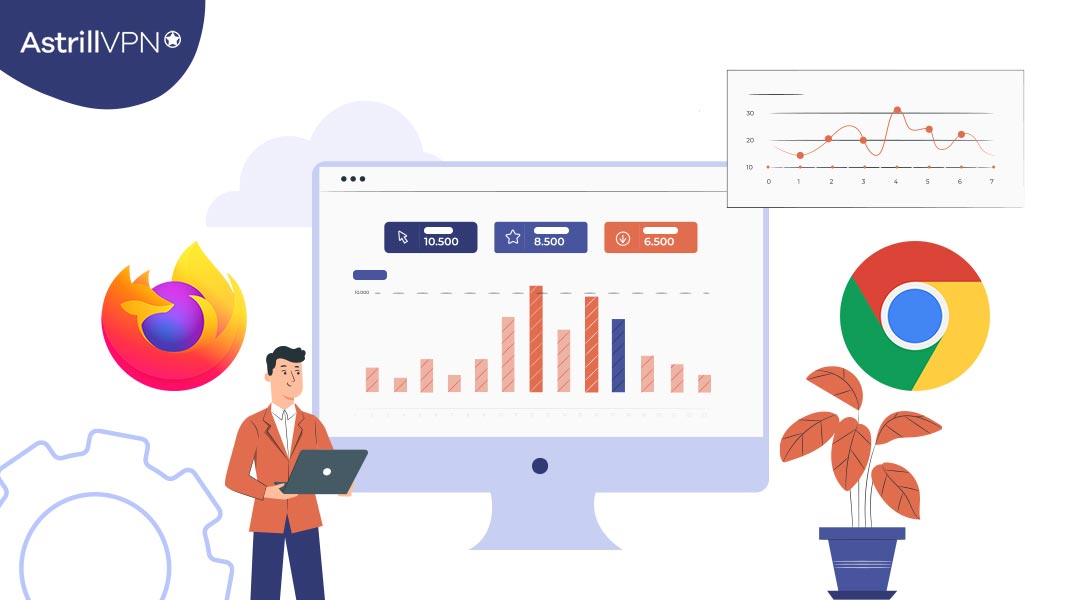
Speed and Resource Usage
Chrome is often considered the faster browser compared to Firefox. It loads web pages quickly and uses fewer system resources. Chrome also has a built-in task manager that allows you to see how much CPU and memory each tab and extension is using, which can help you manage resource usage.
Firefox, on the other hand, has made significant improvements in recent years to enhance its speed and reduce its memory usage. The latest version of Firefox uses a new engine called Quantum that has significantly improved its performance. Firefox also has a similar task manager feature, which allows you to see how many system resources each tab is using.
Customizability
Firefox is known for its high degree of customizability, which can impact its performance. You can easily customize the browser’s interface, download and install add-ons, and tweak settings to your liking. This high level of customization can sometimes come at the expense of performance if you install too many add-ons or make too many changes to the browser’s settings.
Chrome, on the other hand, is more streamlined and has fewer customization options. This can make it a more lightweight and faster browser, but it may not be suitable for users who prefer a high degree of customization.
Battery Life
If you’re using a laptop or mobile device, battery life can be an essential factor to consider when comparing Firefox and Chrome’s performance. Chrome is notorious for its battery-draining capabilities, especially when using multiple tabs or streaming video.
Firefox has made significant improvements in recent years to optimize its power usage and improve battery life. The latest version of Firefox has a feature called “power management,” which allows you to adjust how many system resources Firefox uses based on your device’s battery level.
Vulnerabilities and Exploits
When it comes to vulnerabilities and exploits, both Firefox and Chrome have had their fair share of security issues. However, there are some differences between them that could impact your online security.

Vulnerabilities
Firefox is known for its strong focus on security and privacy. It uses a multi-process architecture that separates the browser’s different components, making it more difficult for attackers to exploit vulnerabilities. Firefox also has a built-in tracking protection feature that blocks known trackers and improves privacy.
Chrome, on the other hand, is known for its strong sandboxing capabilities, which also help prevent attackers from exploiting vulnerabilities. Chrome also has a built-in phishing and malware protection feature that blocks known malicious websites.
Exploits
Both Firefox and Chrome have had their fair share of exploits in the past. However, Chrome has a reputation for being a more secure browser when it comes to exploits. This is mainly due to Chrome’s built-in sandboxing feature, which helps prevent malicious code from accessing the rest of the system. Chrome also has a bug bounty program that rewards security researchers for discovering and reporting security vulnerabilities.
Firefox also has a bug bounty program and is known for its quick response to security issues. However, due to Firefox’s high degree of customizability and add-on support, it can be more vulnerable to exploitation if users install malicious or untrusted add-ons.
Updates
Both Firefox and Chrome regularly release security updates to address vulnerabilities and exploits. However, Chrome’s updates are typically more frequent and automatic, ensuring that users are always protected with the latest security patches.
Firefox also has automatic updates enabled by default, but users can choose to disable them. This can leave users vulnerable to known security issues if they don’t manually update their browsers.
Firefox vs Chrome: Updates and Patches
Both Firefox and Chrome release regular updates and patches to address security vulnerabilities, performance issues, and other bugs. However, there are some differences between the two browsers when it comes to their update processes.
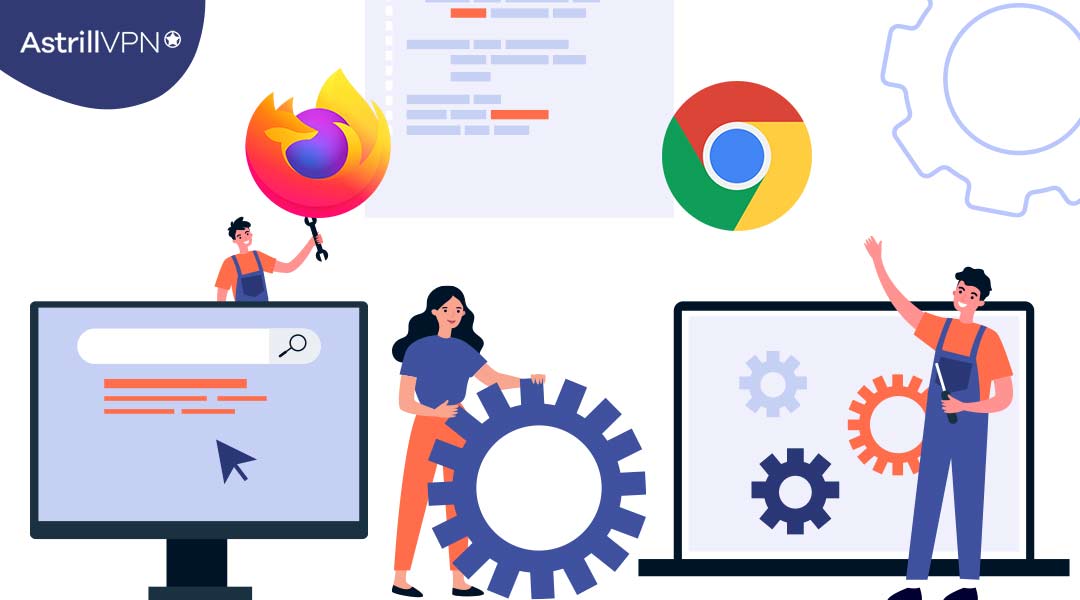
Automatic Updates
Chrome has an automatic update feature that checks for new updates and downloads them in the background without requiring user intervention. This ensures that users are always running the latest version of the browser and that any security vulnerabilities are patched as soon as possible.
Firefox also has an automatic update feature, but it is not enabled by default. Users can choose to enable automatic updates, which will check for new updates and download them in the background. Alternatively, users can manually check for updates and install them.
Frequency of Updates
Chrome typically releases updates more frequently than Firefox. Chrome releases updates every six weeks, while Firefox releases updates every four weeks. This means that Chrome users may see more frequent updates, but they are also more likely to be running the latest version of the browser.
Patching Process
Both Firefox and Chrome have a patching process in place to address security vulnerabilities. However, Chrome’s process is generally considered more efficient and effective.
Chrome has a built-in sandboxing feature that isolates the browser from the rest of the system, making it more difficult for attackers to exploit vulnerabilities. When a security vulnerability is discovered, Chrome’s development team can quickly release a patch to address the issue.
Firefox also has a patching process in place, but it can sometimes take longer for security vulnerabilities to be patched. This is because Firefox has a larger codebase and a more complex architecture than Chrome. However, Firefox’s development team is known for its quick response to security issues, and the browser has a bug bounty program that rewards security researchers for discovering and reporting security vulnerabilities.
User-Friendliness and Ease of Use
When it comes to user-friendliness and ease of use, both Firefox and Chrome have their strengths and weaknesses. Here are some key factors to consider:
User Interface
Chrome has a minimalist design with a simple and clean user interface. It is easy to navigate and has a single search and address bar at the top of the window. Chrome’s user interface is also customizable, allowing users to add or remove extensions and bookmarks easily.
Firefox also has a user-friendly interface, but it can be more cluttered than Chromes. Firefox has separate search and address bars, which can be confusing for some users. However, Firefox’s user interface is highly customizable, allowing users to personalize the look and feel of the browser with themes and extensions.
Extensions and Add-Ons
Both Chrome and Firefox offer a wide range of extensions and add-ons that enhance the functionality of the browser. Chrome’s web store has a large selection of extensions that are easy to install and manage. Chrome also has a built-in feature that warns users when an extension tries to access sensitive data or perform a potentially harmful action.
Firefox also has a large library of extensions and add-ons, but Chrome can be more difficult to manage. Firefox’s add-on manager is less user-friendly than Chrome’s web store, and it can be challenging to find specific add-ons. However, Firefox’s add-ons are generally more powerful and customizable than Chrome’s extensions.
Performance and Speed
Chrome is known for its fast and smooth performance, especially when it comes to loading web pages and running web applications. Chrome is built on the Blink rendering engine, which is optimized for speed and efficiency.
Firefox is also a fast and responsive browser, but it can sometimes lag behind Chrome when it comes to performance. However, Firefox has been making significant improvements in recent years and has introduced a new rendering engine called Quantum, which has improved performance and speed.
Accessibility and Ease of Use
Both Chrome and Firefox are designed to be accessible and easy to use for all users. They both have features like zooming, page translation, and reader mode that make it easier for users with disabilities or language barriers to use the browser.
Conclusion
Overall, both Firefox and Chrome have their own unique security features and benefits that make them good options for secure web browsing. Firefox offers robust privacy features and a focus on open-source code, while Chrome offers proactive security updates and frequent patches.
Ultimately, the choice between these two browsers comes down to personal preference and the level of security and privacy you require for your online activities. By understanding the various security considerations and features of each browser, you can make an informed decision about which one is best for your needs.
FAQs
Is Firefox any better than Chrome?
Whether Firefox is better than Chrome is subjective and depends on individual needs and preferences. Both browsers have their strengths and weaknesses in terms of features, performance, and security.
Is Firefox safer than Chrome?
Firefox and Chrome both have strong security features, but Firefox is often considered more secure due to its focus on privacy and its open-source code that allows for greater transparency and community scrutiny.
Which is faster, Firefox or Chrome?
In terms of speed, Chrome is generally faster than Firefox due to its lighter code and more efficient memory usage.
Which takes more RAM Chrome or Firefox?
Chrome typically uses more RAM than Firefox, especially when multiple tabs are open. However, this can vary depending on the specific usage scenario and computer configuration.
Can Firefox be hacked?
Like any software, Firefox can potentially be hacked if there are vulnerabilities or exploits present. However, Mozilla, the company behind Firefox, regularly releases updates and patches to address security issues and minimize the risk of hacking.
Is Firefox owned by China?
No, Firefox is not owned by China. It is developed and maintained by the Mozilla Corporation, a US-based non-profit organization dedicated to promoting open standards, internet privacy, and digital literacy.

No comments were posted yet