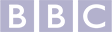安全
您的设备与Astrill的域名服务器之间的任何通信都经过大量加密,以便在拦截时保护所有数据的安全并防止恶意攻击。
DNS或域名系统用于将域名(如www.astrill.com)转换为数字IP地址,例如 123.98.12.1在互联网上用于发送数据包。 每当您的计算机需要联系网络上的服务器时,例如当您在浏览器中输入URL时,您的计算机会联系DNS服务器并请求IP地址。大多数互联网服务提供商为他们的客户分配一个DNS服务器,它们用于控制和记录您的互联网活动。
当您的操作系统即使连接到匿名网络时,仍然继续使用其默认的 DNS 服务器而不是分配给您计算机的匿名 DNS 服务器时,就会发生 DNS 泄漏。这些泄漏会削弱匿名网络的有效性,并对您的隐私构成重大威胁。尽管依赖匿名网络提供安全性,但您的私人数据仍会暴露,导致一种虚假的安全感。解决 DNS 泄漏问题非常重要,以减轻与隐私泄露相关的风险。
DNS 泄漏可能严重影响您的隐私和安全。尽管它们不会捕获您的网站数据,但它们会揭示您访问了哪些网站,从而使他人能够追踪您的在线活动并危害您的隐私。DNS 泄漏还为 DNS 投毒攻击敞开了大门,攻击者可以操纵 DNS 响应,将您重定向到用于网络钓鱼的虚假网站。解决 DNS 泄漏问题以保护您的隐私并增强您的整体网络安全性至关重要。
AstrillVPN 为解决 Windows 系统上容易发生 DNS 泄漏的问题提供了便捷的解决方案。通过使用 AstrillVPN,您可以自行进行 VPN 泄漏测试,并借助其卓越的服务有效地隐藏您的 IP 地址,保持在线匿名。建议默认情况下禁用 Java 和 Flash,并在必要时才启用它们,以增强您的在线安全性。

通过实施创新和最新的技术和安全协议,AstrillVPN 确保您的设备不会发生 DNS 泄漏,维护高标准的隐私保护。利用 AstrillVPN 的泄漏测试工具,您可以随时检查您的连接,以确保您的在线隐私和安全得到保障。
您的设备与Astrill的域名服务器之间的任何通信都经过大量加密,以便在拦截时保护所有数据的安全并防止恶意攻击。
Astrill的域名服务器比网络服务供应商的服务器更快,可实现高速互联网体验。
Astrill的域名服务器既不维护活动日志,也不记录您的浏览历史记录,以确保您获得最佳的DNS泄漏保护。
You can check whether there’s a DNS leak over your network by simply using the DNS leak test tool by Astrill. Within 10 seconds it’ll let you know if your network is secure or not. You can simply go to the DNS leak test page and click on “Run Standard Test”. The tool will start checking whether there is any DNS leak or not and once it is done with the test, it’ll show you the result.
To stay safe from DNS leaks, use a reliable VPN that has strong encryption and that provides DNS and IP leak guarantee. Also, keep clearing your DNS cache from time to time in order to prevent any DNS leaks in future.
When your DNS leaks, your online browsing activity becomes trackable by your ISP and the web servers that you try to connect are able to locate your actual location.
Yes, a VPN masks your DNS and IP address, providing you complete anonymity over the web. With a VPN, you can easily hide your DNS and access any geo-restricted website or platform.
A number of domain names are sent to your client to resolve within a certain test domain as part of the DNS leak test. Your client sends each request to the DNS server you've set up.