طبقات حماية على VPN
تصفح الويب الخفي ونطاقات .onion دون الحاجة لاستخدام Tor، فكل ما تحتاجه موجود في Astrill
قراءة المزيد
| ملف: | astrill-setup-win.exe |
| MD5: | 9a73b45dbd6c821bfd383b66e652c386 |
| SHA: | 896327fffece7e15f086342a4a67a3be146f2860 |
| SHA-256: | 0f08a8e91833e981be9a8661179d85f9656a37f4f852e8c39edb66dd515574c1 |
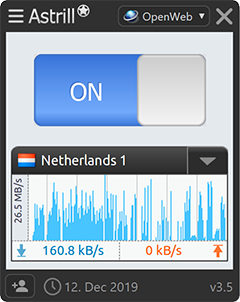
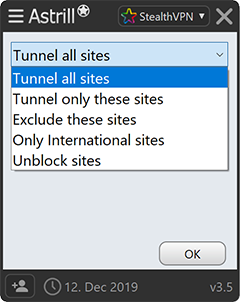
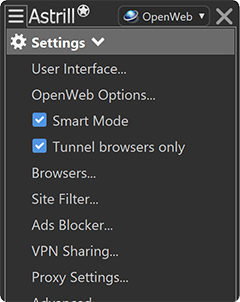

تطبيق Astrill VPN به زر كبير لتشغيل/إيقاف البرنامج، بينما تكون جميع الإعدادات مرتبة ومنسقة في نافذة صغيرة تجعل من التطبيق سهل الاستخدام جدًا.

اختر التطبيقات والمواقع التي تريد أن تعمل من خلال خدمة VPN وأيها تعمل عبر عنوان IP الحقيقي (الذي يوفره مقدم خدمة الإنترنت لك).
قراءة المزيد عن الفلاتر
تصفح المواقع الدولية فقط من خدمة VPN مع السماح للمواقع المحلية وحدها أن تمر بشكل مباشر من خلال عنوان IP الحقيقي لتحظى بتصفح إنترنت أسرع.
قراءة المزيد عن الوضع الذكي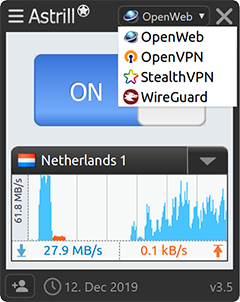
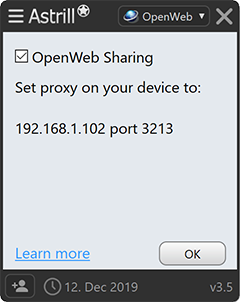
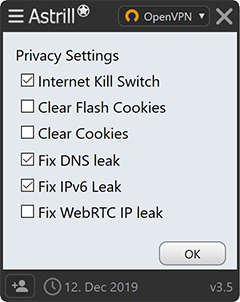

أفضل بروتوكولات Astrill لأسرع تجربة VPN وإخفاء كامل للهوية متاحة فقط عن طريق تطبيقنا.
قراءة المزيد عن بروتوكولات VPN
شارك اتصال VPN باستخدام حاسوبك مع الأجهزة الأخرى على شبكتك. لا يتطلب عتاد إضافي أو راوتر VPN. يمكن مشاركة اتصال VPN من على نظام الويندوز أو ماك أو لينكس، من على حاسوب مكتبي أو محمول، مع مختلف الأجهزة الأخرى مثل الهواتف الذكية ومنصات الألعاب والتلفازات الذكية.
قراءة المزيد عن مشاركة VPN
هل تقلق من تسريب عنوان IP الحقيقي عند قطاع الاتصال؟ يقوم Astrill VPN من أجل حمايتك بفصل الإنترنت عن تطبيقات معينة عند انقطاع اتصال VPN.
قراءة المزيد عن ميزة قطع الاتصاليوجد العديد من المزايا الرائعة على تطبيقتنا للحاسوب.
تصفح الويب الخفي ونطاقات .onion دون الحاجة لاستخدام Tor، فكل ما تحتاجه موجود في Astrill
قراءة المزيدجميع الخوادم التي عليها علامة نجمة محسنة للاستخدام مع خدمات النقطة إلى نقطة، مثل التورنت وموقع Spotify أو تطبيقات الصوت عبر الإنترنت VoIP.
قراءة المزيدقم بالإتصال بخادم واحد واجعل تصفحك للإنترنت يمر إلى خادم آخر لمضاعفة التشفير والتخفي
قراءة المزيدوجه المنفذ على حاسوبك لتطبيقات النقطة لنقطة، ويمكنك ضبط حتى 3 منافذ موجهة بعنوان IP مخصص
قراءة المزيديمكن لتطبيق Astrill أن يعمل بشكل تلقائي على حذف ملفات تعريف ارتباط المتصفح في كل مرة تتصل فيها بخدمة VPN
بعض تطبيقات VPN ستسرب موقعك الجغرافي من خلال نظام أسماء النطاقات أو IPv6 أو تقنية WebRTC، لكن Astrill يمنع كل هذه الأمور
اختبار تسريب VPNمع Openweb للمتصفحات يمكنك إعداد منع الإعلانات على مستوى VPN دون استخدام أي أدوات أخرى في متصفحك
أجر اختبارات البينج والسرعة على جميع الخوادم لتجد الأنسب لك
هل أحببت السرعة المذهلة لخادم معين؟ يمكنك إضافته إلى المفضلة كي تختاره بعد ذلك بسهولة

Great service for the price. I really enjoy it.
Great product. Use is on my phone and Ubuntu Linux
Found it very user friendly. great selection of countries. keep up the good work!
Easy to use out of the box! Recommended even for beginners!
This is what I was looking for and it's great in Windows but in Linux it is amazing.
Very easy to use and very reliable. I am from the Philippines and I am getting a lot of servers from this. It is fast as well.