Danger Lurks: Keep Safe From Instagram Phishing

Arsalan Rathore
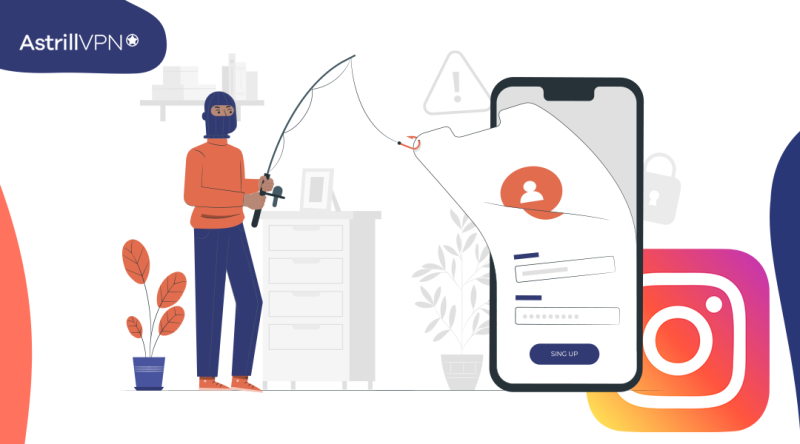
Social media isn’t the most secure place to hang out. It’s a hotbed of hackers and phishers looking to scam unsuspecting users out of their personal information. In particular, Instagram has been a significant target for phishers and scammers looking to exploit the platform’s massive user base.
If you’re an Instagram user, you’ve likely seen a few phishing attempts in your daily scrolling. Maybe you were tricked into clicking on a malicious link in a comment, or maybe you received a message from an account that looked suspiciously like one of your friends. In any case, it pays to be extra vigilant on the ‘Gram, especially if you don’t want to fall victim to a scam. In this blog, we’ll discuss what exactly phishing is, how it can affect you as an Instagram user, and how to protect yourself.
Table of Contents
What Is Phishing on Instagram?
Instagram phishing is a severe security threat and needs to be taken seriously. Phishing is when someone sends out a malicious message claiming to be from an Instagram account, but that message is intended to harm you. The goal can be to steal your personal information, install malicious software onto your device, or get you to click on a dangerous link. According to a CISCO 2021 report, 90% of security breaches occur due to phishing.
It can be hard to recognize phishing messages at first glance, so it’s essential to remain vigilant in recognizing signs of phishing. These include confusion due to out-of-place requests, requests for sensitive information, a sense of urgency, and something that sounds too good to be true. Look for these red flags and always double-check the source before taking action.
What to Do if You Get a Phishing Message on Instagram?
If you ever get a suspicious message from someone claiming to be from Instagram, here’s what to do:
- Copy the full URL of the suspicious page you were directed to.
- Go to Instagram’s ‘Report a Problem’ page and select ‘Report Abuse.’
- Enter the URL you copied and explain what happened in the Details box.
- Send in the report and wait for Instagram’s response.
By reporting Instagram phishing messages, you’re helping Instagram stay on top of its security measures.
How to Protect Your Account Against Phishing Attacks?
Instagram phishing is a serious threat, and the best way to protect yourself is by understanding how phishing works and how to recognize it.
Here are some tips for avoiding Instagram phishers:
- Be aware of suspicious emails or messages. If it looks too good to be true, it probably is. Don’t click on any links or attachments from suspicious sources.
- Check the URL of the page before you enter your credentials. Don’t enter your login information if the URL looks strange or isn’t from a trusted source.
- Don’t follow links without first verifying the source. Instagram phishers often use URLs that look like they’re from Instagram but lead to malicious sites.
- Make sure your account is secure using two-factor authentication or a strong password that’s not easy to guess.
- Be wary of requests for personal information. Don’t give out any banking information if you’re asked for it via email, text message, or even in person.
- Use a reliable VPN service while using Instagram. Astrill VPN is one of the best VPN service having multiple servers in more than 57 countries. Its dedicates IPs, Smart mode, website and app filter and several other features to protect you while surfing. You can get the plan of your choice and download the android or iOS app for downloading Instagram and enjoy the numerous benefits that come with it.
Learning the Lingo: Other Types of Phishing
You might already know about phishing scams on Instagram but there are other types of phishing you should be aware of. Let’s take a look at the different ways scammers try to manipulate you online.
1. Spear Phishing
Spear phishing is more targeted and sophisticated than generic phishing attempts. It involves identity theft and fraud, where the attacker seeks specific information about a particular individual. They use data about their victims to appear more legitimate and personalize their attack to trick the victim into clicking malicious links or revealing information they shouldn’t.

2. Smishing
Smishing is when an attacker sends a text message with a malicious link to trick someone into giving up personal information or downloading malware onto their device. The messages often appear to be from trusted sources such as banks or phone companies and, when clicked can lead to identity theft or financial loss.

3. Vishing
Vishing is similar to smishing but happens over the phone instead of through text messages. Scammers will call victims pretending to be from a legitimate organization and trying to extract private information over the phone, such as credit card numbers or bank account details.
Make sure you stay vigilant for any type of phishing attempt. Whether it’s sent by text message, email, or phone. Be aware that these attackers can be very convincing and try to make their scams seem credible, so never give away sensitive information online without verifying its source first.

Common Tactics Used by Instagram Phishers
It is claimed in the latest 2023 phishing attacks report that 323,972 users fell victim to phishing attacks in 2022. Instagram phishers can be pretty tricky, but some tactics are common and easy to spot. Once you know what to look for, you can stay safe while browsing Instagram.
Here are a few of the most popular tactics used by phishers:
- Deceptive Links
Phishers often send links through private messages or comments with enticing phrases like “Click here for free stuff!” that lead to malicious websites. Be extra wary of shortened URLs which can often mask the true destination address.
- Fake Logins
Scammers set up fake Instagram login pages and entice users to enter their credentials. These counterfeit pages may have an official-looking logo or design, making them appear legitimate. Before entering personal information, ensure you’re on Instagram’s official website.
- Malicious Ads
Ads with malicious content are not as common on Instagram but still exist. Beware of ads that display suspicious logos or ask you to download a software update before proceeding. All official updates should come directly from Instagram, not third-party sites or apps.
Spotting a Phishing Message on Instagram
When it comes to spotting a phishing message, the best thing you can do is to be aware and pay attention to the details. Phishers are getting craftier so you have to be on top of your game if you want to stay safe.
Here are a couple of tips for spotting a phishing message:
- Check the sender’s username. Make sure it matches the person or company that’s supposedly sending the message.
- Take a look at the URL in any links provided in the message. If it is suspicious, don’t click on it!
- Check for spelling mistakes and grammar errors. Phishers often have lousy grammar and spelling because they work from a template.
- If there is an urgent call to action, like entering your username and password into a website, this is something to avoid!
- If there is an official logo or contact information you have provided, it’s fine. If not, that could be another red flag that something isn’t right with this message.
What is an Instagram phishing email?
Have you ever received an email from someone claiming to be from Instagram asking for your login details? That’s what we call “Instagram phishing” and is way more dangerous than you might think.
Phishers send out authentic-looking emails to lure customers into giving away information they wouldn’t usually share. It’s a form of fraudsters trying to access your personal information. It could be banking information, passwords, or even credit cards. They might look like they’re coming from Instagram, but there are several ways to tell if an email is fake.
FAQs
Here are some FAQs that could help you keep your Instagram account safe:
Q: How Long Does Instagram Temporarily Lock My Account For Phishing?
If you’ve been locked out of your account due to a possible phishing attempt, Instagram will usually block your account for 72 hours. You’ll need to heed their prompts and comply with their instructions to regain access.
Q: What Happens If You Reply To Phishing?
Replies to phishing emails often contain personal information such as passwords, credit card numbers, and bank accounts. Scammers can then use this information for identity theft or financial fraud. It’s essential that you never reply to any suspicious emails, even if they appear legitimate.
Q: Should I Just Delete Phishing Emails?
Be sure to delete suspicious emails immediately and never click on any links within them. If you get an email claiming your account needs verification, enter the website URL directly into your browser instead of clicking on the link in the email message. That way, you can make sure the request is coming from a legitimate source.
Conclusion
Phishing on Instagram is a real danger. Social media users must be vigilant to spot potential scammers and take precautions to protect their accounts. Block unknown users and never click on links that appear to have come from a person or organization you don’t know. It’s always a good idea to protect your security.
Instagram phishers may be a persistent menace, but if you follow the steps outlined above and remain vigilant, you can prevent them from making you their victim. Keep your personal information safe and secure and keep yourself and your Instagram account safe from scammers.


No comments were posted yet