Android VPNs are vital in the age of cyber threats, privacy, and geo-restricted content. Is it essential, luxurious, or optional? This guide discusses Android VPNs and their necessity.
The benefits and scenarios outlined in this guide will help you decide if you need a VPN for Android to safeguard your phone.
Table of Contents
What is a VPN for Android?
Android VPN apps use the VPN provider’s server to establish an encrypted connection over the internet. It encrypts your data and creates a private tunnel so that no one, not even your ISP, can see what you’re doing online.
VPNs enable users to hide their online activities by connecting to the internet via a remote server. This approach will mask your device’s IP address with the server you connect to to protect your privacy and anonymity.
Why do I need a VPN for Android?
There’s a good chance you’ve asked yourself, “Why do I need vpn on my Android phone?” instead of other devices. Android phones are an easy target for cybercriminals because of how common they are on unsecured public Wi-Fi and the volume of sensitive data they contain.
Using a VPN on your Android device can significantly increase the safety and anonymity of your online activities, such as checking your bank account, sending private messages, and surfing the web.
There are several compelling reasons to consider using a VPN for your Android phone:
Privacy Protection
When you use a VPN on your Android device, all your internet traffic is encrypted, making it nearly impossible for anyone to intercept your data. This is especially important when connected to public Wi-Fi networks, where cybercriminals may attempt to steal sensitive information.
Security Benefits
VPNs provide an extra layer of protection against malware and phishing attempts when keeping your Android phone safe online. Because your IP address is hidden, it is more difficult for hackers to track you.
Bypassing Geo-Restrictions
VPNs allow you to change your virtual location, meaning you can access content and services that might be restricted in your physical location. This is valuable for streaming, accessing websites, and unblocking geo-blocked apps.
Anonymity and Online Freedom
By hiding your IP address, a VPN provides online anonymity. You can voice your opinions, research, and browse without fear of being tracked or surveilled. In regions with restricted internet access, a VPN can be a lifeline to an open internet.
How to setup VPN on an Android device
- Go to the AstrillVPN website and sign up by choosing a plan.
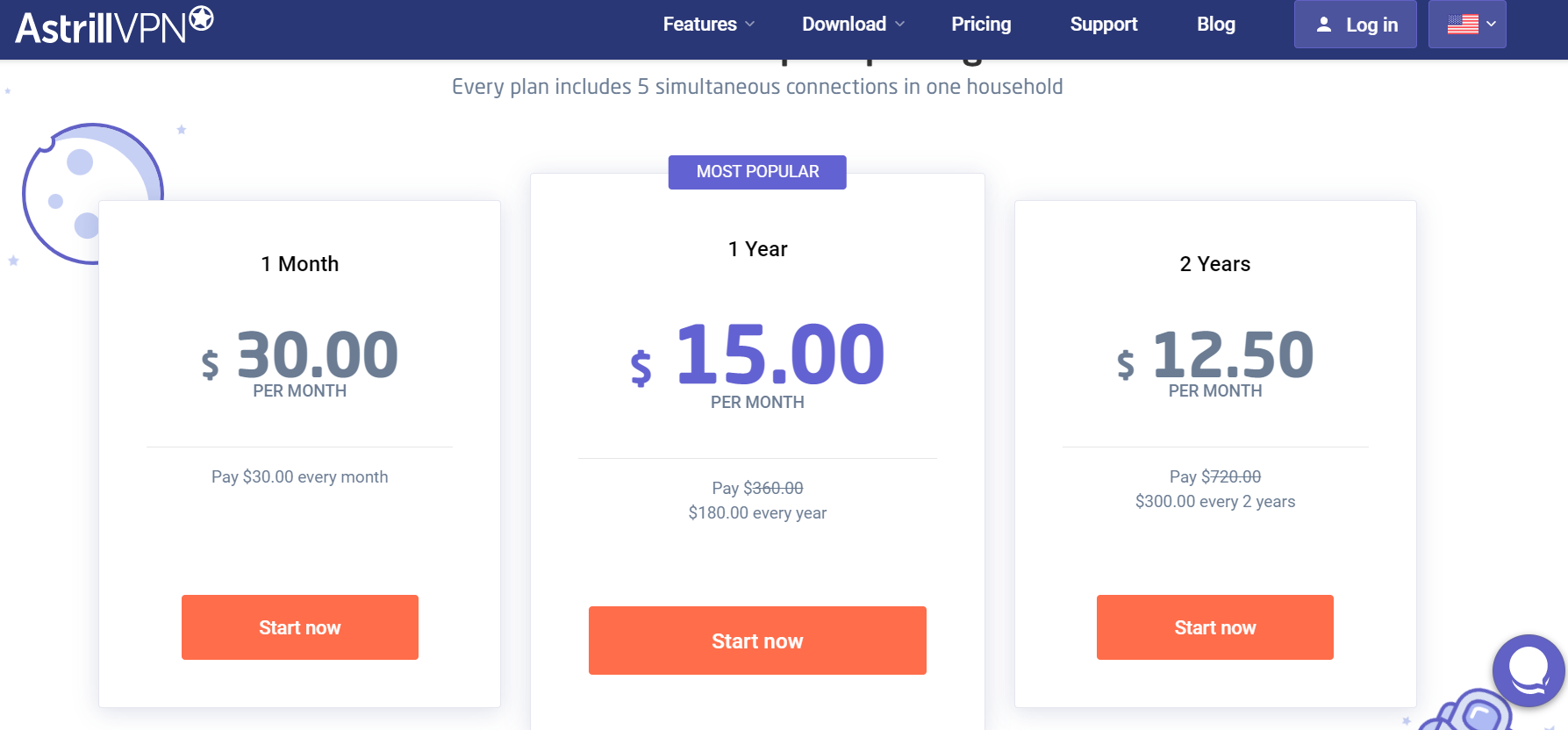
- Download the AstrillVPN Android app and install it.
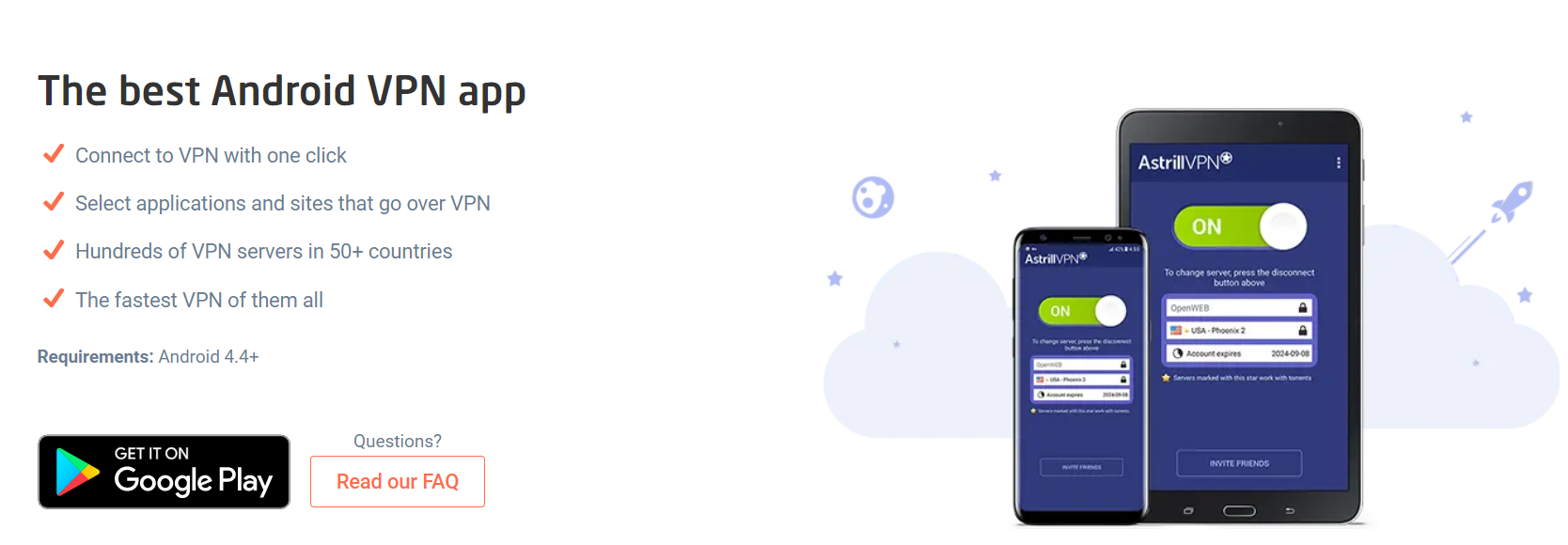
- Open the app and sign in using your email and password.
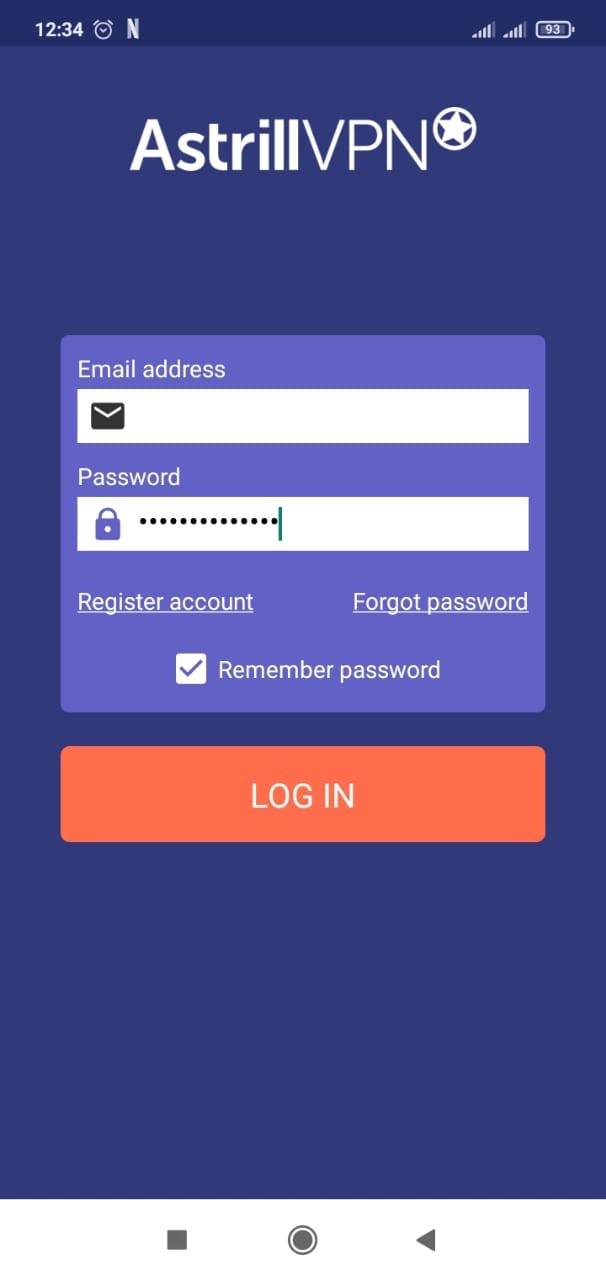
- Connect to any server of your choice to start protection.
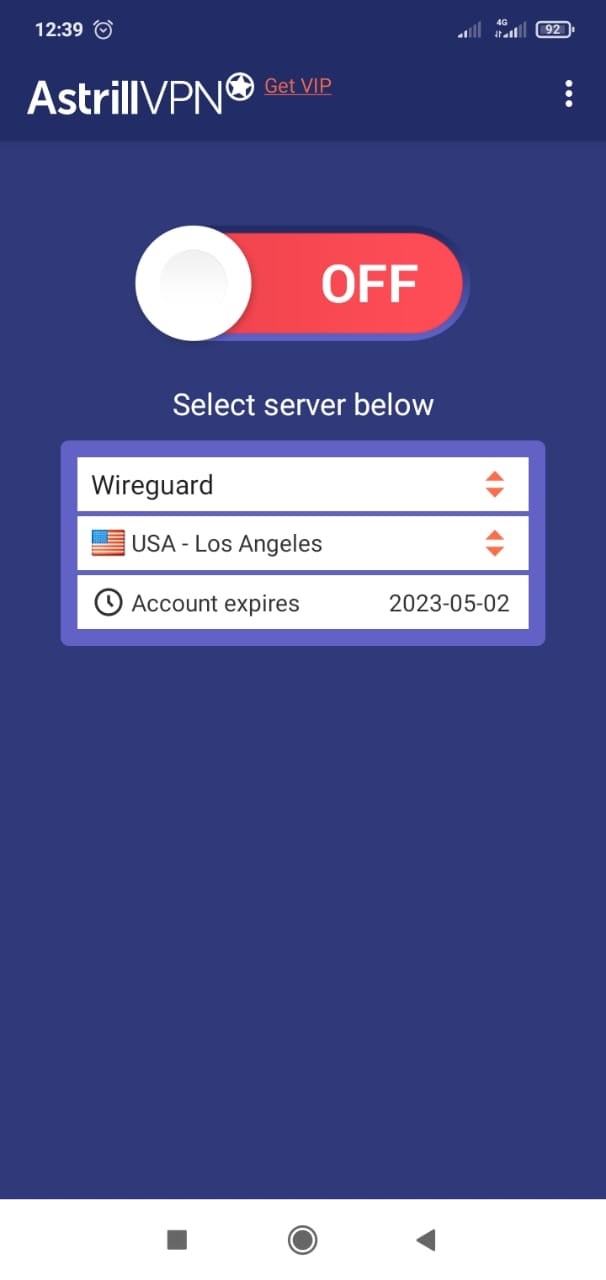
When Should I Use a VPN on My Android Phone?

When Using Public Wi-Fi
Always use a VPN when using public Wi-Fi! While convenient, public Wi-Fi is typically poorly secured, making it a cyber threat breeding ground. Hackers can readily intercept data sent over these networks, putting your sensitive data in danger. Activating a VPN on your Android phone when using public Wi-Fi in a café, airport, or hotel encrypts your data. Thus, a VPN shields your Android device’s data and privacy.
Protect online activities using a VPN on public Wi-Fi networks when checking email, banking, or web browsing.
Traveling Abroad
Internet availability and safety are two issues that may require special consideration when traveling abroad. Some of the content or services you’re used to using at home may not be available because they are blocked in your destination. In such a scenario, a VPN for Android can be a handy travel companion.
Accessing websites and services restricted to users in your home country is as easy as connecting to a VPN server in that nation.
Privacy-Conscious Browsing
A VPN is a must-have tool if you’re concerned about your online privacy and want to remain anonymous while browsing the web. Your Android phone continually talks with the internet, producing digital fingerprints that might be linked to your identity.
Marketers watching your online behavior or your internet service provider monitoring your online privacy can jeopardize your online privacy. Using a VPN, you can effectively mask your IP address and keep your anonymity.
Benefits of Using a VPN on Your Android Phone

1. Shielding your data from prying eyes
Using a VPN on your Android phone acts as a protective shield for your data. When you connect to the internet through a VPN, your data is encrypted, making it extremely difficult for anyone to intercept or monitor your online activities.
This level of encryption is particularly crucial when using unsecured public Wi-Fi networks, where cybercriminals often lurk, ready to exploit vulnerabilities and steal personal information.
2. Encrypting your internet connection
When you use a VPN on your Android phone, your internet connection is secured through robust encryption protocols. This means all the data transmitted to and from your device is transformed into indecipherable code.
Even if a potential hacker intercepts your internet traffic, they won’t be able to make sense of it. This encryption extends to all your online activities, from web browsing and email to instant messaging and app usage, offering you peace of mind and the freedom to use your device without fear of data breaches.
3. Protection of public Wi-Fi networks
Public Wi-Fi networks, while convenient, are notorious for their lack of security. These networks are prime hunting grounds for cybercriminals, as they are often poorly protected or not protected.
You may unknowingly expose your data to potential threats when you connect to a public Wi-Fi hotspot with your Android phone. However, with a VPN, your connection is secure, and your data is protected.
4. Mitigating risks of cyber threats
Cybercriminals are constantly devising new methods to compromise your security and privacy. Your Android phone is a treasure trove of personal information, making it a prime target for these threats. By using a VPN, you significantly reduce the risks.
Your real IP address is hidden, making it harder for attackers to identify and target your device. This added layer of security ensures that your personal and financial information remains safe while browsing, shopping, or conducting business on your Android phone.
5. Accessing geo-blocked content
Geo-blocking is a practice used by streaming platforms and websites to restrict access based on the user’s geographic location. This can be frustrating if you’re trying to access your favorite shows or websites while traveling or if certain services are unavailable in your region.
A VPN solves this problem by allowing you to connect to servers in different locations. For instance, if you’re in the U.S. and want to access content only available in the U.K., you can select a U.K. server in your VPN app. This server acts as a proxy, making it appear like you’re browsing from the U.K., granting you access to geo-blocked content.
6. Streaming and downloading securely
With a VPN, your connection is encrypted from end to end. This means that when you stream videos or download files, your data is protected from potential snoopers and cyber threats. You can stream your favorite movies and TV shows without worrying about your online activities being monitored.
7. Concealing your IP address
Your IP address is a unique identifier that reveals your location and can be linked to your identity. When you use a VPN, your IP address is concealed; instead, the IP address of the VPN server you connect to is displayed.
8. Preserving internet freedom
In some regions, governments or internet service providers may restrict the websites and content you can access. This can limit your internet freedom and access to information. A VPN can help you preserve your internet freedom by allowing you to connect to servers in locations where the internet is more open and unrestricted.
This is particularly important if you live in or are visiting a country with strict internet censorship, as it enables you to access the global internet as if you were in a different location, without limitations or surveillance.
Should you get a free VPN app for Android?

A free VPN app for Android devices seems appealing, but you should proceed cautiously. Unfortunately, the robust security features you require may be lacking in many free VPNs. Some may keep track of your information or engage in data mining for marketing purposes, which are very intrusive and harmful to your privacy.
The bandwidth and speed restrictions common to free VPNs make them less than ideal for data-intensive activities like streaming and gaming. To make money, free VPNs will often bombard you with annoying pop-ups and other forms of advertising, lowering the quality of your experience and sometimes exposing you to malicious software.
FAQs
Yes, using a reputable VPN on your Android phone is generally safe. It can enhance online privacy and security by encrypting your internet traffic and concealing your IP address.
Using a VPN can lead to a slight decrease in internet speed. The extent of the slowdown depends on factors such as the VPN service, server location, and the quality of your internet connection.
A VPN can impact mobile devices, such as Android phones, by providing enhanced privacy and security. It may affect internet speed, but the benefits of online protection and access to geo-restricted content make it a valuable tool for mobile devices.
Most Android phones have built-in support for VPNs. You can configure and use a VPN through the device’s settings.
Some Samsung devices come with a built-in feature called “Samsung Secure Wi-Fi,” essentially a VPN service provided by McAfee.
VPNs are legal in most countries. They are legitimate tools for enhancing online privacy and security. However, the legality of VPN usage can vary by country, and some nations may restrict or monitor VPN usage.



No comments were posted yet