Everyone has been frustrated by intrusive ads when using the internet. They have the ability to appear and attack, distract, or intimidate you suddenly. You just wanted some peace and quiet to take in those adorable animal photos or read that fascinating article about the future of transportation. As an alternative, you’re probably trying to figure out how to mute that annoying voice coming from your speaker.
Well, the best solution to shutting this nuisance down is using an Adblocker. Ad blockers are software programs (browser plugins or extensions) that modify or eliminate online advertisements. While a page loads, an ad blocker analyzes its scripts and checks them against a blacklist of known malicious domains and programs. It will disable any it detects.
Table of Contents
What Are Ad Blockers?
Ad blockers, often known as plugins or browser extensions, modify or eliminate online advertisements.
For some of these programs, the ad material is swapped out for something else. Some sites don’t update it at all, leaving blank spaces or broken links where the advertising used to be.
The goal of Ad blockers is to remove all advertisements from a website completely. At the same time, some blockers aim to prevent anything that can violate a user’s privacy, such as the tracking codes that supply marketers with data on site users’ actions (like how long a person spends looking at the page or which other pages they look at on the website).
How does ad blocking work?
There are three different kinds of ad blockers:
- Add-ons for your browser
- Independent software for personal computers
- Smartphone apps
All these choices’ end goal is to remove advertisements from the user’s experience. Unwanted material is identified using filter lists, also known as block lists.
The ad blocker examines each request made by the browser to see if it is on the blacklist. If so, it will cancel the operation. Depending on the tool’s settings, it may display something else, such as an image, in place of the advertisement. It’s also possible that the area in question is simply blank.
The most common ad blockers take the form of browser add-ons like AdBlock. These add-ons obstruct only the material that is actually displayed on websites. However, more robust ad blockers may be used in a wider variety of programs. These tools operate at the OS level or by monitoring all network traffic.
One advantage of current ad blockers is that they prevent the ad from even being downloaded, so the browser can’t decide to display it. Ad blockers help those with metered internet connections save a lot of data and experience faster page loads.
How Ad Blocking Can Affect Your Website
The basic idea of Ad blocking is that it’s done by users who aren’t fond of seeing online Ads and would not convert. This means that if we look at it from an optimistic angle, Ad blocking would actually help the advertiser as their ads will not be seen by irrelevant audiences.
However, it does create a few issues, if you’re the website owner. These issues can be:
● Increased CPCs of Advertising Campaigns
Cost-per-click rates increase when ad blockers are used because there is increased competition for a lower amount of ad space and advertising platforms. Getting seen by your targeted audiences is essential. As more companies realize the value of advertising across multiple platforms without disturbing their customers, the importance of measuring ad burnout has grown.
● Tracking of users
Ad tracking scripts and analytics are collected by some software and blocked immediately. Since people who use ad blockers won’t be included in the equation, you won’t be able to get an accurate count of your site’s traffic.
Put your site’s tracking to the test using as many ad blockers as you can find. You can also choose to embed a javascript that counts the number of times visitors to your site using an ad blocker.
● Disrupted Website UI
Some applications remove everything that isn’t advertising and replace it with blank spaces. The unfortunate group includes images, videos, and a call to action. The use of ad blockers is not directly correlated with a decrease in site performance.
Therefore users are quick to abandon sites that function poorly. It’s not your fault, but it’s your money. We can only advise that you avoid using JavaScript for critical components, as these are typically the ones that break.
Filters and Whitelists
Advertisers that want their ads to be included on a whitelist must adhere to the guidelines established by these programs. These guidelines can include the minimum allowable ad size, the sorts of animations that are permitted, and the regulations for the use of sound and video.
According to the homepage of the Coalition for Better Ads, their guidelines “identify the ad experiences that fall beyond a threshold of consumer acceptability and are most likely to cause consumers to install ad blocks.” The Coalition claims that over 150,000 customers contributed to the study and formulation of their guidelines.
Similar to how Acceptable Ads rely on user input before adding any ads to their whitelists. Smaller sponsors can be included for no cost, whereas larger media outlets must pay a charge.
Block ads on Different Websites
Advertisements are now done across all major mediums. Be it websites or platforms like Facebook, YouTube, Spotify, or Twitch, you will encounter ads everywhere. Nevertheless, there is always a way to shut these ads down and enjoy the internet without any interference.
How to block Ads on YouTube
In-stream ads are one of the most irritating things that you may face while watching videos on YouTube. There are different parts of a video where YouTube allows publishers to place their adverts. These adverts help the creators earn, and at the same time, they allow publishers to appear in front of their targetted audience.
Installing an ad-blocking plugin is the quickest and most effective way to avoid seeing YouTube advertising. With the use of certain YouTube features offered by some browsers, you can avoid seeing those pesky pre-roll commercials.
How to block Ads on Facebook
Blocking Ads on Facebook isn’t easy at all because the developers at Meta have really worked hard to outrun the ad blockers. Follow these steps to block the Ads appearing on your Facebook timeline:
- Sign in to your Facebook Account.
- Head to the “Settings” menu.
- Now go to your “Account Settings.”
- You will find the “Ads” section over there.
- Tap on it and go to “Ad Settings.”
- Now switch the setting to “Not Allowed.”
Be advised that this process will stop ads from appearing in your feed and on some videos. It’ll not completely block the Ads you are seeing on Facebook.
How to Block Ads on Spotify
You may avoid Spotify’s intrusive ads by connecting to AstrillVPN before you start playing music. In general, this approach is compatible with all digital gadgets. Select a server in a different region on your AstrillVPN app, then launch Spotify to listen to music. Also, use the AstrillVPN ad-blocker available in the settings menu of the app.
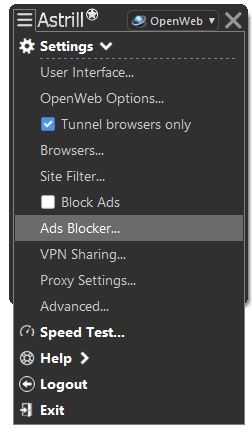
By doing this, you’ll be able to get rid of Spotify Ads interruption and also access the music library that is not available in your region.
How to block ads on Twitch
You can block ads on Twitch in two ways:
- Either use an Ad-blocker (not a browser extension) that can work with Twitch.
- The second way of getting away from Twitch Ads is buying a Turbo Twitch Account.
How to Use AstrillVPN’s Ad-blocking Feature?
AstrillVPN is one of the few VPN providers in the industry with a built-in ads-blocker feature. All AstrillVPN users can use this feature to block intrusive ads. Simply follow these steps to get started:
- Open the AstrillVPN app.
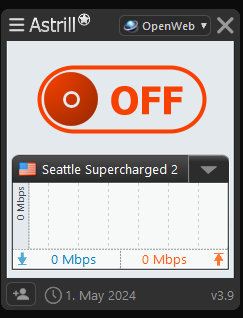
- Click on the menu (hamburger icon) in the top-left corner.
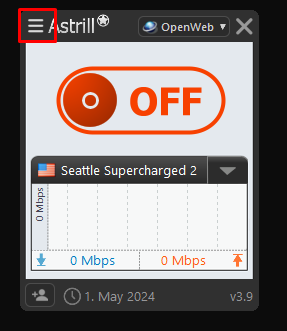
- In the list, you’ll see an option “Block Ads”, check that.
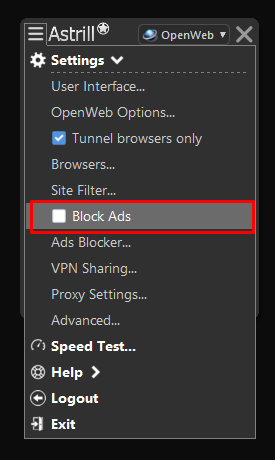
- Now go to the menu again, and see the option Ads Blocker; click on it.
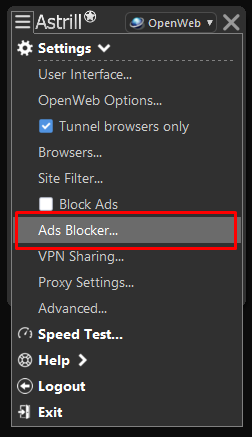
- Check the “Enable Ads Blocker” and “Block Tracking Sites” options and Click OK.
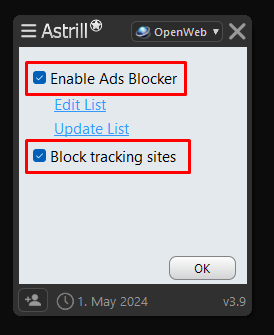
- Now, Turn on the connection and enjoy uninterrupted streaming and browsing.
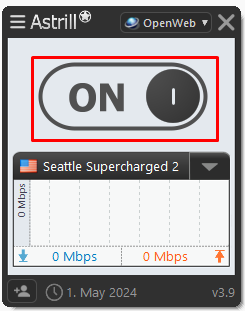
Is Ad Blocking Safe to Do?
When it comes to security, though, you should use only official apps and services. Given the increasing number of “adblockers” created by unknown developers, many users have lost faith in the security industry. Cons use app names that seem similar to popular ones in order to trick users. But if we’re talking about legitimate products, we have to be honest and say they’ll never monitor your browsing history or access your financial data.
On top of that, several reliable adblockers include extra security features to stop scams, phishing, and malware infections that can be triggered by clicking on ads.
Pros Cons of Ad Blockers
Pros of using Ad Blockers
- No advertisements, and especially no misleading content
- Faster web page loading
- Better battery life
- Increased privacy
- Malware Protection
- Better Browsing without any lags
Cons of Using Ad Blockers
- Ad-blocking software can cause some websites to suppress content until you whitelist them.
- Ad blockers can even rule out ethical and useful Ads as well.
Are ad blockers harmful?
Given that you don’t know who is making money off of free software, it could be malicious. Ad-blocking software that requires payment or is developed using open source is less reliable than commercial software.
Websites with fewer, less annoying ads are treated the same by ad blockers as those with too many high-impact ads.
IAB (Interactive Advertising Bureau) research shows that 35% of American citizens and 20% of British use ad blockers. That’s millions gone up in smoke from the advertising industry. Some prominent publishers are taking drastic measures to make up for this loss.
To lessen and prevent ad blocking, some popular publishing networks have taken these steps:
- Forbes has blocked its whole site from visitors that employ such software.
- Subscriptions to The New York Times are being widely promoted.
- The Guardian has begun soliciting donations from its audience in the vein of Wikipedia.
However, most publishers lack the clout to charge readers successfully for access. This poses a threat to their very survival.
Incredibly, the publishers we speak with are under a great deal of stress. The growth of ad blockers makes it more challenging to maintain a positive user experience. The most visited websites are finding it harder to make money with fewer people visiting.
How do Ad blockers make money?

Ad-blocking software that doesn’t cost anything to use likely makes money through the acceptable advertisements program or by selling your data to marketers. Meanwhile, premium services offer comprehensive data protection and extra internet security for a reasonable monthly fee.
Donations are also a source of funding for certain companies, but it’s evident that a few hundred dollars won’t be enough to fund expansion.
1. Selling Premium Versions
selling premium versions is one way that ad blockers generate revenue. Ad blocker companies offer a premium version of their software that includes advanced features, such as the ability to block specific types of ads or whitelist certain websites.
Users pay a fee to access these features. This model is similar to the freemium model that many software companies use, where basic features are offered for free, and users pay for additional features.
2. Affiliate Marketing
Affiliate marketing is another way that ad blocker companies make money. They partner with other companies to promote their products or services, and when a user clicks on one of these affiliate links and makes a purchase, the ad blocker company receives a commission. This is a common revenue model for many online services.
3. Accepting Donations
Ad blocker companies may accept donations from users who appreciate the service they provide. These donations can help offset the cost of maintaining and updating the software. This revenue model relies on user goodwill and is more common for open-source software.
4. Selling Data
Selling data is another way that ad blocker companies make money. Some ad blocker companies collect data on user behavior, such as the websites they visit and the ads they block, and sell this data to third-party companies. This data can be used for targeted advertising or other purposes. It’s worth noting that not all ad blocker companies engage in this practice, and those that do typically anonymize the data to protect user privacy.
Ad Blockers Infringing Users’ Online Privacy
There have been some reports of ad-blockers selling user data to third parties, but it’s worth noting that this is not a common occurrence, and not all ad-blockers engage in this practice.
Ad-blockers have been found to collect user data such as browsing history, IP address, and device information and then sell this data to third-party companies. This data can be used for targeted advertising or other purposes.
In 2019, it was discovered that two ad-blockers, AdGuard, and AdBlock Plus, were collecting user data and selling it to third-party companies. In response, both companies updated their privacy policies to be more transparent about their data collection practices and to provide users with more control over their data.
It’s important for users to research and choose reputable ad-blockers that prioritize user privacy and do not engage in the sale of user data. Users can also take steps to protect their privacy, such as using a VPN, enabling browser privacy settings, and regularly clearing their browsing history and cookies.
FAQs
Do ad blockers block all ads?
Yes, all advertisements downloaded by a website from an ad server can be blocked by using an ad blocker.
Is ad blocking ethical?
Ad blocking is ethical, but in the act of blocking intrusive and misleading ads, genuine and ethical advertisers also get to face a lot. So despite being an ethical act, it seems a bit too harsh for some advertisers.


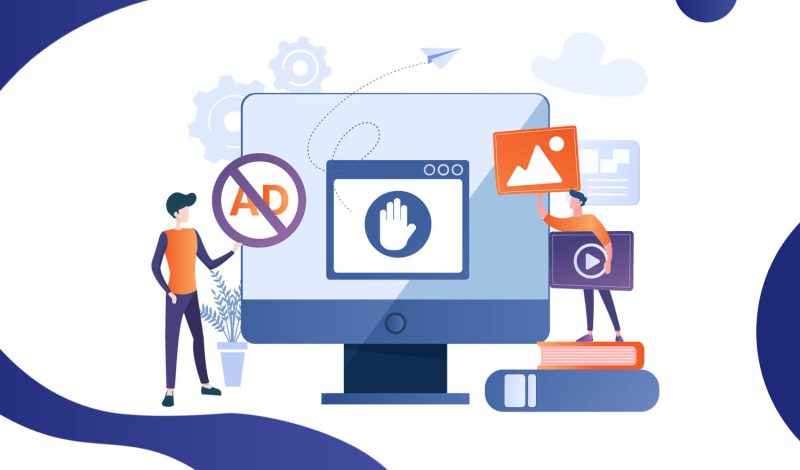
No comments were posted yet