With up to 120 million monthly active players and 7.44 million active in-game users, Steam is the most popular gaming platform for players. However, the geo-restriction of games and pricing disparity causes users to ask if it is possible to change Steam’s country/region to play geo-locked games or to take advantage of specific discounts. Using a VPN, you can bypass Steam’s geo-restrictions, and this article will show you how.
If you reside in a country with strict censorship regulations, like China, you can unblock Steam by using AstrillVPN to play games that are unavailable in your country. The same is true for visiting countries where censorship is strict. In addition, AstrillVPN is great for decreasing ping and preventing your ISP from throttling your connection.
Table of Contents
Considerations while changing the store country on Steam
While it may seem simple to switch your Steam store’s region and currency, there are a few factors to keep in mind. The most crucial points to keep in mind before, during, and after relocating to Steam country are as follows:
- Once every three months, you can switch your Steam store’s region and currency. This is done so customers can avoid hopping around from region to region in search of cheaper video games.
- To switch your Steam store region, it is necessary to have a billing address in the new zone. Find someone willing to provide you with their address and zip code beforehand. If this restriction remains in place, you won’t be able to purchase games from other regions.
- You can only purchase in the region you’ve selected if you use a local payment method for that area because Steam will check if the payment method and your region correlate or not. To make purchases in certain regions, you’ll need the help of friends who live there and allow you to use their credit cards.
- A violation of Steam’s TOS includes using a VPN to access content from a different country to take advantage of price reductions or region-locked content. If you are detected using a VPN to make purchases on Steam, the service’s parent company, Valve, has the right to temporarily or permanently suspend your account.
Why do You need a VPN for Steam?
You can bypass Steam’s geo-restrictions by connecting to a VPN and then changing your Steam region to that VPN’s location. Using tags, users may find out which games are region-locked on Steam. If you try to access the games from outside of their intended region, you will receive a message saying that you cannot do so because they are unavailable in your country.
Using Steam in a restricted network environment (like a library, an office, or a school) has its own set of hurdles. Routing your traffic through a VPN server allows you to get around filters. Connecting to a server in the United States, for instance, will make it appear like you are accessing Steam from the United States, ultimately unlocking geo-restricted content.
If you wish to make a purchase, your payment method will have to be compatible with the Steam region you selected.
How to Change Your Steam Region with a VPN
Changing the Steam region is more complex a thing than it may seem. Once you connect to a VPN server, it masks your DNS and IP address and makes you appear to be from a different location. Follow these simple steps to change Steam region and access your desired games from anywhere:
- Subscribe to AstrillVPN. You can sign-up directly by visiting the official website of Astrill.
- Download the app after completing the sign-up process. Astrill offers dedicated apps for almost all major operating systems and devices.
- Install the AstrillVPN app and open it.
- Sign in to the app by using your credentials. You will find these credentials in an email you will receive after signing up.
- Now select the server you want to connect to from the drop-down list. Astrill has a great variety of servers in 57 countries.
- Once you have selected the server, click on the power button to switch ON the connection to the VPN server.
- Once the connection is ON, open the Steam app.
- Log in to your Steam account and search for the item you want to purchase it. If you don’t have an account already, then create steam account right away.
- Add the item to your cart but do not purchase it yet.
- You’ll see a Country drop-down on the right; select the country you want to change to.
- Now convert your Store and Wallet but make sure that the region you select on Steam is the same region you have connected to on your VPN app.
There you have it! Your Steam region is now changed, and you can access the content unavailable for purchase in your actual region.
Can Steam Ban My Account if I Use a VPN?
Yes, Steam can ban your account because Steam’s Terms of Service doesn’t allow VPN use. However, if you have a VPN, you can access your games from anywhere in the world, even if they are geo-restricted where you are.
The Steam ToS explicitly prohibits using any proxy or other means (including VPNs) to spoof your location to access geo-restricted content. If it catches you doing so, it will ban your account. Both examples are accessing region-locked content and paying a price that isn’t relevant to your location.

Can you use a VPN to Activate Steam keys?
Since using a VPN is strictly prohibited by Steam; therefore you should not use it to activate Steam Keys. The point is that a VPN can be used to activate Steam keys but the chance of getting detected and banned is very high.
Best Countries for changing Steam’s Region to Save Money on Games
In case you are unsure which region to choose, we’ve researched for you. The following countries have the latest games at affordable prices:
- Ukraine
- Kazakhstan
- Argentina
- India
- Turkey
- United States
Which Country has the Cheapest Steam Games?
According to the live store prices on SteamDB, the following are the five countries that have the cheapest Steam games currently:
- Argentina
- Turkey
- Russia
- Kazakhstan
- Columbia
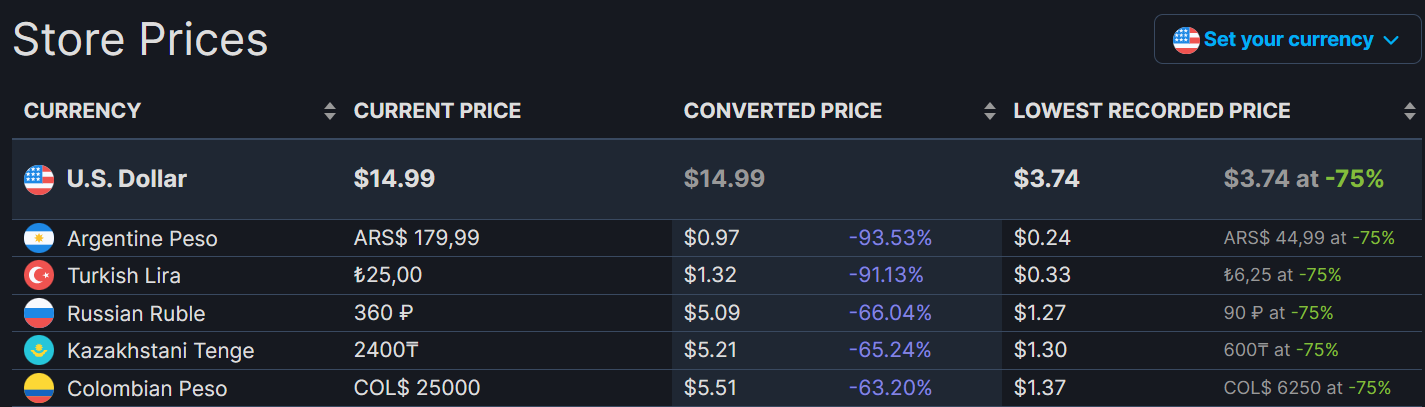
Therefore, all you have to do to get cheaper Steam game costs is connect to servers in Argentina over a VPN.
List of Countries where Steam is unavailable
Following are the countries where Steam is unavailable:
- North Korea
- Syria
- Cuba
- Sudan
- Iran
- China
How to change Steam region without a VPN
Changing your Steam region without a VPN is tricky, as Steam generally locks your region based on your account’s location or the location associated with your payment method. However, here are a few methods you can try:
1. Change your payment method
If you have a payment method (like a credit card) associated with your account from a different region, you can change region on Steam by removing your current payment method and adding one from the desired region. Keep in mind that this may only work sometimes, and you might encounter issues if the payment method’s region doesn’t match the desired region.
2. Gifts and Keys
You can access games from a different region by receiving gifts from friends or activating game keys purchased from a different region’s store. However, The chances of your region being changed through this process are very slim, and this is not a recommended method.
Steam VPN Not Working: How to Fix It
If you’re experiencing issues with your Steam VPN not working properly, here are some steps you can take to troubleshoot and potentially fix the problem:
1. Check VPN Connection
Ensure that your AstrillVPN is properly connected and working. Sometimes VPN connections can drop or have connectivity issues. Try disconnecting and reconnecting to the AstrillVPN server to see if that resolves the problem.
2. Try Different VPN Servers
Try connecting to a different AstrillVPN server since AstrillVPN offers a good variety of servers. Sometimes certain servers may be experiencing issues or may not work well with Steam.
3. Disable Firewall or Antivirus
Your firewall or antivirus software may be blocking the VPN connection or interfering with Steam’s communication over the VPN. Temporarily disable any firewall or antivirus software you have installed and see if that resolves the issue. Remember to re-enable them after testing.
4. Clear Steam Cache
Clearing the Steam cache can help resolve connectivity issues. You can do this by navigating to Steam > Settings > Downloads > Clear Download Cache.
5. Flush DNS Cache
Flushing your DNS cache can help resolve DNS-related issues affecting your VPN connection. Open the command prompt (search for “cmd” in the Start menu), then type the following command and press Enter: ipconfig /flushdns.
6. Check Steam Settings
In some cases, Steam may have specific settings that need to be configured to work with a VPN. Check Steam’s settings to ensure that there are no restrictions or limitations set that could be affecting the VPN connection.
Unlock Regional Game Deals – Get AstrillVPN Now
Conclusion
While using a VPN is the only option to bypass Steam’s geo-restrictions, it is crucial to note that Valve, Steam’s parent company, does not support using VPNs to bypass Steam’s geo-restrictions.
The Terms of Service by Steam forbids users from using a VPN or other proxy services to spoof their location to gain access to lower prices in another region. Not complying with this guideline will result in the immediate suspension of the user’s Steam account.
Therefore, you risk having your Steam account suspended or terminated if you ignore the company’s warnings and use a VPN to access geo-restricted games.
Nevertheless, the benefits of a VPN are also great, like accessing geo-restricted content, bypassing ISP throttling, and enjoying better gaming speed without lags.
FAQ
Is it legal to use a VPN to change your steam region?
Technically it is legal to use a VPN to change your steam region, but Steam itself prohibits it, so it’s not the right thing to do.
How can I change my Steam country?
You can change your Steam country by connecting to a VPN and then changing your location in the Steam app. You will need a credit card from the region that you have selected in order to make a purchase.
Why can’t I change my Steam region?
If your Steam billing information doesn’t match the country you’ve selected, you won’t be able to switch countries. Therefore, if you want to switch your Steam country to Russia, you should use a Russian payment card or a Russian gift card.
Is Steam region locked?
Yes, Steam’s game library is region locked, as it offers different games in every region, and its pricing varies from region to region.
Which Steam region is the cheapest?
Currently, Argentina is the cheapest region, according to the data by SteamDB. Turkey and Russia follow it in the list of the cheapest Steam regions.
Can Steam permanently ban you?
If Steam detects you are using a VPN or a proxy, it can permanently ban you because you’ll be violating its Terms of Service.
Are Steam key resellers illegal?
Steam key reselling cannot be called illegal, but it is unethical because some official Steam key-sellers are out there, and if you’re not buying from them, you’re making a prohibited purchase. If Steam finds out that the key you’re using is obtained from a third-party vendor, it’ll permanently block your account.


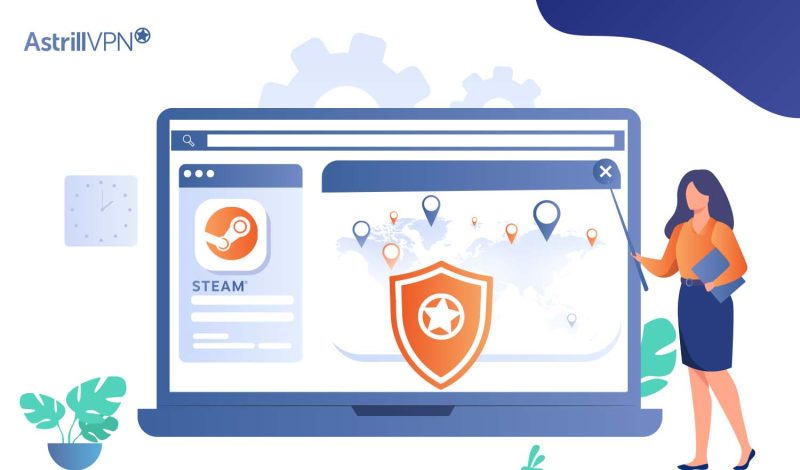
No comments were posted yet