Private Relay Vs. VPN – Which Is The Better Option?

Urfa Sarmad

In June 2021, Apple announced a new feature for their iCloud+ service. The new feature introduced was “iCloud Private Relay,” which offers additional security for the Safari web browser. The Private Relay encrypts traffic and hides your IP address, similar to what a VPN does. Or that’s what most would think since people refer to it as Apple’s version of a VPN.
However, the reality is that while Private Relays and VPNs share similar features of traffic encryption and masking a user’s IP address, they’re different. In this guide, we’ll go over the key differences between an iCloud Private Relay and VPN, how Private Relays work, and whether one is better than the other. Stay tuned because we will go over all of this in detail.
Table of Contents
Private Relays Vs. VPN – The Key Differences
Both offer privacy and security but have some essential differences that set them apart.
| iCloud Private Relay | VPN | |
| Purpose | iCloud Private Relays’ primary purpose is to provide online privacy and safety for users while on the Safari Web Browser. It prevents any third parties from tracking your online activity. | VPNs have a broader range of features and offer privacy and security for all online activities, regardless of which application they’re using. |
| Ownership | iCloud Private Relay is a feature Apple provides and is part of their iCloud+ subscription. Apple has the full right and control over its management and operations. | On the other hand, VPNs are third-party services that multiple providers offer. You must subscribe to a premium VPN service to avail yourself of its security features. |
| Encryption & Security | iCloud Private Relays use end-to-end encryption. The encryption is only specific between Apple servers and doesn’t go beyond that. The level of encryption may differ for other internet traffic. | VPNs offer end-to-end encryption for all internet traffic, regardless of which source is being used. It includes data that is coming in as well as data that is going out, therefore ensuring a higher level of security. |
| Compatibility | iCloud Private Relays are only accessible to Apple users and those who are subscribed to the iCloud+ service. It is only compatible with Apple devices and software. | VPNs are compatible with iOS, Android, macOS, Windows, and Linux devices. You can use a VPN regardless of your device or operating system. |
| Traffic Routing | Private iCloud Relays encrypt and route traffic through multiple relays, making it hard for third parties to track your data. | VPN creates an encrypted tunnel between the user’s device and the VPN server. The traffic gets routed through the VPN server. Users can choose which server they want to use and the location of the server. Users have more control over the servers they want to use. |
In a nutshell, Private Relays enhance your privacy only within the Apple ecosystem, whereas VPNs offer a more enhanced security experience. VPNs are also more accessible to users across different platforms and devices.
Which Offers Better Security? Private Relays or VPNs?
| Private Relay | VPN | |
| Encryption | Provides End-to-end Encryption for Apple services. | VPNs have a wide range of Encryption protocols. |
| Data Protection | Private Relays protect all data within Apple’s ecosystem. | VPNs provide security for all internet traffic. |
| IP Address | Private Relays mask the user’s IP address. | VPNs also mask the user’s IP address. |
| Traffic Obfuscation | Private Relays route traffic via multiple relays. | VPNs route traffic through multiple VPN servers. |
| Privacy Policy | Privacy Policy depends on Apple’s policies. | VPNs Privacy Policy also depends on the provider’s privacy terms. |
| DNS Leak Protection | Private Relays protect against DNS leaks within Apple’s services and software. | VPN providers offer DNS Leak Protection. |
It is essential to note that the effectiveness of all these security features depends on the VPN provider. Also, the security measures of VPNs can be affected by factors such as Protocols, Server Locations, and Log Policies.
How Does A Private Relay Work?
We know why a Private Relay is used and its purpose, but how does it work exactly? When you turn Private Relay on, it works using two relays: an ingress relay and an egress relay. The ingress relay receives encrypted traffic and gives them a temporary IP address.
The temporarily assigned IP address routes traffic to the egress relay. The egress relay then decrypts the traffic and sends it to the intended website.
It’s a two-hop process that ensures that neither Apple nor a third party gets access to the user’s actual IP address and browsing history. An important thing to consider is that Private Relays only provide privacy and security when using the Safari web browser.
It does not provide encryption to all traffic coming to the device. Secondly, this feature is only available to users subscribed to Cloud+ and may have limitations depending on the region you’re living in.
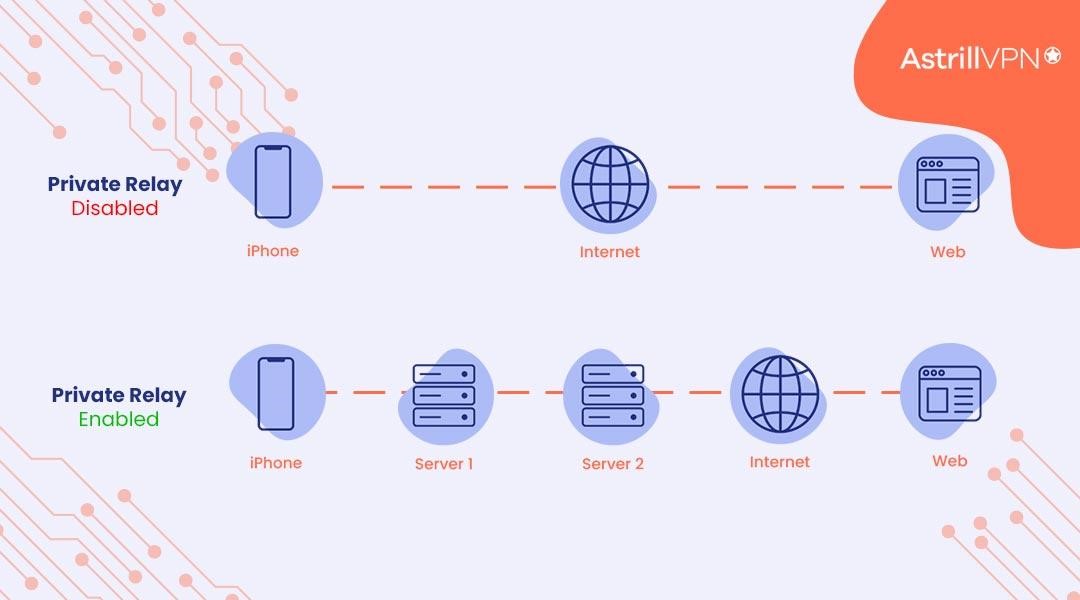
Is iCloud Private Relay A VPN?
Private Relay is not a VPN. At first glance, a Private Relay may look just like a VPN. This is because both share the same features of encrypting your traffic and hiding your IP address. But it doesn’t offer anything more than that. A VPN provides more features.

VPNs route internet traffic coming from all sources, whereas Private Relays mainly focus on enhancing privacy for the Safari web browser. Private Relays wouldn’t be termed a VPN since it doesn’t offer comprehensive security solutions.
Private Relays do not provide any security beyond the web browser. VPNs take it further by securing your connection on all devices and applications and accessing geo-restricted content. If you’re looking for something beyond the scope of Private Relays, then VPNs are the right fit.
How To Turn On iCloud Private Relay
- Go to Settings and click your Apple ID name at the top.
- Tap iCloud and then click on Private Relay.
- Toggle the switch to green to turn on Private Relay.
- When you turn the iCloud Private Relay on, you can go to the IP Address Location to decide which location information you want to share.
- You can use a general location or your country’s time zone.
- You can access the Private Relay feature on macOS by going to Apple ID and then iCloud in System Preferences.
Wrapping Up: Which is the Better Option?
As we’ve already discussed, both Private Relays and VPNs offer security. They mask your IP address and encrypt traffic. But that’s the only similarity they share. How to determine which one is better than the other? As discussed earlier, VPNs encrypt your internet connection such as AstrillVPN, whereas Private Relays are only limited to the Safari web browser.
AstrillVPN have more location options, and you have thousands of IP addresses. Unlike VPNs, private Relays have minimal location options, and you can’t change your location.
Private Relays are only limited to Apple devices, and even then, require an iCloud+ subscription service. VPNs can work on multiple devices and operating systems.
At the end of the day, it all boils down to your personal goals. If you want to enhance your security and bypass geo-location restrictions, VPN is the right fit. If you’re concerned about your online safety and security and need that extra layer of protection, then a Private Relay just won’t cut it.
On the other hand, if your only concern is making sure that third parties and advertisers don’t get their hands on your confidential data, then go for a Private Relay. iCloud Private Relays are fast and easier to use than VPNs so you can set it up in next to no time.
FAQs
What is Private Relay?
iCloud Private Relay is an Apple feature introduced with the iOS 15 update. It is accessible for people who are subscribed to iCloud+ and is available on iPhone, iPad, and other macOS devices. Although described as similar to a VPN, a VPN offers more features.
iCloud Private Relay is more browser-specific and only protects the Safari browser. Traffic coming from any other source on your device remains unprotected.
Your web traffic has lots of confidential data about you, such as your IP address and DNS records. Private Relays help keep your DNS records and IP address details private and ensure that third parties, such as your Internet Service providers and Apple itself, cannot identify or see which websites you’re visiting.
The Private Relay feature helps you safeguard your online privacy so that no one can exploit your identity and credentials. It offers security when browsing the internet. It encrypts internet traffic and routes it through two separate relays to mask the user’s IP address and location.
Can I get tracked through iCloud Private Relay?
Private Relay is a feature for the Safari web browser. You cannot be tracked with a Private Relay. Websites cannot track users’ online activities as they’re provided with a masked IP address.
Should I turn on the Private Relay feature on iPhone?
If your only concern is ensuring that advertisers and third parties don’t use your data, then having Private Relay is a great option. It will protect your online identity.
Does iCloud Private Relay mask your IP address?
When Private Relay is turned on, internet traffic gets encrypted, meaning websites cannot see your IP address. Third parties can’t detect who you are or which websites you visit.
Is it a good idea to use iCloud Private Relay on iPhone?
Yes, it’s good to use Private Relay on iPhone. It was specifically created to safeguard your privacy so that no one can see who you are or your online activities when browsing the Safari web.
Do iPhones have a built-in VPN software?
iPhones don’t come with built-in VPNs. If you want a VPN, you must download and install it from the App Store. iPhones only have a built-in VPN client; you must connect to a VPN server to know its details.

No comments were posted yet