Ensuring secure web browsing has become essential as online threats have increased exponentially. Browsing online over an unsecured network has become dangerous. You can jeopardize your safety when:
- You are saving your passwords in your browser.
- You are using too many browser extensions.
- You keep accessing sites that do not follow HTTPS protocol.
You might not be aware that your privacy is in danger while using a popular browser like Chrome or Safari. Most popular browsers keep tabs on their user’s personal information, such as their :
- Browsing history
- Login credentials
- Autofill preferences.
- Location
- Device usage
This information makes for a convenient browsing experience but at the risk of user privacy.
Many browsers can and may still disclose sensitive information to third parties such as wave browser. Some browsers also permit trackers and marketers even on private modes, allowing more data to be taken out of the user’s hands.
Unfortunately, consumers are unaware that browsers aren’t always safe and that a lot happens behind the screen. Read on to learn more about staying secure online and why that matters.
Table of Contents
Why does browser security matter?
It is not unreasonable to assume that the browser that comes pre-installed with our device is the best option for us to utilize. This can be untrue, though, as the best option may just exist in the many available options.
Since our browsers handle almost all of our data, it is important to use a safe browser. Think about it: we use our browsers to engage with most of the internet, and now more than ever, browser security matters a lot.
We usually jump to protect our devices from hackers, but before hackers can even enter the picture, many browser companies can make a profit by selling browsing information to other parties, such as advertisers. Anyone who isn’t using a secure browser is always left vulnerable to fraud, scams, and loss of personal data.
Your browser’s ability to safeguard your privacy is paramount to your safety.
Security vs. Privacy
Security deals with the ability of the browser to protect its users from hackers. Privacy deals with how much data the browser collects about the user. Both concepts are worth investigating and keeping an eye on when you’re looking to stay safe online.
Secure web browsing means the browser will never track their user’s online activity or collect their data. A secure browser also keeps up to date with its software vulnerabilities with good customer support and speedy software fixes. A private browser allows users to stay in charge of their personal information by hiding user activity from others sharing the same device, network, or connection.
Even though most browsers have a private mode, it usually doesn’t hide user data from the websites they visit or their Internet Service Provider. Oftentimes, private modes in browsers also share data with the user’s network operator.
A truly secure browser can make a world of difference when it comes to staying safe online. With growing concerns about data leaks and user privacy, everyone connected to the internet should remain vigilant about their browsers.
Tips for Secure Browsing
Here are some tips for secure browsing that you must consider for your online safety:
- Do not store passwords in your browser
We often get a pop-up when we sign in to a certain service to save our password in the browser. It may seem convenient and all at the moment but honestly it is risky to save your passwords online.
Saving your password in your browser is like giving an open invitation to hackers and other spying eyes to get access to your accounts.
- Do not rely on a single browser.
Another tip for secure web browsing is to keep switching browsers. You can use separate browsers depending on the websites you’re accessing. This way, your ISP may not be able to track all of your online activity.
- Understand the meaning of private browsing
Private browsing or incognito modes aren’t as private as it seems. Yes, your online activity is not stored in history, and no cookies are stored, but the ISP can see your online activity. Since your ISP can track your online activity, it can also throttle your connection.
The best option for bypassing ISP throttling is to use a VPN because it changes your IP address, and the ISP loses its control over your connection.
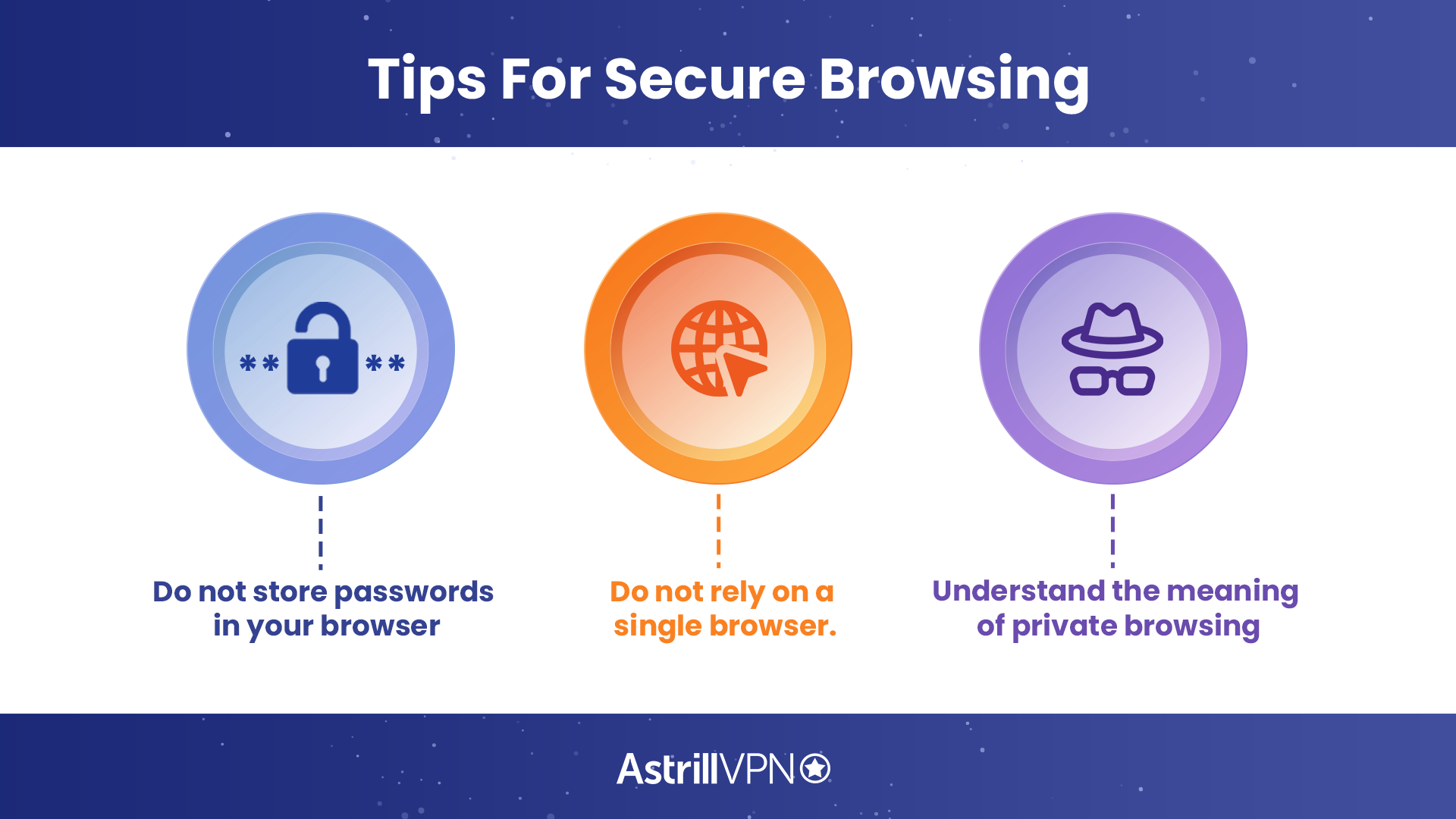
Criteria for Evaluating Privacy-focused Browsers
When evaluating privacy-focused browsers, there are several criteria to consider. Here are some important factors to look for:
1. Privacy features
The most important thing to look for in a browser is robust privacy features that protect your online privacy. This can include features such as anti-tracking, ad-blocking, and a private browsing mode.
Anti-tracking features can prevent websites from tracking your online activity while ad-blocking features can prevent ads from collecting your data. Private browsing mode can prevent your browsing history and cookies from being stored on your device.
2. Security
It is a critical factor when it comes to online privacy. A browser should have strong security features, such as encryption and protection against malware and phishing attacks.
Encryption ensures that your online activity is encrypted and cannot be intercepted by hackers or other third parties. Protection against malware and phishing attacks can prevent you from inadvertently downloading malicious software or giving away your personal information to cybercriminals.
3. User interface
Browsers with a user-friendly interface that is easy to use and navigate are optimal. It should also be customizable, allowing users to adjust settings to suit their individual needs. A user-friendly interface can make browsing the web more enjoyable and efficient, while customization options can help users tailor the browser to their specific needs and preferences.
4. Speed
Speed is an important factor when it comes to browsing the web. The browser should be fast and responsive, allowing users to browse the web without delay. Slow-loading pages or laggy performance can be frustrating and lead to a poor browsing experience.
5. Compatibility
The browser you choose should be compatible with a wide range of devices and operating systems. It should also be compatible with a variety of add-ons and extensions that can enhance privacy and security. Compatibility ensures that the browser can be used on a variety of devices, while add-ons and extensions can provide additional features and functionality to enhance privacy and security.
6. Transparency
A good privacy-focused browser should be transparent about its data collection and privacy policies. It should clearly state what data it collects and how it uses that data. Transparency ensures that users know what data is being collected and how it is being used, which can help them make informed decisions about their online privacy.
7. Community support
Look for a browser with a strong community of users and developers actively working to improve the browser and address any privacy or security concerns. Community support can ensure that the browser is continually updated and improved and that any issues or concerns are addressed promptly.
8. Reliability
Always choose a reliable and stable browser with minimal downtime or crashes. A reliable browser can ensure that users can browse the web without interruption or frustration. At the same time, stability can help prevent data loss or other issues that could compromise privacy and security.
Best Browser for Privacy – Our Recommendations
1. The Onion Router (TOR)
With its many layers of encryption, TOR is an extremely private browser that safeguards your privacy by shielding your online activity from unwanted parties.
All of your traffic is routed through multiple volunteer “nodes” that are made up of individual computers that are a part of the network. This makes it almost impossible for anyone to trace any data back to your device, which makes TOR a brilliant browser for anyone who is security conscious.
Short for The Onion Router, TOR comes with two extensions: NoScript and HTTPS Everywhere, both of which improve webpage security and hinder vulnerable software, such as JavaScript, from running.
TOR is often compared with VPNs, but what people do not understand is that when comparing TOR and VPN is not right. TOR is just a browser, whereas a VPN is a comprehensively designed software.
2. Brave Browser
Next on our list is Brave Browser, which is somewhat of a newcomer on the market. It is based on Chromium which makes it easy for users to shift onto the browser, and it comes with a large range of security and privacy options.
To begin with, all browsing data is stored locally, so Brave and other parties have no access to any of your data. Brave also comes with inbuilt blockers for ads, trackers, and even protocols to stop websites from tracking your operating system or device.
On top of this, it also has a Private Windows feature that allows for direct connection to TOR when you need greater privacy. Due to Brave’s user-friendliness, you can edit your security settings to delete whatever data you want whenever you want it. You can block attempts at fingerprinting, prevent certain scripts from loading, and even program the software to delete specific data whenever you close the app.
3. Epic
Epic Browser was founded on the basis that every privacy setting would be turned on by default so that even the most novice user could remain secure without any effort. It sends “Do Not Track” requests automatically, and it blocks all sorts of cookies, ads, and trackers to secure the user’s privacy. It also uses DuckDuckGo as the default search engine, so there’s little to no need for any configurations for the average user.
However, for more experienced users, there is an option available to improve its security or convenience for its own sake. Epic, by default, offers no sort of auto-fills, plug-ins, or even auto-syncing, since they do not store any sort of browsing history or login data.
This software fully protects your privacy and hides your IP address by blocking RTC calls. All of these features tied together make Epic a hard-to-use software for some people, but it’s one of the best secure browsers available on the market.
4. Firefox (with add-ons)
Firefox is one of the only mainstream open-source browsers which has been proven to be convenient, fast, and secure. All of the code has been researched, edited, and rebuilt to ensure that there aren’t any dodgy mechanisms hidden inside of this.
It offers a private browsing mode that prohibits tracking, protects against phishing attempts, and is integrated with anti-fingerprinting protection. Since it’s open-source, you can even customize the program to meet all of your needs. On top of this, Firefox also has an extensive library of extensions that can make staying secure online convenient.
Once you’ve made the necessary tweaks for the browser to fit your specific privacy needs, it’s easy for it to become your go-to browser.
5. Opera
Opera is another Chromium-based browser that has a variety of privacy settings. Users have the liberty to block all ads and trackers, and keep all browsing data on their device.
One thing that sets Opera apart from others is that it has a pre-installed VPN. This actually functions closer to a proxy and allows users to choose from 3 server locations. However, these locations are vague and set to continents, which can be a privacy risk, especially when dealing with sensitive data.
6. Ungoogled Chromium
Ungoogled Chromium is yet another Chromium-based browser, except it was actually started by Google. Now it is fully independent of Google and has no links to Google’s trackers or host detectors. It is open-source and has daily updates, which keeps you constantly secure as any sort of error or bug is sorted almost instantly.
However, users will have to update their browsers since there are no automatic prompts manually. This has to be through their official website to prevent any errors or data leaks.
7. Vivaldi
Last but not least, Vivaldi comes with multiple privacy features and a very user-friendly interface. Vivaldi is another Chromium-based browser that comes out of the box with blockers for ads and trackers and with DuckDuckGo as the default search engine.
Users can change nearly every facet of the user interface and can even add other Chome-compatible privacy extensions to guarantee the best experience. Vivaldi allows users to select different search engines between the regular and private browsing modes offered, and it also lets users customize security settings for each mode.
Idle API is also disabled by default, which minimizes keylogging opportunities and other data losses. Additionally, users can create a backup encryption key that can help them recover their data if they suffer any losses.
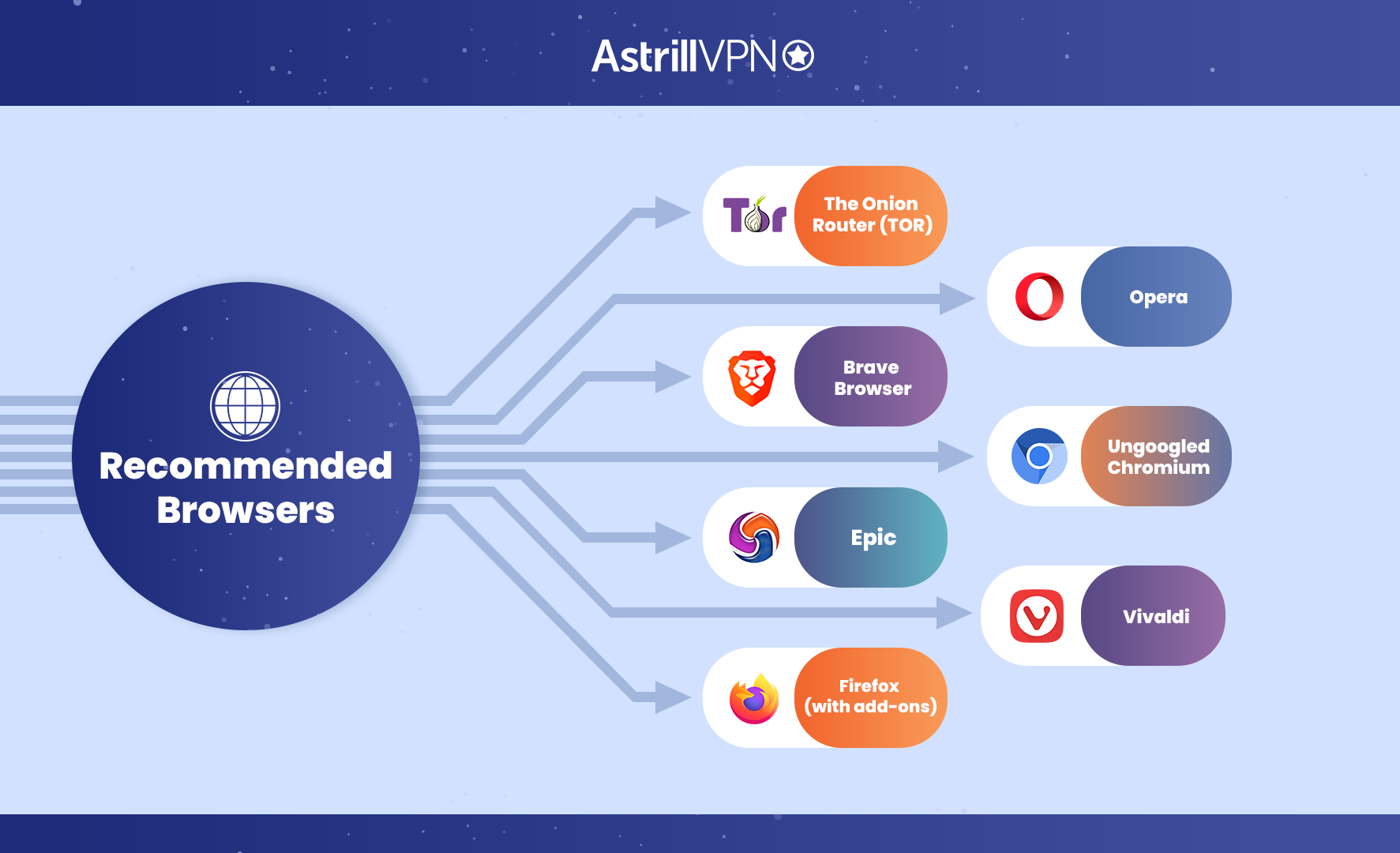
Common Privacy Risks and Threats when Browsing the Web
There are many privacy risks and threats that internet users face while browsing the web. Some of the most common ones are:
Malware and viruses
Malware and viruses are malicious software programs that are designed to steal personal information, damage your device, or control it remotely. These threats can be disguised as legitimate software, email attachments, or pop-ups on websites.
Once they infect your device, they can steal sensitive information like passwords, credit card numbers, and bank account details. To protect yourself from malware and viruses, it is important to use antivirus software and keep it up to date. You should also avoid clicking on suspicious links or downloading software from untrusted sources.
Phishing scams
Phishing scams are fraudulent attempts to obtain sensitive information by disguising it as a trustworthy entity in an email or other electronic communication. Phishing attacks often include a link that appears to lead to a legitimate website but is, in fact, a fake website designed to steal your personal information.
You can protect yourself from phishing scams by being cautious when opening emails from unknown sources and by not clicking on any links in emails that you are unsure about. You can also hover your mouse over the link to see where it leads before clicking on it.
Tracking cookies
Cookies are small files that websites store on your device to remember your preferences or login information. However, some cookies are used for tracking your online activity and collecting data about your browsing behavior, which can be used for targeted advertising or even identity theft. You can protect yourself from tracking cookies by using a privacy-focused browser that blocks third-party cookies and actively manages the cookies on your device.
Public Wi-Fi networks
Public Wi-Fi networks are often unsecured and can be easily hacked by cybercriminals. If you connect to a public Wi-Fi network, your online activity and personal information can be intercepted by hackers. To protect yourself on public Wi-Fi, avoid accessing sensitive information or logging into accounts that contain personal information like email, bank accounts, or social media accounts.
Social engineering attacks
Social engineering attacks involve tricking people into giving away their personal information through psychological manipulation. This can include pretending to be a trusted friend or authority figure or using fear or urgency to convince you to give up your personal information.
You can protect yourself from social engineering attacks by being cautious about who you give your personal information to and by verifying the identity of anyone who asks for it. You can also educate yourself on the latest social engineering techniques to recognize and avoid them.
Conclusion
With internet security becoming a growing concern, it is good to make smart choices about the browsers we use. Secure web browsing is a challenge nowadays because when you’re online, you’ll always be at risk of a cyber threat. By following the tips for secure web browsing and using a secure browser, you can protect your online privacy.
However, when it comes to staying totally secure online, it’s best to pair a secure browser with a good VPN, such as AstrillVPN, which can ensure you are protected on all ends. A VPN’s security cannot be compared with that of a browser.



No comments were posted yet