How to Delete Safari Browser from Your Apple Devices

Arsalan Rathore

It seems like you’ve been struggling to delete the Safari browser from your IOS devices; trust me, all of us have been there. We can understand and relate to the struggle. To bust your bubble isn’t easy, but it’s not impossible either. This article will teach you how to delete Safari Browser from your Apple devices.
Table of Contents
What is Safari?
Safari, Apple’s default web browser, is pre-installed on all iOS devices, such as Macs, iPhones, and iPads. It’s familiar, easy to use, and has been a part of Apple’s journey for a long time. Additional apps like Safari are default, occupy your extra storage & not necessarily the safest either.
To stay clear, Safari works fine as a browser, but a preference for a different, more secure browser is better. You may prefer a browser that offers more customization options, like Chrome and Firefox, which are safer to use and occupy less space.
Why do you need to Delete Safari?
Since we are on the topic of deleting safari, here are some reasons which might make you opt for a better variant for a browser.
- Apple collects and steals user’s data
Apple, the owner of Safari, has been caught collecting users’ browsing history even when they use private browsing. Shocking, right? Most of us do not read the acceptable print policies before clicking on “Agree,” but it’s on Apple’s data collection terms. Despite the company promising to respect users’ privacy, our data is unsafe.
- Safari is a closed source.
If you are wondering what closed source is, FYI, it means one can’t see the codes linked to our activities which also comes off as a benefit from cybercriminals making our browsing secure, but on the other side, we can’t see it either. We are forced to trust Safari blindly whenever we are using it.
- Apple’s partnership with Google
For the world, they’re competitors, but in reality, Apple receives billions of dollars to feature Google as the preferred search engine on their devices. The google account data you choose will sync with your IOS devices. We all know Google collects information for advertising purposes; it’s a fact known yet hidden.
- Better and secure browser variants
Safari is safe and easy to use but less secure than it has been portrayed. It also occupies extra space, so letting it go will do you no harm. Instead, it will help you clear up some storage and declutter your home screen.
Why is Safari hard to Delete?
Apple makes it difficult to remove it, and honestly, it’s not recommended either. Just like how it is embedded in MAC by SIP – a System Integrity Protection technology that limits the ability to make changes to the root account on the IOS devices, all to protect them from potential hackers and malware.
This technology also dramatically complicates making edits to or deleting specific macOS files, including some files related to Safari, making it super hard to delete Safari. It is deeply integrated into iOS.
You can, however, easily remove Safari from Mac or iPhone home screen, but removing the icon does not mean you deleted the app or its files and data, like browsing history data or logins. You can either disable the app, clear your browsing history or get a different browser like Chrome.
Third-party cleaners also exist to remove Safari, but we don’t recommend them. Make sure you choose secure software and do it at your own risk.
How to Delete Safari on Mac
If you want to delete Safari on your Macbook, you will have to turn off SIP temporarily. It can be challenging if you are not a computer expert or know how to use terminal coding because making any sort of error with these types of files could damage the computer significantly.
You can use Console to delete Safari from your Mac, as it makes it easy to add and remove programs. Some independent third-party tools are also available online, which you can use to delete safari.
One of the most popular CleanMyMac apps no longer supports removing Safari for macOS El Capitan and newer versions. However, you can still protect your privacy by disabling Safari and clearing your browsing data.
How to Delete Safari from iOS devices
Since Safari is a default system app integrated into all Apple devices, deleting it is not easy or nearly impossible. However, you can still disable the Safari app on your device, which will not hinder your iOS or device’s configurations.
We recommend disabling the app, clearing your history, and moving on to a better browser. Follow these steps to learn how to delete Safari on an iPad or iPhone:
- Open your Settings app
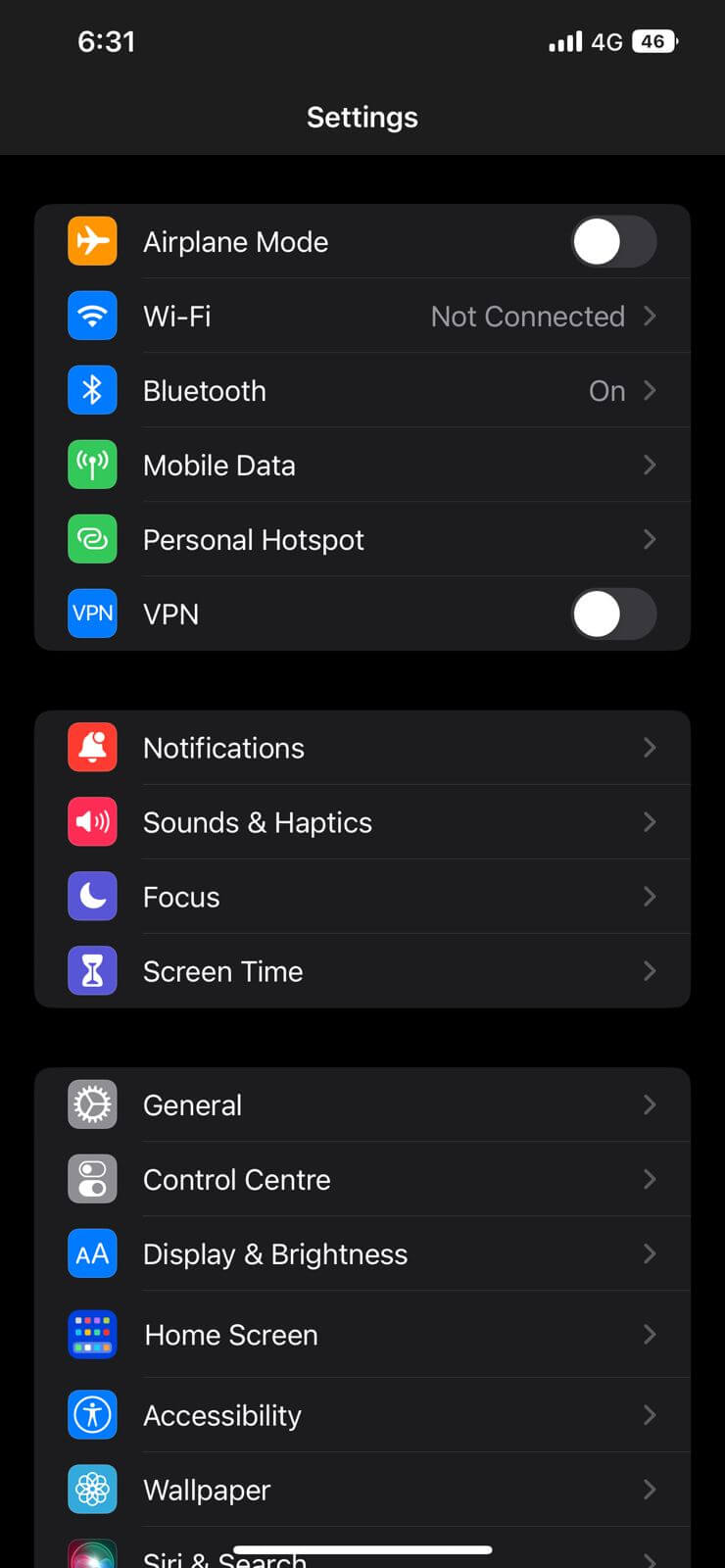
- Tap Screen Time
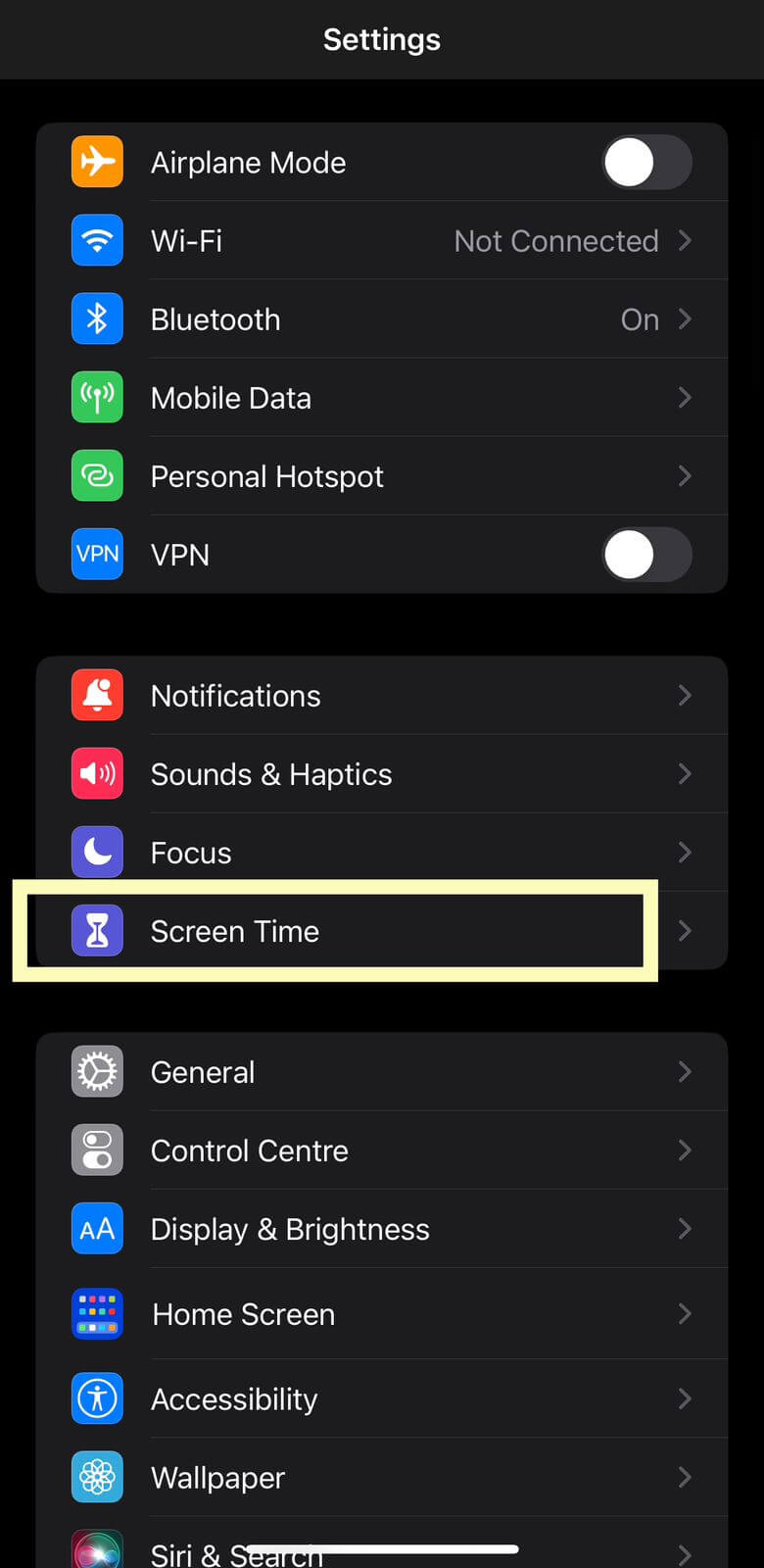
- Tap Content & Privacy Restrictions
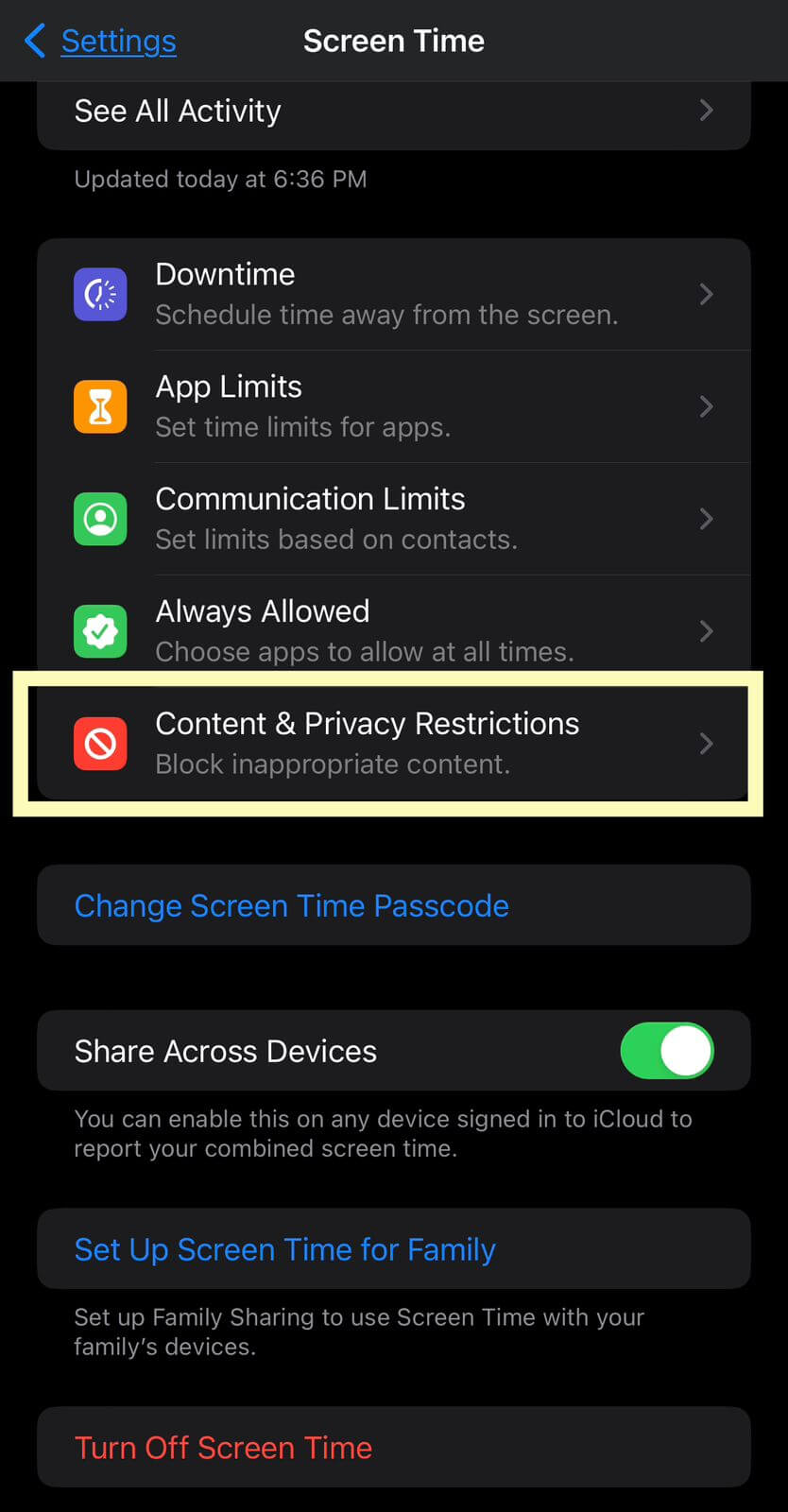
- Toggle the switch to enable Content & Privacy Restrictions settings
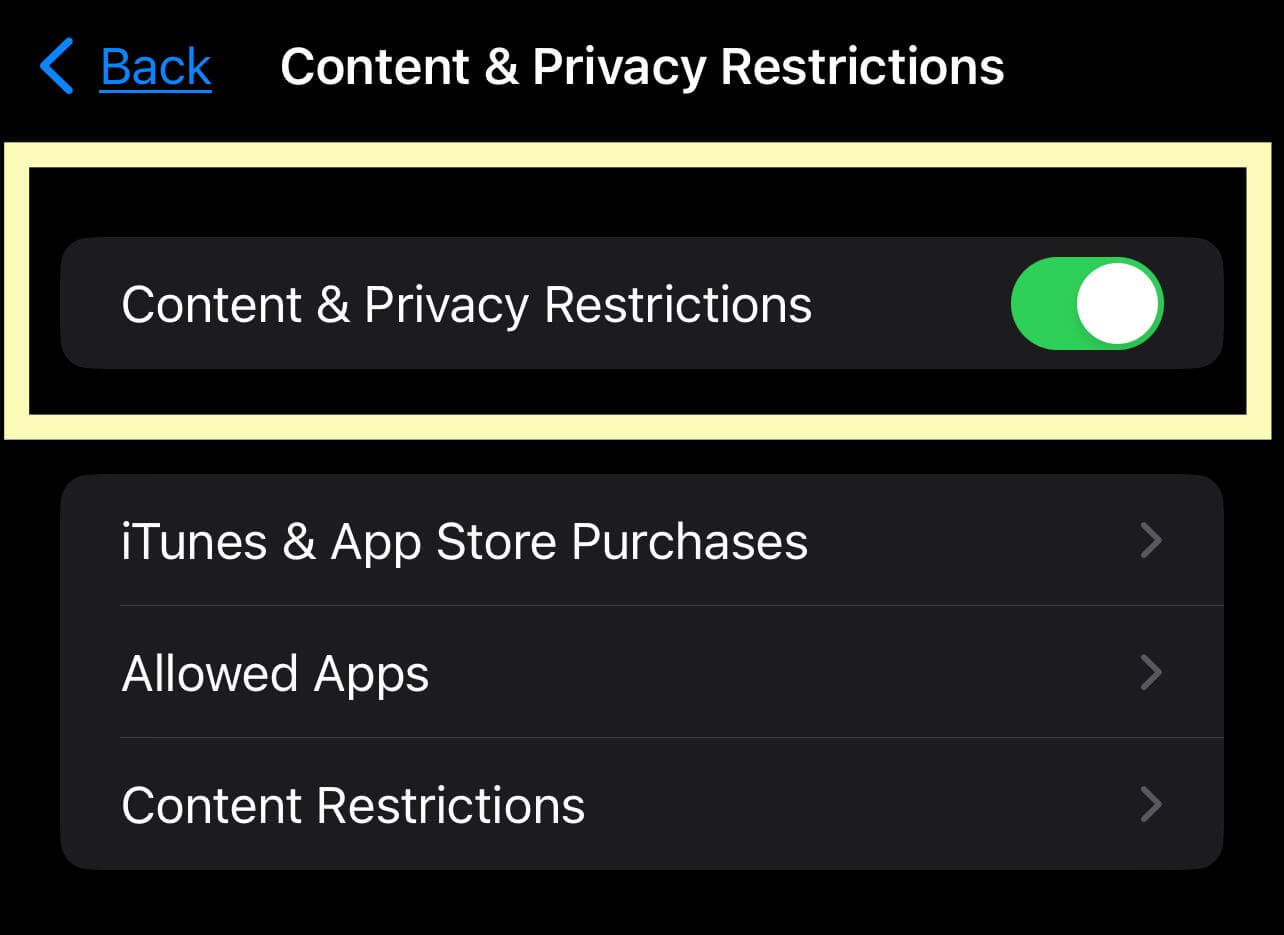
- Tap Allowed Apps
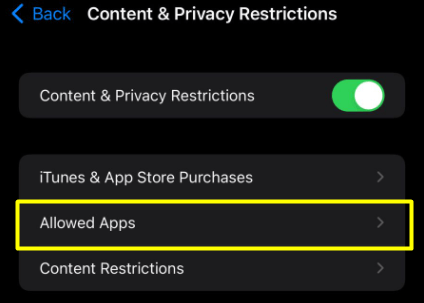
- Toggle the switch beside Safari to disable it.
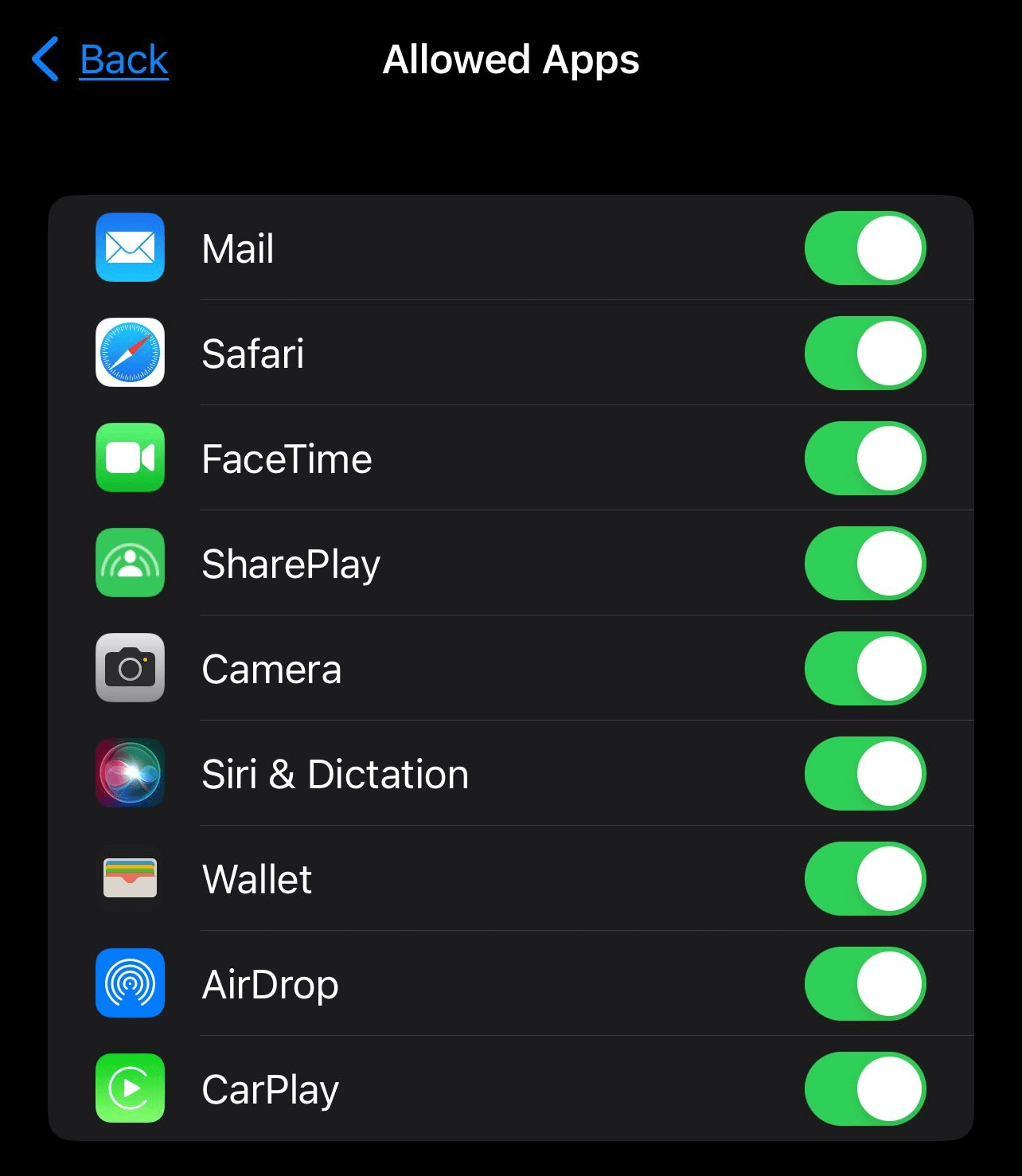
How to Delete Safari History on iPhone
Before you start looking for a about how to block safari on iphone or the process of deleting Safari, make sure you clear the browsing history from Safari on your iPhone. Removing it from your home screen or dock doesn’t automatically remove the data it holds. This includes your history logs, saved login details, and the cookies that websites use to track you. The good news is, it’s totally easy to wipe out your browser’s stored information.
Here are a few simple steps to follow to delete safari history on iphone;
- Go to settings on your home screen.
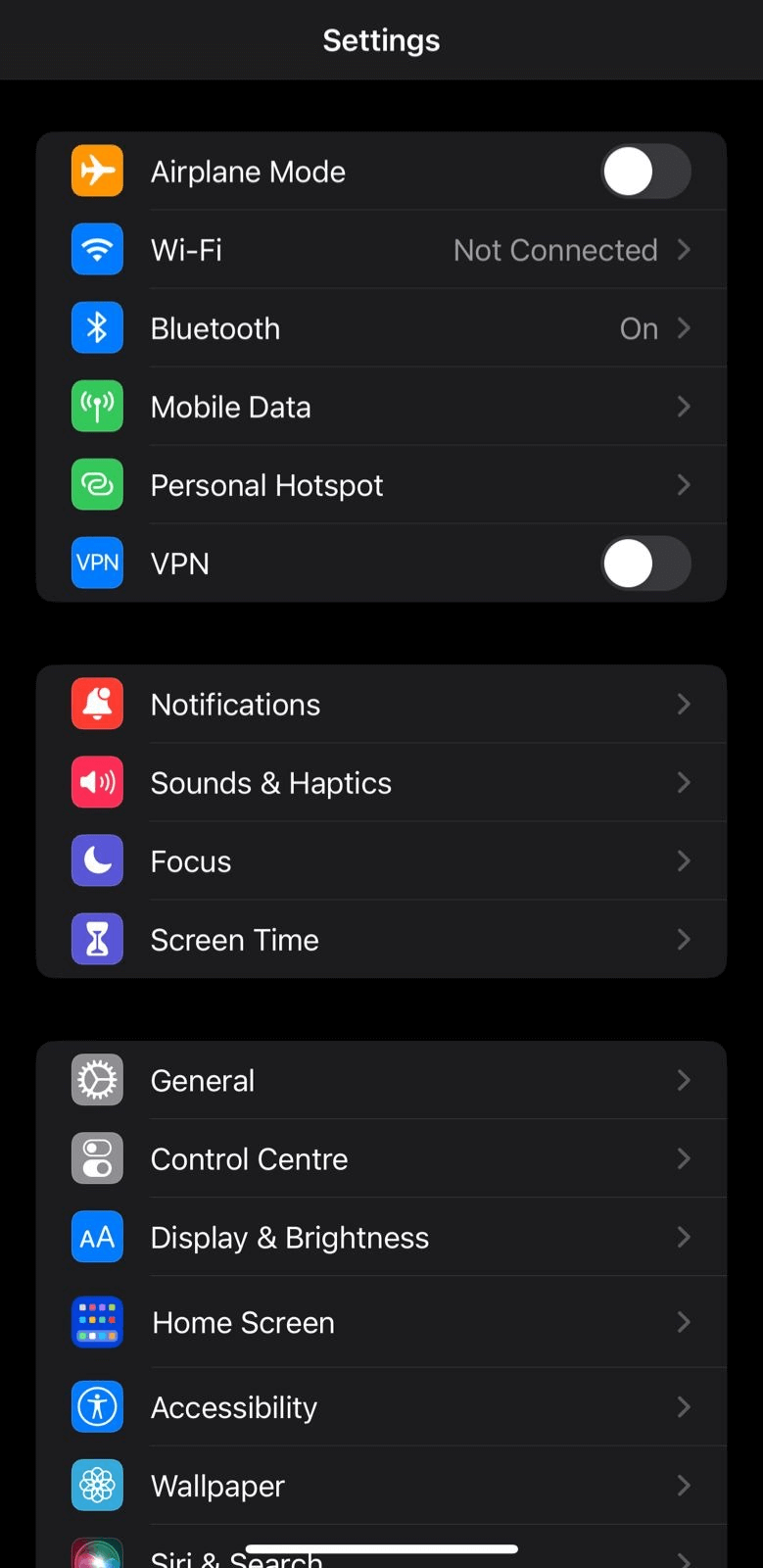
- Scroll down to the safari tab.
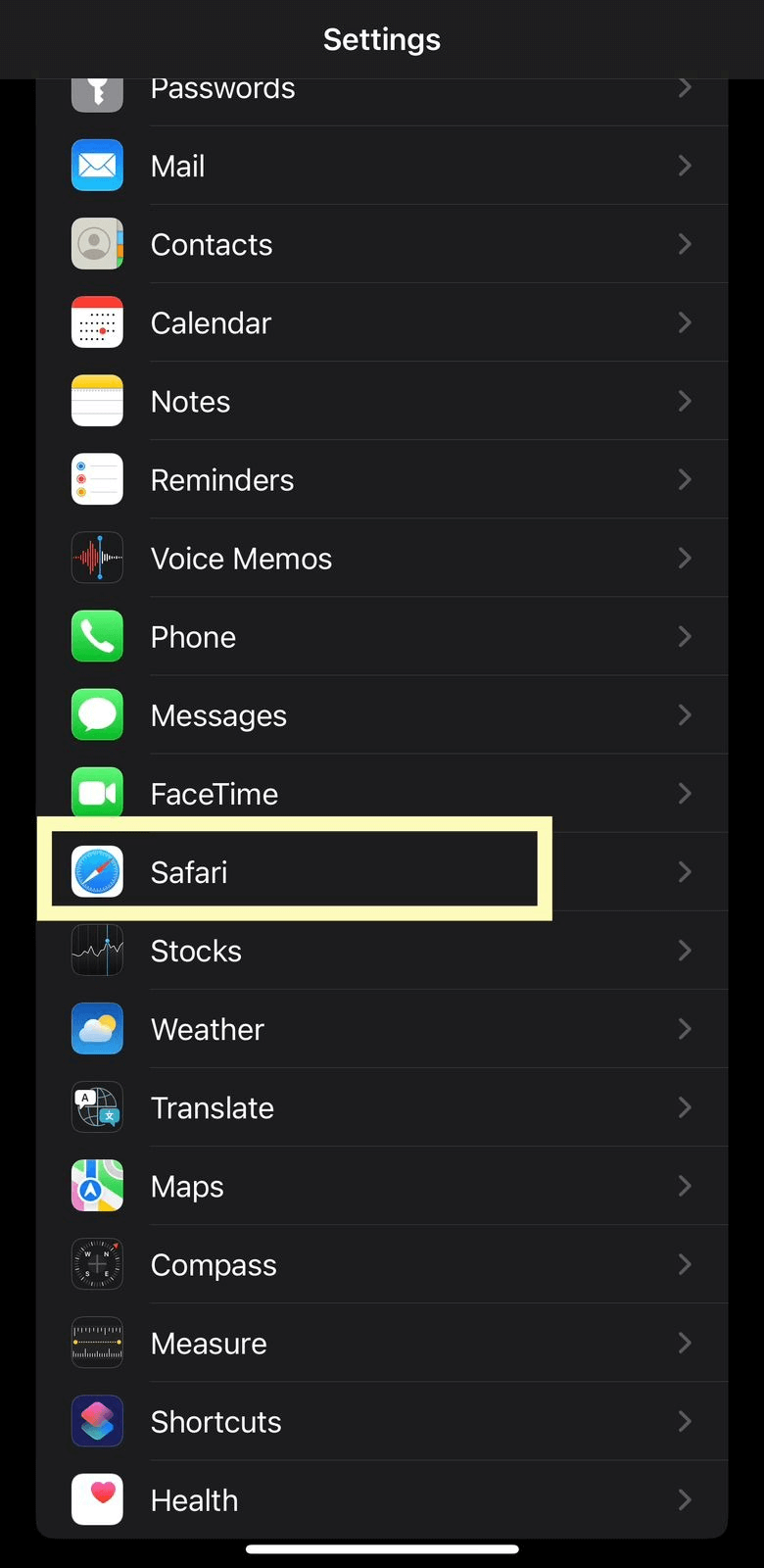
- Click on ‘clear history and website data’
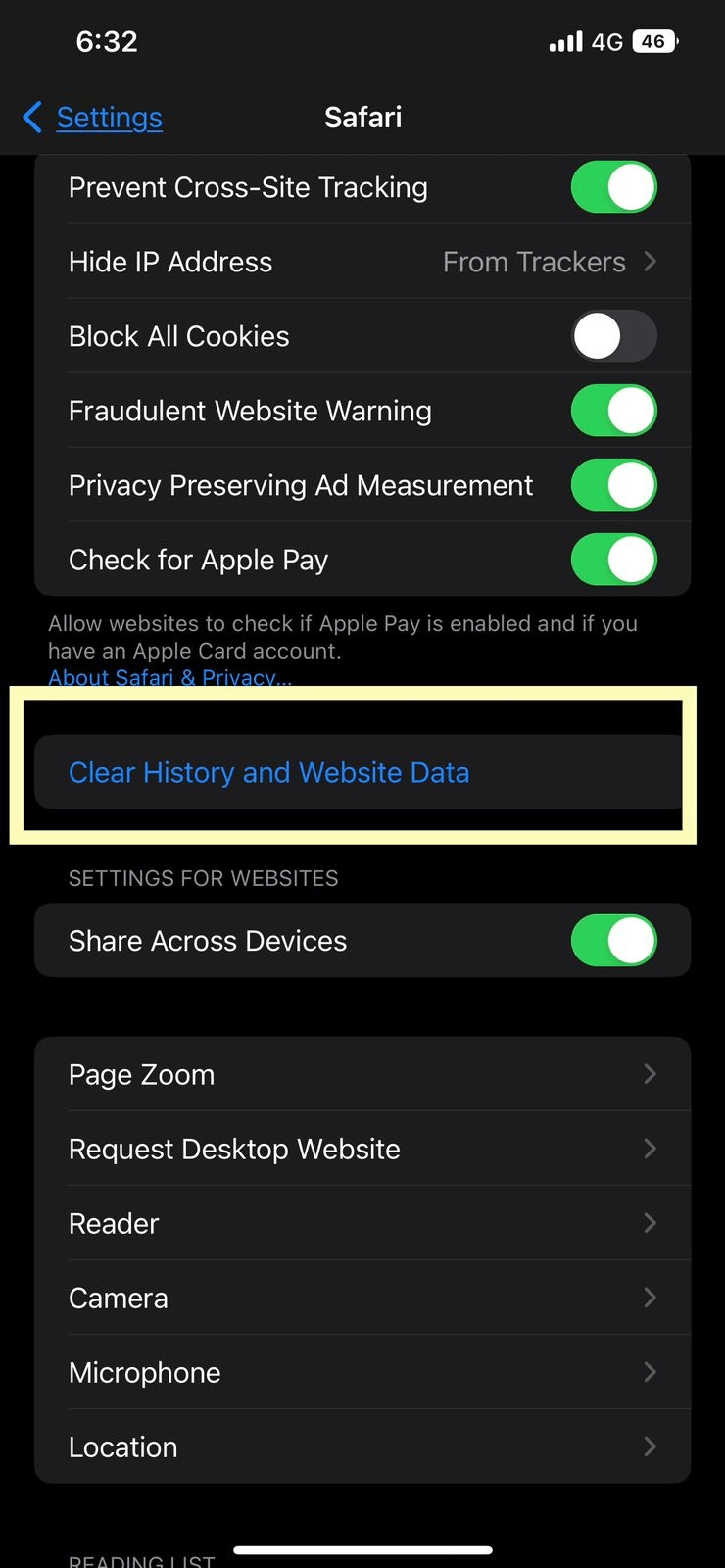
- Your device will ask for confirmation, click on it.
- Tada! You’re all clear now.
How to Delete Safari History on Mac
Follow the simple steps below to delete your browsing history from Safari on your Mac:
- Click on the options icon (three dots) and go to “Settings.”
- Head to the “Security and privacy” menu.
- Click “Clear browsing data” and tap “Clear data” when prompted.
- You can also go to “Cookies and other site data” to block or clear cookies that the browser has recorded.
How to Enable parental lock on Safari?
Apple devices like iPhones and iPads can automatically filter website content to limit access to adult content in Safari and other apps on your device, which also means enabling Parental lock on Safari. You can also add specific websites to an approved or blocked list or limit access to only approved websites. Follow these simple steps below to enable Parental lock on Safari;
- Go to settings on your home screen.
- Tap on content & privacy restrictions, and it will ask for your screen passcode.
- Click on content restrictions and then web content.
- Choose limited adult websites which will enable the parental lock.
You can also add the websites that you want to restrict.
Why Use a VPN when browsing?
A VPN on iPhone protects you from security breaches and cyberattacks when connected to a public network. Use Astrill VPN to protect your online privacy and your device’s data.
When using a public Wi-Fi network, you can rest assured that your data is secure thanks to Astrill VPN’s 256-bit SSL encryption, which prevents data breaches and cyber-attacks. It helps encrypt your internet traffic and hides your online identity to keep your private data safe and logs-free, resulting in more difficulty for a third party to track your activities or leak your stolen data.
AstrillVPN has a dedicated iPhone app that packs some fantastic features like:
- Killswitch
- Website and Apps filter
- Ad blocker
Apart from these, AstrillVPN has hundreds of servers in 56 countries. You can use these servers to unblock geo-restricted apps and content from wherever you are. Astrill also provides Private IPs, allowing you to have a unique and secure IP address of your own, no matter wherever you go.
Some Alternative Browsers

Some great Privacy focused browsers available have better performance than Safari. The best thing about private browsers is that they value user privacy and allows users to enjoy the internet freely. Here are some of the best private browsers available:
Brave
Brave browser is a simple yet heavy-weighted secured browser. It will block trackers, malware activities, fingerprinting & unnecessary, intrusive ads. It’s a chromium browser that allows you to install your favorite chrome extensions.
Tor
The Onion Router (Tor) is all about anonymity. It uses a technique called onion routing, which encrypts your internet data in multiple layers and bounces your connection through different relays hosted by volunteers worldwide. This makes it hard for anyone to identify you. However, you might become a target of your government for being TOO hidden.
Mozilla Firefox
It is a lightweight open-source web browser, and coders within the community regularly check in to guarantee that it always has up-to-date security features. You can stay safe from phishing and other malware activities. It will warn you before you enter a suspicious site. You will still have to take some basic precautions, though.
FAQs
Can I block my kids out of Safari?
Yes, you can. Try enabling parental lock on your IOS device.
How to enable parental lock on Safari?
Go to Settings > Screen Time > Content & Privacy Restrictions > Allowed Apps > Content Restrictions > Web Content.
Can parents block certain websites on Safari?
Yes, you can. You can add the list of restricted websites from content & privacy settings on iOS settings.

No comments were posted yet