Stop Dota 2 Lagging for Good: The Ultimate VPN Guide

Bisma Farrukh

Have you ever been in the middle of an intense team fight in Dota 2, your fingers flying across the keyboard as you dodge spells and land perfect combos, only to have your screen freeze for a few seconds? Lag spikes and high ping in Dota 2 can ruin the experience and cost you the game. If you’re sick of Dota 2 lagging and random disconnects, it’s time to take action. Using a VPN is the best way to solve Dota 2 lag once and for all.
In this guide, we’ll show you how to choose and set up a Dota 2 VPN so you can put an end to lag spikes and play on foreign servers with your friends. AstrillVPN encrypts your internet connection and hides your online activities, but it also optimizes your network and reduces lag. The days of Dota 2 lagging at the worst possible moments will soon be a distant memory.
Table of Contents
What is Dota 2?
Dota 2 is one of the most popular multiplayer battle arena (MOBA) eSports games in the world. In Dota 2, two teams of five players compete to destroy the other team’s base. Each player controls a character called a “hero” who has a set of unique abilities.
To play Dota 2, you’ll need a fast, stable internet connection. Unfortunately, lag and high ping are common issues for players. A virtual private network or VPN can help fix lag in Dota 2 by rerouting your internet connection to reduce latency and improve speed.
Why do You Experience Dota 2 lag stuttering?
You’re in the middle of an intense team fight and suddenly – lag. Your hero stutters across the map, abilities don’t go off, and before you know it you’re dead. This is annoying but let’s get to the root of its cause. There are a few reasons why you may experience lag and stuttering in Dota 2.
Connection Issues
The most common cause of lag is a poor internet connection. Dota 2 requires a stable broadband connection to run smoothly. If you’re using Wi-Fi, try switching to an Ethernet cable. Resetting your router or modem can also help.
Outdated Hardware
If your PC specs don’t meet the minimum requirements, Dota 2 will lag and stutter, especially during graphically-intensive scenes. Make sure you have a dedicated graphics card, CPU, and at least 4GB of RAM. Upgrading outdated hardware components may fix the problem.
Background Processes
Having too many background processes running eats up memory and CPU resources needed to run Dota 2. Close any non-essential browser tabs, streaming services, and apps before playing.
Server Overload
Sometimes lag is out of your control. During peak playtimes, Dota 2 servers can become overloaded, causing latency and stuttering for everyone. The only fix is to wait until traffic decreases.
By optimizing your internet connection, ensuring you have capable hardware, limiting background processes, and avoiding peak server times when possible, you can banish lag and stuttering from your Dota 2 experience once and for all.
Tweaking Your Settings for Maximum FPS on Dota 2
To get the maximum frames per second (FPS) in Dota 2, you’ll want to tweak some of the in-game settings.
Display Mode
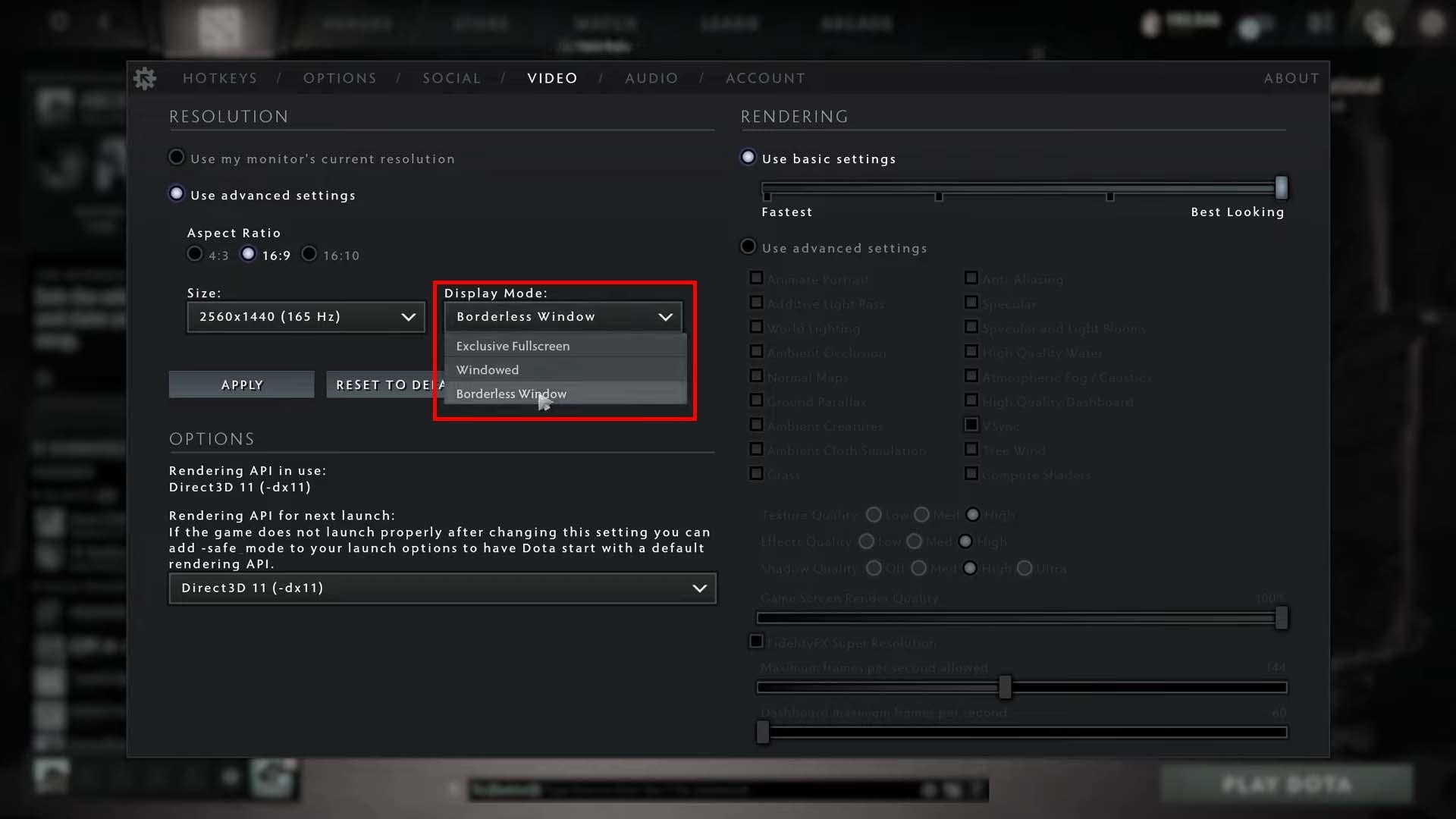
Change your display mode to “Fullscreen Windowed” or “Borderless Window.” This allows Dota 2 to bypass the desktop composition features in Windows which can reduce FPS.
Rendering Quality
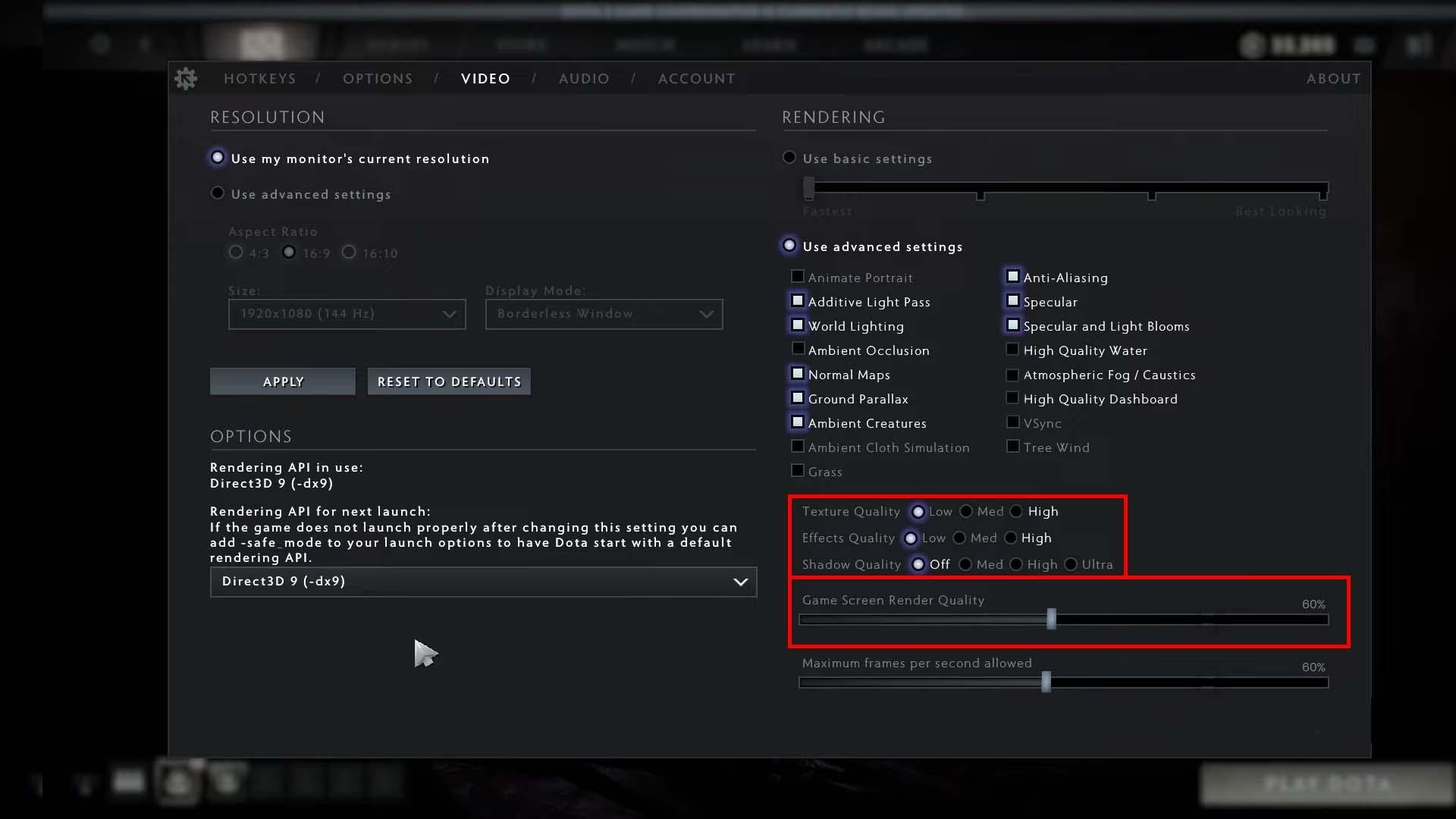
Lower your rendering quality to “High” or “Medium.” The “Ultra” setting may look prettier but requires more resources and can lower your FPS, especially in team fights.
Shadows
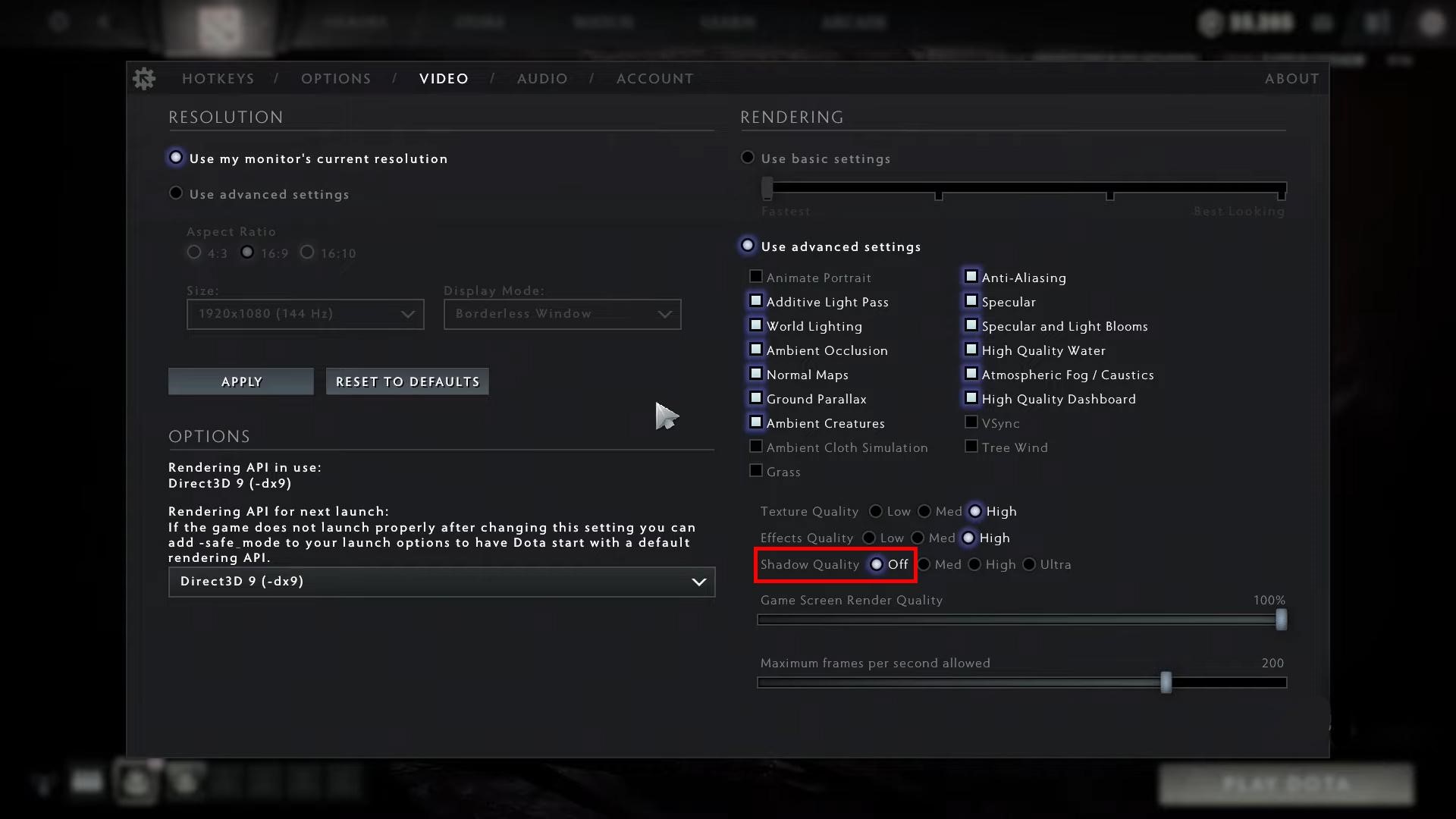
Turn off shadows completely or lower the shadow quality. Shadows in Dota 2 can significantly impact performance and turning them off will provide an FPS boost.
Ambient Occlusion
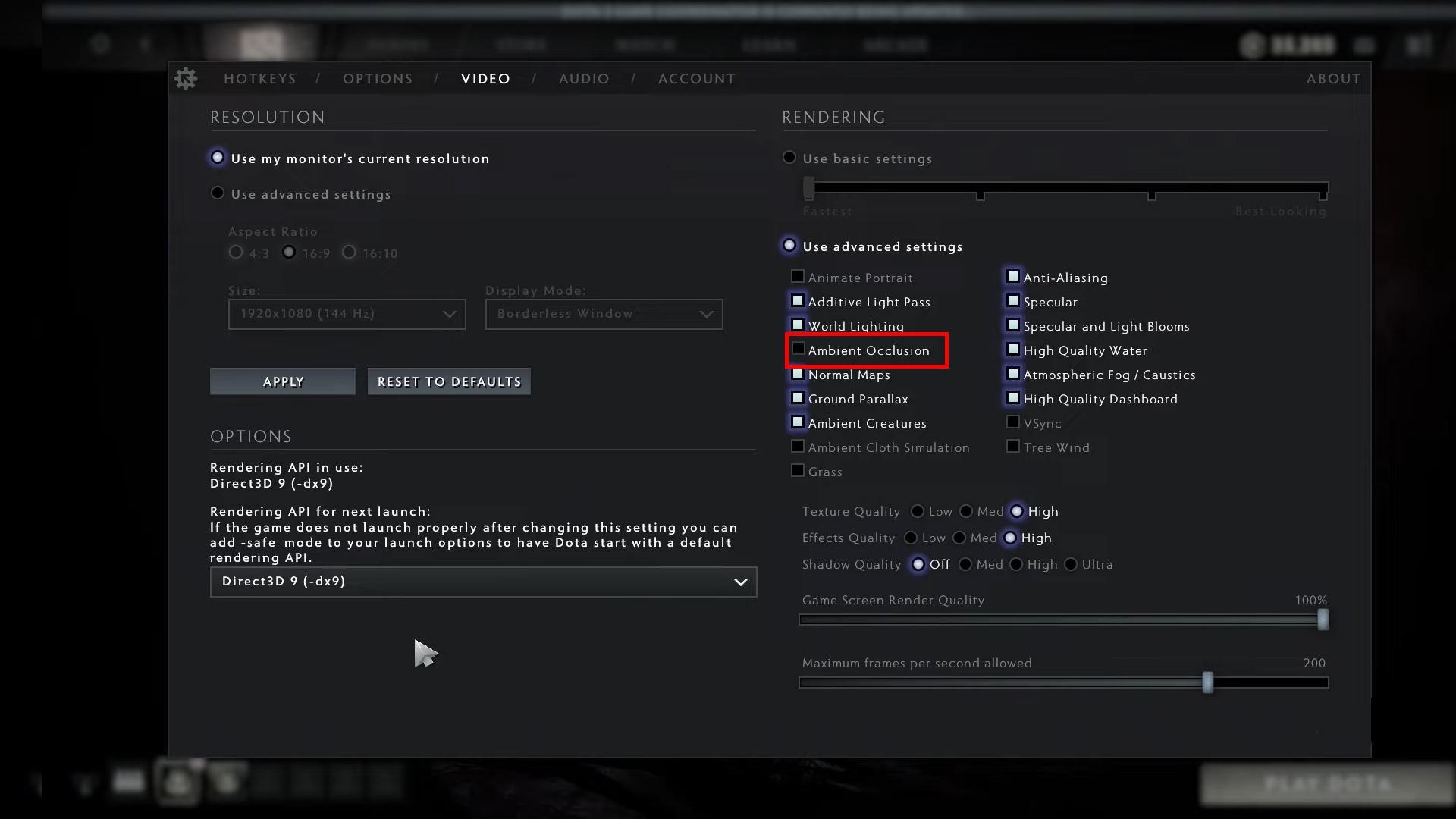
Ambient Occlusion adds realistic shadowing and lighting effects in the game. However, it also reduces FPS so disabling it or setting it to “High Performance” mode can help.
Anti-Aliasing
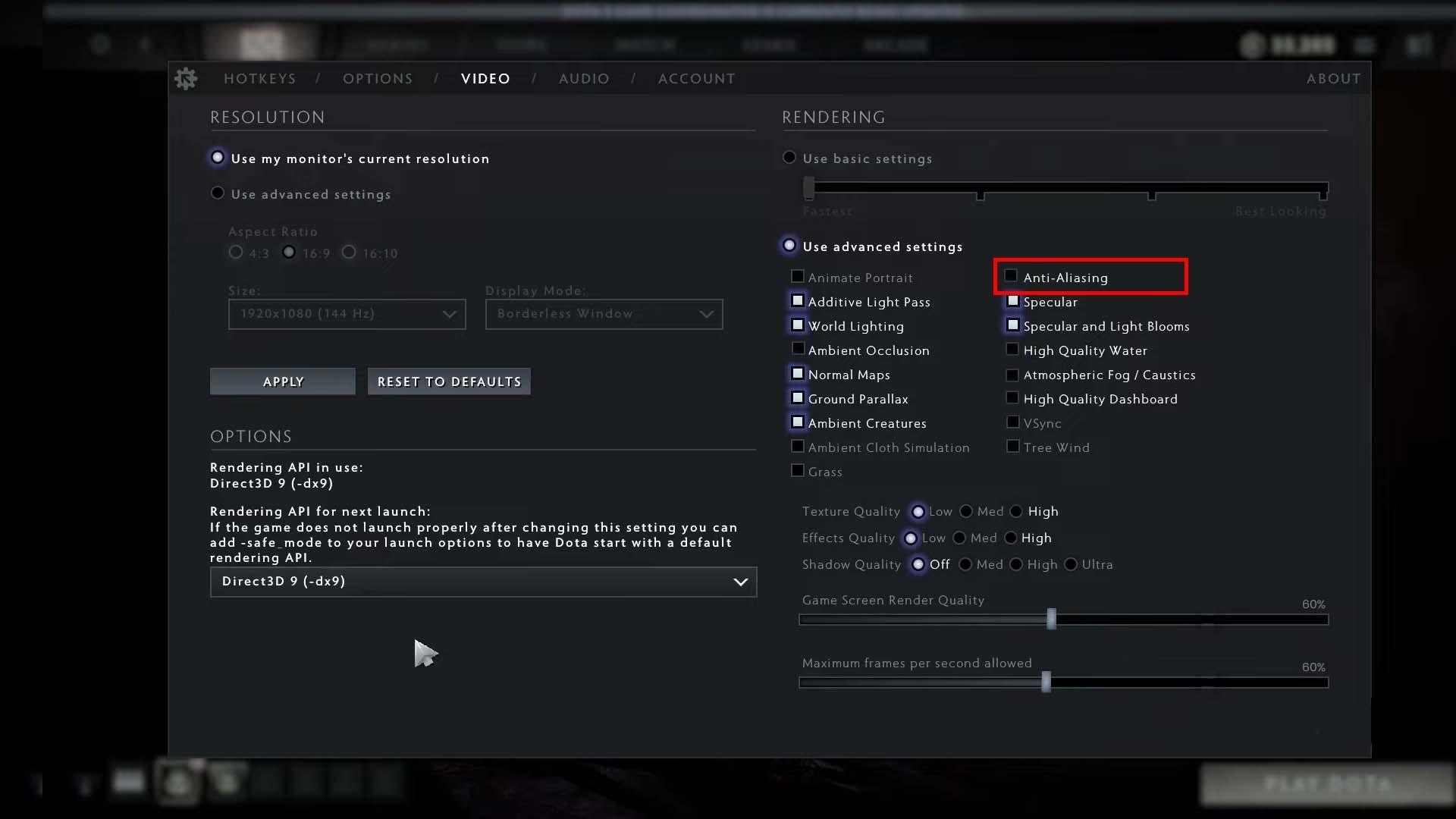
Anti-Aliasing smooths jagged edges in the game but also reduces FPS. Set this to “None” or “Low” for better performance.
Effects
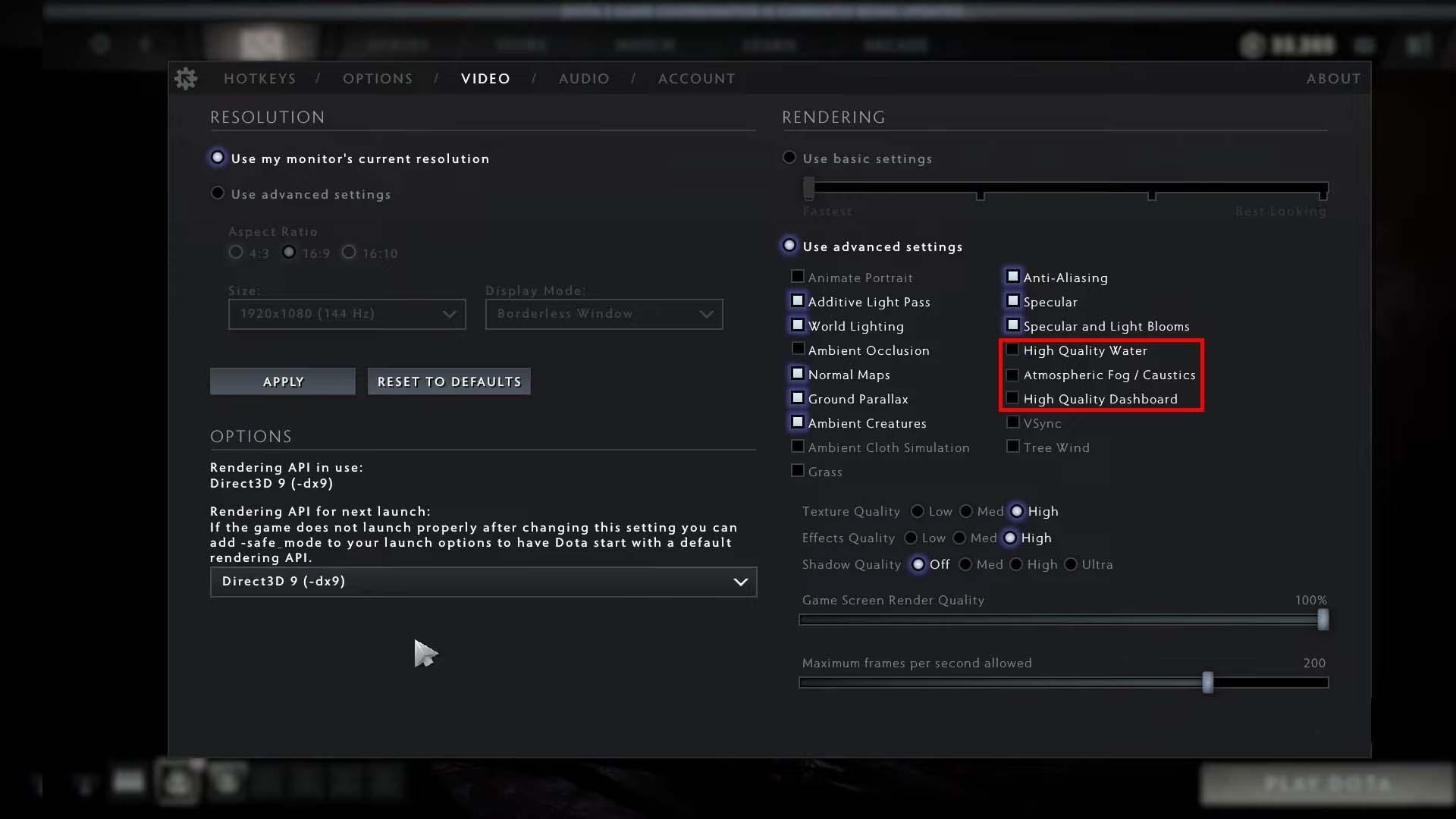
Turn off or lower options like “High Quality Water,” “Specular Reflection,” “Radial Blur” and “Atmospheric Fog.” These add visual effects but hurt FPS.
Limit Background FPS
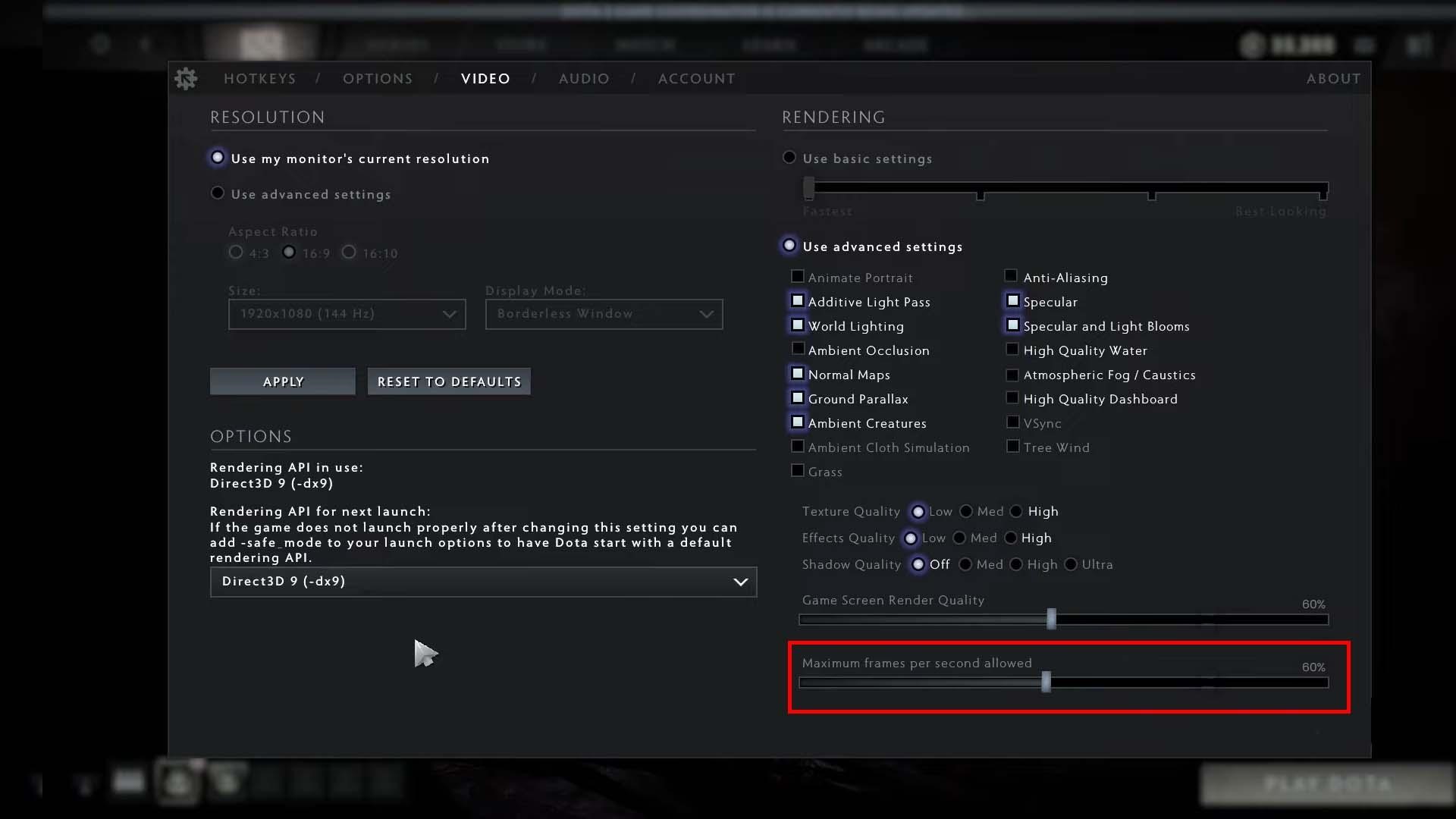
In the “Advanced Options,” set “Limit Background FPS” to 15-30 FPS. This caps the frame rate in menus and the main menu to increase performance in actual matches.
Making these tweaks to your video settings can significantly boost your FPS in Dota 2 and create a much smoother overall experience. With some testing, you’ll find the right balance of visuals and performance for your system.
Why use a VPN for Dota 2?

Using a VPN for gaming has notable benefits:
1. Reduce lag and high ping
By tunneling your connection to a VPN server closer to the game server, you can cut down on latency and lag.
2. Avoid throttling
Some internet service providers may throttle bandwidth for gaming. A VPN hides your gaming activity so your ISP can’t slow down your connection.
3. Improve download speeds
If the game has a new update, a VPN can speed up downloads by connecting you to a faster server.
4. Enhance security
A VPN secures all the data going between your device and the VPN server, including info like your IP address, location, and gaming activity.
Related Article: How to Fix FPS Drops and Lag in Destiny 2
How Astrill VPN Can Fix Dota 2 Lag Issues?
A VPN, or virtual private network, can help reduce lag and improve your Dota 2 experience. Here’s how AstrillVPN helps you in the following ways:
Reroute Your Connection
When you connect to Dota 2 servers, your internet connection has to travel a certain path to reach them. Astrill VPN creates an encrypted tunnel that reroutes your connection through a VPN server, changing that path. This can help avoid network congestion and find a faster route, reducing lag, high pings, and latency.
AstrillVPN offers gaming-optimized servers located near Dota 2 servers. Connecting to one of these servers essentially puts you in the “fast lane,” providing the shortest, least congested path between you and the game servers. This optimized routing can make a big difference in your gameplay and lag reduction.
Mask Your IP Address
Your IP address can also contribute to lag issues in Dota 2. Some ISPs may throttle bandwidth for certain online activities like gaming. AstrillVPN masks your IP address, hiding your online activity and bandwidth usage from your ISP. This prevents throttling that could increase lag, allowing you to connect to Dota 2 servers without interference.
Try Different Protocols
AstrillVPN offers different protocol options like OpenWeb, stealthVPN, L2TP/IPSec, and WireGuard. Each protocol has its benefits for gaming, so you may need to test a few to see which provides the best lag reduction for Dota 2. In general, OpenVPN UDP and WireGuard are good options to try first.
Using AstrillVPN is an easy way to improve your connection to Dota 2 servers and reduce lag that disrupts your gameplay. With optimized servers, rerouted connections, and an encrypted tunnel, you’ll be dominating matches in no time.
Start Protecting Your Privacy...
Get AstrillVPNHow to Set Up AstrillVPN for Dota 2?
To reduce lag and improve your Dota 2 experience, using a AstrillVPN is key. Here’s how to set it up:
Download the AstrillVPN app
First, download the AstrillVPN app on your Windows PC or Mac. Create an account to get started with their free trial.
Select a low-latency server
Next, open the AstrillVPN app and select a server location close to your actual location. Low-latency servers like Los Angeles, San Francisco or Seattle are good options if you’re on the West Coast. East Coast players can choose New York or Washington DC servers. The closer the server, the less lag you’ll experience.
Enable the VPN
Then, turn on the VPN connection in the Astrill app. This will encrypt your internet connection and hide your IP address, preventing throttling from your ISP.
Launch the Dota 2 client
With the VPN running, open the Dota 2 client and find a match. You should notice significantly less lag and stuttering. The VPN optimizes your network connection so data flows more smoothly between servers.
Optional: Enable obfuscation in StealthVPN
For added security, you can enable Astrill’s obfuscation feature by configuring StealthVPN protocol. This masks your VPN traffic to appear as normal internet activity, hiding the fact you’re using a VPN from your ISP or network admin. While optional, obfuscation may provide a slight additional decrease in lag.
Using AstrillVPN is an easy way to boost your connectivity and defeat Dota 2 lag once and for all. With servers across the globe, strong encryption, and add-ons like obfuscation, Astrill is a lag-reducing powerhouse and top choice for gamers. Give their free trial a shot and experience Dota 2 without lag for the first time.
Can VPN reduce ping for dota2?
A VPN can definitely help reduce your ping and lag when playing Dota 2. Here’s how it works:
Rerouting Traffic
A VPN reroutes all your internet traffic through an encrypted tunnel to a VPN server. This obscures your real IP address and location, making it appear as if you’re connected from the VPN server’s location. If that server is geographically closer to the Dota 2 servers, your ping should decrease.
For example, if you live on the West Coast of the US but connect to an East Coast VPN server, your ping to Dota 2 servers may drop from 100-200ms to 50-100ms since the VPN server is closer. The less distance your data has to travel, the faster your ping. Test out different VPN servers in locations close to Dota 2 servers to find the lowest ping.
AstrillVPN has servers specifically optimized for gaming to reduce latency. Connecting to these specialized servers often yields the best ping reduction.
AstrillVPN can also help if there are network issues between you and Dota 2 servers that are causing lag spikes and jitter. By routing around these problem networks, AstrillVPN provides a more stable connection for gaming.
While a VPN alone may not completely eliminate lag in Dota 2, especially if there are issues with the game’s servers themselves, using a VPN is one of the best ways to optimize your network connection and reduce ping for a better overall experience.
FAQs
Here are some common questions about using a VPN for Dota 2:
A good VPN may cause a small drop in speed, but with the right provider, it should not significantly impact your gameplay. The most important factors are the VPN’s connection protocol (UDP is faster than TCP) and server location (closer is better). Some VPNs also offer gaming-optimized servers to reduce latency.
No, you only need to turn on the VPN when you want to play Dota 2. You can leave it off for general web browsing and turn it on right before launching the Dota 2 app. This way you get the benefits of a VPN for gaming without impacting your connection speed for other online activity.
Using a VPN with Dota 2 is allowed and will not get you banned. The VPN simply reroutes your internet traffic and hides your IP address to improve connectivity – it does not interfere with the game or give you an unfair advantage. You can feel confident using an established VPN service with Dota 2.
Conclusion
So there you have it, a few simple steps to stop Dota 2 lag for good. Take your time, do some research, and get AstrillVPN service plan that suits your needs. Once you’ve subscribed, just follow the installation instructions, choose a server close to the Dota 2 servers, and you’ll be lag-free in no time. No more stuttering gameplay, ping spikes or disconnects. You’ll be dominating your lane, ganking like a pro, and climbing the MMR ladder. A VPN is a total game-changer and will transform your Dota 2 experience.

No comments were posted yet