How to Install and Watch Sky Sports on Firestick

Arsalan Rathore

The Firestick has become a go-to choice for sports enthusiasts who want to enjoy their favorite matches and events from the comfort of their homes. This comprehensive guide walks you through installing and watching Sky Sports on your Firestick device, providing various methods and options to enhance your sports viewing experience.
Table of Contents
Key Features of Sky Sports
Sky Sports offers an extensive array of features that elevate the sports-watching experience. Whether you’re a die-hard football fan or an avid follower of motorsports, Sky Sports caters to your passion with its impressive offerings:

1. Live Matches and Events
The heart of Sky Sports lies in its ability to bring the thrill of live sports directly to your screen. From Premier League football clashes to the riveting battles of Formula 1, Sky Sports delivers real-time action that keeps you on the edge of your seat. Whether it’s a crucial penalty kick or a last-minute overtaking maneuver, you can witness the magic as it unfolds.
2. Comprehensive Analysis
Beyond the live action, Sky Sports provides in-depth analysis that enriches your understanding of the game. Expert pundits, former players, and seasoned commentators offer insights into each match’s strategies, tactics, and nuances. Post-match discussions dissect key moments, highlighting player performances and team dynamics.
3. High Definition Streaming
Sky Sports takes full advantage of technology, ensuring your viewing experience is as vivid as if you were in the stadium. High-definition streaming brings every detail to life, from the sweat on a player’s brow to the texture of the grass on the pitch. This clarity enhances your connection to the sport and intensifies your engagement.
4. Multisport Options
Sky Sports recognizes that sports fans have diverse interests and cater to these varied passions. You can seamlessly switch between football, cricket, rugby, golf, and other sports with multiple dedicated channels. This versatility ensures that there’s always something engaging to watch, regardless of your sport of choice.
5. Original Programming
Beyond the live matches, Sky Sports boasts a library of original programming that delves into the stories behind the athletes and teams. Documentaries, interviews, and behind-the-scenes glimpses provide a deeper understanding of the sports world, shedding light on the sacrifices, triumphs, and challenges that define the athletes’ journey.
How to Install Sky Sports on Firestick
The official Sky Sports app is not available on the Amazon App Store. But don’t worry, there are other ways of getting Sky Sports on your FireStick device:

Use the Downloader app to Watch Sky Sports on Firestick
- On your Firestick TV’s home screen, click Settings.
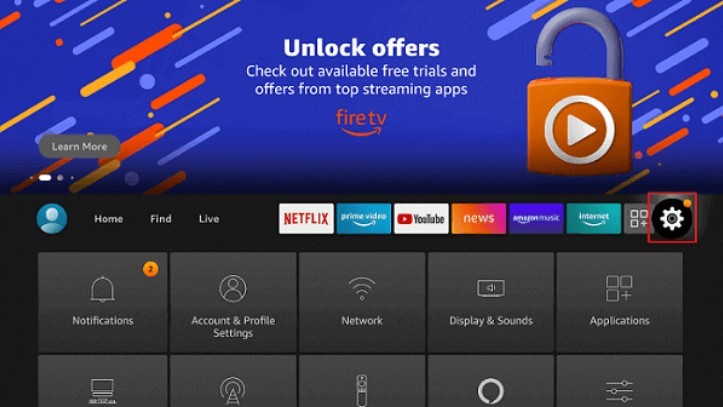
- Then select My Fire TV in the settings menu.

- Go to Developer Options and click on Install Unknown Apps.
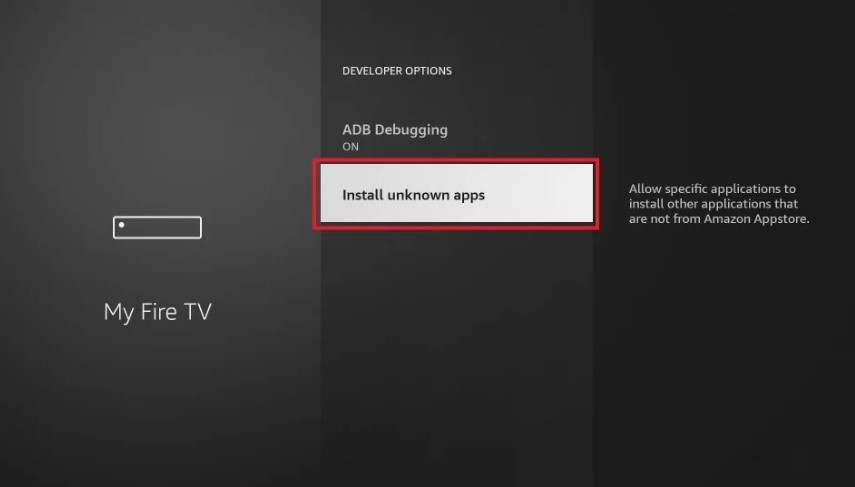
- Select the Downloader app from the listand switch it ON.
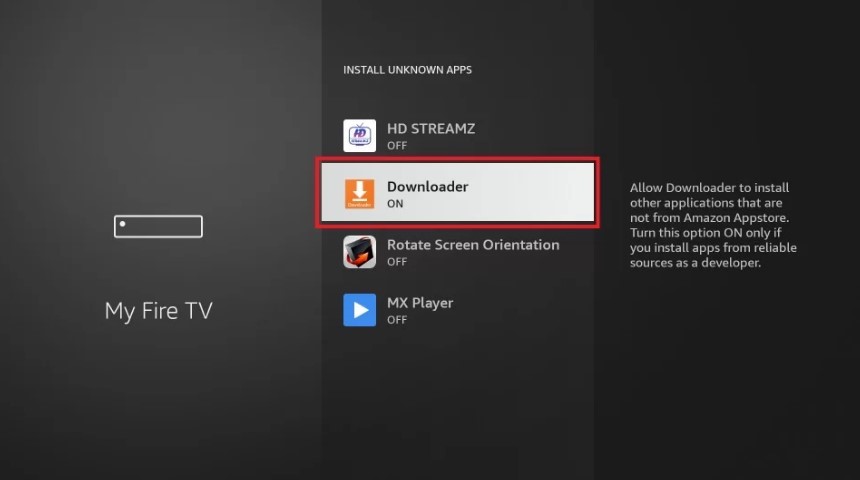
- Now open the Downloader App.
- Click Home, then enter this URL: https://bit.ly/3nNYSkB to download the Sky Sports APK, and click Go.
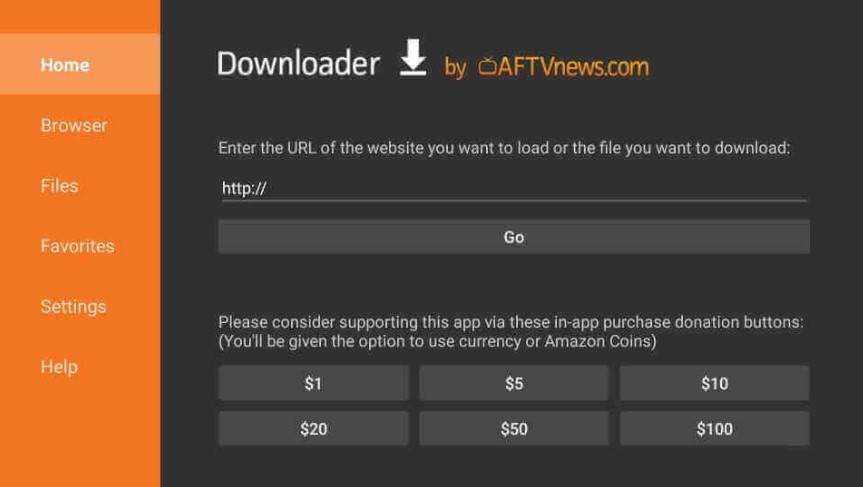
- Once the download completes, click Install.
- Now click Open, and the Sky Sports app will open.
Now you can stream Sky Sports easily on Fire Stick and watch your favorite sports whenever possible.
Cast Sky Sports to Firestick from Android
- Go to Firestick home
- Go to Settings
- Select Display & Sound.
- Tap Enable Display Mirroring.
- Install the Sky Sports app from the Play Store on your Android device.
- Launch the Sky Sports app on your Android.
- Sign in to your Sky Sports account.
- Play any show or live event in the app.
- Now click on the Cast icon on your Android phone’s Notification panel.
- Now you’ll see a list of available devices, choose your Firestick.
- Now you can watch Sky Sports on your Fire TV Stick.
Use the Now TV app to Watch Sky Sports on Firestick
Another way to watch Sky Sports on your Fire TV Stick device is by installing the NOW TV App from the Amazon App Store. Follow these 6 simple steps to get started:
- Go to your Firestick home screen.
- Click “Find” and then click “Search,”
- Now type “NOW TV,” and you’ll see a list of options.
- Select the NOW TV app and click “Download.”
- Once the app is downloaded, open the app.
- Log in to the app and go to Sky Sports.
There you have it! Now you can easily stream Sky Sports without any hassle.
How to Watch Sky Sports on Firestick for Free
Watch Sky Sports Free using Live NetTV on Firestick
- Open the Downloader app, paste this URL: livenettv.bz, and click Go.
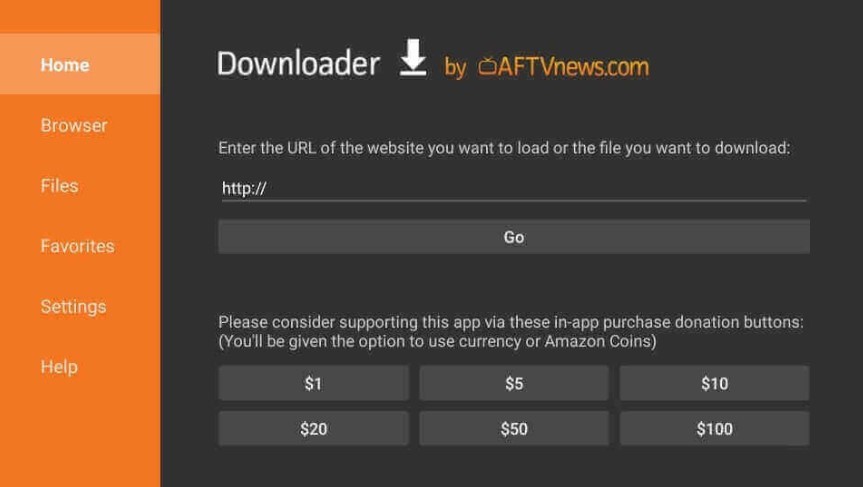
- Click on Download for Android from the option and the APK file will be downloaded.
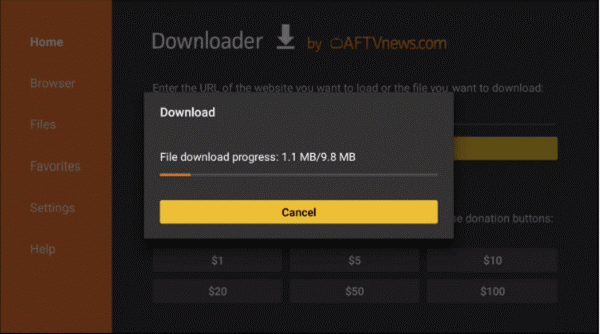
- After the download completes, click on Install and then Open.
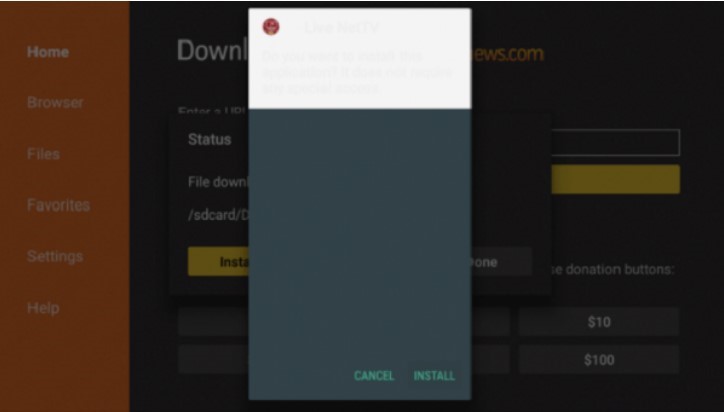
- Click the Search icon in the app.

- Type in Sky Sports and search for it. You will get a lot of options.

- Select the Sky Sports network of your choice.
- You will have to select a third-party video player. Choose any Player installed on your device.
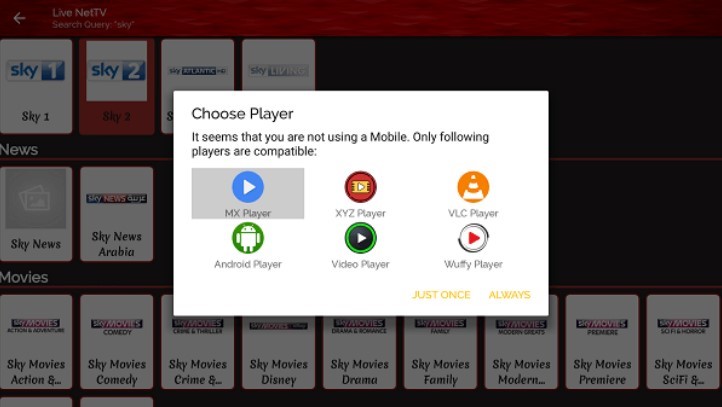
The stream will begin, and you can watch your favorite sports live for free.
Using Silk Browser to Watch Sky Sports for Free
One of the ways to watch Sky Sports on Firestick for free is by using Silk Browser. Follow these steps to stream Sky Sports free on FireStick:
1. Go to your FireStick Home Screen and click “Find.”
2. Now, click “Search” and type “Amazon Silk Browser” and then click on search.
4. Select “Amazon Silk – Web Browser” from the search results.
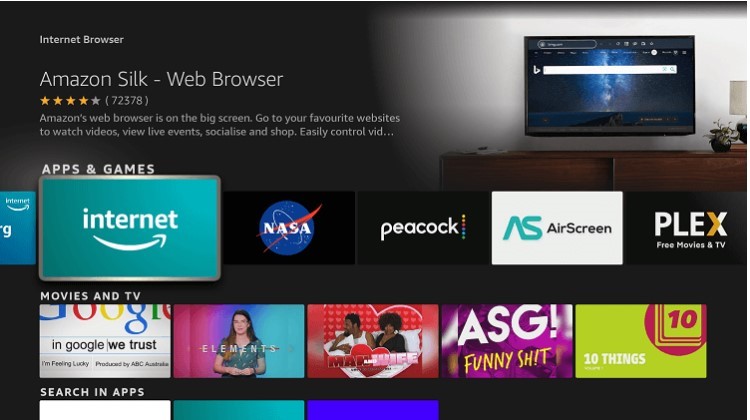
5. Now, tap Download.
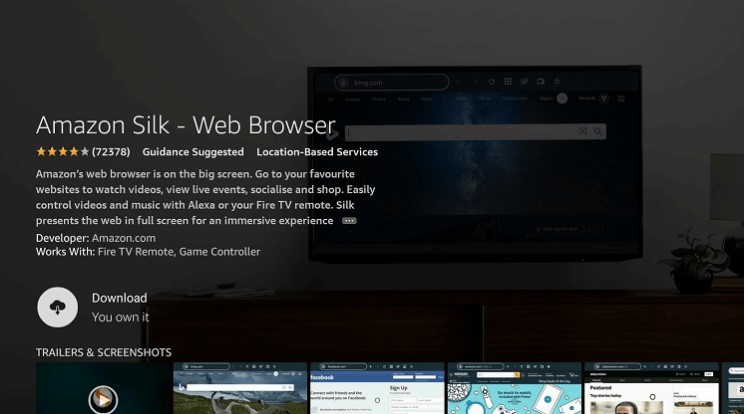
6. Open the app after it’s downloaded.

7. You’ll see this interface with a search bar up front.
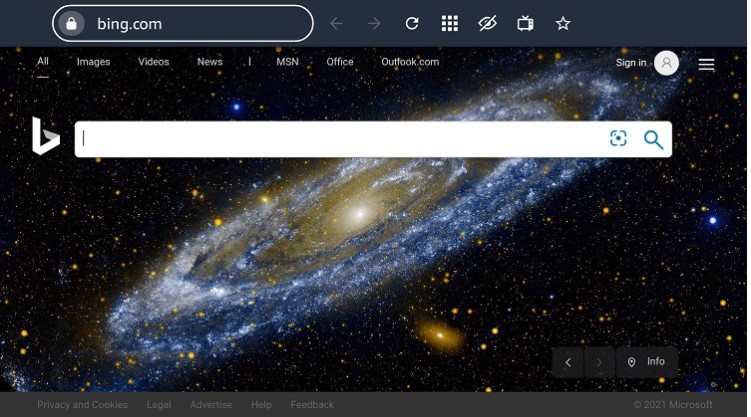
9. type this URK: bit.ly/sky-fire in the search bar and click Go.
10. A site with a list of sports channels will open.

11. Choose Sky Sports from this list and start streaming.
Why Do You Need a VPN to Watch Sky Sports Outside UK?
Sky Sports is mainly available in the UK, so if you’re in the USA or anywhere outside the UK, you cannot access it directly. If you try to access Sky Sports anywhere outside the UK, you’ll see this error:
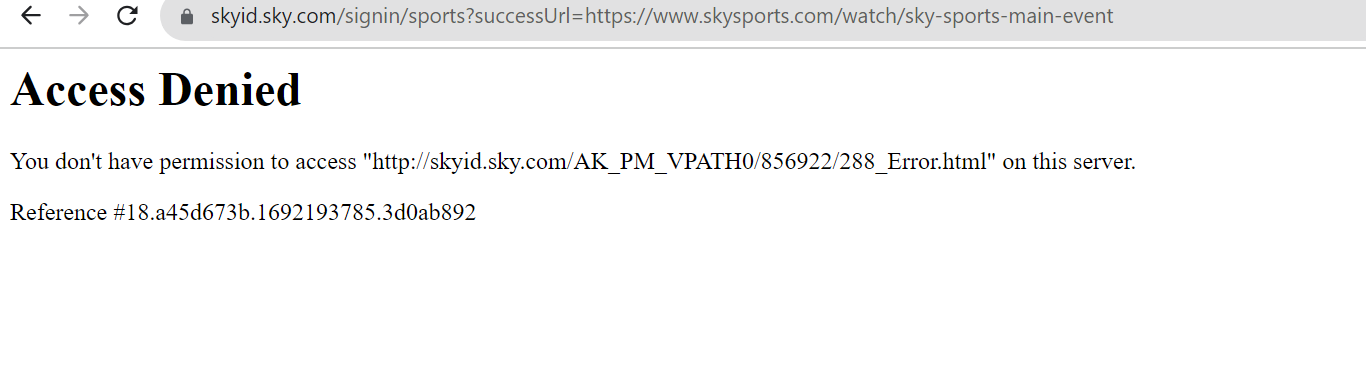
Therefore, to bypass the geo-restriction and access Sky Sports from your country, you’ll need a VPN with highly optimized UK servers.
How to Access Sky Sports from Anywhere in the World
To access Sky Sports from anywhere in the world, you will need a VPN having high speed and highly secure servers in the UK. AstrillVPN is the best choice for online streamers, regardless of their device, because it offers top-notch security and an unmatched unblocking capability. AstrillVPN has servers in the UK in different locations like London, Gloucester and
Manchester. Another great thing is that if you’re particular about getting the best bandwidth, you can get your private IP, as AstrillVPN offers private IPs in these locations.
Since AstrillVPN isn’t available on the Amazon Firestick App Store, you can use any of the following workarounds for installing the AstrillVPN app on your Amazon Fire TV Stick:
Method #1: Use the Downloader App
- Open your Firestick and go to its home screen.
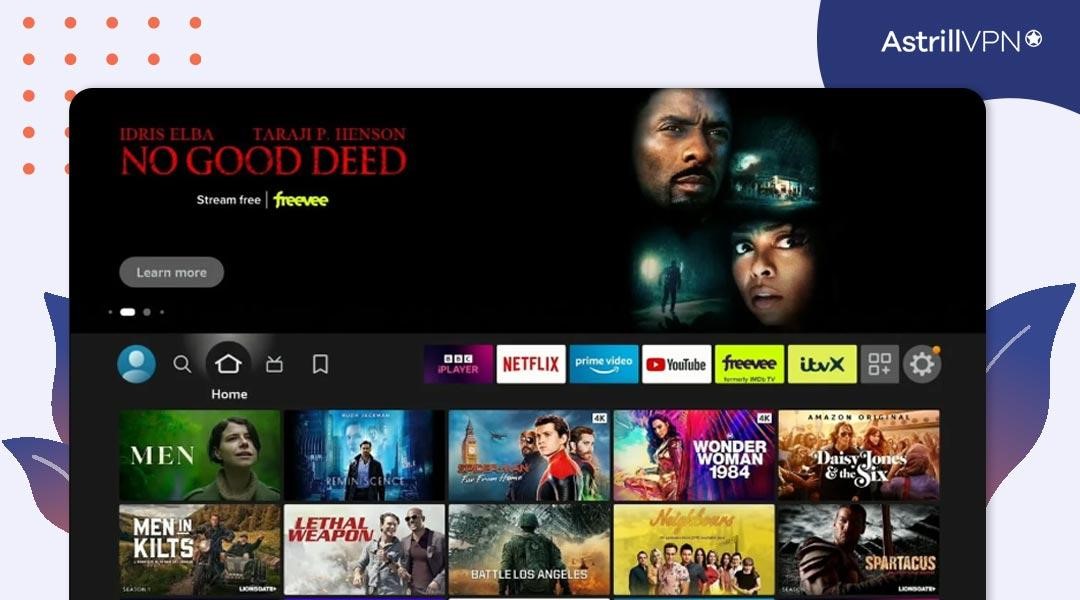
- Tap the search bar and type “Downloader.”

- Get the “Downloader” app and install it.
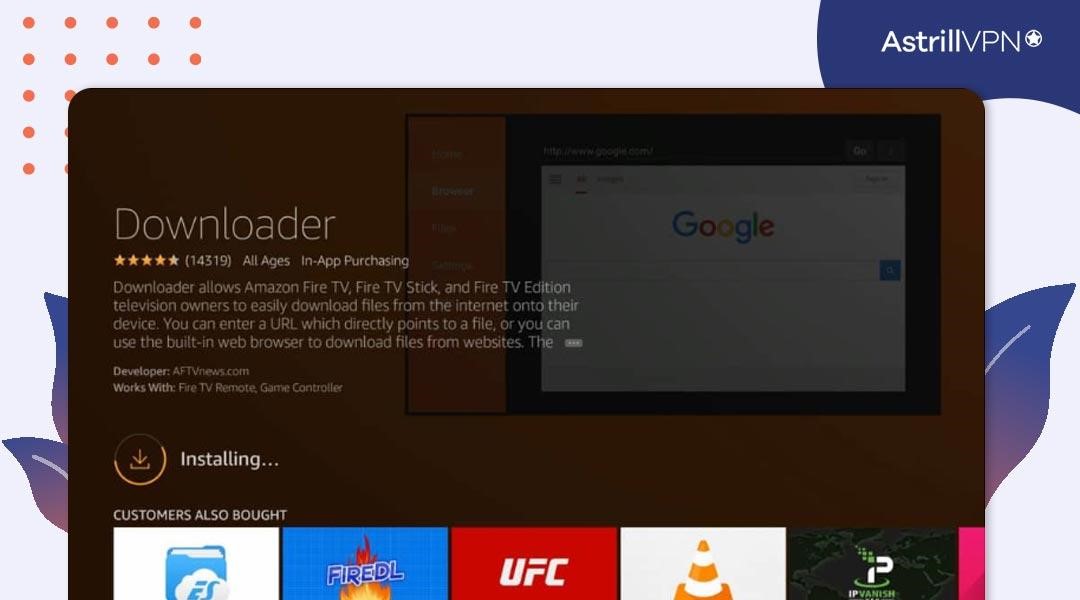
- Launch the downloader app and tap “Browser.”
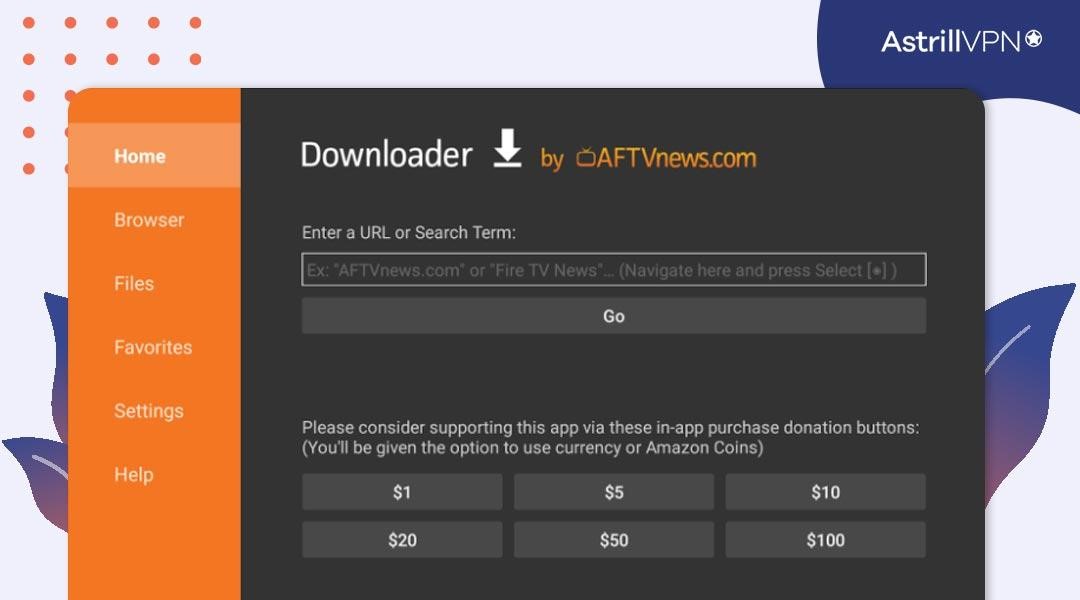
- Type this link in the address bar to download the AstrillVPN app: https://www.getastr.com/downloads/AstrillVPN-3.12.6.apk.
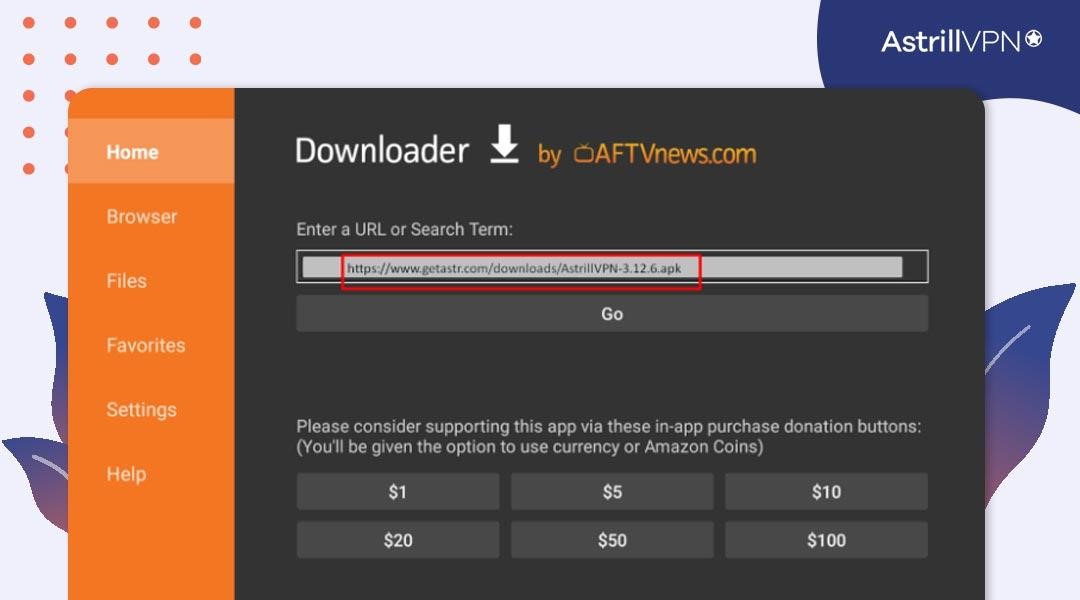
- Once the download is complete, go to your downloads and open the AstrillVPN .apk file.
- The AstrillVPN app will be installed, and you can use it immediately.
Can I use a Free VPN to Watch Sky Sports on Firestick?
Using a free VPN to watch Sky Sports in the USA might not be the best idea. Free VPNs have fewer servers, slow connections, and some use shady tactics. Specific free VPNs might not respect your privacy by tracking your data or bombarding you with ads.
For a safe and smooth Firestick experience, choosing a trusted paid VPN for firestick is better. AstrillVPN ensures better performance, robust security, and dependable customer support. And also, it’s better to go for a AstrillVPN with more servers for a smooth and secure Sky Sports experience.
FAQs
No, you will have to get its subscription for streaming. Its packages start from £14 and then go up subsequently with other added features.
If you’re looking for PPV, you can use the NOW TV app on Firestick by following the process explained in this guide.
Yes, you can access Sky Sports content through Amazon Prime, but it’s important to note that it’s not a direct integration. Amazon Prime Video Channels can add the “Sky Sports Pass” to your Amazon Prime subscription, allowing you to watch selected Sky Sports channels and content.
You can subscribe to Sky Sport outside the UK using a VPN. Connecting to a UK VPN server allows you to subscribe to Sky Sports easily.
You can get Premier League Football on Firestick with the Sky Sports app. Get the latest news, transfer updates, match highlights, and live matches on your Firestick device by installing the Sky Sports app.

No comments were posted yet