How to Unblock Your IP Address After Being Temporarily Blocked

Arsalan Rathore
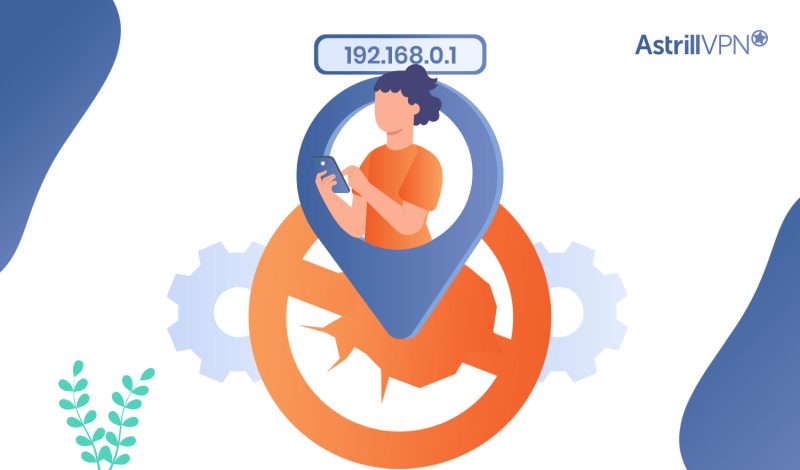
Have you ever tried to access a website or service only to find that your IP has been temporarily blocked? Knowing how to unblock your IP address and regain access can be frustrating and confusing.
In this blog, we’ll explore the reasons why your IP address might get blocked and provide you with ways to unblock it. From checking your IP address, contacting the website or service, using a proxy server, and changing your IP address, we’ve got you covered. Let’s dive in!
Table of Contents
10 Ways to Unblock Your IP Address
Sure, here are more detailed explanations of these four ways to unblock your IP address:
1. Check your IP address
To check your IP address, you can visit a website that shows your IP address, such as whatismyip.com or ipchicken.com, or search “what’s my IP address” on Google. Once you have your IP address, you can compare it to the blocked one. If they match, your IP address is likely the cause of the block. If they don’t match, you may need to contact the website or service to determine why you’re being blocked.
2. Contact the website or service
If you need help accessing a website or service, the first step is to contact their support team. Explain the issue you’re having and provide them with your IP address. They can unblock IP addresses or provide additional assistance. Sometimes, you may need to provide additional information, such as the error message you’re receiving or a screenshot of the problem.
3. Clear your cookies and Cache
Cookies and cache are files stored on your device to remember website preferences and speed up your browsing experience. However, if these files become corrupted or outdated, they can cause issues accessing websites or services. To clear them, go to your browser settings and look for options related to cookies and cache. In most browsers, you can clear your cache and cookies by selecting the “Clear browsing data” option and choosing the time range and data types you want to delete.
4. Restart your modem or router
Restarting your modem or router can help reset your internet connection and obtain a new IP address. To do this, unplug your modem or router from the power source for at least 30 seconds, then plug it back in. Wait for it to fully restart before attempting to access the website or service again. This method can be especially effective if you have a dynamic IP address, which means that your IP address changes periodically.
5. Use a different browser
Sometimes, a website or service may block your IP address due to an issue with your current browser. This can happen if the website has implemented certain security measures incompatible with your browser. If your IP has been blocked, you can access the website or service using a different browser. For example, using Google Chrome, you can try using Mozilla Firefox or Microsoft EUsingusing a different browser. You can bypass the IP block and access the website or service.
6. Disable your VPN
If you use a VPN to access the internet, the website or service may have blocked the VPN server’s IP address. In this case, you can disable your VPN and access the website or service without it. To disable your VPN, you can disconnect from the VPN server or turn off the VPN software. Once you’ve disabled your VPN, try reaccessing the website or service. If you can access it, then the VPN was likely the cause of the IP block.
7. Temporarily disable your antivirus software
Sometimes, your antivirus software may block your IP address from accessing a particular website or service. This can happen if the antivirus software detects a potential security threat or uses a security feature incompatible with the website or service. To test whether your antivirus software is causing the IP block, try temporarily disabling it and accessing the website or service again.
However, it’s important to note that disabling your antivirus software can leave your device vulnerable to security threats. Therefore, you should only do this temporarily and re-enable your antivirus software immediately.
8. Use a proxy server
Using a proxy server can help you bypass an IP block by providing a different IP address to the website or service you’re trying to access. A proxy server is an intermediary between your device and the internet and can mask your IP address. To use a proxy server, you’ll need to find a reliable proxy provider and configure your device to use the proxy server.
Once you’ve done this, you can try accessing the website or service again. If the IP block was the only issue, you should be able to access the website or service using the proxy server.
9. Change your IP address
Changing your IP address can help you bypass an IP block if your current IP address caused the block. There are several ways to change your IP address, including:
Contacting your internet service provider (ISP) and requesting a new IP address.
Turning off your modem or router for an extended period. You may be assigned a new IP address when you turn it back on.
Using a virtual private network (VPN) to mask your IP address.
Once you’ve changed your IP address, you can try accessing the website or service again.
10. Wait it out
If none of the other methods work, you may need to wait for the IP block to be lifted. In some cases, IP blocks are temporary and will be lifted automatically after a certain time. However, the time can vary depending on the website or service.
You need to figure out how long the IP block will last. You can contact the website or service support team for more information. In the meantime, you can access the website or service from a different device or network to see if the issue is specific to your current device or network.
Why Your IP Address Might Get Blocked
If you are wondering why my IP address is blocked, then it can be due to various reasons, some of which include:
1. Suspicious activity
Suspicious activity refers to any online activity that appears to be unauthorized or potentially malicious. This can include sending spam emails, attempting to hack into a website or server, or using bots to scrape or extract data from a website. If your IP address is associated with such activity, it may get blocked by websites or online services to protect its own security and prevent further abuse.
2. Too many login attempts
Many websites and online services have security measures to prevent brute-force attacks, which involve trying to guess a user’s login credentials by repeatedly trying different combinations of usernames and passwords.
Suppose you or someone using your IP address tries to log in to an account too many times with the wrong credentials. In that case, the account’s security system may temporarily block your IP address to prevent further unauthorized access.
3. Violation of terms of service
Most websites and online services have terms of service that users are expected to follow. If you violate these terms, such as by engaging in spamming, distributing malware, or posting inappropriate content, your IP address may get blocked by the website’s administrators. This is a way for the website to enforce its policies and protect other users from harmful behavior.
4. Malware or viruses
Malware and viruses are types of software that can infect your computer and cause a range of problems, from stealing personal information to sending spam emails or performing other malicious activities. Suppose your computer is infected with such software. In that case, your IP address may get blocked as part of the security measures implemented by websites and online services to protect themselves and other users.
5. Shared IP address
Some internet service providers (ISPs) use shared IP addresses, meaning multiple users may be assigned the same IP address at different times. Suppose someone else using the same IP address engages in suspicious or malicious activity. In that case, your IP address may get blocked along with theirs, even if you have not personally done anything wrong.
This is why it’s important to be aware of the security practices of your ISP and take steps to protect your own devices from malware and other threats.
Tips for Preventing Future Blocks
Here are some tips for preventing future IP address blocks:
1. Follow the website and online service Policies
One of the best ways to prevent your IP address from getting blocked is to ensure that you follow the policies and terms of service of the websites and online services you use. These policies typically include guidelines on acceptable use, prohibited activities, and spamming or phishing.
2. Use strong passwords
Another important step in preventing IP blocks is to use strong and unique passwords for each of your online accounts. This can help prevent brute-force attacks, where hackers use automated tools to guess your password by trying different combinations of characters.
A strong password should be at least 12 characters long and include a mix of uppercase and lowercase letters, numbers, and symbols. Consider using a password manager to generate and store complex passwords securely.
3. Keep your software and devices updated
Keeping your software, operating system, and antivirus software up to date is crucial for preventing malware and other security threats from infecting your computer or mobile device. This is because software updates often include security patches and bug fixes that can address known vulnerabilities or weaknesses. Additionally, keeping your devices updated can help ensure you have the latest security features and settings to protect your online activity.
4. Use a reputable VPN service
If you frequently use public Wi-Fi or want to protect your online privacy, using a reputable VPN like Astrill can be a good option. When you connect to AstrillVPN, your internet traffic is encrypted and routed through one of our secure servers, which can help you bypass IP blocks and access the websites and services you need.
5. Avoid sharing IP addresses
Avoid sharing IP addresses with others, particularly if you use the same network for sensitive or important activities. This can help prevent your IP address from getting blocked due to someone else’s actions. If you need to share an IP address, make sure that you trust the other users and that they follow the same security practices and policies. Additionally, consider using separate user accounts or profiles to help keep your online activity separate and secure.
Conclusion
Getting your IP address temporarily blocked can be a frustrating experience, but it’s important to know that there are several ways to unblock it. Following the tips outlined in this blog, you can troubleshoot the issue and regain access to the website or service you need.
From checking your IP address and contacting the website or service to using a different browser and waiting it out, there’s a solution for everyone. Remember to prevent future IP blocks, such as clearing your cookies and cache and avoiding suspicious online behavior. With these tips in mind, you can stay connected and avoid the headaches of an IP block.
FAQs
How can I prevent my IP address from being blocked in the future?
To prevent your IP address from being blocked in the future, you can take several steps, such as avoiding suspicious online behavior, using a reputable VPN service, regularly clearing your cookies and cache, and keeping your antivirus software up to date.
Can I change my IP address to avoid being blocked?
Yes, changing your IP address can be an effective way to avoid being blocked. However, remember that changing your IP address may not always work, as some websites and services may block entire IP ranges or use other methods to detect and block certain traffic.
Will unlocking my IP address erase any of my data or settings?
Unblocking your IP address should not erase any of your data or settings, as the block is typically only applied to your IP address and not to any specific data or settings on your device.


No comments were posted yet