Are Mobile Hotspots secure? Top workable methods for keeping them secure

Bisma Farrukh

You’ve probably heard of mobile hotspots by now. They’re an amazing way to get online anywhere and can be life-saving when traveling. But what happens if someone gets their hands on your hotspot password? Now, you have to assess whether mobile hotspots are secure.
They could potentially harm your privacy. Fortunately, there are several methods you can use to watch out for your mobile hotspot security. While not all these techniques are foolproof, they can help you stay safe using a mobile hotspot.
Table of Contents
What Is a Mobile Hotspot?
There are two main types of mobile hotspots:
1. Portable small device
A mobile hotspot is a small device you can create a Wi-Fi network wherever you go. It works by connecting to the internet through a cellular network and then sharing that connection with other devices. Since a mobile hotspot is essentially a tiny little router, it’s essential to keep it secure.
2. Mobile phone usage as a personal hotspot
A smartphone can be turned into a personal hotspot if you are using data for accessing the internet, and other devices can be connected to share the network. If you are an iPhone user, your smartphone can quickly turn into a personal hotspot. Use this method on your iPhone:
1. Go to Settings
2. Select Personal Hotspot
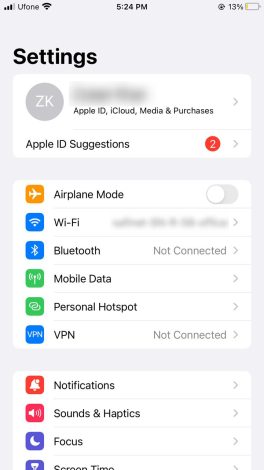
3. Set a Password and allow others to Join

If you are an Android user, then go for the following:
1. Go to Settings
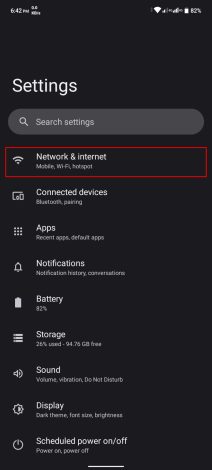
2. Select Wireless & Networks
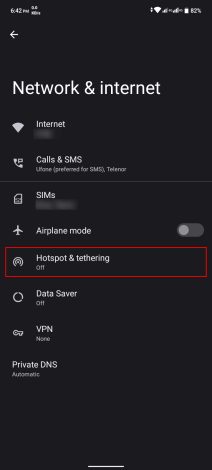
3. Click on Tethering & Portable Hotspot
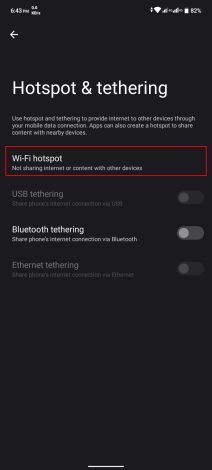
4. Select Portable Wi-Fi Hotspot
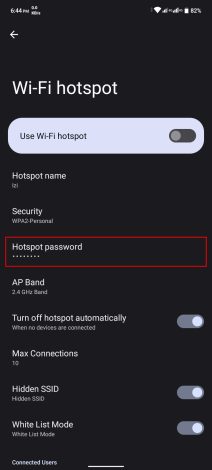
5. Set a password
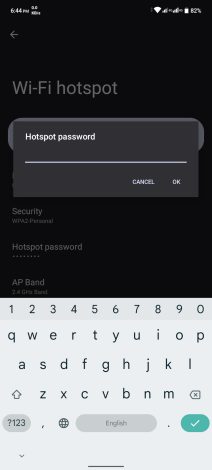
6. Turn toggle on Portable Wi-Fi Hotspot.
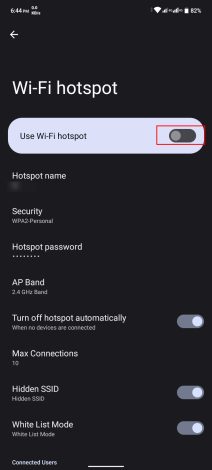
But as with anything connected to the internet, there are risks associated with using a mobile hotspot. That’s why it’s essential to take some precautions to keep your data safe and look for mobile hotspot privacy.
How does a mobile hotspot work?
A mobile hotspot allows you to share your device’s internet connection with other devices wirelessly. Essentially, your phone or tablet acts as a portable Wi-Fi router that creates its own wireless network for up to 10 or more devices to connect to at once.
When you turn on mobile hotspot on your device, it creates a wireless network for other devices to connect to. Your device assigns itself an IP address on this network and acts as the gateway or router. Other devices then connect to this wireless network and are assigned IP addresses within the same range.
All internet traffic from the connected devices first goes to your device acting as the hotspot. Your device then routes this traffic over its cellular or Wi-Fi connection and out to the internet. The connected devices essentially piggyback on your device’s internet connection.
For the hotspot to work, your device needs an active internet connection, either via a cellular data plan or Wi-Fi. When your device is connected to the internet using its cellular data, it shares that internet connection wirelessly with any devices connected to its hotspot.
You can enable mobile hotspot on most smartphones and tablets these days. You’ll find the option in your device’s settings under Network & Internet, Wireless & Networks, or Personal Hotspot. Just turn on the hotspot, give it a name, set a password, and any Wi-Fi enabled device can then connect to your mobile hotspot.
Risks of Using a Mobile Hotspot
When using a mobile hotspot, you share your internet connection with others. And with that, mobile hotspot security vulnerabilities are associated.
● Someone getting access to your login information
For starters, if someone gets access to your login information, they could use your hotspot to access the internet without your knowledge. They could also see what sites you’re visiting and what data you send and receive.
● Not often secure
Another risk is that hotspots aren’t always as secure as we’d like to think they are. They may be less secure than the Wi-Fi networks we use in our homes and offices. So if you’re doing anything sensitive online—like online banking or shopping—it’s best to avoid using a hotspot altogether.
● Getting overcharged for data
Finally, there’s the risk of getting overcharged for data. Some mobile carriers throttle speeds or charge extra once you go over a specific data limit when using a hotspot. So if you’re planning on using one for an extended period, it’s a good idea to check with your carrier first to see their policies.
How to improve mobile hotspot security?
While using a mobile hotspot is a great way to get online, it’s also essential to ensure that your data is safe and secure. Here are five tips for improving the security of your mobile hotspot.
1. Set Up a Guest Network
Now that you know how to set up a mobile hotspot, let’s discuss how to keep it secure. The best way to do this is by creating a guest network.
A guest network is a separate Wi-Fi network you create exclusively for guests. This way, you can keep your files and documents inaccessible to anyone not authorized to see them. And the best part is that it’s straightforward to do.
Also Read: Is Hotel Wi-Fi Safe or Not? A Deep Dive Into the Security Risks
2. Use a VPN
VPN is one of the best ways to secure your mobile hotspot. A VPN encrypts your data so no one can see your online activity. It also keeps your IP address hidden so you can browse the internet anonymously. Use a VPN on both the device and the other device connected via hotspot.
There are a lot of great VPNs out there, but my favorite is AstrillVPN. They have a strict no-logs policy, and their app is straightforward. It is best in terms of protecting your privacy with the fastest speed. Its versatile features include Smart mode, application filter, VPN sharing, kill switch and App Guard, and several others. Astrill offers ultra-fast VPN servers across 107+ cities would-fast the best subscription plans available. You can even use their VPN leak test, which checks whether your system leaks IPV6/DNS or WebRTC.
Protect Your Data on Public Wi-Fi – Get AstrillVPN
3. Set Up a Security System
Set up a security system for your mobile hotspot. It’s not difficult, and it can give you some peace of mind when you’re using public Wi-Fi.
Here are a few tips you can follow:
- Change your hotspot name often. When you set up your mobile hotspot, please give it a name that doesn’t give away any information about you. Something like “Bob’s Hotspot” is much better than “John’s iPhone.”
- Make sure your device is locked when it’s not in use.
- Install a reputable security app. Several security apps are available for Android and iOS devices, and they can help protect your data from prying eyes.
- Disable file sharing and Bluetooth when you’re not using them.
3. Use a strong password
Setting a strong password is the best option. This should be something that’s not easily guessed, like a combination of uppercase and lowercase letters, characters, and numbers. If you want to share the password with others to tether to your network, then change it often so that it’s impossible to guess for hackers. Password complexity will only make your password more secure. There are millions of passwords getting leaked every day. If you want to check whether your password has been leaked, use the Password leak test to prevent it.
5. Update device’s antivirus
You must ensure that you’re always running the latest version of the software on your devices, as this will include the latest security updates. Also, older versions may have vulnerabilities that can be exploited. This will help protect your device from malicious software stealing your data. Stay up to date with the latest security patches and updates of antivirus software to protect your device’s data through hotspot hacking.
Additional tips to increase your mobile hotspot security
Even though we have discussed the most critical mobile hotspot security tips, some other tips will still boost your mobile hotspot security.
1. Enable hotspot port filtering and blocking features
Enabling/disabling port filtering as a security feature is allowed by some hotspots. This way, you can block access to HTTP, FTP, or other ports based on your hotspot usage. Disabling the unnecessary services/ports on your hotspot reduces the threats as they are hackers’ in/out paths. It reduces the security risk.
2. Enable strong encryption on hotspot
Most portable hotspots come with the security feature turned on by default, but it is often outdated. Most of the time, manufacturers enable WPA/PSK encryption. You can enable the strong encryption type in the configuration choice. Manufacturers may not do it because of the compatibility of security features with older devices. It would help if you allowed WPA2 encryption to make your hotspot more secure.
3. Check for a secure connection
Most websites use HTTPS protocol for supporting SSL, and that makes your connection more secure to them. Several browsers warn that if you visit unsafe sites, as Google Chrome does. You can quickly identify the secure site by viewing the lock icon appearing on the address bar in the Chrome browser.
How to hide a Hotspot Name?
Technically, most phones don’t allow you to hide the SSID completely when using the mobile hotspot, the name will usually be broadcast so other devices can detect and connect. But what you can do is:
- Change the name to something generic
- Use strong password protection
- Limit access to known devices
On iPhone:
You can’t hide the hotspot SSID, but you can rename your iPhone, which changes the hotspot name.
1. Go to Settings → General → About

2. Tap Name → Enter a new, non-identifiable name (like Device123)
3. Now your hotspot will show that name instead of something like “John’s iPhone”
On Android (varies by model):
- Go to Settings → Connections or Network & Internet
- Tap Hotspot & tethering → Wi-Fi hotspot
- Tap Hotspot name (or SSID) and change it to something generic
- You may also see an option for “Hidden SSID” if available, enable it to hide the name (but not all Androids have this)
Note: If you hide your SSID, you must manually type the network name and password on devices trying to connect, it won’t appear in Wi-Fi lists.
Is Mobile hotspot secure?
There are some important things to consider to make sure your data and devices stay protected.
- The wireless network your hotspot creates uses WiFi, which is an inherently insecure protocol. This means anyone within range can potentially connect to your network without a password. So setting a strong, unique password for your hotspot’s network is essential. Make it at least 12 characters long with a combination of letters, numbers and symbols.
- Hotspots use radio frequencies to broadcast their network names, so others can find them to connect. This means hackers could potentially detect your hotspot from far away and attempt to access it. Using WiFi encryption, like WPA2, helps prevent unauthorized connections.
- Any devices connected to your hotspot will be sharing that Internet connection. So if one device is infected with malware or a virus, it could potentially spread to the others. Having up-to-date antivirus software on all devices is important.
- Remember that public WiFi networks you connect to are inherently less secure. When using your hotspot, only connect to trusted networks and avoid using it for sensitive activities like online banking.
How to make my hotspot private?
Making your mobile hotspot more secure is an important step to protect your privacy and data. Follow these steps to make your hotspot private:
1. Go to your phone’s settings and find the hotspot section. For iPhones, this is under cellular data. For Android phones, it’s often under network and internet or WiFi and internet.
2. Look for an option called “SSID broadcast.” This refers to the name of your hotspot network. Turn this off so your hotspot name does not broadcast publicly.
3. Create a secure password for your hotspot. Make it at least 12 characters long using a mix of letters, numbers, and symbols. Write it down and keep it in a safe place.
4. Consider enabling WPA2 or WPA3 encryption on your hotspot for an extra layer of security. This option is found under security settings for your hotspot.
5. If possible, limit the number of devices that can connect to your hotspot at once. The fewer devices connected, the more secure your network will be.
6. Only allow trusted devices to connect. Click “Manage connected devices” in your hotspot settings to see a list. Remove any you do not recognize.
7. Be cautious of using public hotspots as they may not be secure. Instead, create your own private hotspot on your phone when needed.
FAQs
Here are some frequently asked questions about mobile hotspot security:
Q: Is a personal hotspot secure?
A: The best way to keep a mobile hotspot private is to use a password. This will prevent unauthorized users from accessing your network.
Q: Is the iPhone hotspot secure?
A: iPhone hotspot is a mobile hotspot that is a protected network. It’s secure if you have set a strong password for joining it.
Q: Is it safe to use my mobile hotspot on public networks?
A: Using your mobile hotspot on public networks is generally safe, but caution is recommended. Ensure you’re connected to a trusted network and avoid logging in to sensitive accounts while using a public network.
Q: Do mobile hotspots use any security?
A: Good mobile hotspots use security tools such as WPA2 and WEP, but WPA2 is far more secure than WEP as it is the latest standard for hotspot wireless networks and widely supported encryption.
Q: Can my phone’s mobile hotspot be hacked?
A: Mobile hotspots are vulnerable to hacking and breaches, but it can’t be done if a VPN or a complex password protects it.
Conclusion
Public Wi-Fi is wrong, but a mobile hotspot is even worse because it’s directly connected to your device. The good news is that you can improve your mobile hotspot security by following the above-given tips to keep your mobile hotspot secure. Follow these tips, and you’ll be safe and secure while connecting to mobile hotspots.
Thanks for reading! We hope this article was helpful.

No comments were posted yet