Kill switch feature
Astrill features reliable kill switch VPN service that will keep your Internet activity secure from prying eyes even if VPN connection is dropped.
The job of a VPN is to keep all the digital traffic coming to and from your device secure. However, when you want that protection to be extended to every device you own, you need to secure every device on your network with VPN instead of just your PC or phone.
That's where VPN sharing feature comes in super handy as it allows you to share the VPN from your PC over an entire network giving ultimate protection to all your devices including other PCs, laptops, smartphones, tablets, routers, and even gaming consoles, smart TVs and TV boxes. Regardless of what you do on the Internet and which device you are on, VPN sharing keeps you and your data from cyber threats and masks your real IP address for the outside world.
Another approach to securing all devices on your home network can be with a VPN router. The router connects to VPN server and all devices connected to this router's Wifi or Ethernet can use VPN connection without need of any additional VPN software. Our router applet offers advanced features such as Website filter, Device filter, Port forwarding and much more.
That's one way of securing your digital devices against vulnerabilities. However, some devices (e.g. gaming consoles such as Xbox, PlayStation or smart TV boxes ) can't run VPN software or lack VPN settings.
VPN sharing allows you to protect these devices. You can configure any device on the network to use your PC as gateway and DNS server. VPN sharing saves you from the hassle of managing VPN apps on multiple devices.

Astrill VPN is a fantastic service that is easy to use for all types of consumers. All you need to do is follow few simple steps:
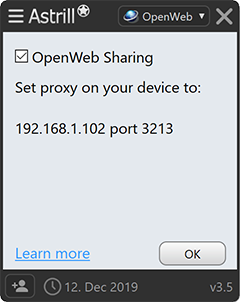
Go to Settings and enable VPN Sharing

Configure your device to use your PC as gateway and DNS
If you are facing any issues, feel free to reach out to Astrill’s customer care and we will be more than happy to assist you.
Astrill features reliable kill switch VPN service that will keep your Internet activity secure from prying eyes even if VPN connection is dropped.
Use 256-bit military grade encryption ensuring complete anonymity and data security
Connect up to 5 devices in one household simultaneously to the VPN
Super fast connection on powerful hardware to bring you an amazing Internet experience
Astrill VPN masks your IP address to ensure your location and personally identifiable information is never leaked.
There are other advantages of using Astrill VPN including low latency gaming, access to Netflix, zero logging, safe torrent downloading and more.
Bitcoin, Ethereum, high privacy coins such as Monero, Dash or PIVX and many more accepted
24/7 customer support for round the clock professional assistance. Instant e-mail replies and live chat.