Sometimes, a little mindless web surfing is just what you need to get through the day, but those restrictive networks are such a drag, right? Well, buckle up. We’re about to show you how to bypass those lame wifi restrictions so you can access anything you want online. You may feel like the IT department has you totally locked down, but we’ve got all the tips and tricks to get around their blocks. With just a few simple tools and techniques, you’ll be surfing like a pro in no time. Parents and bosses may try to keep you focused on “work,” but we know better. So put on your hacker hat, and let’s do this. It’s time to outsmart the system and enjoy the web wide open.
Table of Contents
Why do You want to Bypass WiFi Restrictions?
Let’s face it: restrictions are annoying. Most public wifi networks block things like social media, streaming services, and gaming sites. Bypassing these restrictions is pretty simple though, and lets you use the internet the way you want to. Maybe you just want to check Instagram or update your fantasy football team. Or maybe watch a show on your break. Whatever the reason, bypassing wifi restrictions gives you freedom and convenience.
A bonus is that bypassing the restrictions also hides your online activity from the network admins. So they won’t see which sites you’re visiting or what you’re downloading. As long as you’re not doing anything illegal, bypassing wifi restrictions lets you keep your browsing habits private.
In the end, bypassing wifi restrictions comes down to flexibility and control. You want to use the wifi without silly limits, for personal or practical reasons. And you value maintaining your privacy while you browse.
The Most Common Ways Schools and Businesses Restrict WiFi Access

Schools and companies aren’t stupid – they know students and employees want to access websites they’ve blocked. That’s why they use sneaky ways to restrict WiFi and monitor your online activity.
Website Blocking
The most obvious method is blocking certain websites altogether. Schools typically ban social media, streaming, and gaming sites. Some businesses do the same to curb slacking off. To get around this, use AstrillVPN to mask your traffic and access blocked sites.
Bandwidth management
Schools and businesses often limit the bandwidth available for certain online activities like streaming video or music. By capping your bandwidth, they make those tasks nearly impossible. To get around this, you’ll need to mask the type of traffic you’re sending to make it appear as something less bandwidth-intensive like web browsing. Using AstrillVPN is one of the easiest ways to do this.
Port blocking
Blocking specific ports is a popular way for networks to cut off access to certain online services. For example, blocking port 80 prevents regular web browsing. Port blocking is a bit trickier to work around but still possible using a VPN or proxy service. These services mask your traffic and route it through an unblocked port.
Access control lists (ACLs)
An ACL is a list of permissions that determines who has access to a network and what they have access too. Many schools and businesses use ACLs to restrict access to social media sites, streaming services, and other “non-work-related” parts of the internet. ACLs are one of the hardest types of restriction to bypass since they operate at such a granular level. However, AstrillVPN can still be effective at hiding your traffic and masking where you’re connecting.
Activity Monitoring
Schools and companies also use software to log the websites you visit and how long you spend on them. To bypass this, use an incognito browser mode or clear your browsing history and cache regularly. AstrillVPN masks your traffic so activity monitors won’t detect what sites you access.
While no method is foolproof, with a few clever techniques you can outsmart most WiFi restrictions and take back your Internet freedom.
How to bypass school Wi-fi restrictions?
VPNs, or virtual private networks, are one of the easiest ways to bypass school Wi-Fi restrictions. A VPN creates an encrypted tunnel between your device and a VPN server, hiding your online activity from your school network. Download the AstrillVPN app on your phone, tablet, or laptop and connect to a server outside your school. Now, you can access whatever sites or services are usually blocked.
Using AstrillVPN is a simple solution, but keep in mind that bypassing your school’s internet policy may be against the rules. However, everyone deserves privacy and access to information. As long as you use the VPN responsibly and avoid doing anything illegal or unethical, you should be able to enjoy more internet freedom.
How to Bypass Wi-Fi Restrictions?
VPNs
Virtual Private Networks or VPNs create an encrypted tunnel between your device and a VPN server, hiding your online activity from anyone on the network. AstrillVPN can help you get around Wi-Fi filters. Just download the app, connect to a server in a different region, and browse freely.
Tor Browser
For accessing the dark web or hidden services, use the Tor Browser. It conceals your identity and location, enabling you to bypass network restrictions. However, it can be slow and some regular sites may block Tor exit nodes. Tor also has some ethical issues regarding illegal activity, so use with caution.
Proxy Servers
Proxy servers act as an intermediary between your device and the internet. They fetch web pages and content on your behalf, masking your IP address and location. Free web proxies are easy to use but often get blocked. Many paid services offer dedicated rotating proxies to bypass the most stringent filters.
Desktop Apps
If VPNs and proxies don’t work, desktop apps like Ultrasurf and Psiphon can help evade Wi-Fi restrictions. These lightweight tools encrypt your traffic and route it through their own servers to open up the full internet. They’re a convenient option but can be unstable and get blocked frequently.
With the right tools and techniques, bypassing restrictive Wi-Fi networks is absolutely possible.
Use SSH tunnel
An SSH tunnel is your ticket to internet freedom. SSH stands for Secure Shell, and it creates an encrypted connection between your device and a server somewhere else.
Once you have an SSH server set up (many free options out there), you’ll log into it from your wifi-restricted device. This creates a secure “tunnel” into the server, hiding all your internet traffic and masking what sites you visit. The network will think you’re accessing the SSH server, but you’ll really be surfing the open web through the tunnel.
- To set up an SSH tunnel, you’ll first need to find an SSH server and download an SSH client on your device.
- Connect to the server and all your internet traffic will then be routed through the encrypted tunnel.
- Surf away! Using an SSH tunnel is a simple way to outsmart wifi restrictions and take back your internet freedom.
Use Tor
Using the Tor browser is one of the easiest ways to bypass wifi restrictions. Tor, short for “The Onion Router,” lets you access the internet anonymously by hiding your online activity and location.
- To use Tor, first download the Tor browser onto your device.
- Once installed, open the browser, and you’ll be able to freely surf the web without anyone snooping on what sites you visit or monitoring your wifi usage.
- Tor masks your identity by encrypting your traffic and routing it through a series of other connections before reaching its final destination.
This makes it appear as if your internet traffic is coming from somewhere else, hiding your real IP address and wifi network. Using Tor, you can confidently visit any site or service without worrying about network admins or wifi providers seeing what you’re up to. For bypassing wifi restrictions, the Tor browser is a simple but extremely effective solution.
Use Web Proxy
A web proxy can help you get around wifi restrictions by masking your internet traffic and hiding your online activity. Web proxies act as an intermediary between your device and the internet, obscuring your IP address and encrypting your data.
- To use a web proxy, you’ll need to configure your wifi settings.
- Go to your network preferences and select ‘Manual’ or ‘Add a network’.
- Enter the web proxy’s server address and port number.
- Once the proxy is set up, you can access the websites you want without worry of restrictions. The network will only see traffic coming from the proxy server, not your specific device.
Just be aware that using a proxy may slow down your internet speed a bit. But for accessing forbidden content, a proxy can be a handy workaround. The key is finding a web proxy service you trust to keep your online activity private while opening up the whole internet for your enjoyment. With some simple configuration changes, you’ll be bypassing wifi limits in no time.
Staying Safe and Ethical When Bypassing WiFi Blocks
When bypassing restrictions on a network that isn’t yours, tread carefully.
- Don’t do anything illegal or unethical.
- Stick to surfing the web and checking your social media.
- Avoid downloading or uploading large files, streaming video, or doing anything bandwidth-intensive which could slow the network down for others.
- Be careful about what information you transmit on a network that isn’t secure. Public WiFi networks are prone to “sniffing” by shady characters trying to steal passwords, credit card numbers, and other personal info. Use a VPN to encrypt your connection and keep your data private.
- Never hack into the network or try to break the security. That would be illegal. If the network has security in place, like a password or firewall, don’t try to crack it. Look for open networks instead or ask the owner for the password.
- When in doubt, it’s best to avoid bypassing the network restrictions altogether. Not all WiFi networks are meant to be accessed, and attempting to get around the blocks could be seen as trespassing or theft of services. If it’s a necessity, try to get authorization from the network owner first before proceeding.
How to unblock websites with AstrillVPN?
AstrillVPN is one of the most popular VPN services used to bypass wifi restrictions. To unblock websites using AstrillVPN, follow these steps:
1. First, get subscription, sign up for an AstrillVPN account and download the app on your device.
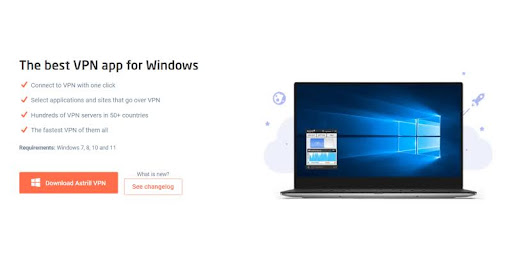
2. Next, launch the app and log in with your account credentials.
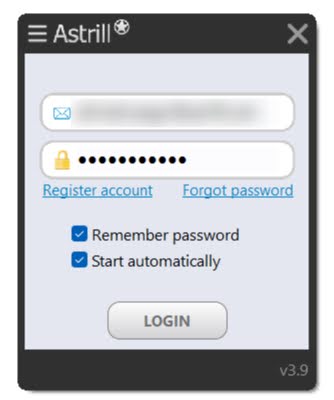
3. You’ll see a list of server locations.
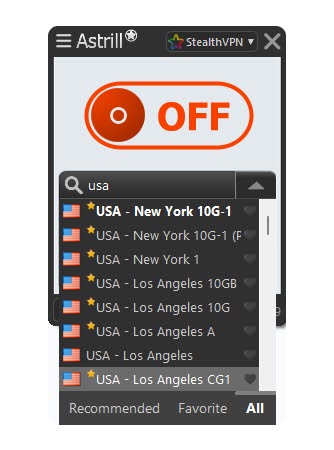
4. Choose a server in a country that does not block the website you want to access.
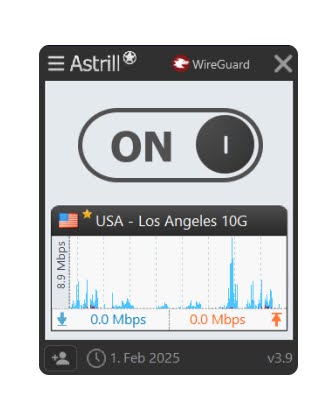
5. Once connected to the server, open your browser and head to the website you want to unblock. AstrillVPN will mask your IP address and location, tricking the wifi network into thinking you’re accessing the site from the server’s location.
6. You’ll now have full access to the previously blocked website.
AstrillVPN uses strong 256-bit encryption to hide all your online activity from prying eyes. It has servers in over 58+ countries so you can bypass restrictions for websites all over the world. AstrillVPN also works to unblock streaming sites like Netflix, Hulu and BBC iPlayer which often restrict content based on location.
For the most reliable access, choose AstrillVPN’s OpenWeb or StealthVPN protocols, which are optimized to evade deep packet inspection used by many networks to detect and block VPN usage as StealthVPN has obfuscated servers. AstrillVPN offers apps for Windows, Mac, Android and iOS so you can stay protected no matter what device you’re using.
How do I remove Internet Restrictions from my Wi-Fi?
If your Wi-Fi network has some pesky restrictions enabled by your network admin or internet service provider. Not to worry, there are a few tricks you can try to bypass those limitations.
- See if you can change your router’s DNS settings.
- The DNS (Domain Name System) is what translates web addresses into the actual IP addresses. Sometimes, restrictions are added at the DNS level.
- Try switching to public DNS servers like Google (8.8.8.8) or Cloudflare (1.1.1.1). This simple change can open up access to previously blocked sites.
- You can also try using AstrillVPN to mask your internet traffic and bypass blocks. Your network won’t be able to see what sites you’re accessing.
- As a last resort, you may need to spoof your router’s MAC address to trick it into thinking you’re a different device. The MAC (Media Access Control) address is the unique ID for network adapters. Spoofing it can bypass restrictions, but if caught, may get you into trouble.
With a little tech savvy and patience, you can outsmart restrictive Wi-Fi networks and open up access to the entire internet.
FAQs
Here are some common questions and answers to help get you back online.
Several apps claim to bypass Wi-Fi limits, but many don’t actually work. Your best options are using a VPN or DNS service. AstrillVPN creates an encrypted connection to mask your activity, while a DNS service redirects your device to use different DNS servers.
Yes, a VPN is one of the most effective ways to bypass Wi-Fi restrictions. It hides your internet traffic and location, making it appear as if you’re accessing the web from somewhere else.
On your phone, you can install a VPN or DNS app like DNS Override or DNSet to bypass restrictions. Some also let you download configuration files to manually setup an alternate DNS. You may need to disable “Auto-Obtain DNS” on your Wi-Fi network settings first.
Conclusion
Now you’re equipped with a few clever tricks to get around those pesky wifi restrictions when you need to access blocked content. Just use good judgment and don’t go overboard. At the end of the day, rules and restrictions are there for a reason. When you need a little work-around, you’ve got the inside scoop. Stay curious and keep exploring the digital world, but do it safely and responsibly. The online realm holds endless possibilities when used wisely.



No comments were posted yet