Does a VPN Slow Down the Internet? In-depth Analysis [Updated]

Arsalan Rathore
![Does a VPN Slow Down the Internet? In-depth Analysis [Updated]](https://www.astrill.com/blog/wp-content/uploads/2022/06/Does-vpn-slow-down-your-speed-800x450.jpg)
We often hear someone blaming the VPN provider for slow internet speed. But does a VPN slow down the internet?
Well, if you are using a premium VPN with highly optimized servers like Astrill, then it seems this whole notion is a myth only. VPNs are supposed to encrypt your traffic and provide you secure connection and unlimited bandwidth. Taking it all into account, a VPN hindering internet speed does not sound genuine.
However, there can be some exceptional cases where a user is connected to a VPN server and is facing lags. Why does it happen, and how can you counter it? Let’s dive into that!
Table of Contents
Why does my internet speed slow down when using vpn?
A VPN is supposed to provide you with a secure and highly optimized server enabling you to enjoy seamless browsing and streaming. However, there are usually four things that can affect your internet speed:
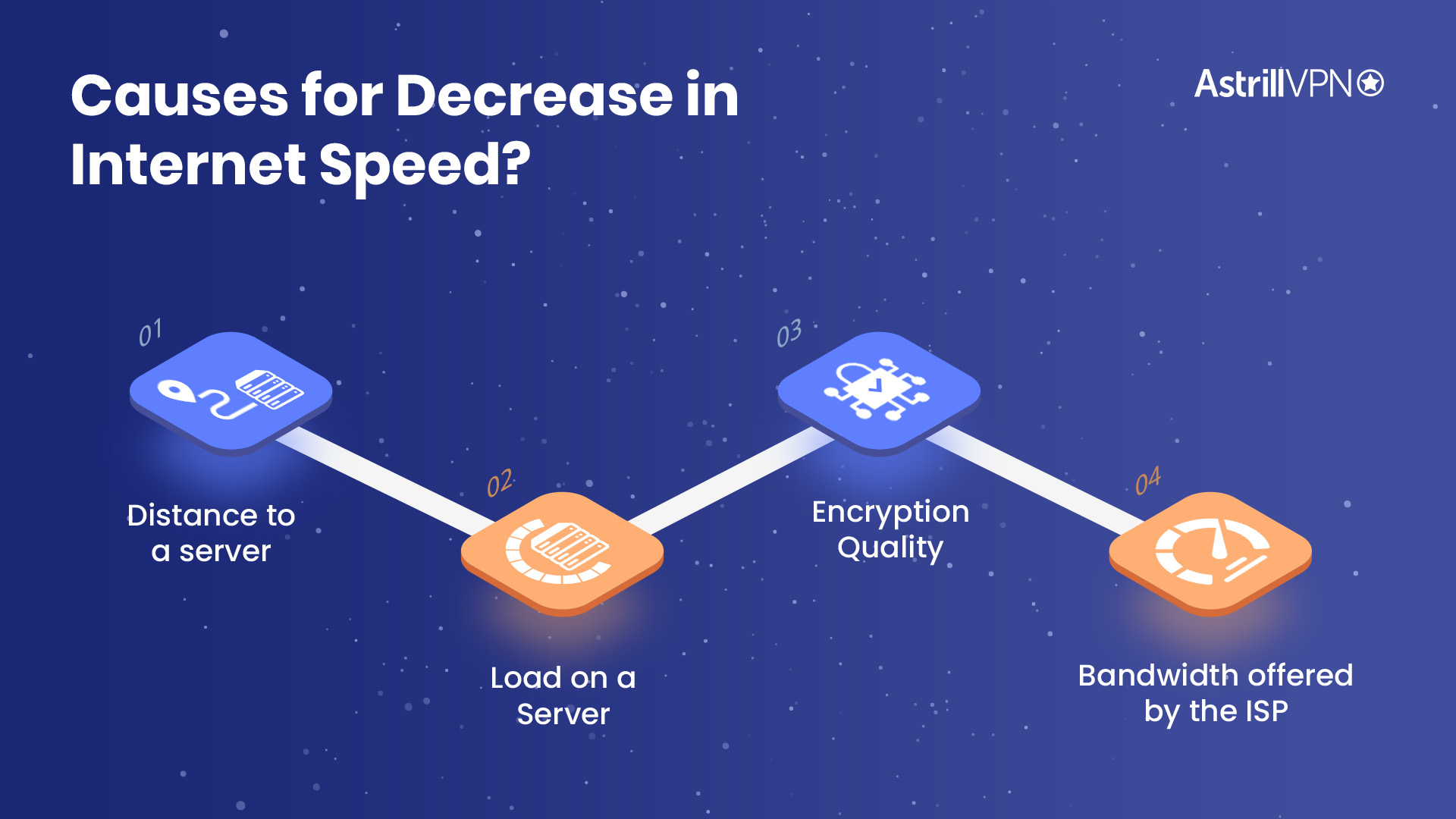
1. Distance to a server
The distance between your location and the server you are connecting to matters greatly. For example, if your actual location is Vietnam and you are connected to a New Zealand server, you might face some latency.
This latency is because the distance for the data packet’s traveling is significant, which is why the latency may occur. If you try connecting to a server near your actual location, then you may not face any decrease in speed.
2. Load on a Server
The internet speed decreases when too many people are connected to one server.
As the number of people using the same server increases, it affects the bandwidth, and the connection speed decreases.
This kind of issue is prevalent with free VPNs that only have a few servers, and they pack all the traffic on those servers, causing an overload. On the other hand, premium VPNs have a great variety of servers, which is why a load of traffic on servers is not an issue and users do not experience any lag.
3. Quality of encryption
VPNs rely heavily on encryption. It protects your web traffic from hackers and spying eyes, maintaining your privacy and allowing you to enjoy browsing anonymously. Every VPN provider handles different encryption protocols. If the encryption is not done correctly, it can result in latency.
Premium VPNs use AES 256-bit encryption, the robust block cipher algorithm. Some VPNs use 128-bit and 192-bit encryption as well. The higher the encryption level, the more reliable the data protection and the speed of data packet transfer.
4. Internet speed offered by your ISP
One of the most critical factors affecting internet speed is the bandwidth offered by your ISP. When you use a VPN, your bandwidth cannot be throttled by your ISP, but you are still dependent on the internet speed provided by your ISP.
If you are using low-speed internet, then it is obvious that you will be facing latency. Also, if you are using a free VPN provider, the chances of facing sluggish speeds are high. Free VPN providers do not offer good bandwidth and speed, nor do they allow you to bypass ISP throttling.
5. Close unnecessary background apps
Several programs and applications will likely be operating in the background of your device at throughout the day. Some applications may be hidden from view, but they still use resources in the background.
Having multiple such programs active simultaneously can significantly slow down your Internet connection. For this reason, it’s a good idea to periodically check for background applications and terminate those that aren’t in use. If you do this regularly, your connection speed should improve.
The Task Manager in Windows and the Activity Monitor on a Mac are two common methods for terminating background programs and processes. But proceed with caution, as some of these processes are crucial to the functioning of your system.
Does vpn make your internet faster?
Yes, a VPN can make your internet faster, provided you are using a premium VPN such as AstrillVPN, which has highly optimized servers and offers unlimited bandwidth. Also, with a premium VPN, you can bypass ISP throttling and enjoy seamless browsing and streaming.
A VPN encrypts your traffic and provides your safety from external threats. It also provides you with a great variety of servers to choose from. This way, you can switch between various servers and select any VPN server that suits your needs and offers the best speed.
11 tips to make your VPN faster
When using a VPN, you can expect your internet speed to lower because your traffic is passed through various steps. However, there are 7 tips for enjoying faster internet speed when using a VPN:
1. Check your internet speed
Check your internet speed before you connect to a VPN server; this way, you will know the speed you are getting over an unsecured connection. Then, connect to a VPN and check if the speed has dropped or improved.
If your internet speed before connecting to the VPN is low, then do not expect it to be better when you connect to a VPN. That is because the internet speed you are getting from your ISP is already not up to the mark, and there’s no way a VPN can help you in this regard. However, a VPN will improve your connection speed if you are getting a good speed or your bandwidth is being throttled.
2. Adjust your protocol settings
If you face any lags while using the VPN, you can adjust your VPN protocol. It has various options like OpenWeb, Stealth VPN, and WireGuard. Astrill VPN and other premium VPNs come with numerous security protocols, each significant for a specific purpose.
VPN protocols determine how data is encrypted and transmitted, which can affect speed. Many protocols prioritize security, but some, like AstrillVPN’s proprietary StealthVPN protocol, are designed to maintain high-speed connections while ensuring robust encryption. StealthVPN is especially effective in bypassing firewalls and ISP restrictions.
When choosing a protocol, balance your security and speed needs. For general browsing, StealthVPN offers an excellent mix of performance and protection.
3. Modify your encryption
If you are using a VPN offering multiple encryption levels, then you can calibrate the encryption and see if it improves your internet speed. Astrill VPN uses 256-bit SSL, the most secure and fastest encryption protocol, and does not slow down your internet.
4. Restart your router/modem and your devices
Another thing you can try is doing the traditional “turn it off and on” technique. Restarting the modem or your router may very well solve your speed issue. That’s because sometimes the internal memory of the router/ modem needs to be flushed. After all, it gets loaded over time.
5: Change your server location
You may experience lags when you’re connected to a particular VPN server. Try changing your server and running a speed test. Sometimes the load on the server increases, causing a decrease in the speed. You don’t have to worry about it because Astrill offers VPN servers in 106 cities across 56 countries; you can connect to any server and enjoy browsing.
6: Turn off the firewall and other local security software
Your anti-virus and your system’s firewall can also be a reason for sluggish internet speed. This is because all the outgoing and incoming data are being filtered through them. This filtration of data creates lags.
You can switch off your firewall and anti-virus to test whether it improves your overall internet speed.
7: Don’t use a free VPN
Free VPNs do not offer good bandwidth, nor do they have security protocols and reliable encryption. Also, the servers they offer are not well optimized and have a high traffic load. People tend to use free VPNs more, so you can imagine how much load on the servers of free VPNs will be compared to the premium VPNs.
Also, there are a lot of connectivity issues with free VPNs, which is something that’ll keep bugging you constantly. Therefore, do not opt for a free VPN; instead, subscribe to a premium VPN offering fast-speed servers and unlimited bandwidth.
8. Use a Wired Connection Instead of Wi-Fi
Wi-Fi connections are prone to signal loss and interference, especially in areas with multiple competing networks or physical barriers like walls. These factors lead to higher latency, packet loss, and reduced speeds. Switching to a wired Ethernet connection eliminates such issues, providing a direct, stable link to your router. This stability is particularly crucial when using a VPN because it minimizes speed reductions caused by inconsistent connectivity.
9. Enable Split Tunneling
Split tunneling allows you to choose which applications or websites route through the VPN and which don’t. For example, you can use the VPN for activities like online banking or streaming international content while letting less critical tasks, like local email or browsing, bypass the VPN. This reduces the amount of data the VPN processes, improving overall speed.
AstrillVPN’s site and app filters simplify configuring split tunneling, offering granular control over your internet traffic.
10. Clear Background Apps and Processes
Background applications like cloud storage, file-sharing programs, or automatic updates consume bandwidth, leaving less for your VPN. Closing unnecessary programs before starting a VPN session ensures more bandwidth is available for your encrypted connection, resulting in faster speeds. Use your task manager to identify bandwidth-heavy applications and prioritize their usage accordingly.
11. Test and Optimize DNS Settings
DNS servers play a crucial role in translating domain names into IP addresses. ISP-provided DNS servers are often slow or unreliable. Switching to faster options like Google DNS or Cloudflare DNS while using AstrillVPN can enhance browsing speed and reliability.
What can I do to make my VPN quicker?
If you are looking for ways to improve the speed of your VPN for a better experience, then follow these tips:
1. Choose the Right Server
Your VPN connection speed will decrease proportionally with the greater the distance your data must travel to reach the VPN service’s servers. Even if server capacity and concurrent user volume are held constant, physical distance is still a significant factor in how quickly data can be transferred.
To get a faster connection, you should select a server that is closer to your location. If you’re having trouble getting online because of peak-hour traffic, try switching to a nearby server instead. Luckily AstrillVPN offers a great variety of highly optimized servers in 55+ countries worldwide.
2. Use WireGuard Protocol
Sometimes the VPN protocol you are using can be the reason for slow speeds. The best way is to switch to WireGuard because it is a safer, more modern, and more efficient alternative. Its state-of-the-art cryptography makes it very secure and quick. The best thing is that you can use the AstrillVPN WireGuard protocol directly from the app rather than installing any other independent app for it.
Does a VPN Solve Buffering Issues?
The main reason behind buffering issues is ISP throttling, and you can bypass it by using a VPN. What happens is that ISPs keep track of your activity, and when they see you consuming a high volume of bandwidth, they start throttling it.
Nevertheless, when you are using a VPN, your ISP loses that control over your bandwidth and cannot throttle it. This allows you to stream and browse freely without any lags. It will also debunk the question ‘does vpn affect internet speed’ once and for all.
How to check your Internet speed With a VPN Connected?
Follow these steps to check your Internet speed with a VPN connected:
- Before connecting to a VPN, go to “https://www.speedtest.net/” and click “GO”
- Note the upload and download speed you’re getting over your unsecured network.
- Now connect to a VPN server and go to “https://www.speedtest.net/” again.
- Click “GO” and note the upload and download speed you get with a VPN connection.
This will clarify whether you’re getting better internet speed with or without a VPN and also answer the question ‘why is my vpn slow’. Let’s try this:
I’m currently located in Australia, and this is the speed I’m getting over here over my unsecured network:
After connecting to a server in the UK, this is the speed I’m getting:
My overall speed has improved after connecting to the VPN server in the UK. As you can see, my Ping went down significantly, and my upload speed improved.
Is Astrill the fastest VPN around?
Yes, AstrillVPN is one of the fastest VPNs because of its amazing download and upload speeds and unlimited bandwidth provision. Here’s a screenshot of the download and upload speed I’ve been getting when using AstrillVPN’s Seattle server:
As you can see the speed that I am getting is amazing and I’ve never faced any lags or speed drops despite the fact that I stay connected to the VPN server 24/7.
FAQs
Does VPN slow down gaming?
Not usually, but if you’re using a VPN that has overloaded servers, it may slow down gaming. Not every VPN has a wide variety of servers, which is why there’s always a load on servers, which results in high latency. AstrillVPN has a great variety of servers, and it offers unlimited bandwidth; therefore, it is highly regarded as the best gaming VPN. You will not find any load on any of its servers, meaning it does not slow down gaming.
Does VPN consume more data?
Yes, a VPN does consume more data because it routes the data through one of its secure servers and encrypts the traffic. Therefore, you might notice an increase in data consumption when using a VPN.
Does VPN drain the battery?
A VPN does have a slight impact on device power consumption, but that does not mean that it drains the battery. You might face battery drainage increase by 3% to 5% usually when using a VPN.
Should I leave my VPN on all the time?
Leaving your VPN on is recommended because you stay protected at all times. However, if you’re not using a VPN for online privacy and security and just for gaming or streaming, you can turn it on/off as needed.
Why does VPN reduce speed?
Not every VPN reduces speed! VPNs that do not offer unlimited bandwidth or have overloaded servers reduce speed only.
Which country has the fastest internet?
The country that has the fastest internet is Liechtenstein with 246.76Mbps bandwidth speed recorded.
What is vpn latency?
VPN latency refers to the speed cutdown caused when using a VPN because the VPN has to pass the user traffic / data through various steps to secure it.
Conclusion
By now, you would have had the idea that using a VPN may slow down your internet under a few particular circumstances, but overall it improves the speed. It also depends on which VPN you are using. If you are using a free VPN, then it will hamper your overall experience.
If you are using Astrill, you will not encounter any latency issues, nor will you face any security issues. Astrill has highly optimized servers that protect your data through military-grade encryption and provide unlimited bandwidth.

No comments were posted yet