How to Change NAT Type on PC – Expert Guide

Arsalan Rathore

NAT (Network Address Translation) is a networking concept that allows devices on a private network to access the internet. NAT helps to hide the internal IP addresses of devices and presents a public IP address to the internet.
In gaming, NAT type plays a crucial role in determining the smoothness of online gameplay. A strict NAT type can cause issues with connectivity and limit the ability to join and host games. In this blog, we’ll discuss how to change the NAT type on a PC.
Table of Contents
How to check the NAT type on a PC [Simplified]
To check the NAT type on a PC, you can follow these steps:
- Open Command Prompt: Press the Windows key + X, and select “Command Prompt” from the menu.
- Run a Command: In the Command Prompt window, type “ipconfig” and press enter. Look for the line that says “Default Gateway” and note the IP address listed.
- Access Router: Open a web browser and enter the IP address you noted in step 2 into the address bar. This will bring up the router’s login page.
- Check NAT Type: Once you have logged into the router, look for a section called “NAT” or “Network Address Translation.” The NAT type will be listed in this section.
If you are unable to access the router’s login page, you can also check the NAT type using a third-party NAT type checker application, such as “Network Information,” “My Public IP,” or “What Is My IP.” These applications can provide information about your network settings, including the NAT type.
Types of NAT
There are three NAT types: Open, Moderate, and Strict.
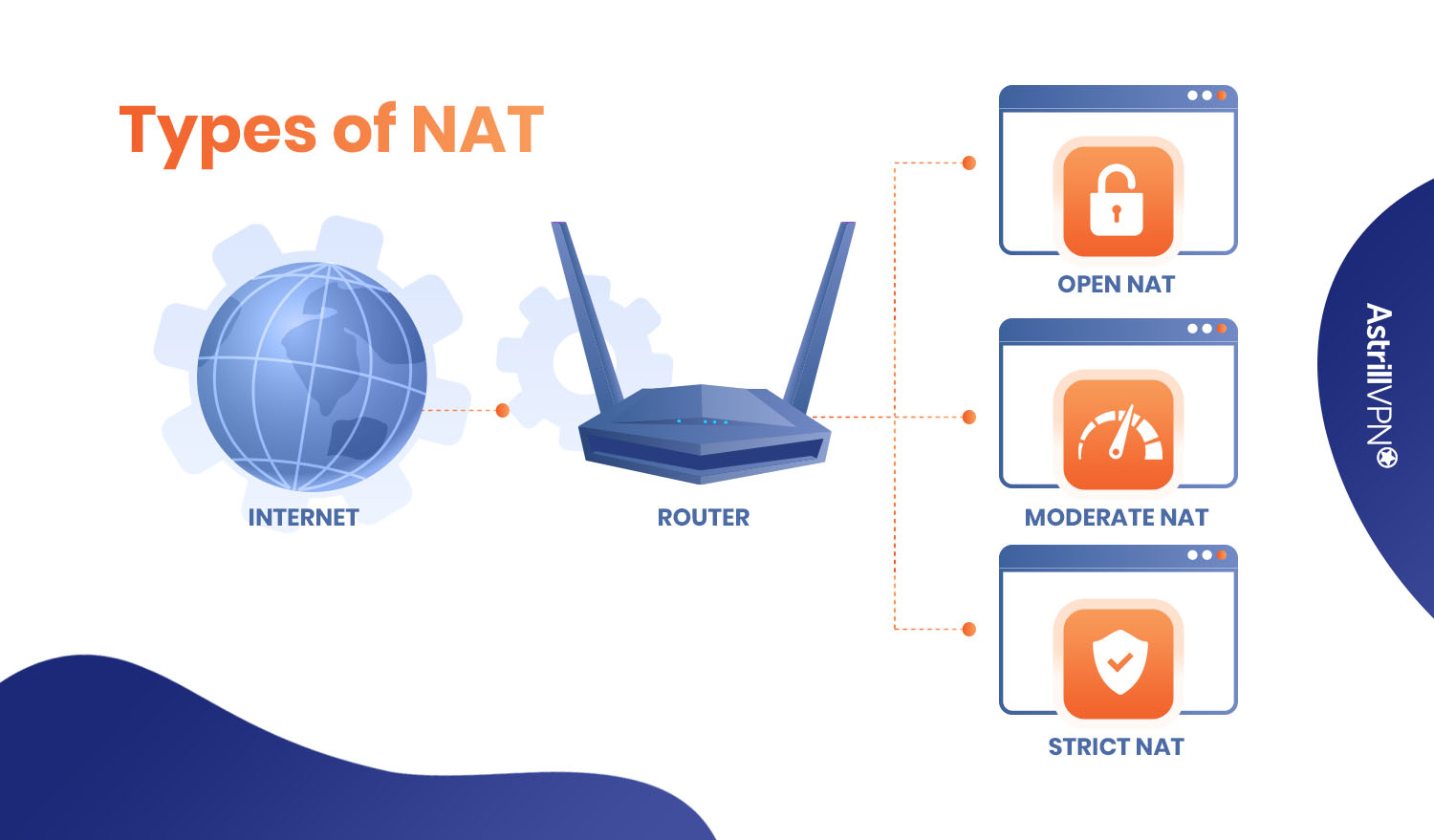
Open NAT
An Open NAT is the least restrictive and allows the host to connect to other players and host online games without issues. An Open NAT type usually indicates that the device has a public IP address or is connected directly to the Internet.
Moderate NAT
A Moderate NAT type indicates some restrictions are in place, and the host may have trouble connecting to other players and hosting games. This can occur when the device is behind a NAT router or firewall.
Strict NAT
A Strict NAT type is the most restrictive and may prevent the host from connecting to other players or hosting games entirely. This type of NAT can occur when the device is behind a very secure firewall or is using a private IP address that is not directly accessible from the Internet.
A more open NAT type provides more accessibility to online gaming and networking, while a more strict NAT type may limit connectivity.
How to change the NAT type on a PC
To change your NAT type, you will need to modify the settings of your router or modem. Here are the steps you can follow:
1. Check Your NAT Type
The first step is to check what NAT type you have. You can check your NAT type by going to the network settings of your game console or PC. Most games display the NAT type in the network settings or status menu.
2. Access Router/Modem Settings
The next step is to access the settings of your router or modem. You can enter your router’s IP address or modem in a web browser. The IP address can be found in the manual or by searching online for the specific model of your router or modem.
3. Disable UPnP
UPnP (Universal Plug and Play) is a feature that automatically opens ports on your router for gaming and other applications. However, it is known to cause problems with NAT type. To change your NAT type, you need to disable UPnP in your router’s settings. The location of UPnP in the settings will vary depending on the router or modem, but it is usually under Advanced or Network settings.
4. Port Forwarding
Port forwarding is a technique that allows incoming traffic to a specific device on your network. To change your NAT type, you must set up port forwarding for your gaming device. The specific ports you need to forward will depend on the game you’re playing, but common ports for online gaming are UDP (User Datagram Protocol) port 3074, TCP (Transmission Control Protocol) port 3074, and UDP port 88. You can find a list of specific ports for your game by searching online.
To set up port forwarding, you will need to enter the IP address of your gaming device and the specific ports you need to forward in the router’s settings. This information can usually be found under Advanced or Network settings in the router’s web interface.
5. DMZ (Demilitarized Zone)
If you’re still having issues with your NAT type after disabling UPnP and setting up port forwarding, you can try setting up a DMZ. A DMZ (Demilitarized Zone) is a feature that allows all incoming traffic to be directed to a specific device on your network. To set up a DMZ, you must enter your gaming device’s IP address in your router’s DMZ settings. The location of the DMZ settings will vary depending on the router or modem, but it is usually under Advanced or Network settings.
It is important to note that setting up a DMZ can increase the security risk of your network as all incoming traffic is directed to the device in the DMZ. It is recommended only to use a DMZ as a last resort and to revert the setting after you have finished gaming.
NAT Mismatching Issues
NAT (Network Address Translation) mismatching occurs when there is a difference in the NAT type between two devices trying to communicate with each other over a network. This can cause problems with online gaming, voice and video calls, and other real-time communications.

Here are some common NAT mismatching issues:
- Connectivity Problems: One device may have an open NAT type, while the other has a moderate or strict NAT type, causing connectivity issues.
- Inability to Host Games: If one device has a strict NAT type, it may not be able to host online games or connect to other players.
- One-Way Audio or Video: NAT mismatches can cause one-way audio or video, where one device can hear or see the other, but the other cannot hear or see them.
- Latency Issues: NAT mismatches can increase latency, making real-time communication less fluid and causing delays in voice or video calls. Also, this can be frustrating because you will need the best gaming internet speed.
To resolve NAT mismatching issues, you can try forwarding ports, disabling the firewall, resetting the router, or disabling UPnP. It is also important to check the NAT type on both devices and ensure they are set to the same or similar level of openness.
Online Gaming: What to Expect From Different NAT Types
The quality of an online gaming session can be disrupted by the NAT type. Here’s what you can expect from different NAT types:
- Open NAT: An Open NAT type is the most preferred for online gaming as it allows for the best connectivity and allows the host to join and host online games without any issues. You can expect a smooth and stable gaming experience with an open NAT.
- Moderate NAT: A Moderate NAT type may cause restrictions when joining or hosting online games. You may sometimes need help with matchmaking, connectivity, and slow performance.
- Strict NAT: A Strict NAT type is the most restrictive and can prevent the host from joining or hosting online games altogether. With a strict NAT type, you may experience connection errors, inability to join games, and other issues that make online gaming difficult or impossible.
In simpler terms, having an Open NAT type is the best scenario for online gaming as it allows for the most seamless experience. If you have a Moderate or Strict NAT type, you may experience issues with matchmaking, connectivity, and performance, so it may be necessary to take steps to improve your NAT type.
Reasons Why You May Want to Change Your NAT Type
There are several reasons why you may want to change your NAT type:
- Online Gaming: Having an Open NAT type is preferred for online gaming, as it allows for the best connectivity and allows the host to join and host online games without any issues. Changing the NAT type from Moderate or Strict to Open can improve the gaming experience.
- VoIP and Video Calls: Online voice and video calls can be impacted by NAT types, and having an Open NAT type can ensure the best quality and connectivity for these real-time communications.
- Network Performance: A strict NAT type can cause slower network performance, as incoming and outgoing traffic may be restricted. By changing the NAT type from Strict to Moderate or Open, you can improve the performance of your network.
- Network Security: If you have a strict NAT type, you may be at a lower risk of network security threats, as incoming traffic is restricted. However, changing the NAT type to an Open NAT can make your network more vulnerable to security threats.
Why Using a VPN is a Better Option than Changing NAT Type
A VPN can be a better alternative to changing the NAT type in some cases, as it provides additional security, privacy, and functionality that is unavailable through changing the NAT type alone. Here are a few ways in which using AstrillVPN can be a better alternative:
Improved Security
AstrillVPN encrypts all data transmitted over the network, providing an extra layer of security to protect against hacking and other security threats.
Privacy
A VPN hides your IP address, making it difficult for websites and other online services to track your online activities.
Access to Blocked Content
VPNs can help you access websites, services, and content that is restricted in your location by masking your IP address and routing your traffic through a different country.
Improved Network Performance
A VPN can improve network performance by bypassing ISP throttling and other limitations, providing a faster and more stable connection.
Will a VPN change my NAT type?
Using a VPN can potentially change your NAT type. NAT (Network Address Translation) maps a private IP address to a public IP address, and VPNs can alter this mapping. However, whether a VPN will change your NAT type depends on several factors, including the type of VPN protocol you are using and your network configuration.
If you are using a VPN that assigns you a new IP address, it can change your NAT type from “Strict” to “Moderate” or “Open.” On the other hand, if the VPN does not alter your IP address, it will not change your NAT type.
It’s important to note that changing your NAT type is not always desirable, as it can affect the connectivity of online games or other applications that require specific NAT configurations.
Conclusion
In conclusion, changing your NAT type depends on the specific requirements of your network and the activities you want to perform online. If you need better connectivity for online gaming, VoIP, or video calls, you may want to change your NAT type to an Open NAT. However, if security is a concern, you may want to keep your NAT type set to Strict.
While changing the NAT type can improve connectivity and performance in some cases, a VPN provides a wider range of benefits, including improved security, privacy, and access to restricted content. Astrill VPN can be a better alternative to changing the NAT type if you require these additional benefits.

No comments were posted yet