How to Turn Off VPN on Any Device: Step-by-Step Guide (2025)

Arsalan Rathore

Using a VPN has become necessary nowadays because of the cyber threats. A VPN protects your online privacy and allows you to enjoy digital freedom. However, there can come a time when you may be forced to turn off a VPN connection on your device.
This can be a risky thing to do, so it’s better to do it smartly. Follow this guide and see how to turn off VPN on any device.
Table of Contents
Reasons for Turning Off a VPN
Turning off a VPN connection doesn’t seem a reasonable thing to do. Nevertheless, there can be several reasons why you might be forced to turn off a VPN, like:
- Playing online games and connecting to LAN servers.
- In order to access websites and applications that are available locally only.
- To access streaming platforms like Netflix and Disney Plus that can block VPNs.
- To access resources available over a local area network (LAN).
- To use local banking apps that do not work over a VPN.
How To Identify That You’re VPN is Turned On
Once you have connected to the VPN server, you can check your IP address by simply doing a Google search for ‘my IP address. See which IP address is being shown; If the IP shown after the search is your original IP (which is very unlikely), then you need to reconnect to the VPN server.
Also, when you turn off the VPN connection, perform a google search and see if you original IP address appears or not. Now that you are not connected to the VPN server, it should show your actual IP address.
What happens if I turn off VPN?
The basic purpose of using a VPN is to safeguard yourself from cyber threats. When you turn off your VPN, you are actually disabling your protection and making yourself vulnerable by making your network unsecured.
How to Turn off VPN on Windows?
There are two ways how to turn off VPN on Windows; manually and through a desktop app. If you are using a desktop client for Windows, then you can follow these steps:
- Go to Astrill VPN client.
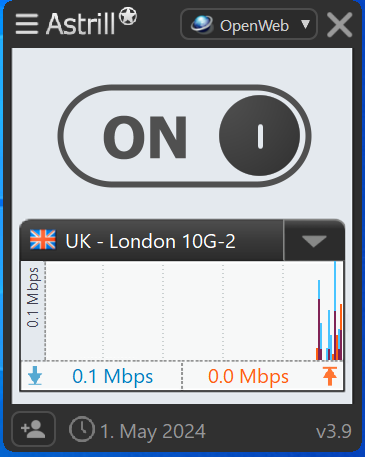
- Click on the Toggle button to switch it off.
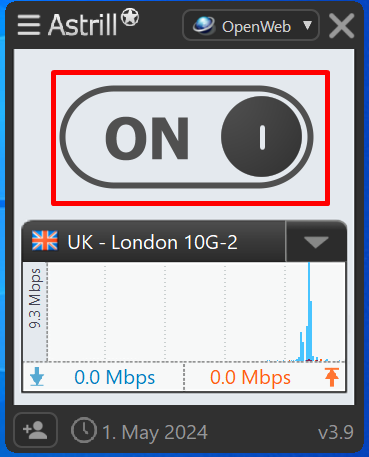
- Now check your IP status, it should be back to your original IP address.
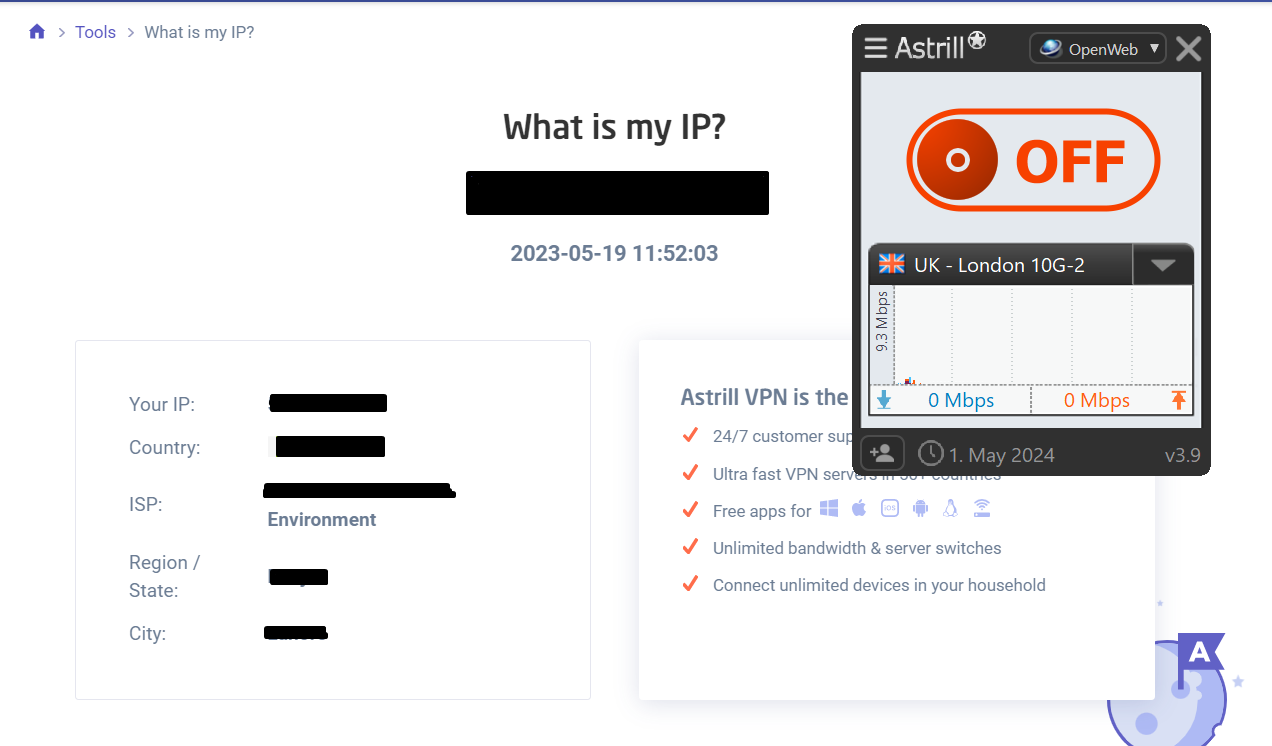
In case you have manually set up a VPN on your Windows and now you want to turn off the connection, then follow these steps to see how to turn off VPN on computer:
- Go to Settings
- Click on Network & Internet
- Click on VPN
- Now, Click on the VPN connection and click Disconnect.
Now you have your VPN disabled.
How to Turn off a VPN on macOS?
If you are using a dedicated macOS app of Astrill, then you can simply open the app and switch off your connection. However, if you have set up VPN manually on your macOS, follow these steps to see how to turn off vpn on Mac:
- Go to System Preferences
- Click on Network.
- Select your VPN connection from the left panel.
- Click Disconnect.
How to Turn off VPN on iOS (iPhone or iPad)
iOS users using a VPN app on their iPhone or iPad can simply toggle off the connection from the app. However, if the VPN is manually configured on an iPhone, then follow these steps to learn how to turn off VPN on iPhone:
- Go to Settings
- Click General.
- Tap on VPN from the right panel.
- Toggle the switch next to Status so that it reads Not Connected.
How to Turn off a VPN on Android?
Android users having the Astrill VPN app for android can easily turn off VPN connection by opening the app and switching the
- Go to Settings
- Open Network & internet settings then Tap on VPN.
- Toggle off VPN.
Risks of Disabling Your VPN
Disabling your VPN is a quick solution when troubleshooting a connection issue or accessing a service that blocks VPNs. However, doing so can expose you to several security and privacy threats. Below are the key risks you should know before turning off your VPN.
1. Exposure of Your Real IP Address
A VPN masks your real IP address and replaces it with one from the server you are connected to. When you turn off your VPN, your IP address becomes visible to websites, trackers, and any third-party observer. This can reveal your physical location and make it easier for advertisers, data brokers, and government agencies to monitor your online behavior.
2. Loss of Data Encryption
One of the core functions of a VPN is to encrypt your internet traffic, making it unreadable to outsiders. When you disable your VPN, your data travels over the internet without any encryption. This makes it possible for hackers, ISPs, and other entities to intercept your sensitive information, such as login credentials, personal messages, and financial details.
3. Vulnerability on Public Wi-Fi
Public Wi-Fi networks are notoriously unsafe. Without the protection of a VPN, using an open network at a coffee shop, airport, or hotel can put your device at risk. Cybercriminals often target these networks to carry out man-in-the-middle attacks, inject malware, or steal unencrypted data. A VPN helps secure your connection and prevent unauthorized access to your device.
4. ISP Surveillance and Bandwidth Throttling
When your VPN is off, your Internet Service Provider can see which websites you visit, what you download, and how much data you use. This data can be logged, sold to advertisers, or used to justify throttling your bandwidth, especially if you’re streaming or torrenting. With a VPN like AstrillVPN, your activity remains hidden from your ISP, ensuring better privacy and a consistent connection speed.
5. Loss of Access to Geo-Restricted Content
VPNs allow users to bypass geographic restrictions by connecting to servers in different countries. Once you disable your VPN, you lose access to content that may only be available in specific regions. This includes international streaming services, news platforms, and social media apps that may be blocked or restricted in your location.
6. Reduced Protection for Connected Devices
If you use your VPN to secure devices like smart TVs, home assistants, or even gaming consoles, turning it off removes their layer of protection. These devices often lack built-in security features and can become easy entry points for cyberattacks when left exposed. Keeping your VPN active ensures that every connected device remains safeguarded.
Alternatives to Turning Off VPN
Sometimes, specific websites or applications may not function properly while your VPN is active. While the most straightforward solution may seem to be turning off the VPN entirely, doing so compromises your online security and privacy. Instead, AstrillVPN offers innovative features that let you stay protected while still accessing specific content or services. Here are some practical alternatives that allow you to keep your VPN running without disruption.
1. Split Tunneling
Split Tunneling is a powerful feature that lets you choose which apps or services should use the VPN connection and which should access the internet directly. This is especially useful when you want to secure sensitive activities like online banking or file transfers, while allowing local services like streaming or gaming to bypass the VPN. With AstrillVPN, configuring split tunneling is customizable and straightforward, giving you full control over your internet traffic without entirely disabling the VPN.
2. App Filter
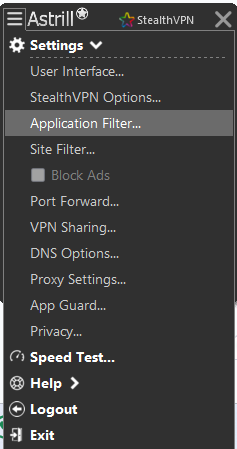
The App Filter feature in AstrillVPN lets you define which applications should be routed through the VPN. For example, you can route your browser and email client through the VPN while allowing other applications like video conferencing tools to connect directly. This gives you greater flexibility and ensures that your privacy is protected only where needed, without affecting the performance of other non-sensitive applications.
3. Site Filter
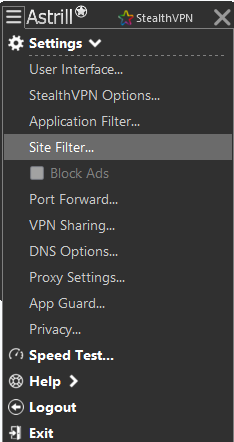
Site Filter works similarly but focuses on website access rather than applications. With this feature, you can create a list of websites that should use or bypass the VPN. For instance, if a banking website blocks VPN connections, you can add it to the bypass list so it opens without interruption, while the rest of your internet traffic remains encrypted and secure. AstrillVPN makes it easy to configure site-specific rules to enjoy a seamless online experience without turning off your VPN.
Why you should keep AstrillVPN always on?
Keeping AstrillVPN always on can provide several significant benefits:
Constant Security
Always having your VPN active ensures that all your internet traffic is encrypted. This is especially important when accessing the internet on unsecured networks, like public Wi-Fi, where the risk of cyber threats is higher.
Privacy Protection
AstrillVPN masks your IP address, helping to keep your online activities private from ISPs, advertisers, and any potential eavesdroppers. This continuous privacy shield is crucial in an era where personal data is constantly at risk of being tracked or stolen.
Access to Restricted Content
With AstrillVPN running, you can access content that may be restricted in your region, including streaming services, news outlets, or websites blocked due to geographical restrictions or censorship.
Safe Online Transactions
Whether shopping online, banking, or handling sensitive business operations, maintaining an always-on VPN connection adds more security to your financial and data transactions.
Seamless Experience
Keeping your VPN always on removes the need to remember to activate it each time you go online, providing a seamless and consistently secure browsing experience without the hassle of toggling settings on and off.
How to Turn off VPN on Your Router?
If you don’t know how to turn off vpn on router don’t worry, it’s not hard to do it like it’s hard and complex to set up the VPN. Turning off a VPN on a router isn’t standardized because every router has different configurations. The best way to turn off a router’s VPN is to simply reset it to default settings. This will save you time and eliminate the need to follow complex procedures.
If your router has the option of setting up a VPN in its Settings menu, then you can go to your router settings and turn it off.
Is It Safe to Turn off A VPN?
No, it is not safe to turn off a VPN! Turning off a VPN makes you vulnerable and you can easily be targetted by malware and hackers. Turning off a VPN for a specific task can be a reason but once you have performed that task, switch your VPN ‘On’ immediately.
Staying unprotected is not a wise thing to do, which is why we recommend that you keep your VPN connection on at all times. In case you need to switch it off for some reason, try setting up a reminder to turn it back on when the task is done.
Faqs:
Is it safe to disable a VPN?
No, it’s not really safe to.disable.a VPN because once VPN is disabled, you become vulnerable to cyber threats and your anonymity is no longer intact.
Can VPN be stopped?
Yes, you can disable your VPN connection whenever you want to. However, it is highly not recommended because it would expose you to threats.
How do I deactivate a VPN on Chrome?
You can deactivate AstrillVPN by simply turning off the toggle swith on the desktop client. Since AstrillVPN does not have a chrome extension, it is recommended that you use openWeb protocol for Chrome.
Can someone hack my VPN?
No, VPNs cannot be hacked usually unless someone has your VPN credentials. VPNs encrypt your traffic so there’s no way that a VPN can be hacked.

No comments were posted yet