How to Send an Anonymous Email without Being Traced

Arsalan Rathore
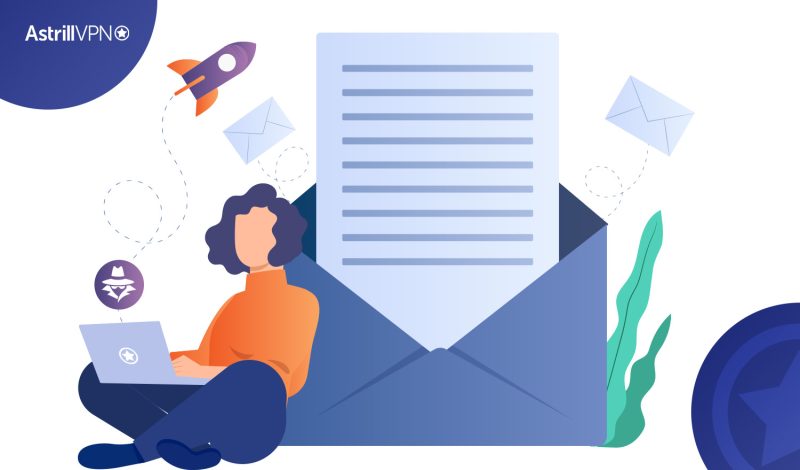
There are various situations where we need to remain anonymous in various situations, and email is perfect for this. Therefore, mailboxes contain confidential information, from personal letters to financial transaction details.
The only catch is that, by their very nature, email exchanges are a two-way street. Email carries a lot more personal information than just the sender’s address. For instance, you might be able to deduce the email’s destination by inspecting its whole header for indicators of how to get there. Possible identification and subsequent difficulties could result from this alone.
The current post discusses the ways to make your emails anonymous. However, we will start by exploring why sometimes you need to ensure the anonymity of your correspondence.
Table of Contents
Why You Might Wish to Use an Anonymous Email
There are many legitimate reasons to use an anonymous email, and understanding your motivations will help you determine the level of privacy and security required. Whether you’re concerned about protecting your personal information or sending sensitive communications, anonymous emails offer a layer of security that regular emails may lack.
Here are some common reasons why individuals opt for anonymous email services:
Whistleblowing and Reporting Illegal Activities
Anonymous emails can be invaluable for reporting crime, corruption, fraud, or harassment. Just like an anonymous phone call, an anonymous email can protect whistleblowers who often face retaliation such as shaming, blacklisting, or even legal consequences. Anonymity provides a shield, allowing individuals to fight for justice without risking their safety or career.
Protection from Spammers and Data Harvesters
Posting your email address on forums, mailing lists, or social media makes you a prime target for spammers and marketing companies that harvest personal data.
Using a temporary or anonymous email address can reduce unwanted spam and tracking. This is especially important if you want to protect your inbox from being flooded with unwanted advertisements or phishing attempts.
Avoid Targeted Ads and Data Mining
Many free email services collect user data to serve targeted ads based on your online activities. By using an anonymous email, you can avoid having your data tracked and mined for advertising, giving you greater control over your privacy.
Prevent Cyberstalking and Harassment
In situations involving online harassment or cyberstalking, anonymous email services can help keep your identity hidden from potential threats. Whether dealing with a personal conflict or a stalker, maintaining anonymity through your communications can provide an additional layer of security.
Read Also: How to see who stalks my Instagram account?
Journalistic Integrity and Safety
Journalists working on sensitive topics often face monitoring and harassment from governments, corporations, or organizations that want to suppress information.
Anonymous email services allow journalists to correspond with sources and share critical information without revealing their identity. This layer of protection is crucial for investigative journalism, where exposing the truth can come with significant personal risks.
Safeguarding Personal Privacy
For highly privacy-conscious individuals, anonymous emails help ensure that their details, such as name, location, or IP address, are not associated with their communications. Whether concerned about data leaks, government surveillance, or corporate tracking, anonymous emails can help maintain control over your personal information.
So, once you know why you need to keep your emails private, let’s look at how to send an email anonymously and how the related services operate. The understanding will help you decide which method is most suitable for your purpose of anonymity.
How do Anonymous Email Services Operate?
Anonymous email services operate by removing or masking the identifiable information that would typically be attached to your messages, ensuring your real identity and location are hidden. Here’s how they generally work:
1. Masking IP Addresses
When you send a regular email, the header often contains your IP address, which can reveal your approximate location. Anonymous email providers route your connection through secure servers (sometimes combined with encryption or Tor-like routing) so the recipient cannot trace the email back to your device or physical location.
2. Minimal or No Personal Data Collection
Unlike mainstream providers such as Gmail or Outlook, anonymous email services usually do not require you to provide personal details like your real name, phone number, or secondary email. Some allow instant signup without verification, which helps protect your identity.
3. Encryption for Privacy
Many anonymous email services support end-to-end encryption (like PGP). This ensures that only the intended recipient can read the content of your message, even if the email is intercepted in transit.
4. Disposable or Alias-Based Emails
Some providers let you generate disposable or alias addresses. These temporary emails can be used for sign-ups or one-time communication and discarded later, keeping your real identity secure.
5. Server-Side Protections
Anonymous services often use servers in privacy-friendly jurisdictions that do not log user data. This makes it harder for governments or third parties to demand access to your communications.
6. Stripping Metadata
Emails carry metadata such as device information, sending time, and originating server details. Anonymous services strip or replace this metadata to prevent tracking.
6 Ways to Send Anonymous Email
Using a secure email service provider and masking your IP address is how you can send and receive emails in private. However, most email providers like Yahoo and Google, though helpful in many ways, lack privacy features that some users may find important. So, below are some additional safeguards you may take to protect the anonymity of your email.
1. Use Burner Email
It is possible to send and receive emails through a burner account without revealing your true name. They either self-destruct after a certain amount of time has passed or enable you to send emails anonymously without creating an account that someone could use to track you down. Therefore, one of the easiest ways to conceal your true identity online is to use a “burner” email address.
Burner emails when signing up for unfamiliar or dubious websites might help limit the quantity of junk mail you receive. However, it can be challenging to reset such anonymous email accounts if you need to remember the password. Thus, if you know you won’t need an email address in the foreseeable future, a “burner” account is your best bet.
2. Use AstrillVPN
Astrill VPN is a must for any method you use to safeguard your email’s privacy. Your IP address can be traced to you even if you don’t sign your messages. Therefore it’s essential to know how to use a VPN to protect your anonymity online. Knowing your IP address allows others to easily identify you, gain access to your device, and monitor your online habits. You can stay anonymous online when using a VPN because it encrypts all your data as it travels to and from your device.
Moreover, Make sure you’re using a VPN you can trust, like Astrill, which has a zero-logging policy. Your confidentiality demands it. It’s not worth the hassle of using a free VPN just to send an anonymous email because some of them record your activities and sell or share that data with advertisers or other third parties.
3. Create a New Email account
If you want to send emails without being traced, one of the simplest ways is to sign up for a fresh account with a reputed email provider. Create a new profile without including any identifying information, or the account won’t be anonymous. Make up a name, date of birth, and address instead. In order to get a verification code by phone, certain email providers require a valid phone number. As it could be traced back to you, think critically before you give it away.
Despite taking these precautions, your email account will still not be totally anonymous. Services like this will keep tabs on your IP address and record information about your activity even if you don’t voluntarily provide personal details. One’s name and whereabouts might be easily ascertained with such details. In most cases, even the most reliable email service must comply with legal requests for such details. Therefore, you should utilize a Virtual Private Network with your new account to disguise and conceal your IP address.
4. Remove Metadata
Word documents may give you away through their metadata. It can reveal your whole name or some other sensitive information. Taking a screenshot of the file will allow you to eliminate EXIF data that may be there. Additionally, Windows includes a tool called Document Inspector for removing metadata. You’ll be able to evaluate the data you have and remove anything sensitive before sending it out.
Beyond document metadata, be mindful of email design elements that could inadvertently reveal your identity. Custom email signatures, branded templates, company logos, or personalized formatting styles can serve as identifiable fingerprints. When sending anonymous emails, stick to plain text format or simple HTML without distinctive design elements.
5. Use an Encrypted Email Service
Encrypted email services are another option for maintaining your anonymity online. They encrypt your inbox, messages, and contacts while providing all the features of standard email clients. Your email content will be unreadable to anyone monitoring the network traffic. To a large extent, this also implies that your anonymous email provider cannot monitor your communications. An anonymous email account is very helpful in sending an anonymous email with attachments and receiving messages confidently and safely.
6. Use public Wi-Fi networks
sending anonymous emails without being traced and taking advantage of public Wi-Fi networks can be a valuable tactic. These networks, commonly found in libraries, cafes, airports, and other public places, offer several advantages regarding safeguarding your online anonymity.
When you connect to a public Wi-Fi network, your device’s IP address becomes hidden behind the network’s IP. This crucial step serves to obscure your actual location, making it considerably more challenging for anyone to trace your online activities back to your physical whereabouts. Consequently, public Wi-Fi networks are a valuable tool for reducing the risk of being traced when sending anonymous emails.
Additionally, the ability of websites and online services to track your online activities is potentially lowered when you use public Wi-Fi. Your online behavior will become less predictable and easier to attribute to you after your IP address is connected to your physical location. Because of this reduced tracking and data collection, sending anonymous emails has become much more manageable.
5 most Anonymous email providers
Providers of anonymous email services vary in what extras they make available, such as the ability to make anonymous payments or send messages that delete themselves after being read. Examine our comparison of the top free email providers to see which ones stand out best for privacy.
1. Guerilla Mail
Platforms: Web only
Free version: Yes
Since its launch in 2006, Guerilla Mail has served as a go-to service for those seeking an anonymous email provider. The temporary email address it gives for anonymous sending and receiving sets it apart from other secure email services. If you’re in a rush, you can have Guerilla Mail generate the address for you, but you may also do it yourself. Even more convenient is the fact that you don’t even need an account to send and receive messages.
If you need to sign up for a service but don’t want to use your real email address, Guerilla Mail can help. If you want to be hassled with spam or need to know whether or not you can trust the sender, this is the email service to utilize.
The best part about Guerilla is that it’s free. You only have to visit their website to get started. Over 13 billion emails have been handled by Guerilla so far, and that figure is only expected to climb.
2. StartMail
Platforms: Web only
Free version: No
StartMail is almost similar to Gmail, only more secure. The company behind StartMail also operates one of the only privately focused search engines, Startpage. StartMail is among the most secure email providers available. It allows you to create disposable email addresses, which can be used as additional security for your inbox. If one of them ends up in a spam mailing list, it’s easy enough to delete it and start over.
StartMail, like many other services with a focus on privacy, encrypts messages locally before sending them over HTTPS. There is PGP support as well, albeit your contact would need to use a compatible configuration. In every other case, the plan fails.
3. Tutanota
Platforms: iOS & Android
Free version: Available for 500 MB
Tutanota is a secure email service based in Germany known for its strong focus on user privacy. It offers end-to-end email encryption, ensuring only the intended recipient can decrypt and read messages. Tutanota does not have access to your private keys, further enhancing security.
The service provides a free plan with the option to upgrade to paid plans for additional features and storage. You can sign up for Tutanota anonymously, and the service even accepts cryptocurrency as a payment method. For those seeking higher anonymity levels, Tutanota offers a Tor hidden service, allowing users to access their email via the Tor network.
4. Hushmail
Platforms: iOS & Android
Free version: Available for 25 MB
Hushmail is a trusted name in encrypted email with offices in Canada and the United States. End-to-end encryption is provided for email, making it a good option for people worried about privacy. Hushmail offers free and premium versions, each with its benefits.
While you can sign up anonymously, anonymity may vary depending on the information you provide during registration. To further enhance security, Hushmail also supports using OpenPGP for additional email encryption.
5. Ctemplar
Platforms: iOS & Android
Free version: Available for 1GB
Ctemplar is an email service based in Iceland known for its commitment to privacy and security. It offers end-to-end encryption for emails and has a strict no-logs policy. The service is designed to provide maximum anonymity, and users can sign up without providing any personal information. Ctemplar also has features like self-destructing emails and secure file sharing, making it a comprehensive option for those who prioritize privacy.
Avoid Less Secure Email Providers
When it comes to online privacy, choosing the right email provider is crucial. Many email services may lack strong security measures, leaving your data vulnerable to cyber threats. Here are a few email providers you should avoid due to weak security features:
1. Yahoo Mail
Despite being widely used, Yahoo Mail has faced multiple data breaches. The most significant breach occurred in 2013, compromising over 3 billion accounts. Yahoo’s outdated encryption methods and poor security practices make it a less reliable option for secure communication.
2. AOL Mail
AOL Mail, once a popular choice, now needs more security features. The service lacks modern encryption protocols like end-to-end encryption, leaving emails more vulnerable to interception. Its history of security breaches has caused concerns about user data protection.
3. Mail.ru
As a Russian-based service, Mail.ru raises concerns about government surveillance. The service also lacks advanced encryption features, so your emails may not be fully protected from third-party access or email hacking attempts.
4. GMX Mail
Although GMX Mail offers basic security features, it lacks robust end-to-end encryption for email content. This leaves your data exposed, especially if you’re transmitting sensitive information. GMX Mail has also been criticized for its weaker spam filtering and phishing detection than other providers.
Conclusion
Now, if someone asks you if you can send an email anonymously, then by going through this guide, you should be able to answer them positively. Standard email providers typically give adequate service, but they may compromise your privacy. Ads are how these sites make money, so understanding your browsing patterns is essential.
In addition, anyone who looks at the Original-IP lines or X-Originating-IP in your email metadata will learn your private IP address. If you do this, hackers (or the recipient) will be able to learn your location, state, ZIP code, ISP, and possibly more. So, the above guide is essential to avoid any risk regarding your online privacy and keep your correspondence secure as it should be.
Faqs:
Yes, you can send an email anonymously using anonymous email providers like ProtonMail, Tutanota, or disposable email services such as Guerrilla Mail. To further ensure your anonymity, you can use a VPN like AstrillVPN to hide your IP address and location.
It depends on how the email is sent. If you don’t take precautions, such as using a VPN or an anonymous email service, your real IP address and other identifying information may still be traceable. Using a combination of an anonymous email service and AstrillVPN makes it much harder to trace your email back to you.
In most countries, sending an anonymous email is legal as long as it’s not used for illegal activities such as harassment, threats, or fraud. Always ensure that your use of anonymous email is within the bounds of the law in your region.
To hide your IP address when sending an email, use AstrillVPN. A VPN routes your internet connection through a secure server, masking your real IP address. In combination with an anonymous email provider, your identity and location are kept private.


No comments were posted yet