Is Hotel Wifi Safe or Not? A Deep Dive Into the Security Risks

Arsalan Rathore

In the past, traveling safely meant safeguarding your passport, ensuring no one stole your wallet, and you didn’t misplace your credit cards. Of course, all of that is still significant. Today, however, safe travel also includes securing your digital assets while on public WiFi. Whether checking emails, accessing banking apps, or streaming entertainment, travelers rely heavily on hotel WiFi to stay connected. However, what seems like a harmless convenience could be exposing your most sensitive data to cybercriminals.
According to the FBI’s Internet Crime Complaint Center, public WiFi-related cyberattacks increased by 47% in 2024, with hotel networks being the third most targeted venue after airports and coffee shops.
Many hotels across the world provide free Wi-Fi hotspots to aid visitors in staying connected to the internet. In order to enjoy the free internet service provided by hotel WiFi, you only need to log in with a username and password. Although that sounds practical. But are you certain that the wireless hotspot in your hotel room is secure and reliable?
In this article, we will address this question, the potential risks, and the countermeasures to secure ourselves when using public WiFi in hotels.
Table of Contents
How to know you are digitally vulnerable on a hotel WiFi
You are more secure if your operating system requires you to provide a password. It’s encrypted, for instance, if you click a Wi-Fi network in Windows and are then prompted for a password before connecting. When connecting, have a look at the security information. You are more protected if the network is secure; conversely, if it is an open network, you are vulnerable to spying.
In spite of popular belief, other users of the hotel’s Wi-Fi network may still be able to spy on your data. While on networks with other users you don’t trust, we advise utilizing a VPN.
Potential risks of Using a Hotel WiFi
If anyone asks you “is hotel wifi safe?” then your immediate answer should be “absolutely not”. There may not be sufficient security measures in the hotel’s WiFi. There are further risks connected with it being a widely shared network, even though its security is generally sound.
Hotels frequently have entirely open Wi-Fi networks that require a room number, code, or click-through to access the Internet. Your Internet activity is susceptible to eavesdropping from other network users due to the lack of genuine encryption. Simply limiting Internet access is all the login process does for the hotel. Your online activity isn’t kept secret by it.
In October 2020, the FBI circulated a warning about the risks of utilizing hotel WiFi, highlighting that accommodations prioritize guest convenience over security precautions. It is particularly risky, given the absence of industry-wide standards for safe WiFi access.
The WiFi passwords in many hotels are posted on signs at the front desk and stay mostly the same. In these conditions, hacking is easily possible with basic techniques, probably affecting many hotel guests.
There are numerous instances of hotel WiFi assaults, even if they are not necessarily common. One such instance occurred in 2017 when Russian hackers targeted hotel visitors using an NSA tool that had been exposed.
Some potential risks of hotel WiFi are listed below:
Spyware and Malware
Can you be hacked on hotel WiFi? Yes, it is indeed possible!
Hackers with advanced skills don’t need to rely on data interception or password theft. For example, suppose you have enabled file-sharing through the WiFi network on your laptop, smartphone, or other connected devices while using public WiFi. In that case, they can also transfer malware to those devices.
When you connect your devices to a public WiFi network, some people can deceive you into unintentionally downloading malware. And yes, even if you don’t visit any financial websites or log into sites needing passwords or usernames, you are still in danger when using public WiFi.
Risks of Hacking
Whenever you use public WiFi to access websites, you risk disclosing your username and password to unauthorized users.
When logging into your bank account, do you type your username or password? Unfortunately, these credentials are easily stolen by hackers, who can then access your account whenever they want. The same thing may occur when you log into online portals provided by your credit card company, doctors, or retirement funds.
Leaking of Private information
When you use public WiFi, it may be simple for hackers to take your credit card information. For instance, hackers can use Man in the Middle attacks to steal your data. The data from your laptop or smartphone is intercepted in this kind of assault before reaching a bank, retailer, or other targets.
Hackers locate an unprotected or insecure WiFi router and use it to accomplish this. This unsecured router is frequently found in the foyer of your hotel or your favorite coffee shop. Additionally, whenever you enter your credit card details to make an online purchase, your information may be intercepted by the hacker.
The Evil Twin assault might be another method tried by other cyber criminals. Hackers imitate a hotel, coffee shop, or restaurant’s WiFi signal in this attack by producing their own. The cyberthief can watch anything you do online once you connect to this unlicensed WiFi.
Compromised Banking credentials
Another question that many people ask is, “is it safe to use hotel wifi for banking and online transactions?”
Since hotel Wi-fi is not a secure connection, there can be snooping eyes watching every move you make on your device. Anything you do with your credit card or on your mobile banking app can be dangerous. Hackers can very easily get your credentials or know your credit card numbers and CVV, and then rob you through various means.
Because of this, security professionals advise against using a credit card over an unsecured network or ever making any online transaction on a public WiFi network.
Online Activity Tracking
The biggest risk to your privacy comes from a hacker’s ability to create a silent bypass medium between the WiFi access point and your device. The hacker can intervene because he can see the user’s screen, notifications, and activities.
Open Wi-Fi networks, or Wi-Fi networks that anybody may join without having to enter a passphrase, are vulnerable to surveillance. All data sent over these networks is sent in “plain text” because they are not encrypted. Unless, of course, you’re connected to a safe, HTTPS-encrypted website, anyone nearby can eavesdrop on the traffic.
How to Use a hotel WiFi Safely and Securely with VPN
Since hotel WiFi security is essentially nonexistent, you have to take ownership of safeguarding yourself against potential data thieves and idly snoopers. Following are some safety measures you can take while using hotel WiFi.
Use a VPN
By encrypting your data, a VPN service helps to make your public WiFi connections private and secure. This means that nobody other than you and the website, service, or person you’re dealing with can see what you’re doing online or read what you’re sending over the internet.
A VPN not only encrypts your data but also passes your data through a secure tunnel. This is how the apps you use or the websites you access over the web will not be tracked by anyone. Your online identity remains anonymous and no one can infringe on your privacy.
All of your Internet traffic while you are connected will pass through the VPN tunnel. Therefore, when you access a website using a VPN, the remote VPN server connects to the website on your behalf and the website interacts with the VPN server. A totally encrypted tunnel connects your machine and the VPN server. This implies that neither the hotel staff nor anyone nearby will be able to tell that you are using the servers of that website.
AstrillVPN enables you to protect your online privacy by securing your devices on the go. If you are traveling then it is obvious that you will be connecting to various public Wi-Fi hotspots. With Astrill VPN, you can safely connect to any public Wi-Fi without worrying about anyone snooping over you.
Securing a Connection with a VPN
If you are not sure how you can use a VPN to stay safe and secure while using a hotel Wi-Fi then follow these steps:
- Subscribe to AstrillVPN
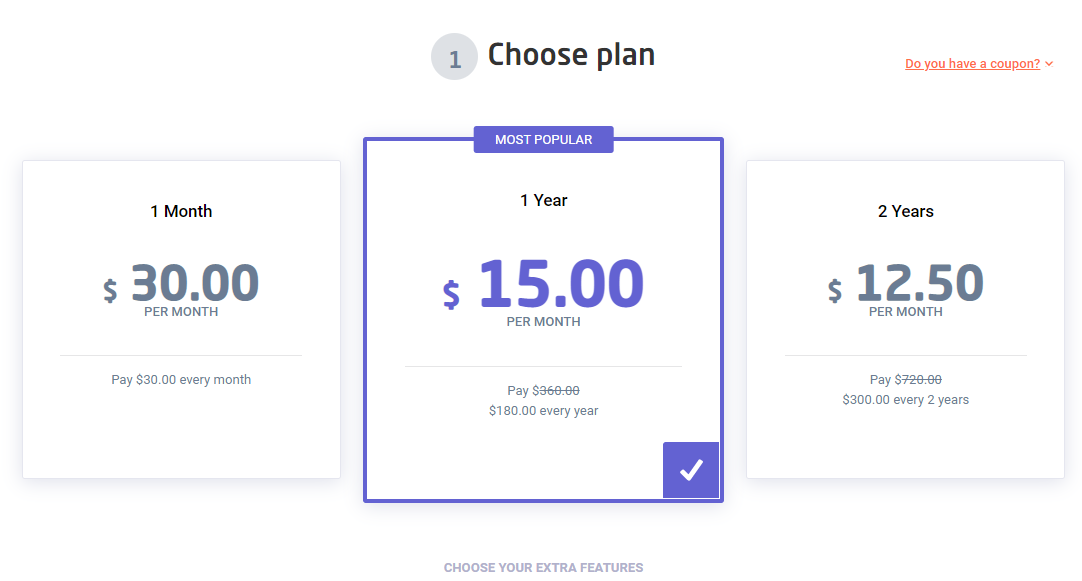
- Download the Astrill app for your device and Install it.

- Launch the AstrillVPN app and sign in.
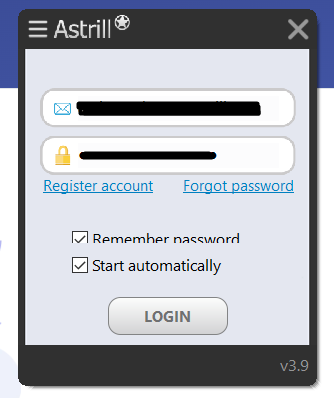
- Now select the protocol that best suits your needs.
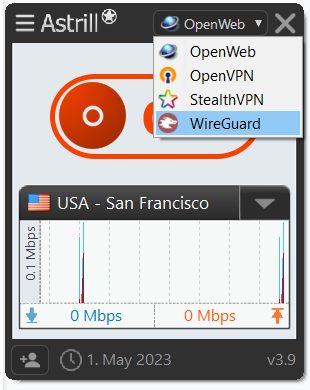
- Click on the servers list and select any server of your choice.
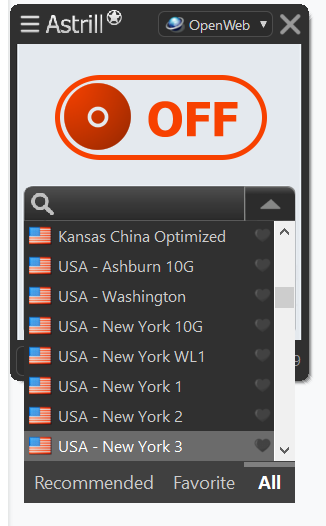
- Now toggle the connection switch to turn on your VPN connection.
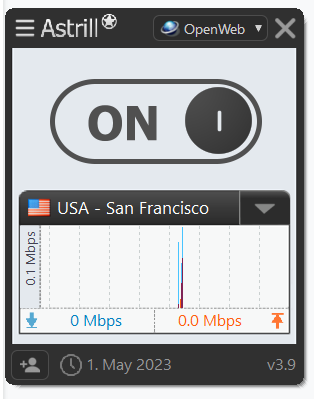
Now that you have turned on the VPN connection, all of your traffic will be encrypted and you will be able to use public Wi-Fi with your privacy and security intact.
Updating Your Passwords before Traveling
Before you go on a trip, change your passwords. If you anticipate needing to access important accounts, such as social media, banking, or email, change your passwords to something fresh and complex before you leave. Change your passwords once again when you are back home.
Keep your device Updated.
Update all of your apps and software. Everybody has neglected these updates on their devices at some point in their lives. However, the primary reason why software updates are published is to provide patches for recently identified vulnerabilities. Additionally, you might equip your devices with security software that alerts you to dubious Android apps before you download them.
Do Not Use Online Banking on Hotel WiFi.
Do not enter your login details into any online accounts that house any of your sensitive data. That list may be quite extensive: shopping websites, websites for healthcare providers, sites for banks or other financial organizations, email accounts, and social media accounts.
Check Your Settings
Set your PCs, Macs, cellphones, and tablets to the most secure options first. Activate any features that may prevent your device from connecting to any WiFi networks that may be nearby. For example, turn off your Bluetooth if you aren’t using it while cleaning.
Ensure Safe Browsing
If you do use the internet to browse, make sure the website’s URL begins with “HTTPS” (the “S” refers to secure, and data is encrypted). One of the most important things to understand is that if a website itself does not have a security certificate then accessing it will obviously be risky.
Read Also: 7 Best Browsers for Privacy
This raises the question, “can hotels see your search history?” and the answer to that is Yes, they can. Especially when you are traveling and are connected to public Wi-Fi, you will have to stay extra vigilant regarding such a thing. Cybercriminals usually operate over public Wi-Fi hotspots and they are always looking for prey to fall into their trap with such websites. They can easily check your browsing history and your online activity.
Turn off File Sharing and Bluetooth
When connecting to a hotel Wi-Fi network, limiting the potential attack vectors that hackers can exploit is essential. Most devices have file-sharing features that allow you to share files or folders with other devices on the same network. Before connecting to a hotel Wi-Fi network, make sure to disable these features.
- On Windows, you can adjust sharing settings in the Network and Sharing Center.
- On macOS, disable file sharing in the Sharing preferences.
Bluetooth can be another potential entry point for attackers, as some vulnerabilities can be exploited to access your device. Turn off Bluetooth on your laptop, smartphone, or tablet when not in use. This reduces the chances of unauthorized access or data theft.
Enter Fake Personal Information When Logging in
When connecting to a hotel’s Wi-Fi network, it’s common to be prompted for personal information, such as your name, room number, or email address. However, to bolster your privacy and security while using hotel Wi-Fi, it’s worth considering using fake or minimal personal information during the login process.
The primary reason for this approach is to limit the exposure of your accurate data. You reduce the risk of sharing personal information on public networks by providing inaccurate or pseudonymous details. Instead of using your real name, consider using a fictional alias or a simple variation. If prompted for your room number, you might opt for a different one or enter a generic placeholder like “Guest.”
One significant advantage of this practice is protection from phishing attempts. Cybercriminals sometimes create fake Wi-Fi login pages that closely mimic those of legitimate hotels. Using fake personal information reduces the likelihood of falling victim to such scams because the information you provide won’t match your credentials.
How Do Hackers Hack Hotel Wi-Fi?
Hotel Wi-Fi networks, while convenient for guests, can be vulnerable to various hacking techniques. Hackers use these vulnerabilities to gain unauthorized access and potentially compromise the security and privacy of users. Here’s how they do it:
1. Eavesdropping and Snooping
Hackers can employ packet sniffing tools to intercept and capture unencrypted data transmitted between a guest’s device and the hotel’s Wi-Fi hotspot. This includes sensitive information such as login credentials, personal messages, and browsing activity.
2. Man-in-the-Middle (MITM) Attacks
In MitM attacks, hackers position themselves between a guest’s device and the hotel’s Wi-Fi network. They intercept and possibly alter the data as it passes through, effectively eavesdropping the communication. This can lead to data theft or manipulation.
3. Rogue Hotspots
Some hackers create rogue Wi-Fi hotspots with names similar to legitimate hotel networks. Unsuspecting guests may connect to these fake hotspots, allowing hackers to monitor and intercept their traffic. This tactic is often used in phishing attacks.
4. Malware Distribution
Hackers may introduce malware into the hotel’s Wi-Fi network. When guests connect to this compromised network, their devices can become infected. The malware can then steal information, compromise device security, or enable further attacks.
5. Weak Passwords and Authentication
Hotels sometimes use weak or easily guessable passwords for their Wi-Fi networks. Hackers can exploit this weakness by attempting to crack the password or gain unauthorized access through brute-force attacks. Weak authentication protocols also make it easier to compromise the network.
6. Exploiting Unpatched Vulnerabilities
Some hackers target hotels with outdated or poorly maintained Wi-Fi equipment. They search for known vulnerabilities in the hardware or software, exploiting these weaknesses to gain control over the network.
7. Social Engineering
Hackers may employ social engineering techniques to trick hotel staff or guests into revealing sensitive information, such as Wi-Fi credentials. This information can then be used to compromise the network.
8. Insider Threats
In some cases, hotel employees with access to the network may assist hackers willingly or unwittingly by providing access or compromising security in exchange for monetary gain or other incentives.
What to Do If You Are Hacked Over Hotel Wi-Fi?
If you suspect that you have been hacked while using hotel Wi-Fi, taking immediate action is crucial to mitigate potential damage and protect your digital security and privacy. Here’s what you should do in such an incident:
- Disconnect Immediately
When you suspect a hack, disconnect from the hotel Wi-Fi network immediately. Disable Wi-Fi and mobile data on your device to ensure you’re not connected to any potentially compromised network. This prevents the hacker from maintaining access to your device.
- Disable Wi-Fi and Mobile Data
Change the passwords for any accounts you accessed while connected to the hotel Wi-Fi. This includes email, social media, online banking, and any accounts containing personal or financial information. Ensure the new passwords are strong, unique, and not easily guessable.
- Change Passwords
Change the passwords for sensitive accounts, such as email, social media, online banking, and cloud storage, as soon as possible. Ensure that these new passwords are strong, unique, and not easily guessable.
- Scan for Malware
Perform a thorough scan of your device for malware using reputable antivirus or anti-malware software. Allow the software to remove any identified threats to ensure your device is clean and secure.
- Contact Hotel Staff
Report the incident to the hotel’s front desk or management. They may not be aware of the security breach and can take immediate action to investigate and improve network security for future guests. Provide them with as much detail as possible about the incident.
- Monitor Financial and Personal Information
Keep a vigilant eye on your financial accounts and credit card statements for unauthorized or suspicious transactions. Also, monitor your personal information to ensure it is not misused for identity theft or fraud. If you notice any irregularities, report them immediately to your bank or credit card company.
- Consider Reporting the Incident:
Depending on the severity of the breach and the potential impact on your personal information, consider reporting the incident to local law enforcement or relevant cybersecurity authorities. They can investigate the matter further and potentially take legal action against the hacker.
- Use a VPN for Future Connectivity
Consider using a VPN in future travels when connecting to public or hotel Wi-Fi networks. A VPN encrypts your internet traffic, adding an extra layer of security to protect your data from eavesdropping and hacking attempts.
Why VPN Protection Is Essential for Hotel WiFi
AstrillVPN Protects Your Hotel Connections through Military-Grade Encryption (AES-256). All data transmitted between your device and AstrillVPN servers is encrypted with the same standard used by governments and militaries worldwide.
Even if hackers intercept your traffic, they see only scrambled, unreadable data. AstrillVPN creates an encrypted tunnel that wraps around all your internet traffic. Hotel network sees only encrypted VPN connection and websites see AstrillVPN server IP, not your device. Hackers on the network cannot identify your activities – ISP tracking and hotel monitoring are completely blocked
Conclusion
The most efficient of these protection precautions are using a VPN. A VPN offers trustworthy safety that goes far beyond an insecure WiFi connection. You can start conducting all of your activities on the hotel WiFi safely by simply turning on a VPN on your device.
Now you have a clear idea regarding the privacy concerns of public Wi-Fi and the ambiguity of “can hotels see what you are browsing”. Hotels
In addition to using the aforementioned advice, tethering your laptop to your mobile device allows you to access your mobile data or WiFi hotspot feature on your smartphone. In this manner, information will be transmitted over your mobile data, which is less open to hacking than hotel WiFi. However, it makes sense that, even though this approach works, it will consume your valuable mobile data allowance.
Hotel WiFi poses moderate risk for Zoom calls and high risk for work emails without proper protection
No, hotel WiFi is not safe for banking or online shopping without proper protection. Hotel networks typically lack encryption, use shared passwords visible to all guests, and are prime targets for cybercriminals seeking financial credentials. Even HTTPS-encrypted banking sites can be vulnerable to sophisticated attacks on compromised networks.
Yes, hotels can technically track your browsing history and online activity. Hotel network administrators have access to logs showing which websites you visit (through DNS queries), how much data you use, and when you’re connected. However, most hotels lack the resources or interest to actively monitor individual guests.


No comments were posted yet